参考記事
0
上記、参考記事の中の
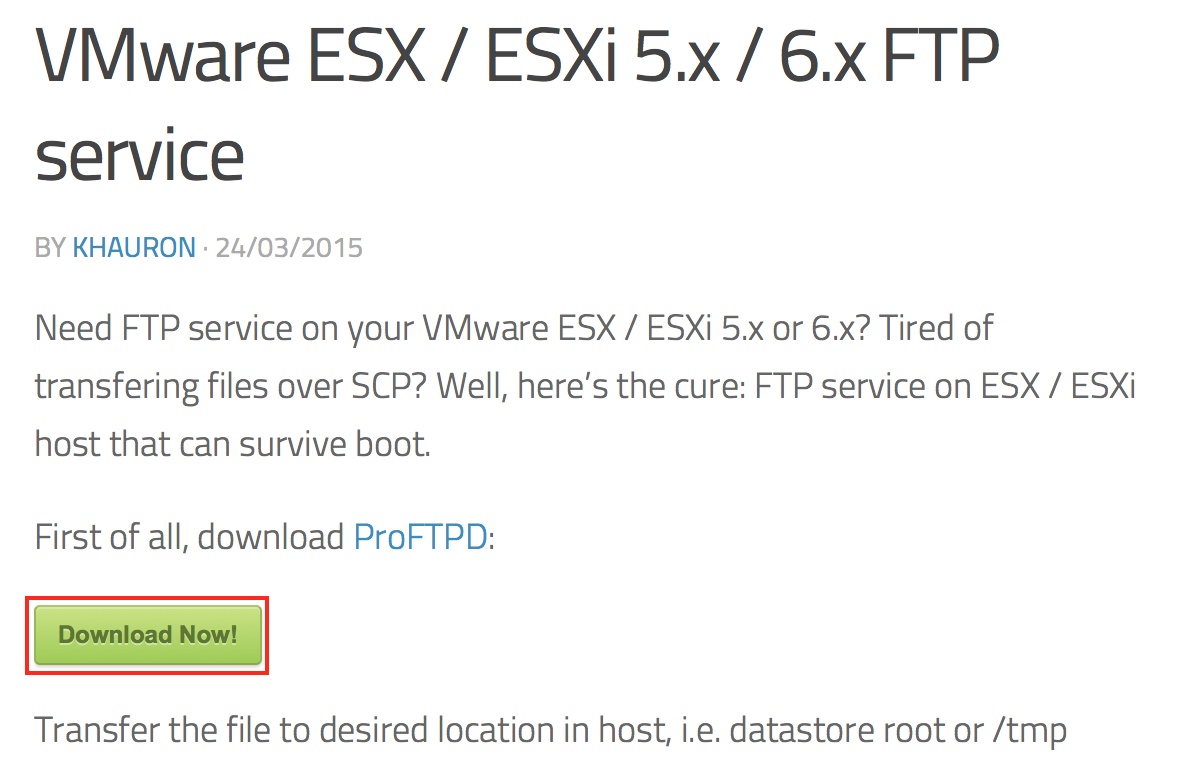
http://www.testipenkki.com/?smd_process_download=1&download_id=98
から
オフラインバンドルを
ダウンロードします
1
ダウンロードしたファイルをSCPでESXiホストにアップロードします。
scp ProFTPD-1.3.3-8-offline_bundle.zip root@10.xx.xx.xx:/tmp/
2
ESXiホストにインストールします。
これでESXiホストがFTPサーバーとして機能します。
[root@esx01:~] esxcli software vib install --no-sig-check -d /tmp/ProFTPD-1.3.3-8-offline_bundle.zip
Installation Result
Message: Operation finished successfully.
Reboot Required: false
VIBs Installed: VFrontDe_bootbank_ProFTPD_1.3.3-8
VIBs Removed:
VIBs Skipped:
3
ファイアウォールの設定を確認します。
一番下の行でProFTPDがtrueであることが確認できます。
[root@test:~] esxcli network firewall ruleset list
Name Enabled
------------------------ -------
sshServer true
sshClient true
nfsClient false
nfs41Client false
dhcp true
dns true
snmp true
ntpClient true
CIMHttpServer true
CIMHttpsServer true
CIMSLP true
iSCSI false
vpxHeartbeats true
updateManager true
faultTolerance true
webAccess true
vMotion true
vSphereClient true
activeDirectoryAll false
NFC true
HBR true
ftpClient false
httpClient false
gdbserver false
DVFilter false
DHCPv6 false
DVSSync true
syslog false
IKED false
WOL true
vSPC false
remoteSerialPort false
vprobeServer false
rdt true
cmmds true
vsanvp true
rabbitmqproxy true
ipfam false
vvold false
iofiltervp false
esxupdate false
vit false
vsanhealth-multicasttest false
ProFTPD true
4
ESXiホストにリモートからアップロードしたい場合は、以下のように実行します。
ftp 10.xx.xx.xx
Connected to 10.xx.xx.xx.
220 ProFTPD 1.3.3 Server (ProFTPD for VMware ESXi) [10.xx.xx.xx]
Name (10.xx.xx.xx:root): root
331 Password required for root
Password:
230 User root logged in
Remote system type is UNIX.
Using binary mode to transfer files.
ftp> put test500.zip
local: test500.zip remote: test500.zip
229 Entering Extended Passive Mode (|||49677|)
150 Opening BINARY mode data connection for test500.zip
2% |** | 13952 KiB 996.52 KiB/s 07:55 ETA
...
5
ESXiホストからESXiホストにFTPで転送したい場合は、
ProFTPD for VMware ESXiを導入したESXiホスト(FTPサーバー)に対して
wgetコマンドを使ってダウンロードする方法があります。
wget ftp://username:password@10.xx.xx.xx/vmfs/volumes/datastore1/filename -O vmfs/volumes/datastore1/ftp/filename
6
アンインストールは以下を実行します。
esxcli software vib remove -n ProFTPD