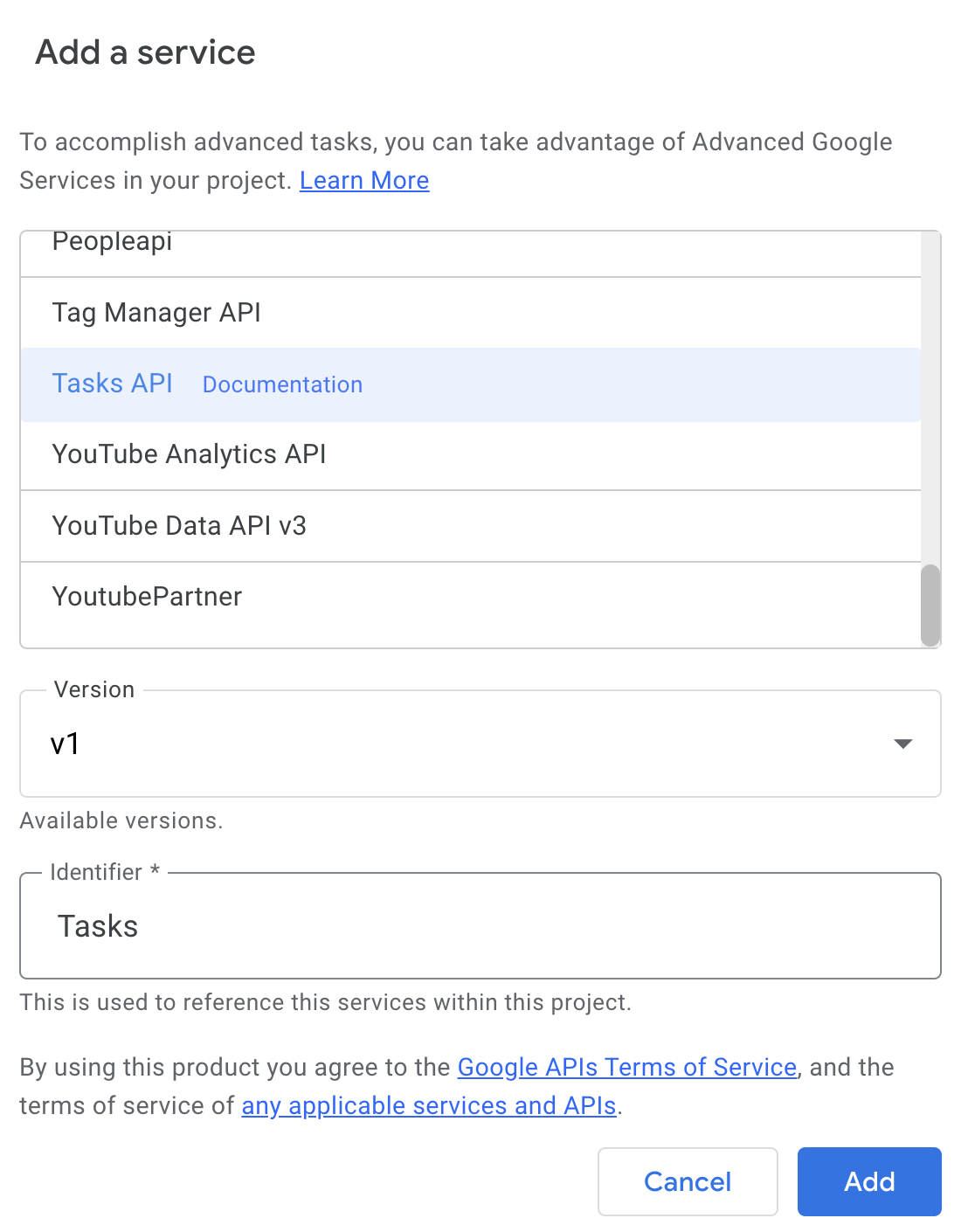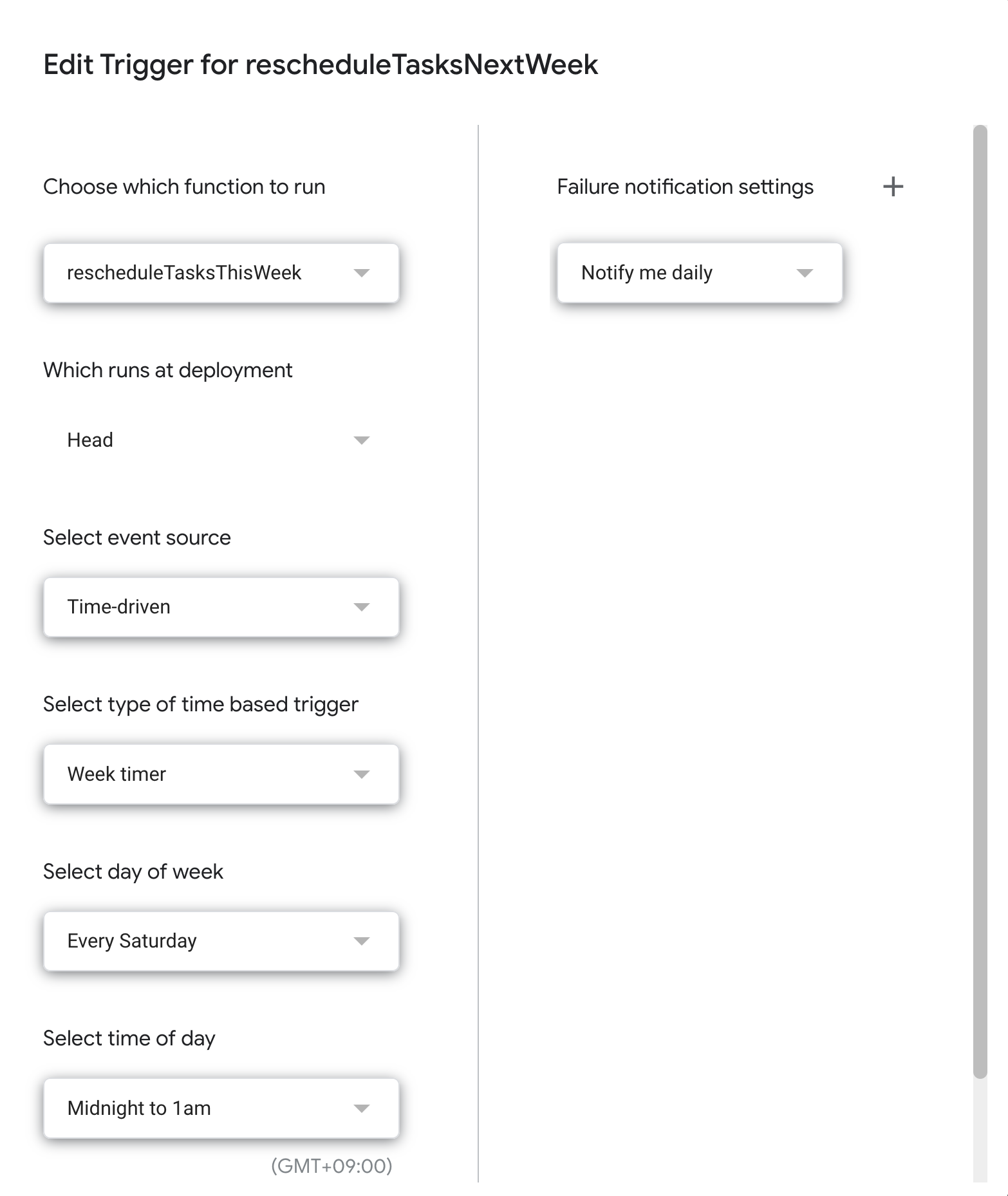目的
Google カレンダー上でタスク管理をするのに Google Tasks を使っています。
1週間ビューで見ていると、前週未消化タスクを次週にリスケするのが大変なので、自動化します。
(2週間ビューでみると、ドラッグ & ドロップで移動できるという話もあります)
前提条件
Google App Script
-
dueは文字列のため、日付型で比較してから、改めてdueを文字列で指定 - タスク期限の更新は
Tasks.Tasks.patchを使う
rescheduleTasksNextWeek.js
function rescheduleTasksNextWeek() {
const tasks = Tasks.Tasklists.list();
const taskLists = tasks.items;
//console.log(taskLists);
const taskListId = taskLists[0].id // タスクリスト My Task を取得
//console.log(taskListId);
const alltodos = Tasks.Tasks.list(taskListId).items; // My Task 内のすべてのタスクを取得
//console.log(alltodos[0]);
/*
{ due: '2022-12-16T00:00:00.000Z',
kind: 'tasks#task',
position: '00000000000000000000',
status: 'needsAction',
id: 'dll2S3lDaVFyMzBEZ1ZYag',
etag: '"LTEyMTAxNzgwNDc"',
selfLink: 'https://www.googleapis.com/tasks/v1/lists/taskListId/tasks/taskId',
links: [],
updated: '2022-11-27T06:55:00.000Z',
title: 'test todo' }
*/
//console.log(alltodos[0].due) //--> string '2022-12-16T00:00:00.000Z'
const today = new Date()// 今日の時間をセット
//console.log(`today = ${today}`)
//console.log(`todayISO = ${today.toISOString()}`)
const weekbefore = new Date() // 1週間前の時間をセット
weekbefore.setDate(weekbefore.getDate() - 7);
//console.log(`weekbefore = ${weekbefore}`)
// 前週のタスクをフィルター
const thisweektodos = alltodos.filter(function(todo) {
const tododue = new Date(todo.due);
if (tododue < today) {
if (tododue > weekbefore){
//console.log(tododue)
return true;
}
}
return false;
});
//console.log(thisweektodos)
// タスク期限を1週間後にアップデート
for( let i = 0; i < thisweektodos.length; i++ ){
//console.log(thisweektodos[i].title);
//console.log(thisweektodos[i].due);
const thisweektodoid = thisweektodos[i].id;
//console.log(thisweektodoid)
const thisweektododue = new Date(thisweektodos[i].due);
thisweektododue.setDate(thisweektododue.getDate() + 7);
Tasks.Tasks.patch({due:thisweektododue.toISOString()},taskListId,thisweektodoid)
}
}
スケジュール実行
以下のようにトリガー指定で毎週土曜に実行させられます。