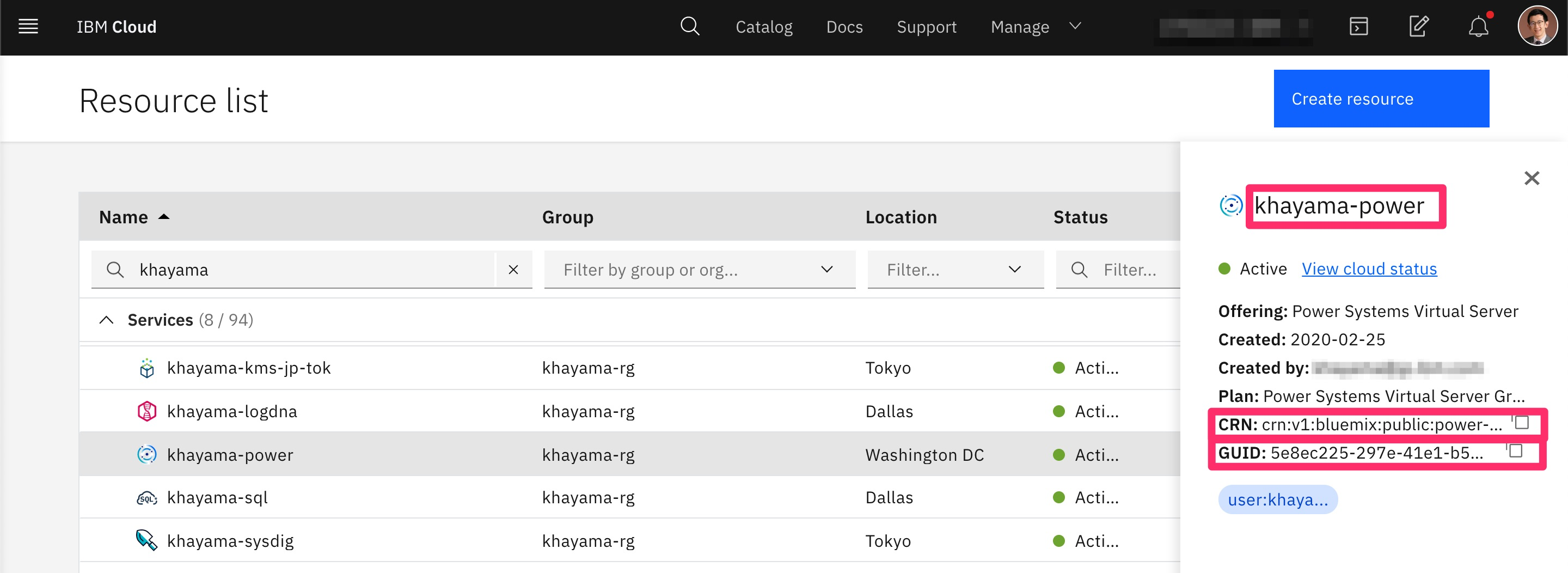はじめに
Power Systems Virtual Server on IBM Cloud (AIX) でネットワークがつながらない等の問題に直面した場合に参考にしてください。
必要情報の取得
該当リージョンに ibmcloud コマンドでログイン
ダラスなら us-south 、ワシントンなら us-east といったように指定してログインします。
export REGION="us-east"
echo $REGION
ibmcloud login -r $REGION
アカウント ID の取得
以下のコマンド、または https://cloud.ibm.com/account/settings から取得できます。
export TENANT_ID=`ibmcloud account show | grep ID | awk '{print $3}'`
echo $TENANT_ID
Power Systems Virtual Server サービスインスタンス情報
以下のコマンド、または https://cloud.ibm.com/resources から取得できます。
export SERVICE_INSTANCE="khayama-power"
echo $SERVICE_INSTANCE
export CRN=`ibmcloud resource service-instance $SERVICE_INSTANCE | grep crn | awk '{print $2}'`
echo $CRN
export GUID=`ibmcloud resource service-instance $SERVICE_INSTANCE | grep GUID | awk '{print $2}'`
echo $GUID
IAM アクセストークン取得
IBM Cloud API アクセスの認証に必要です。
export ACCESS_TOKEN=`ibmcloud iam oauth-tokens | head -n 1 | awk '{print $4}'`
echo $ACCESS_TOKEN
cloudInstanceId の取得
Power Systems Virtual Server の情報を API 経由で取得するために必要です。
export CLOUDINSTANCE_ID=` \
curl -X GET \
"https://$REGION.power-iaas.cloud.ibm.com/pcloud/v1/tenants/$TENANT_ID" \
-H "Authorization: Bearer $ACCESS_TOKEN" \
-H "CRN: $CRN" \
-H 'Content-Type: application/json' \
| jq -r '.cloudInstances | .[] | select (.name=="'$GUID'") | .cloudInstanceID' \
`
echo $CLOUDINSTANCE_ID
VLAN ID の確認
Power Systems Virtual Server サービス情報
以下のコマンドで、 Power Systems Virtual Server のネットワークに割り当てられた VLAN ID が確認できます。
curl -X GET \
"https://$REGION.power-iaas.cloud.ibm.com/pcloud/v1/cloud-instances/$CLOUDINSTANCE_ID/networks" \
-H "Authorization: Bearer $ACCESS_TOKEN" \
-H "CRN: $CRN" \
-H 'Content-Type: application/json' \
| jq .
result.json
{
"networks": [
{
"href": "/pcloud/v1/cloud-instances/59ebd87b4f0440188eb1e1e6b4e1bdd4/networks/3018e801-aedc-49ed-9f8c-a36aba02c963",
"name": "public-192_168_3_192-28-VLAN_2028",
"networkID": "3018e801-aedc-49ed-9f8c-a36aba02c963",
"type": "pub-vlan",
"vlanID": 2028
},
{
"href": "/pcloud/v1/cloud-instances/59ebd87b4f0440188eb1e1e6b4e1bdd4/networks/5e7ee5c5-725c-40f8-a5f9-313dfa175dc4",
"name": "khayama-subnet",
"networkID": "5e7ee5c5-725c-40f8-a5f9-313dfa175dc4",
"type": "vlan",
"vlanID": 333
}
]
}
AIX OS 内部情報
以下のコマンドで、 AIX のインターフェースデバイスに割り当てられた VLAN ID が確認できます。
check_vlan.sh
*******************************************************************************
* *
* *
* Welcome to AIX Version 7.2! *
* *
* *
* Please see the README file in /usr/lpp/bos for information pertinent to *
* this release of the AIX Operating System. *
* *
* *
*******************************************************************************
# entstat -d ent0 | grep VLAN
Invalid VLAN ID Packets: 0
Port VLAN ID: 2028
VLAN Tag IDs: None
# entstat -d ent1 | grep VLAN
Invalid VLAN ID Packets: 0
Port VLAN ID: 333
VLAN Tag IDs: None
# entstat -d ent2 | grep VLAN
Invalid VLAN ID Packets: 0
Port VLAN ID: 4094
VLAN Tag IDs: None