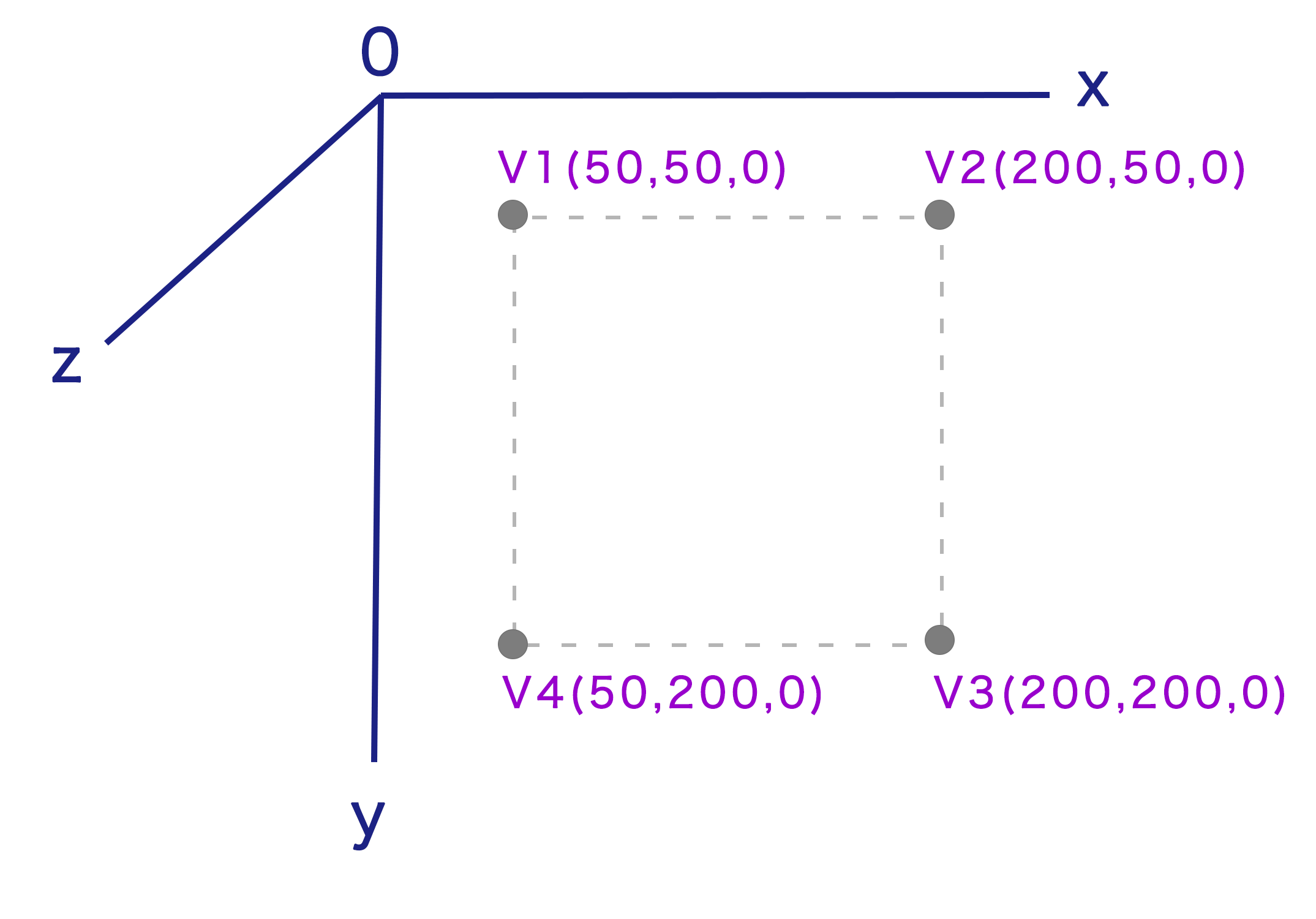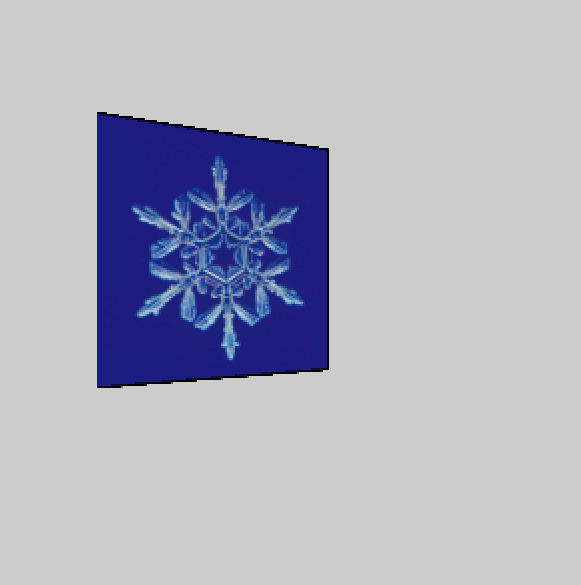1. 貼り付ける位置の座標を決める
2. 画像を用意する
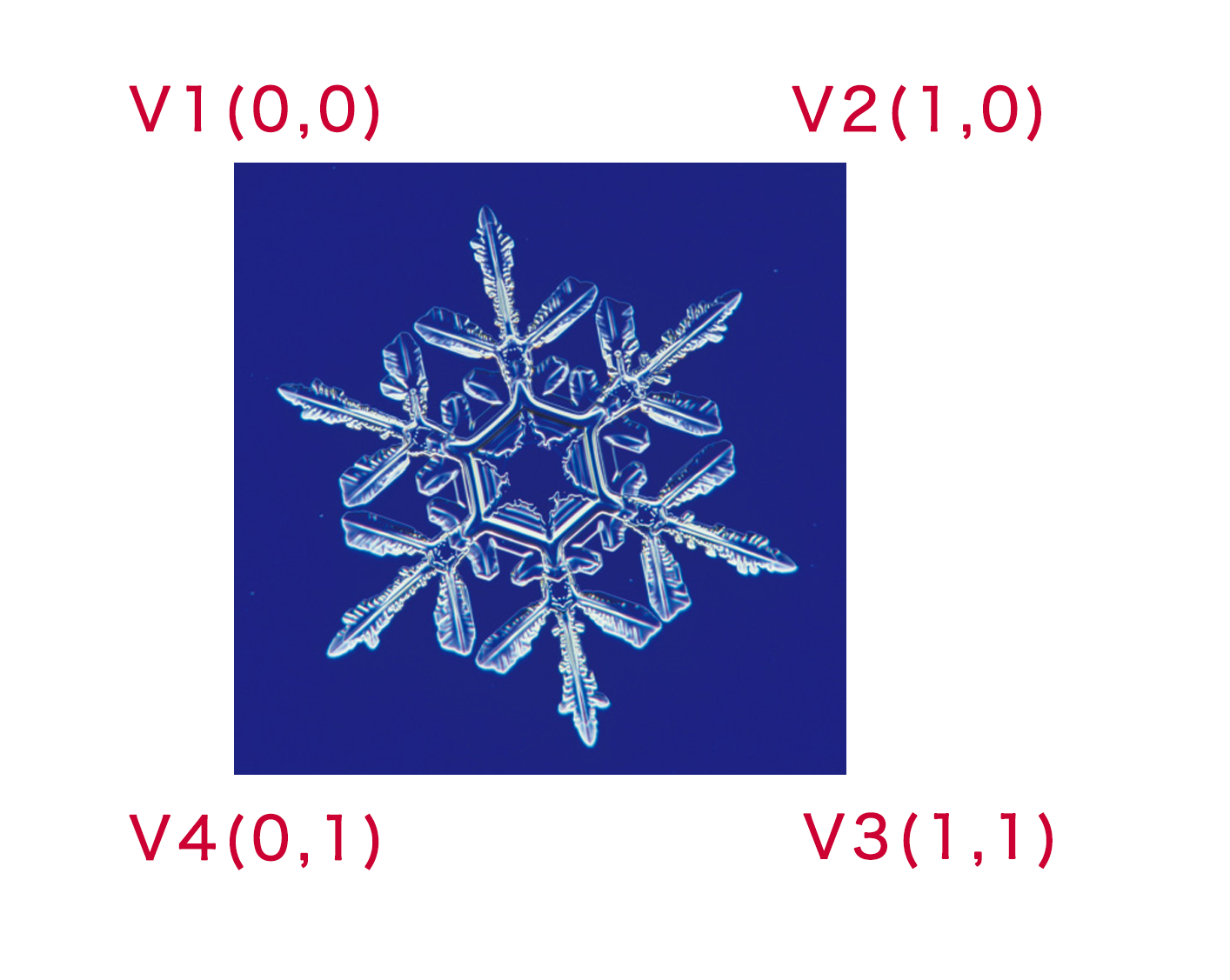
ここでは正方形の画像を正方形の領域に貼り付けようとしています。NORMALモードで行うので0と1で指定しています。DefaultのIMAGEモードを使う場合は、画像のサイズ(pixel)を指定してください。
3. コードを書く
・vertexのパラメータ5個の前半はxyz座標(x,y,z)、後半は画像の座標(u,v)。
PImage snowParticleImage;
void setup(){
size(300,300,P3D);
snowParticleImage = loadImage("flake.png");
textureMode(NORMAL); // NORMALモードを使用
}
void draw(){
lights();
rotateY(0.5);
beginShape();
texture(snowParticleImage);
vertex(50,50,0,0,0); //V1
vertex(200,50,0,1,0); //V2
vertex(200,200,0,1,1); //V3
vertex(50,200,0,0,1); //V4
endShape();
}