Spring Bootで「HelloWorld」まで
の続き。
エラーを解消できない
動かす上では今のところ支障なさそうなんですが...
このエラーが解決できなくてもやもや
(画像が雑なのは気にしない気にしない)
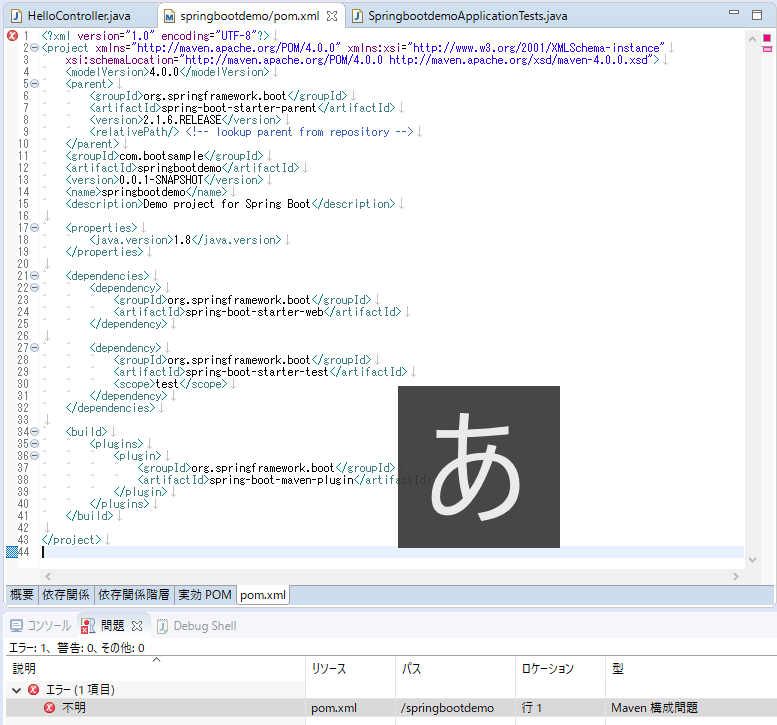
解決方法
SpringBootのバージョンかなーとか
Maven依存関係、色々入れてくれてるけどどこかにおかしいのかなーとか
考え見渡すもわからず...
「One IT Thing」さんのサイトに対策が書いてありましたーーー!
https://one-it-thing.com/2002/
同じくmaven-jar-pluginの最新版を見に行くも、変わらず3.1.2が最新
https://mvnrepository.com/artifact/org.apache.maven.plugins/maven-jar-plugin
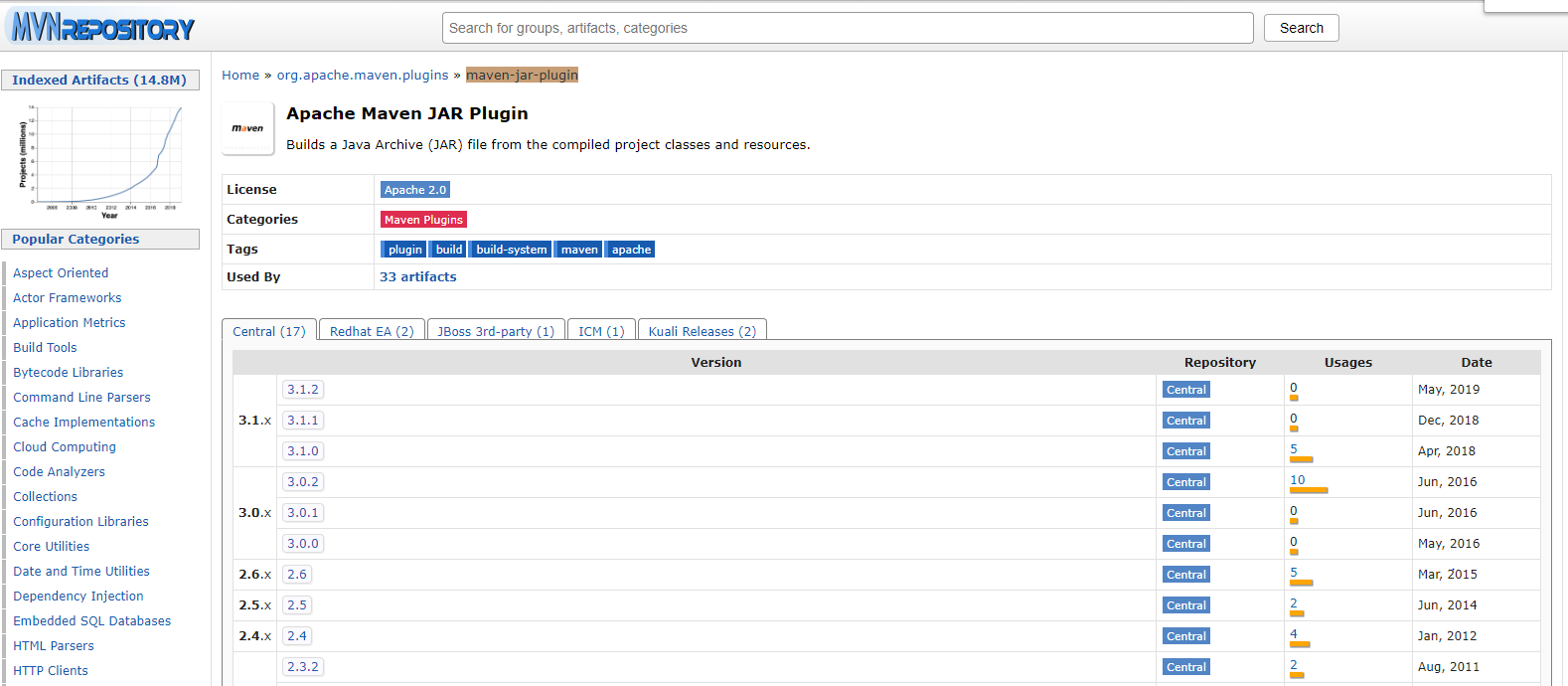
というわけで、3.1.1にして無事エラー解消
(おまけ)Mavenの依存ライブラリっていつダウンロードしてるの?
Pleiadesのバージョンとか関係なく、プロジェクトの[Maven]>[プロジェクトの更新]を行ったタイミングで最新版を持ってきているのかな?
「maven-jar-plugin」の場所を探してみると...
ありました!
%ユーザのホームディレクトリ%/.m2/repository/ の下
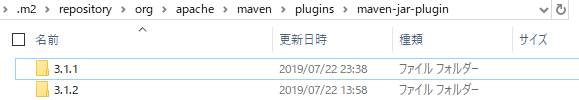
3.1.1の更新時間がついさきほどなのでやっぱり[プロジェクトの更新]時か、実行時かな?
と思ったら違いました!
<properties>
<java.version>1.8</java.version>
<!-- 追加 -->
<maven-jar-plugin.version>3.1.0</maven-jar-plugin.version>
</properties>
試しにpom.xmlを3.1.0に変更して保存(=ワークスペースビルド)のタイミングで取りに行ってくれたみたい。
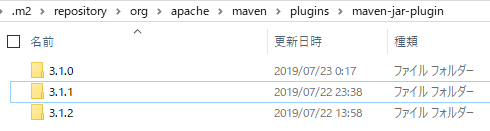
一瞬のできごと。
Mavenについても勉強していかなければですね。
(おまけ)Springのバージョン確認
このプロジェクトを構成しているライブラリを確認
spring-boot:2.1.6
coreやwebやwebmvcなどいわゆるspring:5.1.8
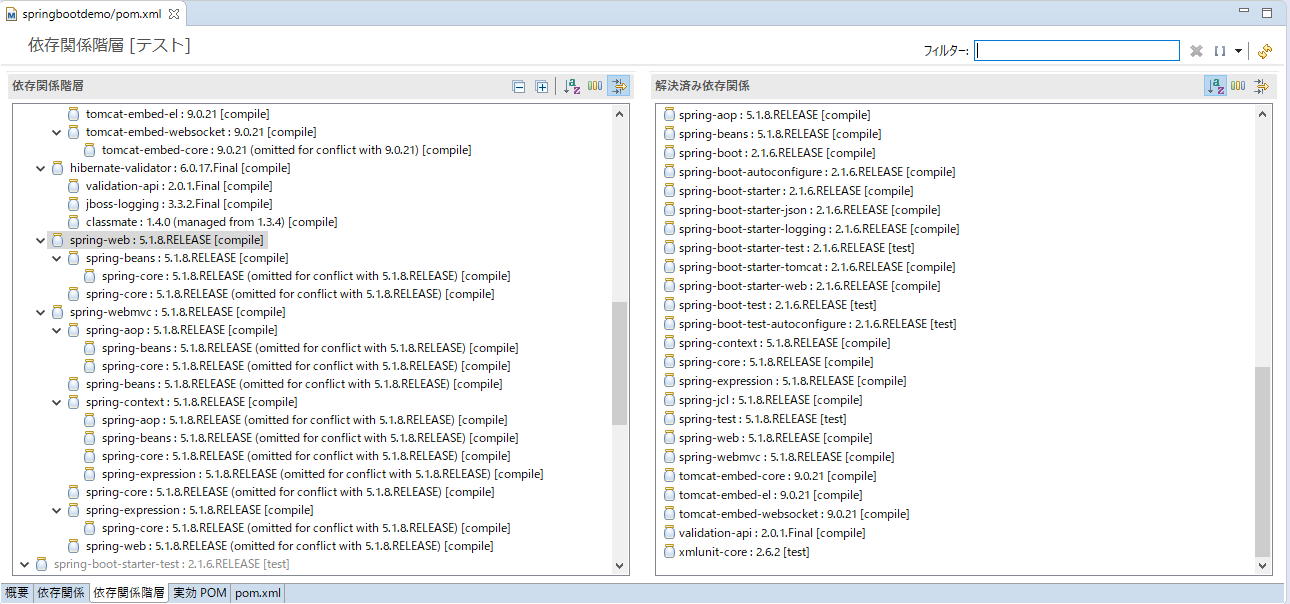
おそらく。