概要
- そろそろiOS11が正式にリリースされそうですね

- Xcode9 betaで計画的に開発を進めている方々もいると思いますが、
![]()
「Xcode9&iOS11対応は全然間に合わない・・うぅ・・」
![]()
「とりあえず現状のXcode8でビルドしたPKGがiOS11betaで動くか確認だけしておこう・・」
っていう人もいると思います。
→しかし、Xcode8でiOS11を接続してビルドはできません
想定利用パターン
とりあえずiOS11 beta動作確認しようとしてみる
- パターン1
- →普通にAppStoreに上がってるPKGをiOS11beta端末にインストール
「あぁぁああああ!!全然動かないぃいい!!!画面ぶっ壊れてる・・・直したい・・・
↓
「デバックしてみよ」
↓
iOS11beta端末を繋いで、Xcode8でデバックしようとしてみる・・
↓
!!!!!!
- パターン2
- →Xcode8にiOS11端末接続してビルド
iOS11beta端末を繋いで、Xcode8でビルドしようとしてみる・・
↓
!!!!!!
↓↓↓↓↓
Xcode8はiOS11端末を認識してくれません・・![]()
![]()
「Could not locate device support files.」

(昔は、「Could not find Developer Disk Image」とかだったかな?)
 →裏技
→裏技 
以下の手順で、とりあえずできるようになります。
(現状できていますが、今後の保障はできません)
事前準備
-
Xcode9最新beta版を用意
https://developer.apple.com/xcode/download/

-
 インストール方法などわからない人はこちらの記事をどうぞ
インストール方法などわからない人はこちらの記事をどうぞ
→【初心者向け】Xcode 9 (beta) 入れたい(;;)
作業
- ダウンロードしたファイルとかから、「パッケージの内容を表示」を開く
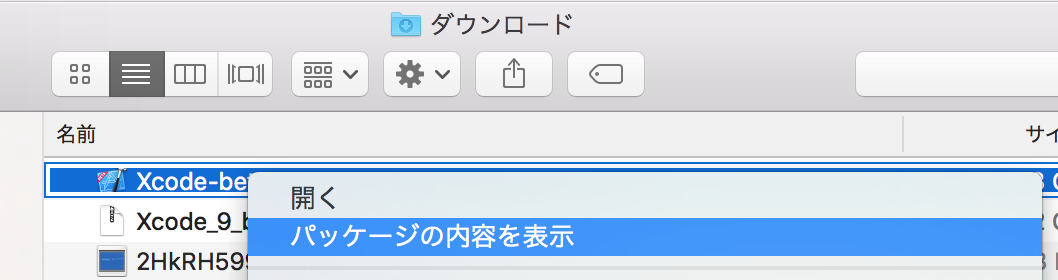
↓以下のファイルを探す ↓
- 「Xcode-beta.app→Contents→Developer→Platforms→iPhoneOS.platform→DeviceSupport→11.0」
-
(/Volumes/Xcode/Xcode-beta.app/Contents/Developer/Platforms/iPhoneOS.platform/DeviceSupport)

↓↓↓↓その「11.0」フォルダごと、既存のXcode8のフォルダに突っ込む↓↓↓↓
- Xcode再起動
→これで無事に認識してくれるようになります。
![]() おつかれさまでした
おつかれさまでした![]()