環境
Mac OS Catalina バージョン 10.15.4
前提
ssh内でgit cloneをしようと
git clone git@github.com: 自分のリポジトリのURL
をターミナルで打つと
Warning: Permanently added 'github.com,13.114.40.48' (RSA) to the list of known hosts.
Permission denied (publickey).
fatal: Could not read from remote repository.
Please make sure you have the correct access rights
and the repository exists.
となり詰んでしまった......
解決法
SSHではなく、httpsでのクローンでうまくできた。
git hub内でのhttpsを押してURLをコピーする
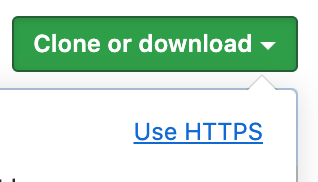
git clone https:// 自分のリポジトリのURL
無事完了!
Cloning into ...
remote: Enumerating objects: 150, done.
remote: Counting objects: 100% (150/150), done.
remote: Compressing objects: 100% (115/115), done.
remote: Total 150 (delta 17), reused 150 (delta 17), pack-reused 0
Receiving objects: 100% (150/150), 528.91 KiB | 829.00 KiB/s, done.
Resolving deltas: 100% (17/17), done.