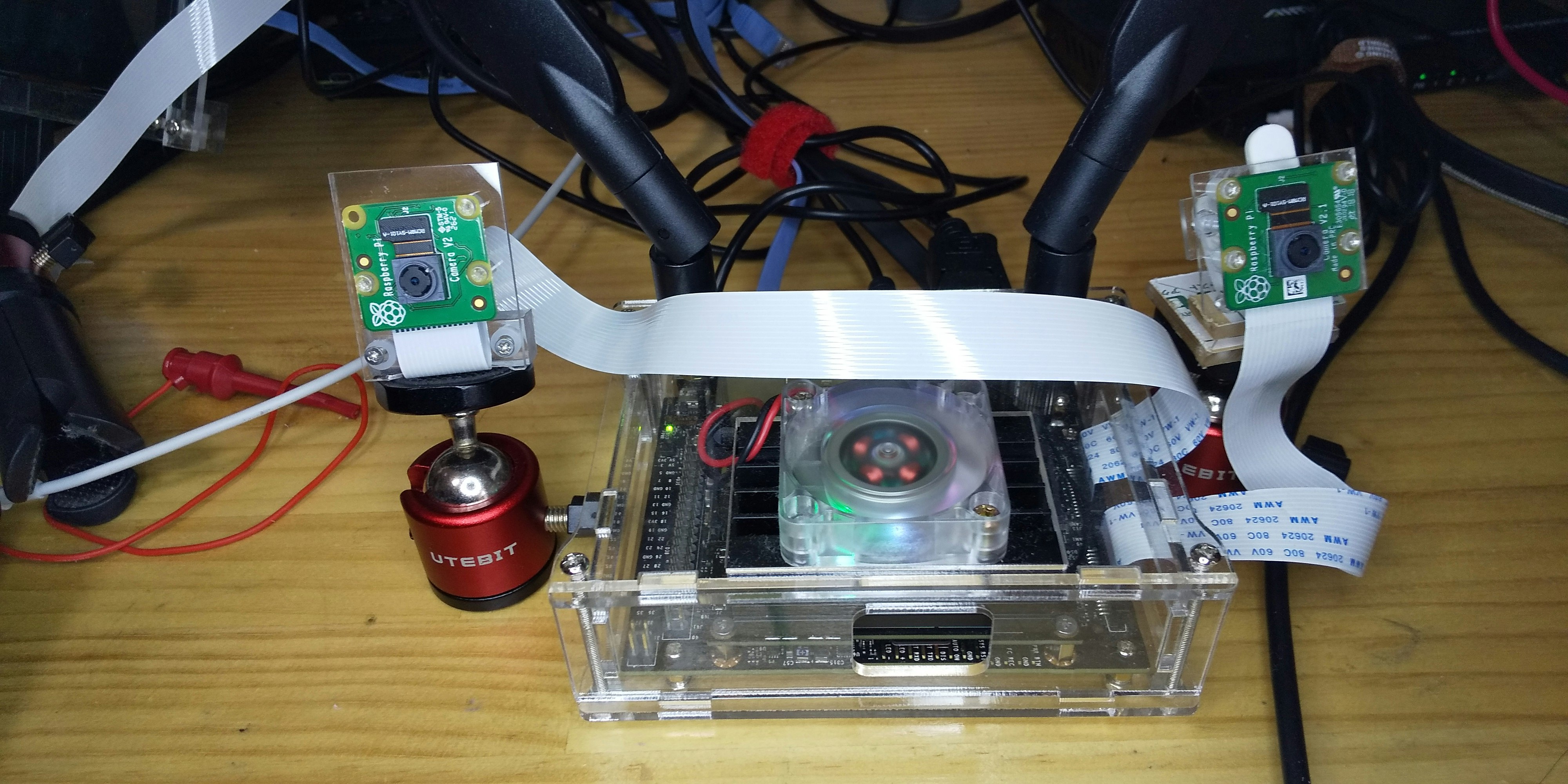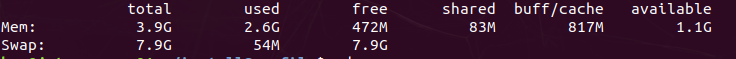はじめに
Jetson Nano 4GBにJetPackとjetson-inferenceをインストールしてみました。参考になればと思い、実際に私が行った作業を記録として残すことにしました。
気づいた点があればコメントをお願いします。
環境
JetPackのインストール
最初に以下のコマンドでJetPackをインストールします。
まずは、アップデートします。
$ sudo apt update
アップデートが終わったらJetPackのインストールです。
以下のコマンドでJetPackをインストールできます。
$ sudo apt install nvidia-jetpack
JetPackのインストールをしたあと、以下のコマンドでインストールされたJetPackのバージョンを確認できます。
$ sudo apt show nvidia-jetpack
参考:
https://docs.nvidia.com/jetson/jetpack/install-jetpack/index.html#install-jetpack
jetson-inferenceをインストール
Githubからjetson-inferenceをCloneします。
$ git clone https://github.com/dusty-nv/jetson-inference.git
jetson-inferenceフォルダーに移動する。
$ cd jetson-inference/
サブモジュールのアップデートをする。これをやらなかったらcmakeでエラーになってしまった。
~/jetson-inference$ git submodule update --init
buildディレクトリーを作り、移動する。
~/jetson-inference$ mkdir build
~/jetson-inference$ cd build/
cmakeを実行して、指示に従ってオプションを設定する。私の場合は全てデフォルトを選択しました。
~/jetson-inference/build$ cmake ../
cmakeでMakefileが出来上がったら、makeでコンパイルする。オプションはCPUのcoreの数を-jオプションで設定する。このオプションはなくても動くが、遅くなるようです。
~/jetson-inference/build$ make -j$(nproc)
makeが終了したら、インストールをします。
~/jetson-inference/build$ sudo make install
で、動かす前に重たいアプリケーションなのでデフォルトのSwap領域は1.9GBしか確保されていないので拡張しないと安定して動きません。
Swapファイルを拡張する必要がある場合には次の手順で拡張ができます。
$ cd ~
$ git clone https://github.com/JetsonHacksNano/installSwapfile
$ cd installSwapfile
~/installSwapfile$ ./installSwapfile.sh
Swapサイズの確認は
$ free -h
参考:
https://developer.nvidia.com/blog/realtime-object-detection-in-10-lines-of-python-on-jetson-nano/
https://github.com/dusty-nv/jetson-inference/blob/master/docs/building-repo-2.md
https://github.com/dusty-nv/jetson-inference
https://zenn.dev/sumire0204/articles/43b843492afcfd
使ってみる
$ detectnet-camera.py
$ posenet.py