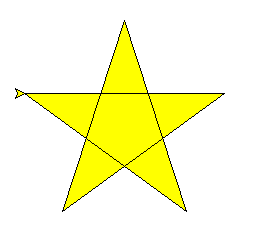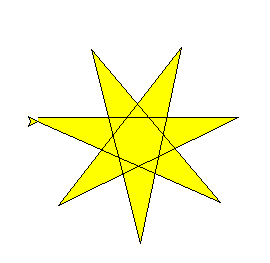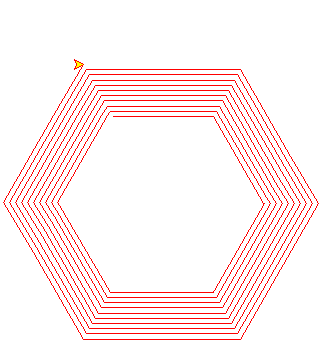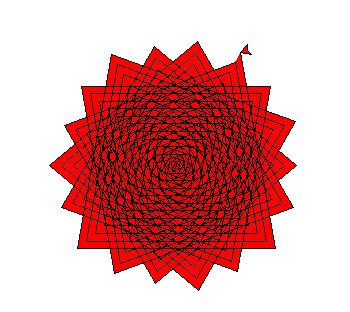本日のブログ内容
今日はPythonでいろんな図形を描いてみたのでコードと描いてみた図形を記録として残そうと思います。
三角形
実際のコード
turtle.color('red', 'yellow')
turtle.begin_fill() # 線の色
for i in range(3):
turtle.forward(100)
turtle.left(360 / 3) # 左に3回曲がる
turtle.done()
四角形
実際のコード
turtle.color('red', 'yellow')
turtle.begin_fill() # 線の色
for i in range(4):
turtle.forward(100)
turtle.left(360 / 4) # 左に四回曲がる。
turtle.done()
星
実際のコード
turtle.color('black', 'yellow')
turtle.begin_fill() # 線の色
for _ in range(5):
turtle.forward(200)
turtle.right(360 / 5 * 2)
turtle.end_fill() # 囲まれ中の色
turtle.done()
星(ver2.0)
実際のコード
turtle.color('black', 'yellow')
turtle.begin_fill() # 線の色
for _ in range(7):
turtle.forward(200)
turtle.right(360 / 5 * 2 + 10)
turtle.end_fill() # 囲まれ中の色
turtle.done()
六角形
実際のコード
turtle.color('red', 'yellow')
turtle.begin_fill() # 線の色
for i in range(6 * 10):
turtle.forward(100)
turtle.fd(i)
turtle.right(360 / 6)
turtle.done()
薔薇?
実際のコード
turtle.color('black', 'red')
turtle.begin_fill()
for i in range(200):
turtle.fd(i)
turtle.left(360 / 4 + 10)
turtle.end_fill()
turtle.done()