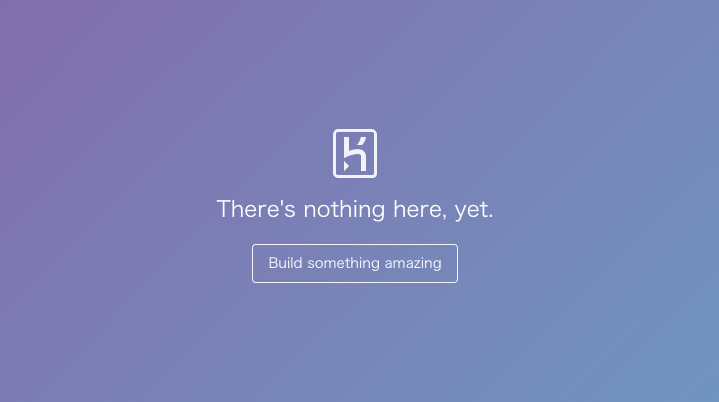アプリを作成しwebに公開する時、手軽さからherokuを用いる方は多いのではないでしょうか。
ただ、デフォルトで生成されるアプリ名って、ランダムな英語でちょっと覚えにくいです。
$ heroku create
Creating app... done, fathomless-beyond-39164
https://damp-fortress-5769.herokuapp.com/
https://git.heroku.com/damp-fortress-5769.git
せっかく自分が作成したアプリなんだし、オリジナルな名前を付けてあげたいですよね?
そこでこの記事では、herokuのアプリ名とURLにオリジナルな文字列を設定する方法をご紹介します。
前提条件
この記事で紹介する方法は以下を行っていることが条件となっています。
- heroku CLIがインストール済でコマンドライン上でherokuコマンドが使えること
-
$ heroku createしており、アドレスが生成されていること
方法
すごく簡単です。
コマンドラインで以下を実行します。
$ heroku apps:rename hogehoge
すると以下の実行結果が表示されると思います。
Renaming damp-fortress-5769 to hogehoge... done
https://hogehoge.herokuapp.com/ | https://git.heroku.com/hogehoge.git
Git remote heroku updated
▸ Don't forget to update git remotes for all other local checkouts of the app.
アプリ名がhogehogeに変更され、URLもhttps://hogehoge.herokuapp.com/に変更されています。
更にgitのリモート設定もhttps://git.heroku.com/hogehoge.gitに自動的に更新されています。
herokuサイトからも変更可能(ただしgitリモートは変わらない)
herokuのユーザーページからもアプリ名の変更が可能ですが、このときgitのリモートは変更されないので注意が必要です。
その際は、以下のコマンドでgitのリモート設定も変更しましょう。
$ git remote rm heroku
$ heroku git:remote -a hogehoge