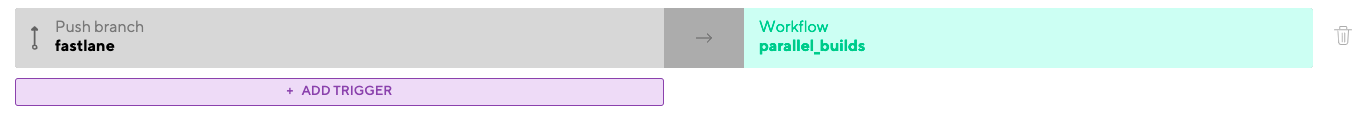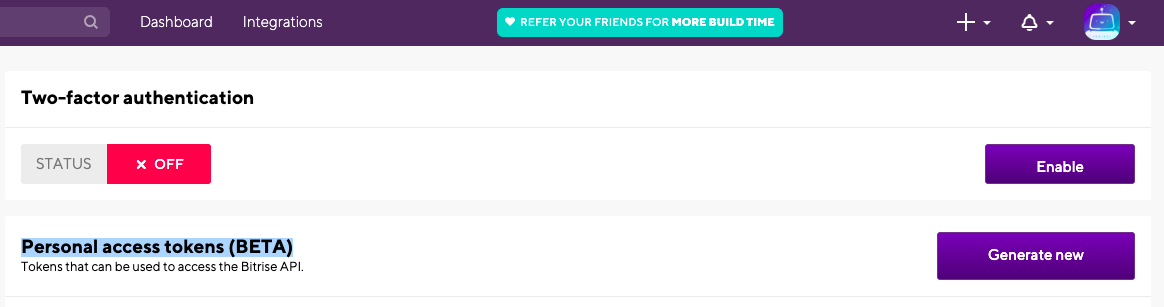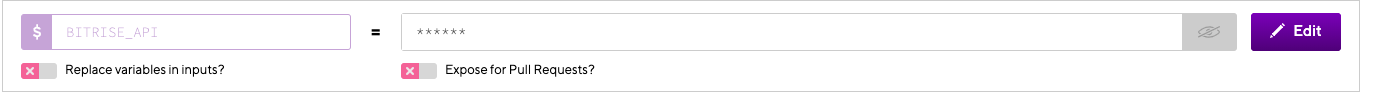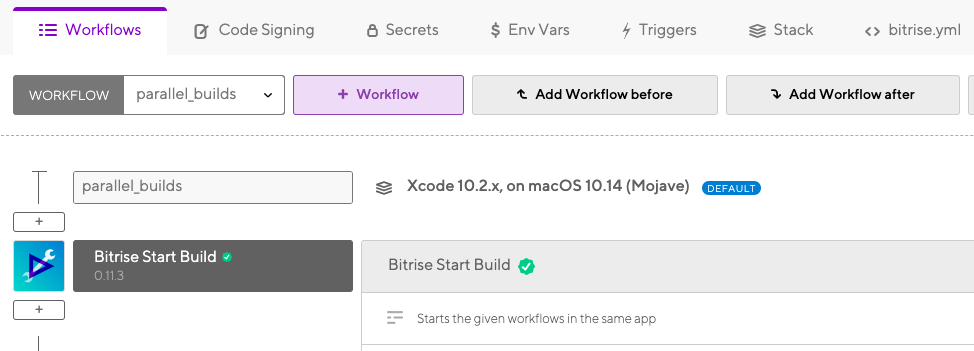はじめに
Pushした際のトリガーで、例えばandroid用とios用のworkflowsが別々に設定してあり、同時に走らせたい場合があるとします。
その場合の設定を下記に記述します。
Bitrise APIの入手
Account settings -> Security -> Personal access tokens (BETA) -> Generate newを選択し、APIキーを入手します。後ほど、Secrets登録しますので、ここでコピーしておきます。
Secretsの設定
BITRISE_API = 上記のAPIキー
Bitrise Start Buildの導入
WorkflowsにBitrise Start Buildをセットします。
下記を設定します。
Bitrise Access Token = $BITRISE_API
Workflowsに走らせたいworkflowを設定します。
この際、1ラインに1workflowを記述します。
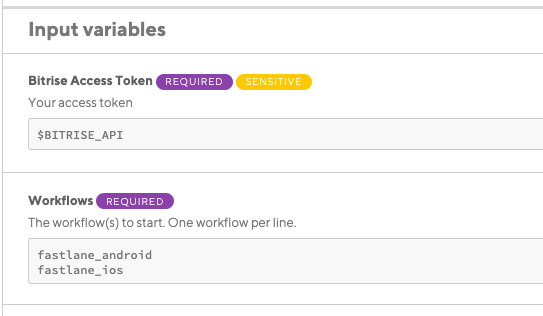
Triggersの設定
対応させたいブランチ名と今回作成したworkflowを選択します。
するとpushした際に、上述のWorkflowsで設定したものが走ります。