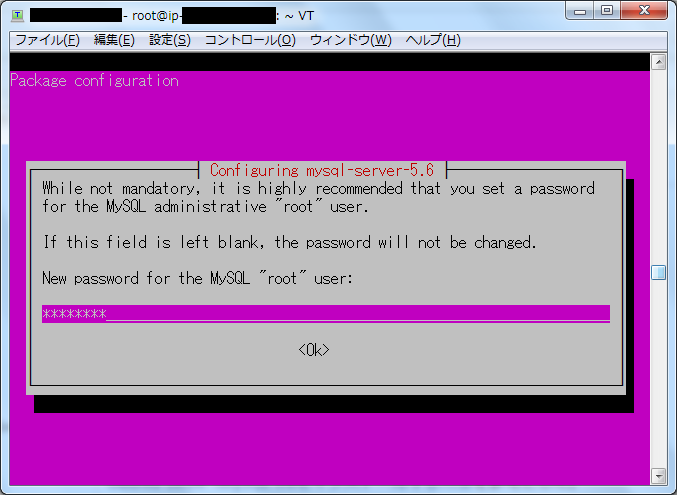環境準備編
以下の順番で環境設定を行っていきます。
1.AWS(EC2)にubuntuを立ち上げる
2.MySql(5.6.16-1~exp1 (Ubuntu))のインストール
3.Pythonのインストール
4.seleniumのインストール
1.AWS(EC2)にubuntuを立ち上げる
ここはできる前提で。
2.MySql(5.6.16-1~exp1 (Ubuntu))のインストール
Ubuntu 16.04へMySQL 5.6をインストールする方法を参考にした。
$ sudo -s
# add-apt-repository 'deb http://archive.ubuntu.com/ubuntu trusty universe'
# apt-get update
# apt install mysql-server-5.6
# apt install mysql-client-5.6
インストールが終了したら、MySQLを起動します
# service mysql start
# mysql -u root -p
今晩はここまで。