Python のインストール (Windows : Python 3.7.2)
Python 公式サイトからインストールファイルをダウンロードする
- 以下サイトから自身の環境に合ったファイルをダウンロードする。

- ダウンロードしたファイルを実行する。

- Install Now を押下し、インストールを進める。
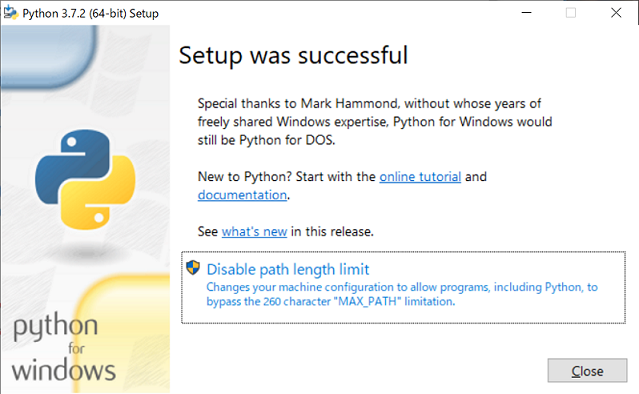
-
Closeを押下してインストールを終了する。
-
PowerShell もしくは コマンドプロンプトを実行してpythonが実行できることを確認する。

-
quit() を実行してPythonを終了する。
-
pipコマンドも使用できることを確認する。
(Python.orgのインストーラーでインストールした場合、Python3.4以降pipも同時にインストールされる。)

-
Python のインストール完了
-
pip管理のパッケージを簡単にアンインストール可能なツールをインストールしておく。
python -m pip install pip-autoremove