1.はじめに
Windows 10 でオレオレ証明書を作ろうとしたら意外な点で躓きましたので、今後の備忘録がわりに記録します。
2.MakeCert.exe が動作しなくなった?!
以前はmakecert.exe を使ってオレオレ証明書を作っていました。そのときの手順はこのページに示されています。
しかし、2023年10月7日現在にて、Windows 10 では makecert.exe は動作しません。
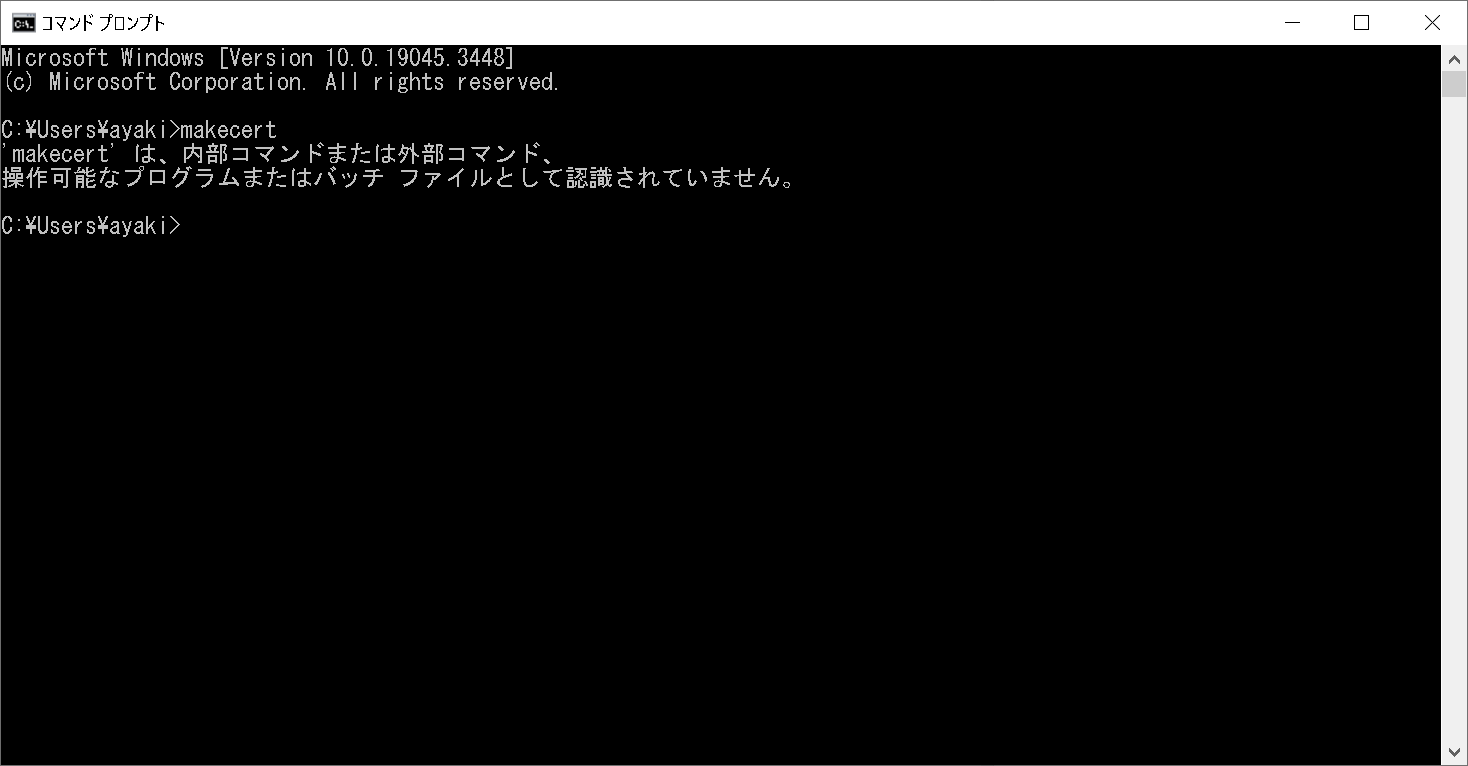
3.令和5年現在の証明書の作成方法
makecert.exeは現在非推奨となっており、代わりにPowershellのNew-SelfSignedCertificateコマンドレットを使用することが推奨されています。
以下に、自己署名証明書を作成する新しい方法を示します。ここでは AzureManagementAPI用の証明書を例としています。
3.1.以下のコマンドをPowerShellで実行します:
$cert = New-SelfSignedCertificate -DnsName AzureManagementAPI -CertStoreLocation "cert:\\LocalMachine\\My" -NotAfter (Get-Date).AddYears(1)
3.2.パスワードを作成します。
$password = ConvertTo-SecureString -String "パスワード" -Force -AsPlainText
3.3.証明書をエクスポートします。pfx形式でエクスポートする場合は以下のコマンドを実行します
Export-PfxCertificate -Cert $cert -FilePath "C:\\azuremanagementapi.pfx" -Password $password
3.4.cer形式でエクスポートする場合は以下のコマンドを実行します:
Export-Certificate -Type CERT -Cert $cert -FilePath C:\\azuremanagementapi.cer
上記で作成した証明書(cerファイル)をAzureのポータルへアップロードすることで、AzureManagementAPIを利用することができるようになります。