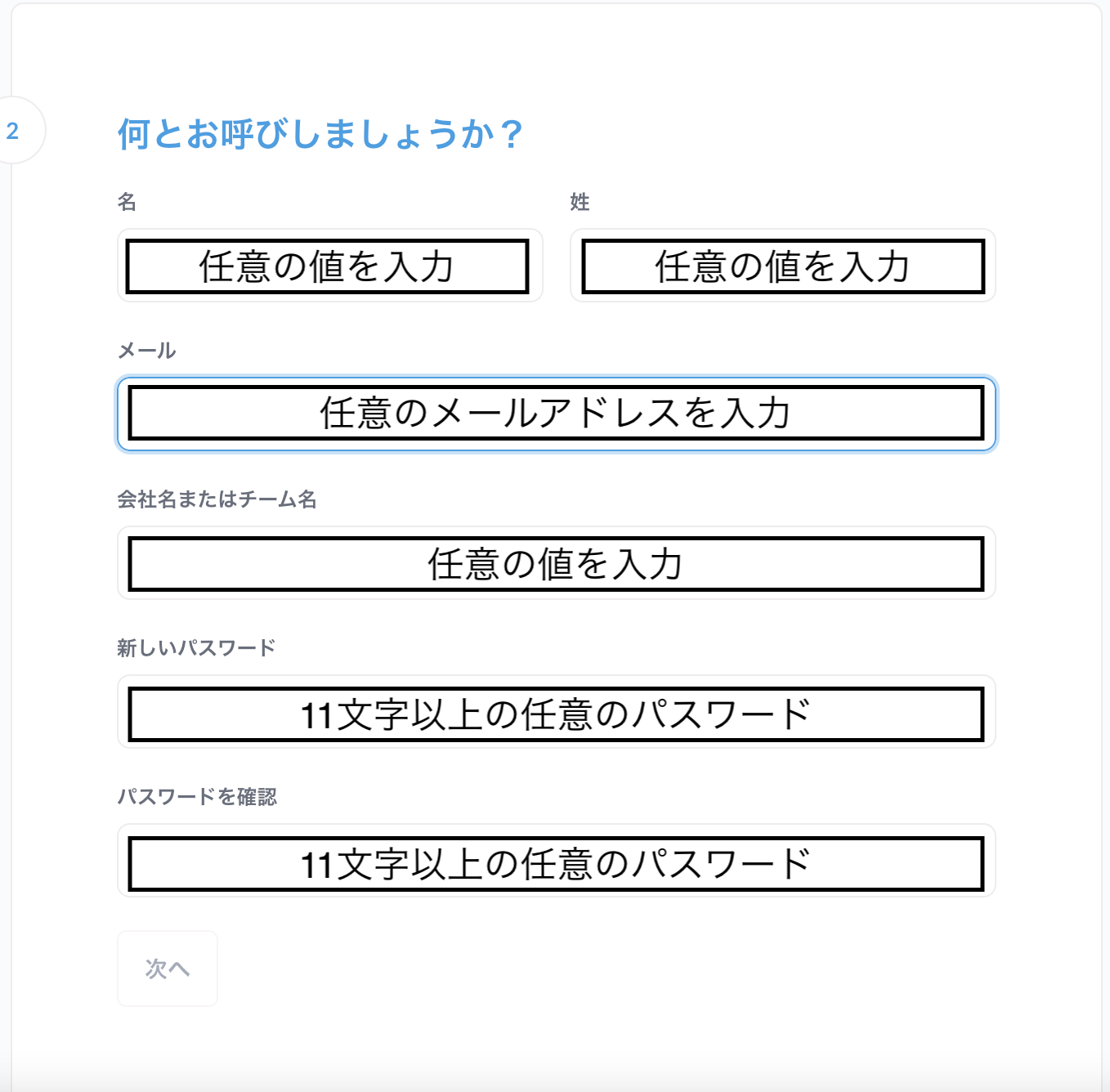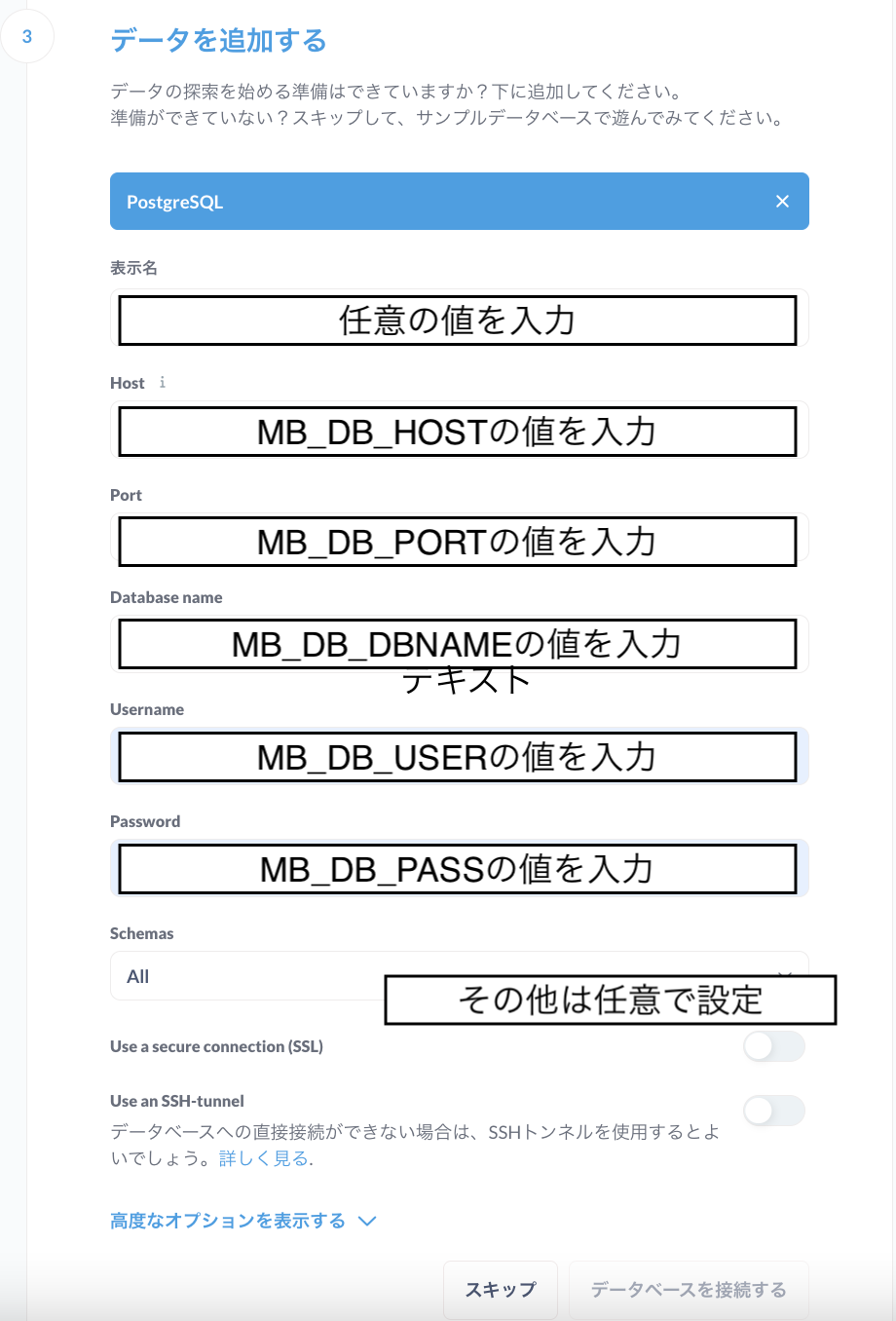概要
metabeseを使用する機会があったので、その構築手順を備忘録も含めて記載します。
metabaseの概要
-
metabaseとは、OSS(オープンソースソフトウェア)のデータ可視化ツール - 下記は公式の
git hub
構築手順
ディレクトリ構成と各ファイルの内容を記載する
1. ディレクトリー構成
.
├── conf/
│ ├── metabase/
│ │ ├── matabase-data #← 自動生成
│ │ └── .env
│ └── postgresql/
│ ├── db_voume # ← 自動生成
│ └── .env
├── .gitignore
└── dockercompose.yml
2. 各ファイルの設定内容
ディレクトリー構成に従って、各ファイルを作成する
docker-compose.yml
docker-compose.yml
version: "3.9"
services:
metabase:
image: metabase/metabase:latest
container_name: metabase
env_file: ./conf/metabase/.env
volumes:
- ./conf/metabase/metabase-data:/metabase-data
ports:
- 3000:3000
tty: true
healthcheck:
test: curl --fail -I http://localhost3000/api/health || exit 1
interval: 15s
timeout: 5s
retries: 5
depends_on:
- db
db:
image: postgres:latest
container_name: postgresql
env_file: ./conf/postgresql/.env
volumes:
- ./conf/postgresql/db_volume:/var/lib/postgresql/data
ports:
- 5432:5432
restart: always
volumes:
db_volume: {}
.envファイル
-
USER、PASS、DBは、任意で変更しても可能
metabaseの.envファイル
# MB_DB_FILEは下記の書き方で固定
MB_DB_FILE=/metabase-data/metabase.db
MB_DB_TYPE=postgres
MB_DB_DBNAME=test
MB_DB_PORT=5432
MB_DB_USER=postgres
MB_DB_PASS=Test1234
MB_DB_HOST=db # docker-compose.ymlに記載したservices名と合わせる
# postgresの.envファイル
POSTGRES_DB=test
POSTGRES_USER=postgres
POSTGRES_PASSWORD=Test1234
コマンド
今回の構成は、Dockerfileがないので、buildコマンドは不要
docker compose up -d
必要に応じてログを確認する
docker compose logs -f
metabaseが立ち上がった後の設定
入力項目がある為、下記の手順に沿って入力する