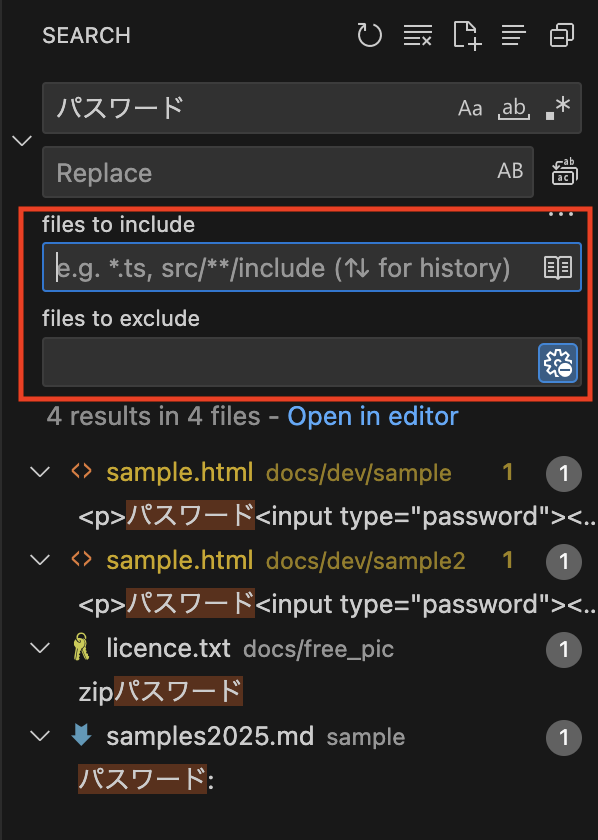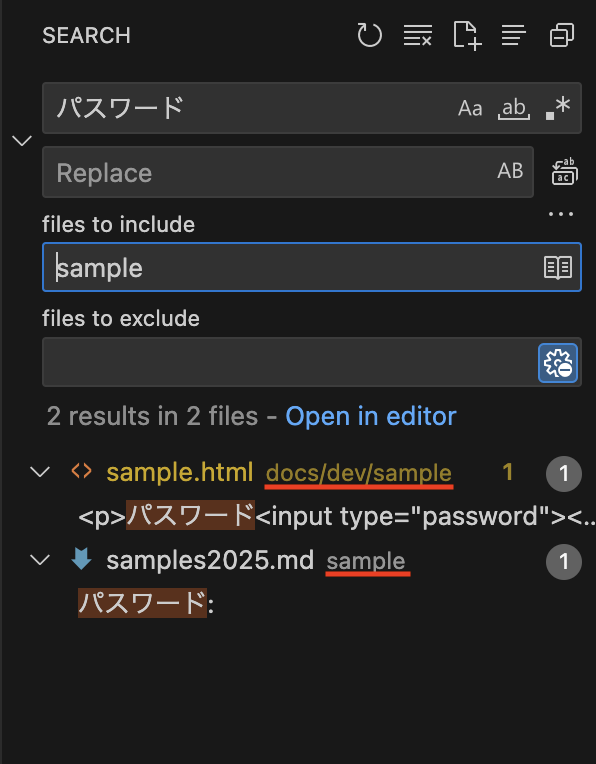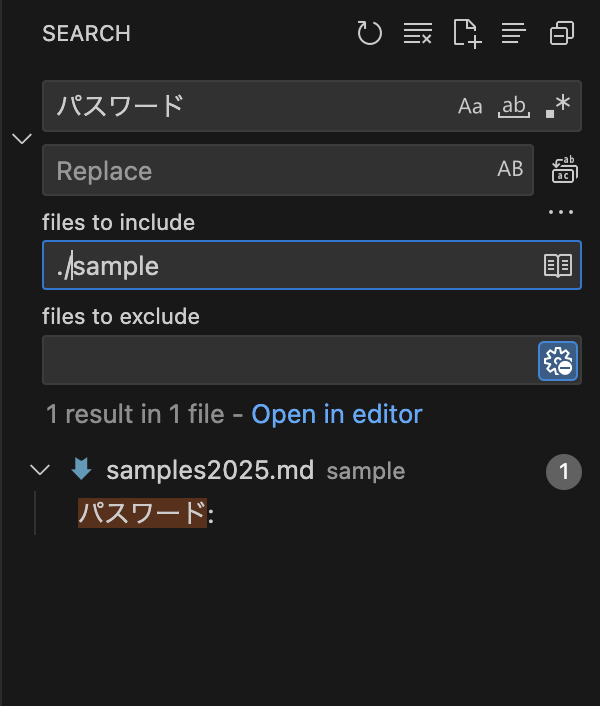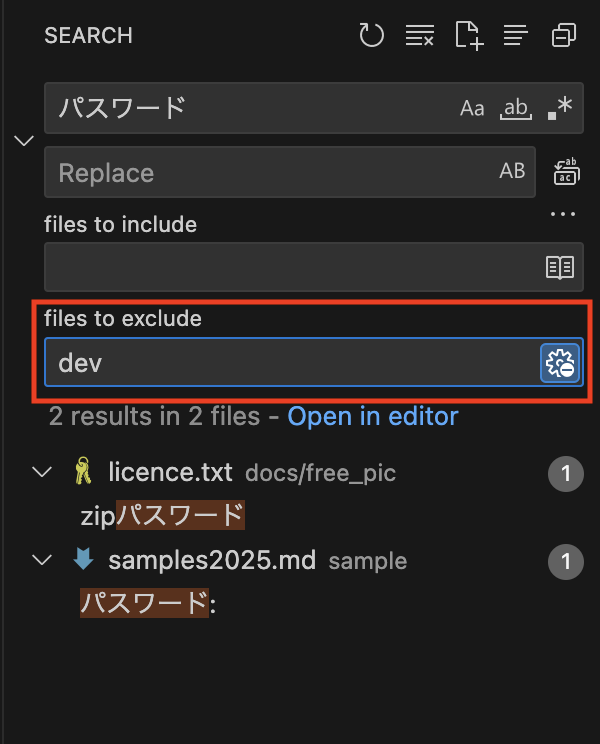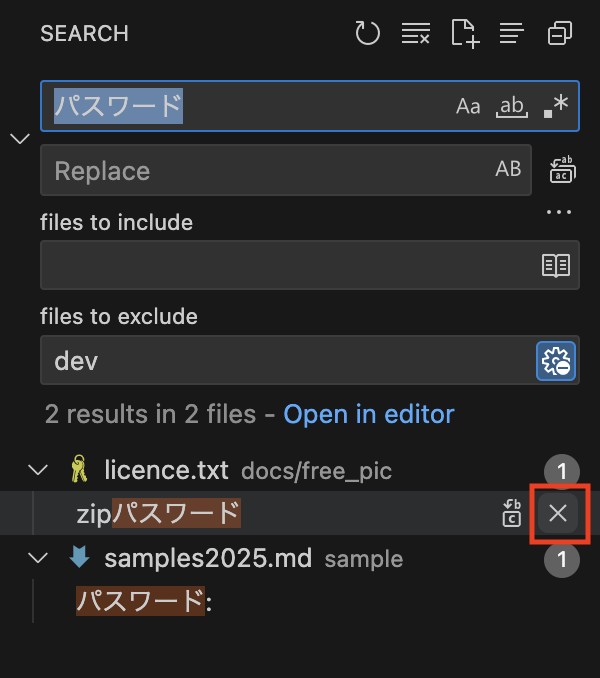VSCodeでファイル内文字列検索の範囲を絞り込む
VSCodeでサイドメニューの検索ダイアログからファイル内文字列検索する際、検索範囲のパスと、反対に検索範囲に含めないパスを指定することができます。
右下にある三点リーダー(...)をクリックすると、ダイアログが拡張します。
(Toggle Search Details)

files to include
(例)文字列の検索範囲をsampleというディレクトリパスに絞り込みます。
(例)プロジェクト直下のsampleディレクトリのみに範囲を絞る場合は、./sampleと入力します。
files to exclude
(例)devディレクトリを検索対象から除外します。(Dismiss)
検索結果一覧からの除外
また、検索にヒットし一覧に表示される各ファイル右側のバツ印をクリックすることで、一覧から確認済みとして除外することができます。
(除外したファイルは再度検索し直すことで再度一覧に表示できます)
まとめ
多くのVSCodeユーザの方から「今頃何言っているの?」と言われそうな感じですが、
私は何年もVSCodeを使ってきているのに、なぜか今までこれrの便利機能に気が付きませんでした。(涙)
ですが、VSCodeに限らず、こういった当たり前に見逃している些細な気づきから日々の開発作業効率を改善していきたいですね。