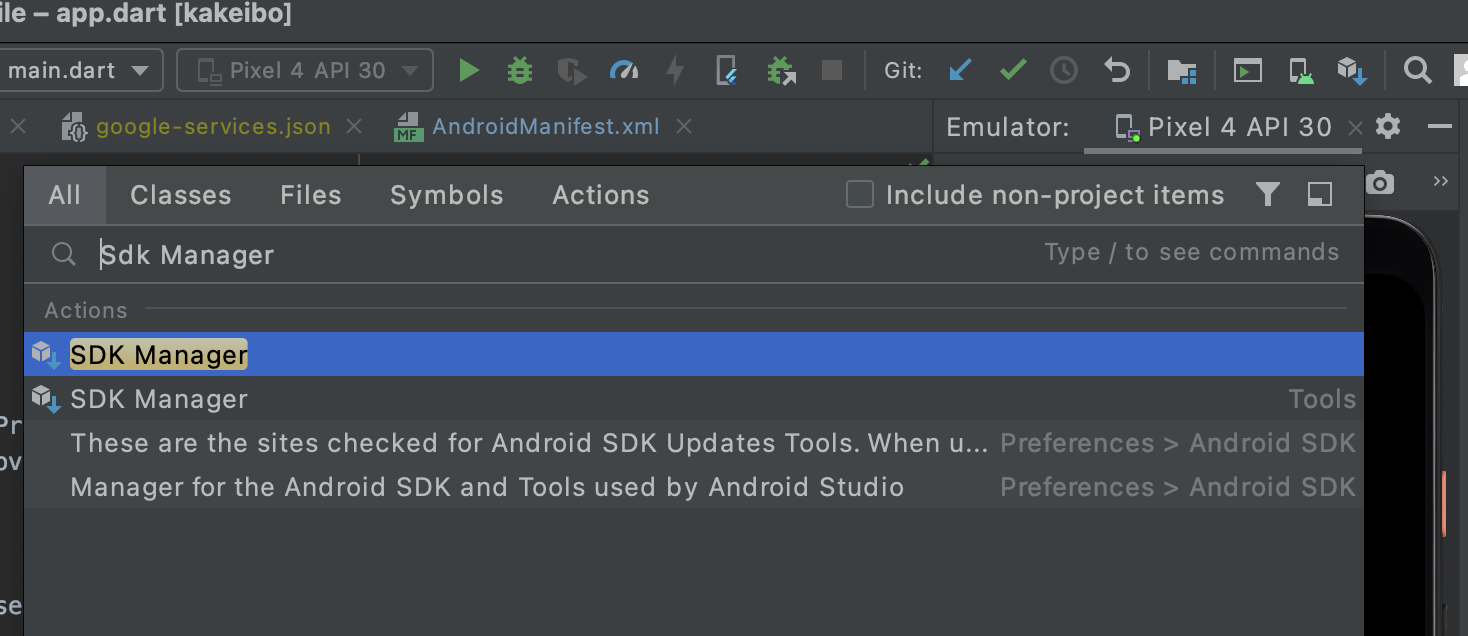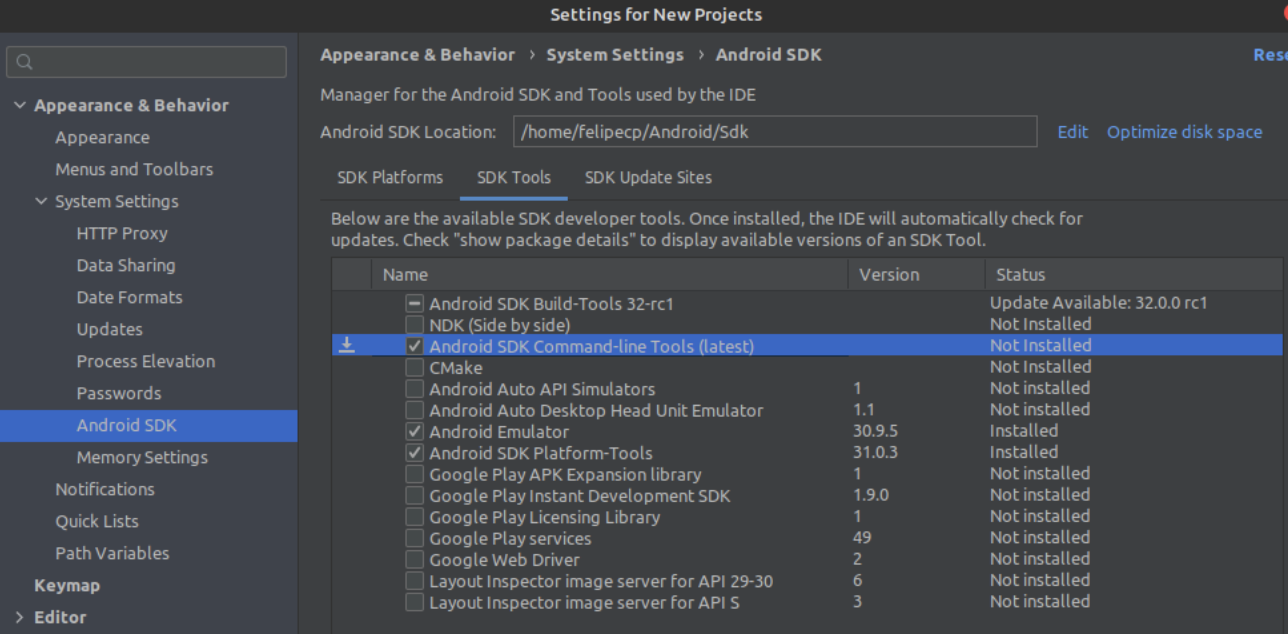flutter doctorでcmdline-toolsが無いと言われた。
$ flutter doctor
Doctor summary (to see all details, run flutter doctor -v):
[✓] Flutter (Channel stable, 2.5.3, on macOS 11.6 20G165 darwin-x64, locale ja-US)
[!] Android toolchain - develop for Android devices (Android SDK version 30.0.3)
✗ cmdline-tools component is missing
Run `path/to/sdkmanager --install "cmdline-tools;latest"`
See https://developer.android.com/studio/command-line for more details.
✗ Android license status unknown.
Run `flutter doctor --android-licenses` to accept the SDK licenses.
See https://flutter.dev/docs/get-started/install/macos#android-setup for more
details.
[✓] Xcode - develop for iOS and macOS
[✓] Chrome - develop for the web
[✓] Android Studio (version 4.1)
[✓] Android Studio (version 4.1)
[✓] VS Code (version 1.62.3)
[✓] Connected device (2 available)
対応
cmdline-tools をインストールする。
1. AndroidStudioの検索ボタンを押し、SDK Managerを検索し、起動する
2. SDK Tools -> Android SDK Command-line Toolsにチェックを入れ、applyを押すとダウンロードが始まる
3. flutter doctorでcmdline-toolsがインストールされたことを確認
flutter doctor
Doctor summary (to see all details, run flutter doctor -v):
[✓] Flutter (Channel stable, 2.5.3, on macOS 11.6 20G165 darwin-x64, locale ja-US)
[✓] Android toolchain - develop for Android devices (Android SDK version 30.0.3)
[✓] Xcode - develop for iOS and macOS
[✓] Chrome - develop for the web
[✓] Android Studio (version 4.1)
[✓] Android Studio (version 4.1)
[✓] VS Code (version 1.62.3)
[✓] Connected device (2 available)
• No issues found!