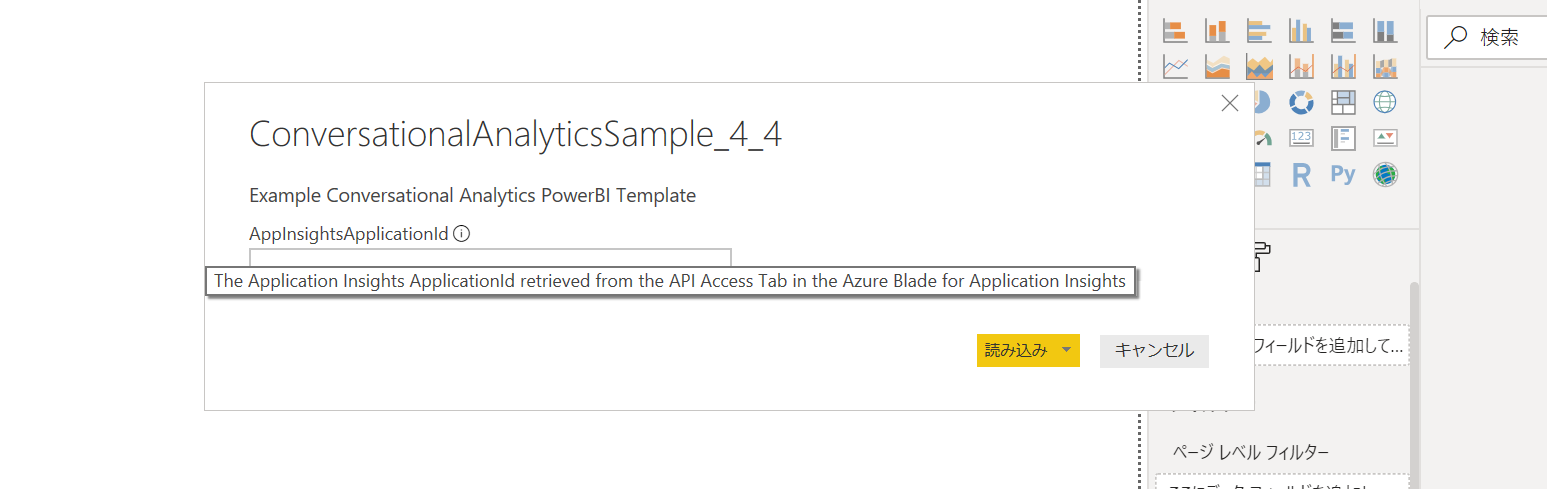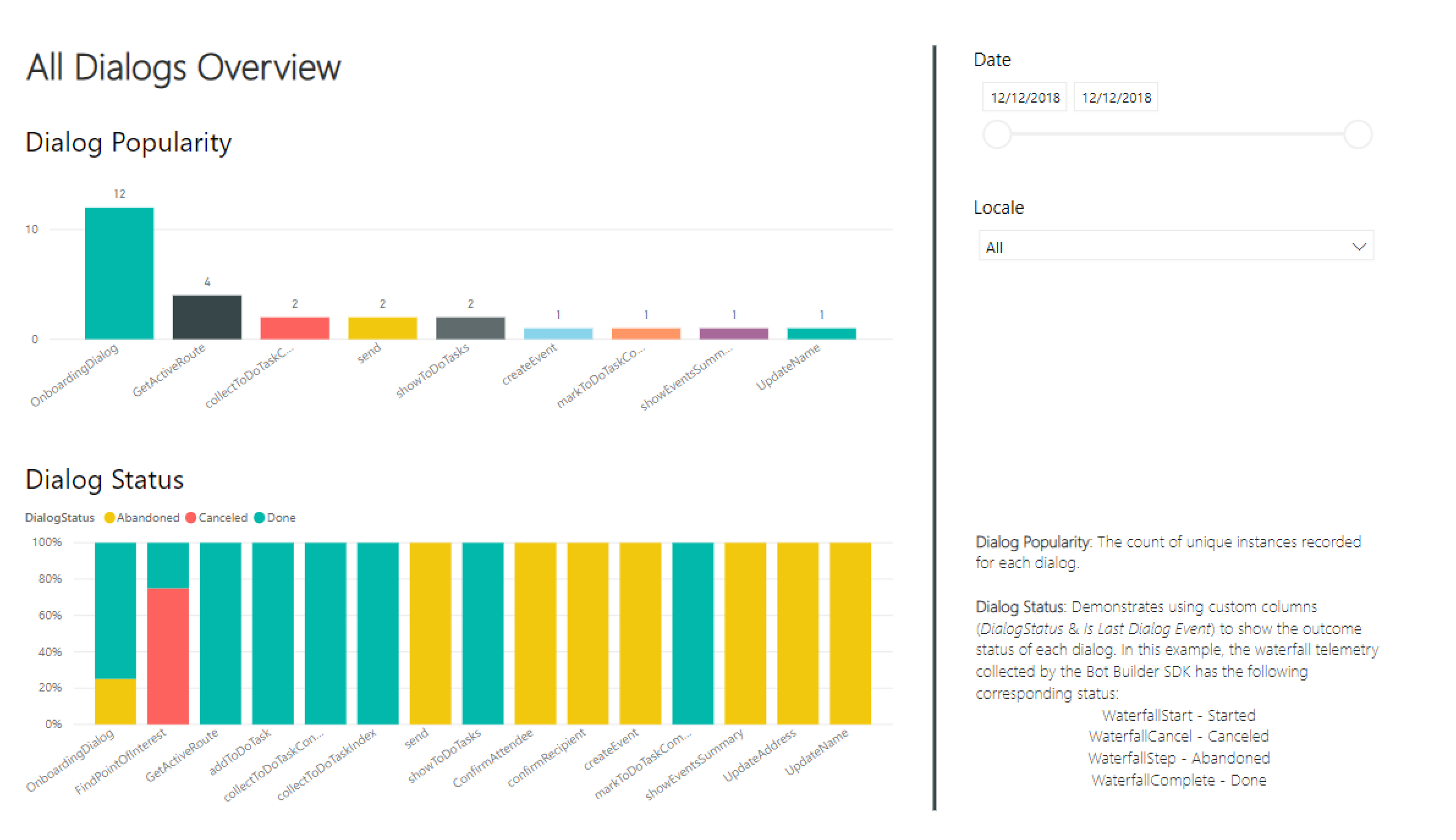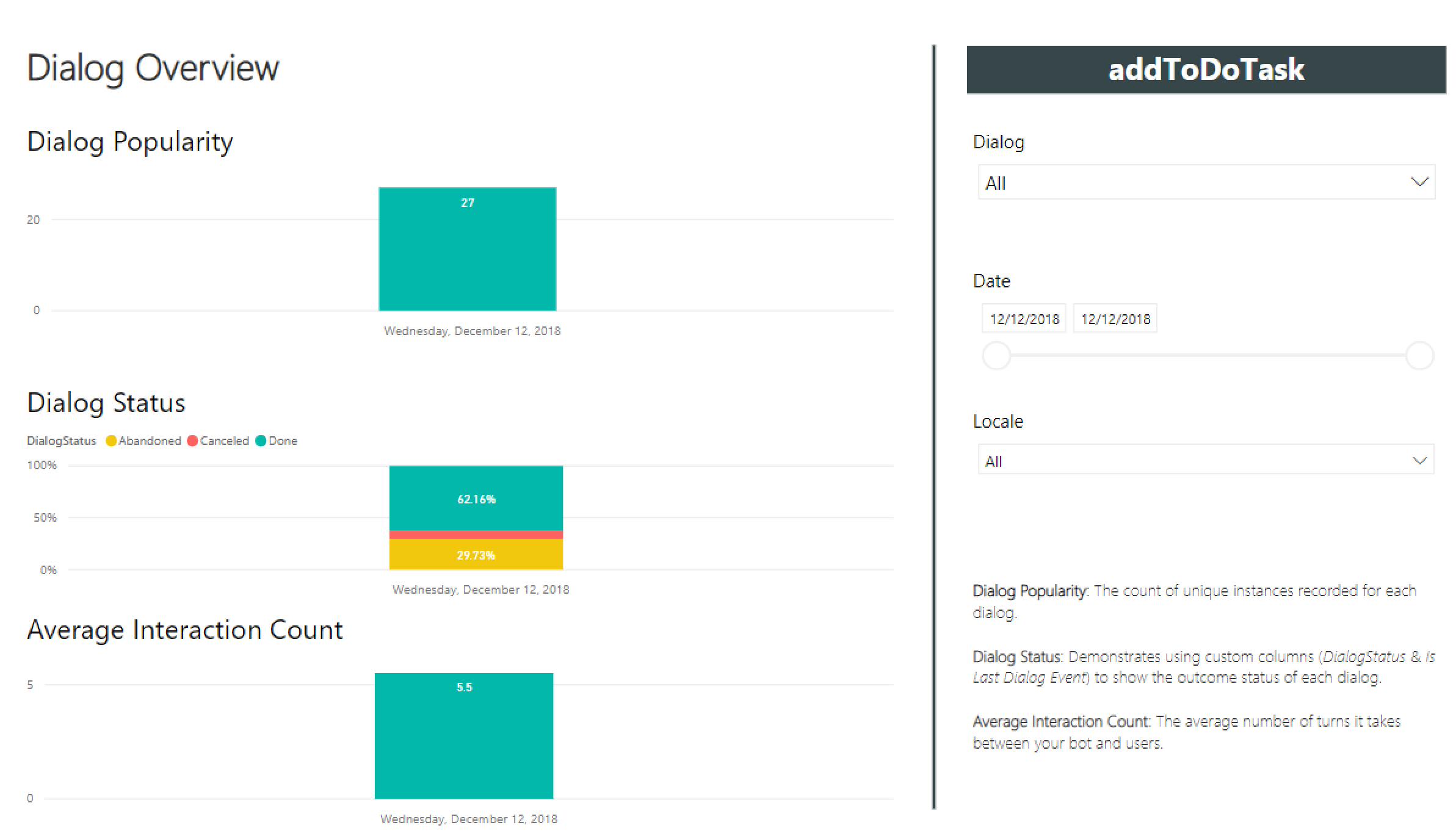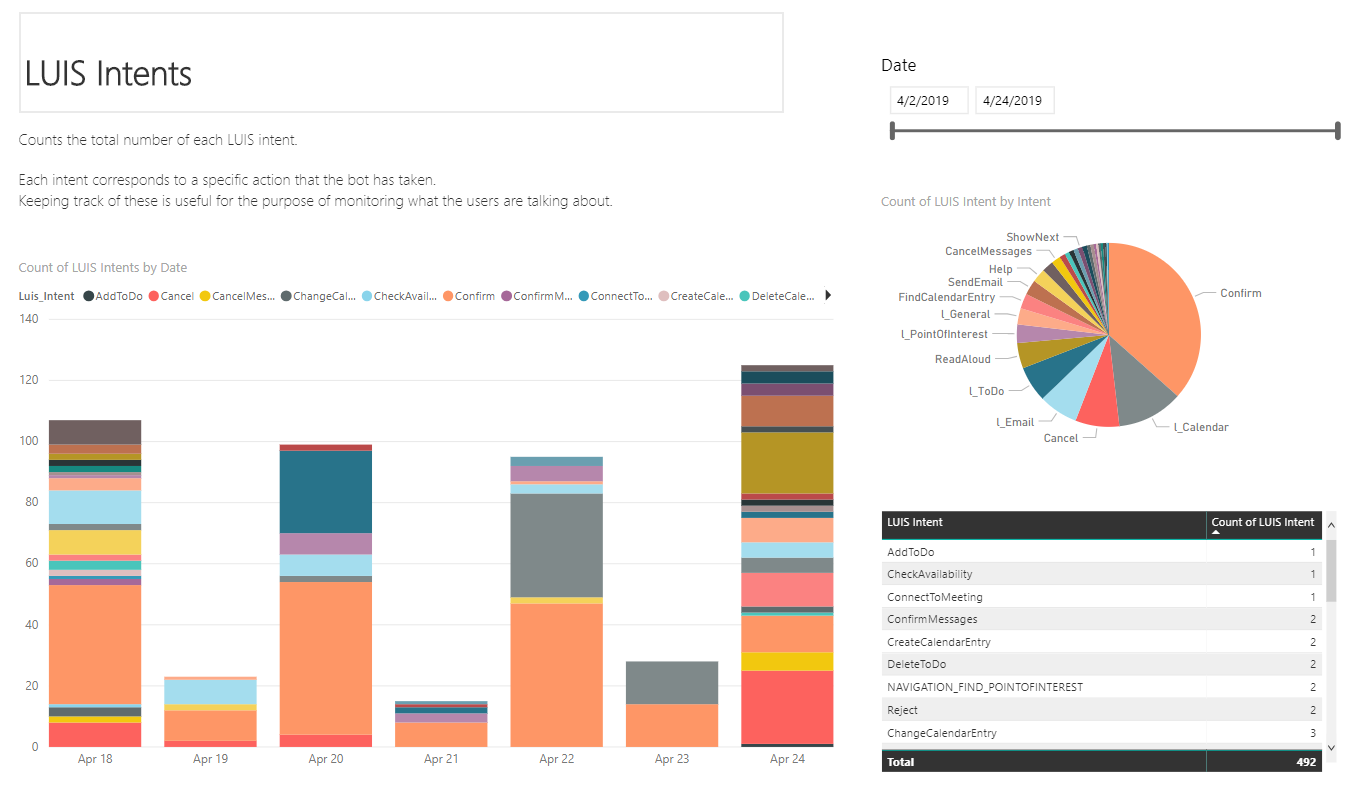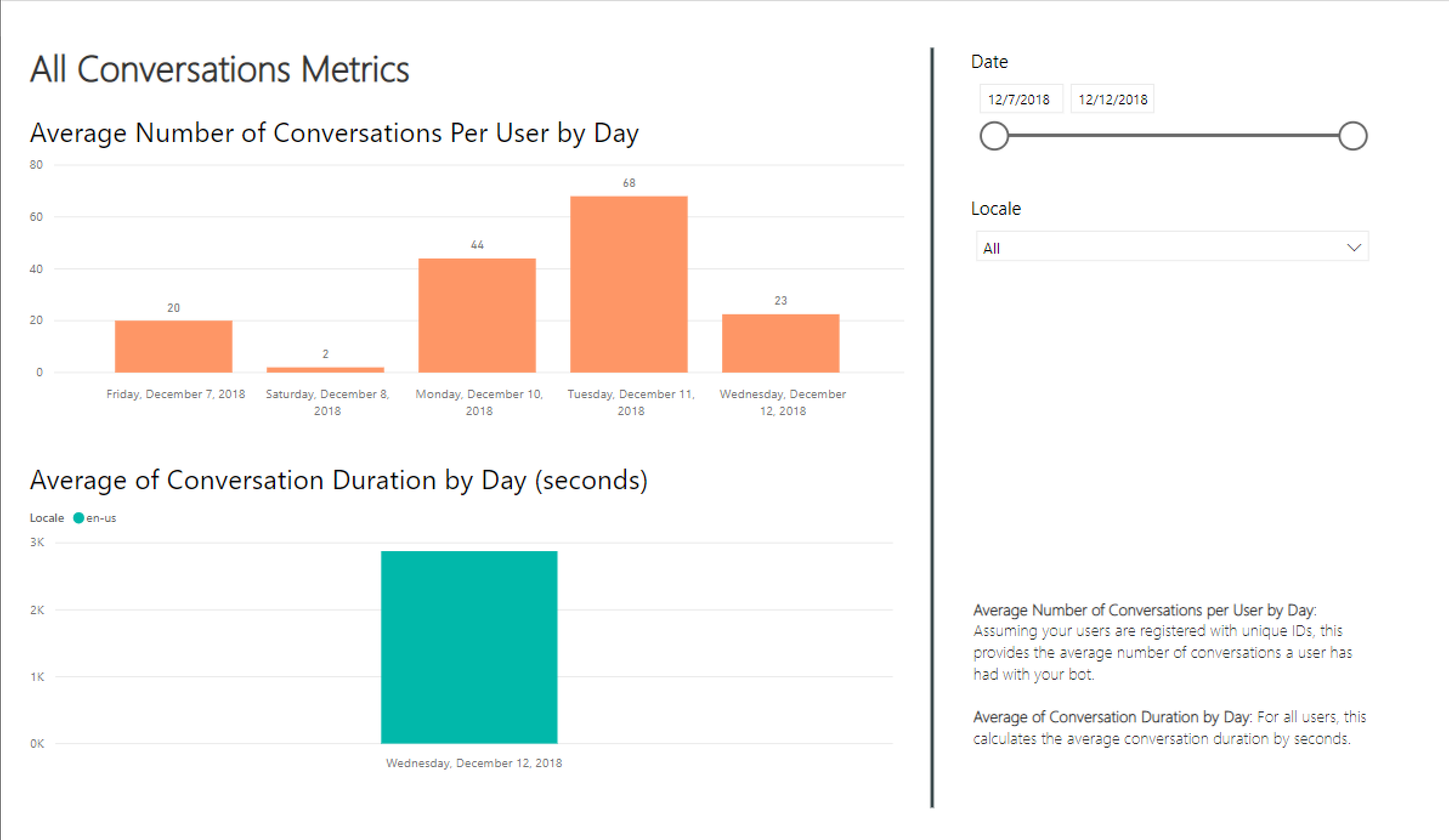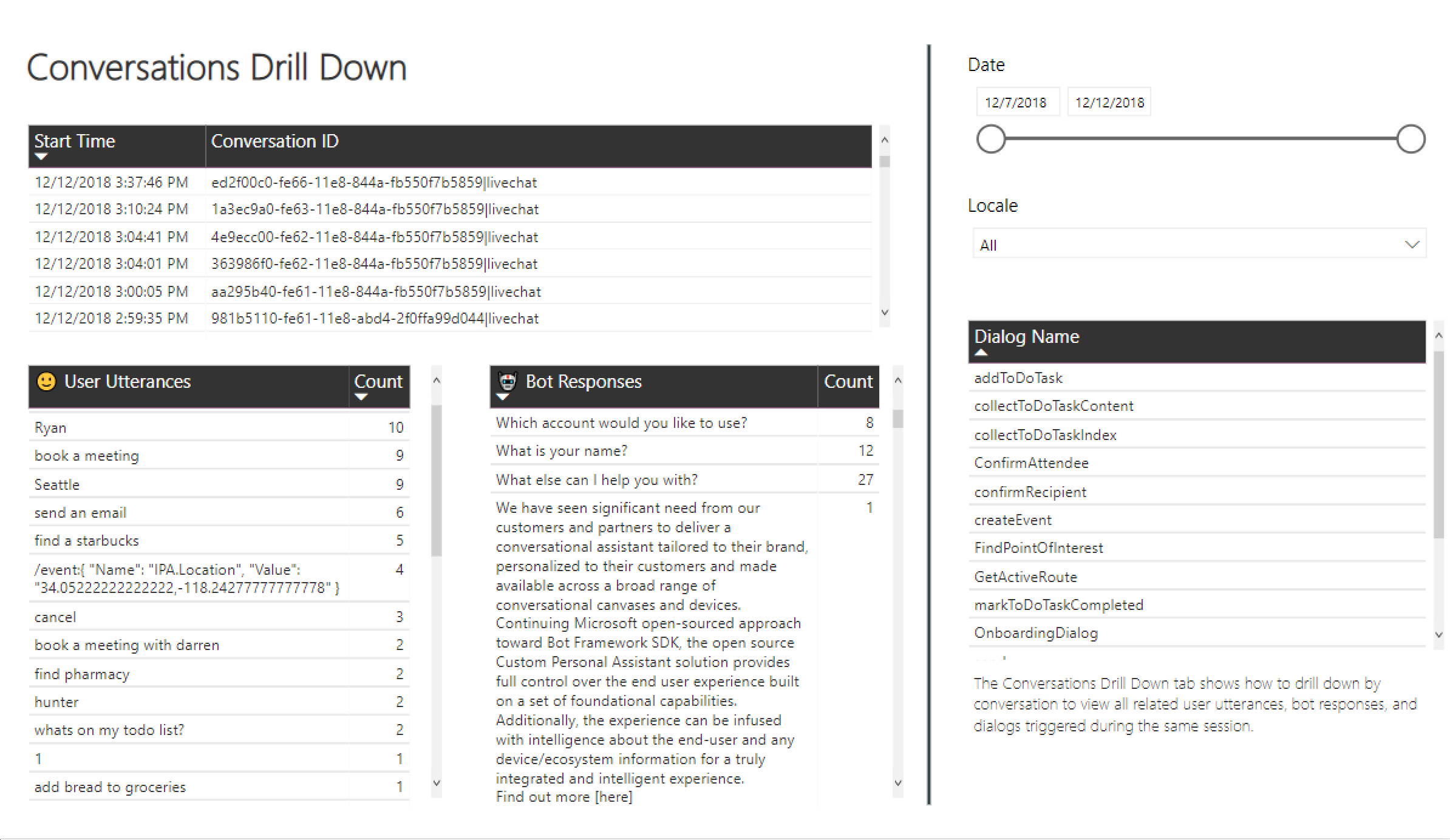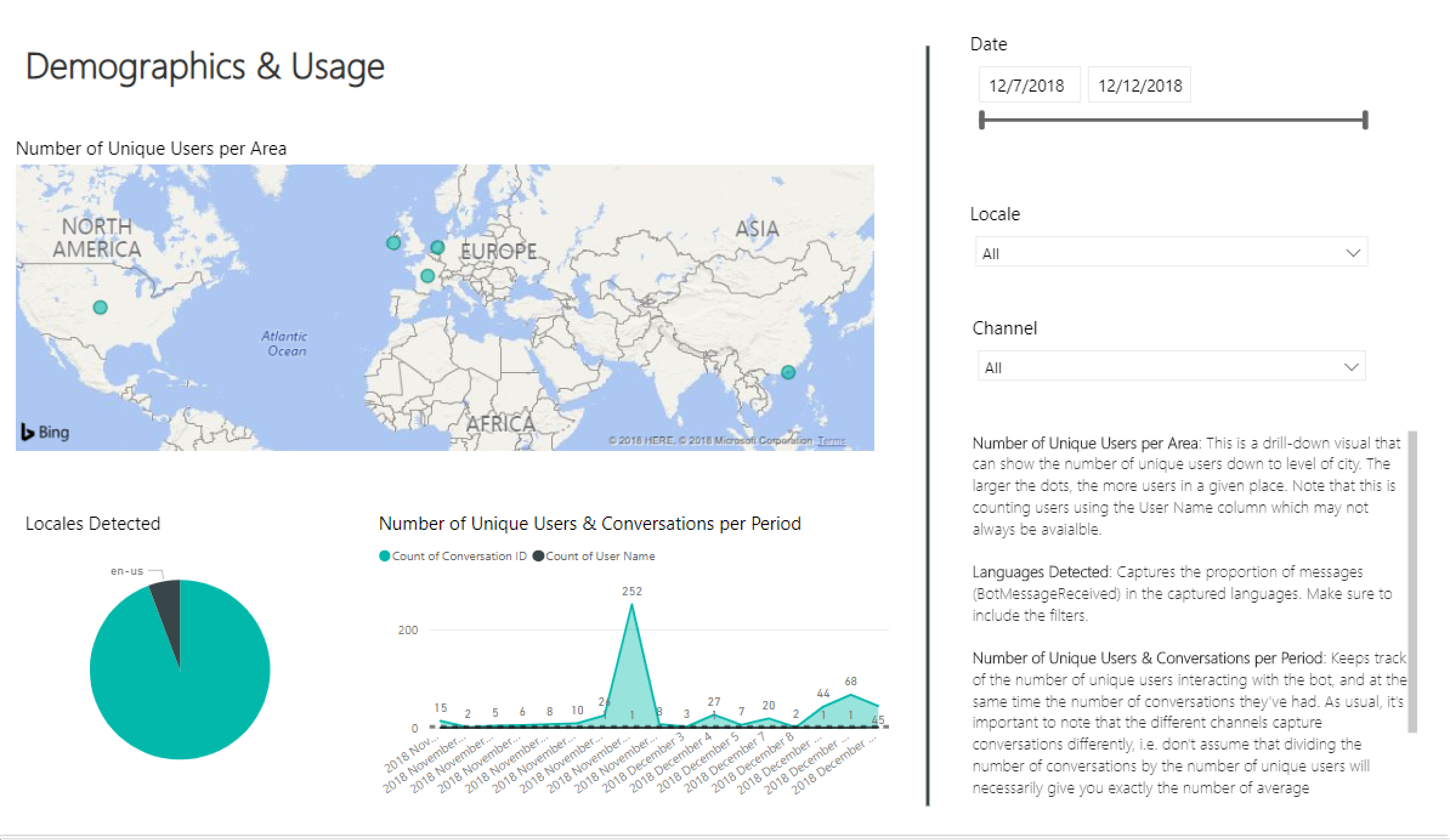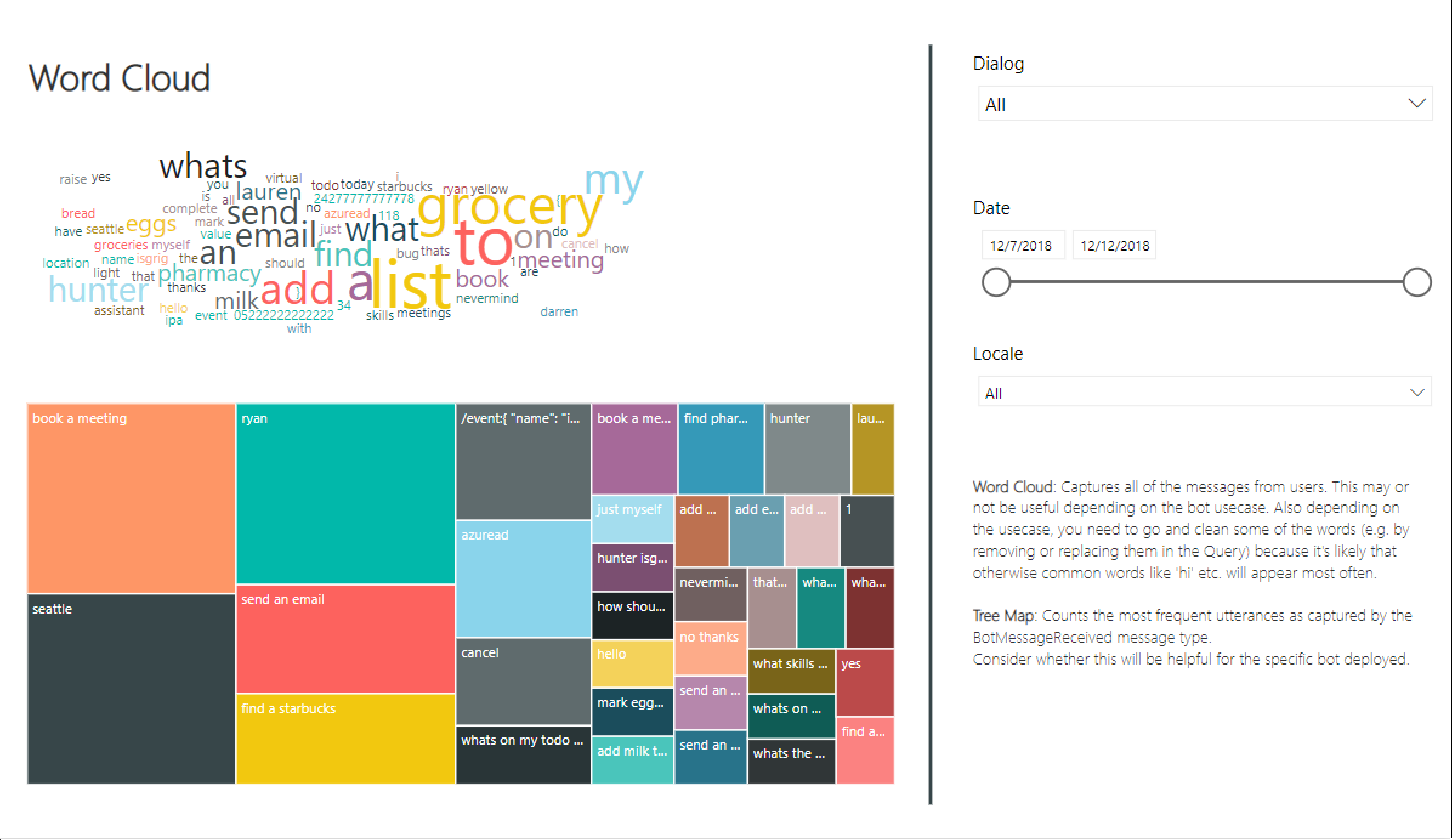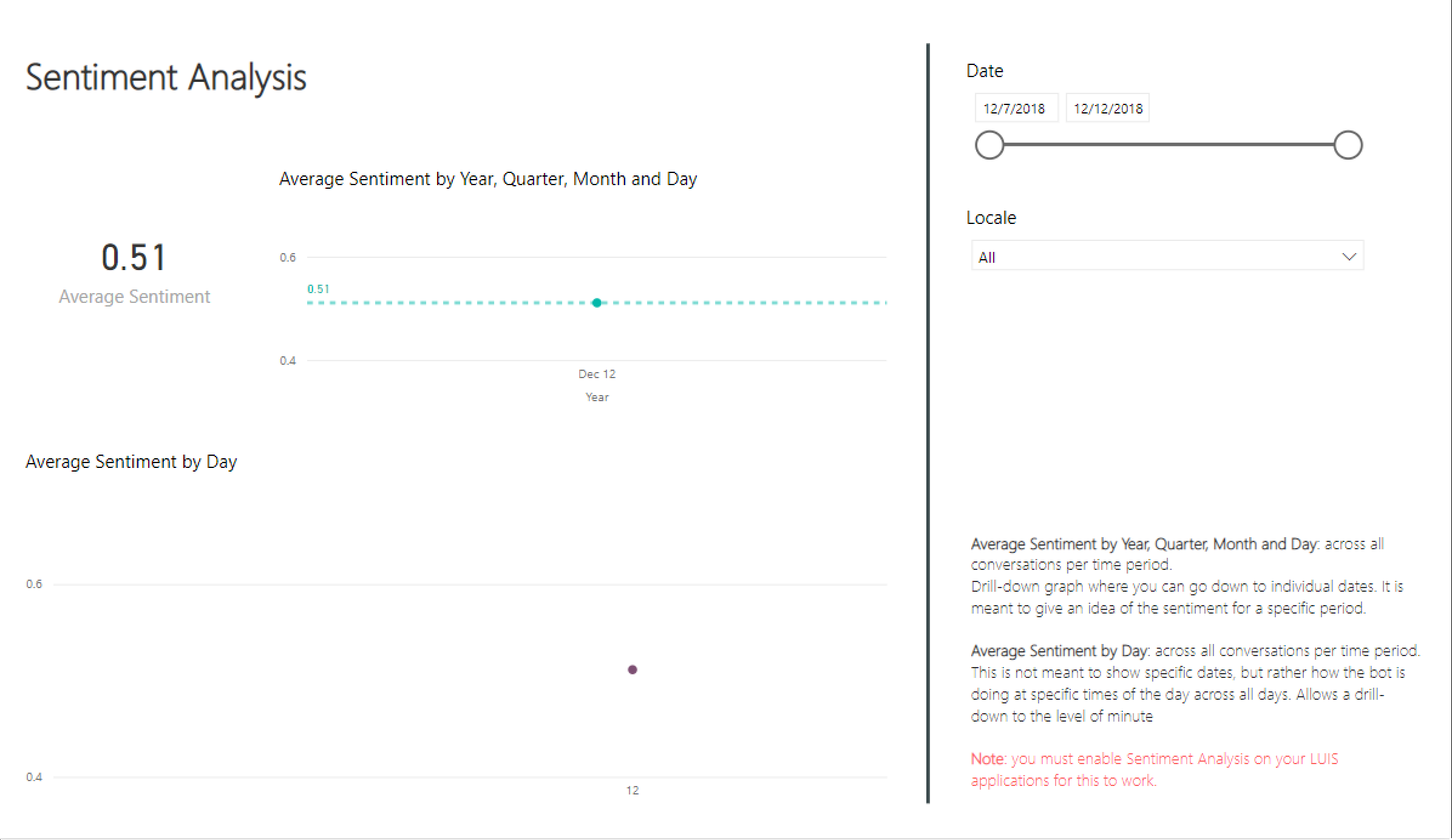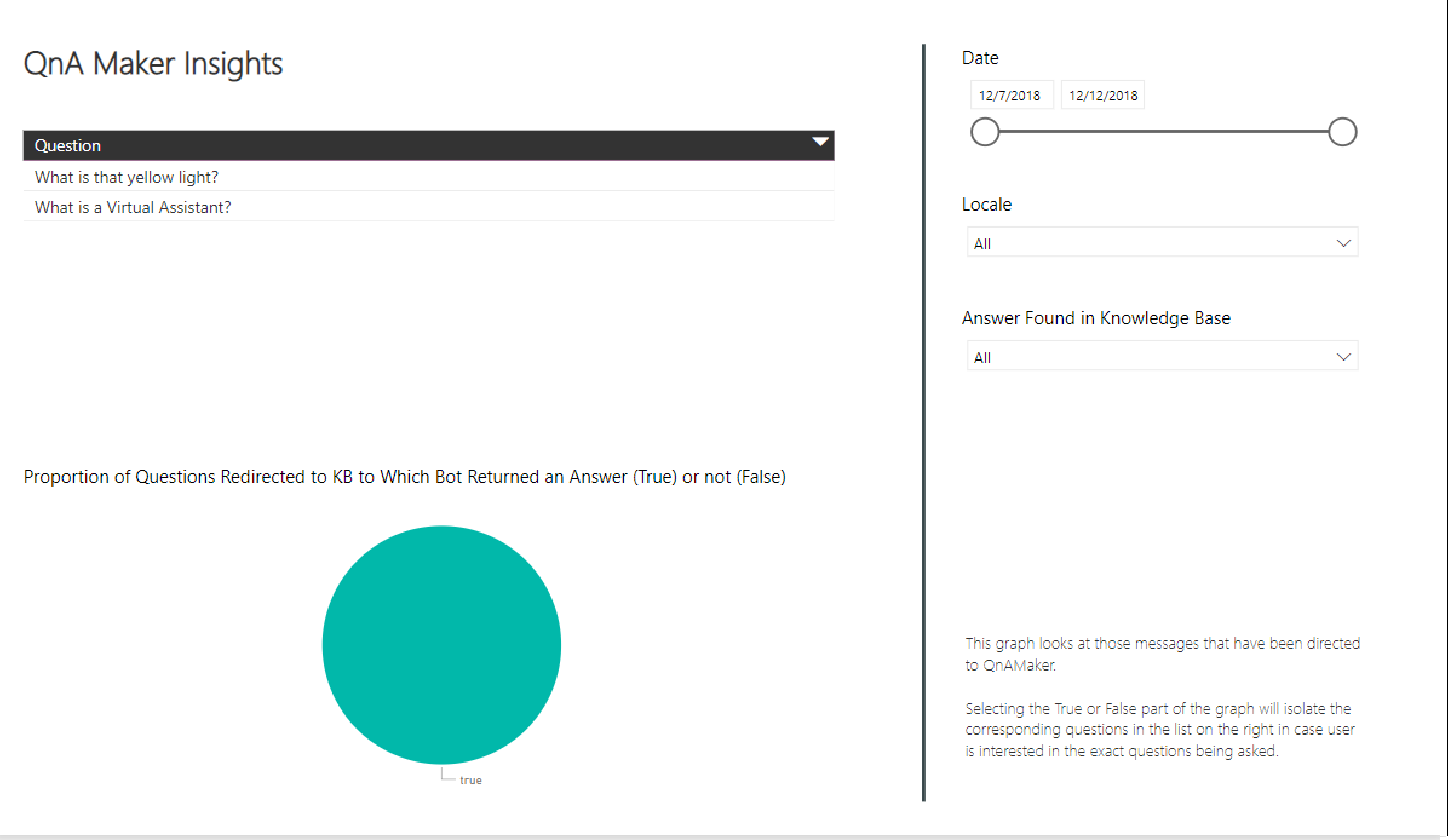前回は Application Insights を使った詳細なボット利用状況の取得と解析を紹介しましたが、解析といえば Power BI ということで、今回は Power BI を使った解析を紹介します。
参照: BotFramework Solutions - powerbi
前提
- Power BI デスクトップ
- Microsoft.Bot.Builder.Integration.ApplicationInsights を使ったデータ集計を行っている
Power BI テンプレート
BotFramework Solutions で Power BI のテンプレートが提供されています。早速試します。
1. ConversationalAnalyticsSample_4_4.pbit にアクセスし、「Download」をクリック。
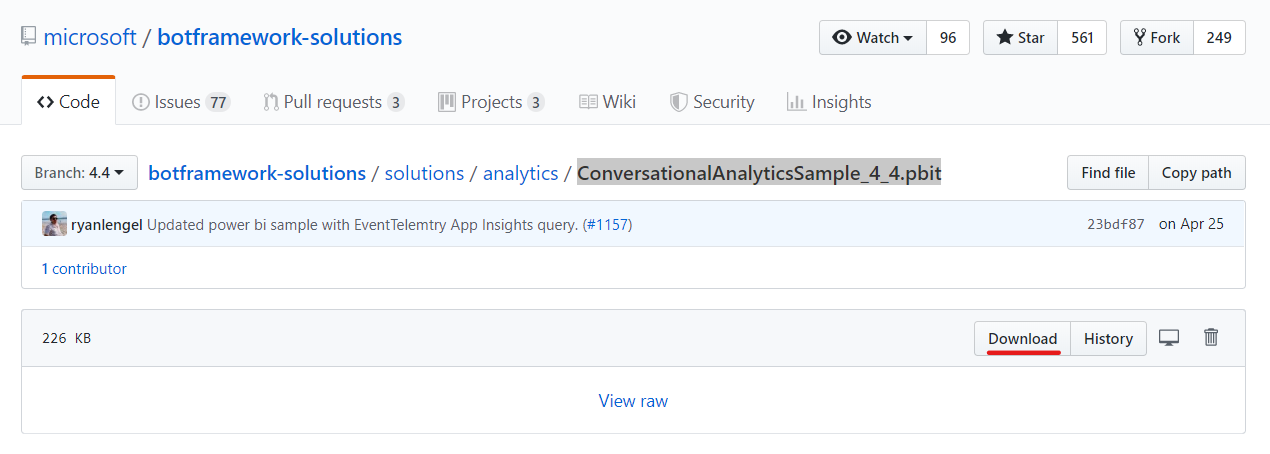
3. https://portal.azure.com より解析したい Application Insights を開き、「API アクセス」より アプリケーション ID を確認。
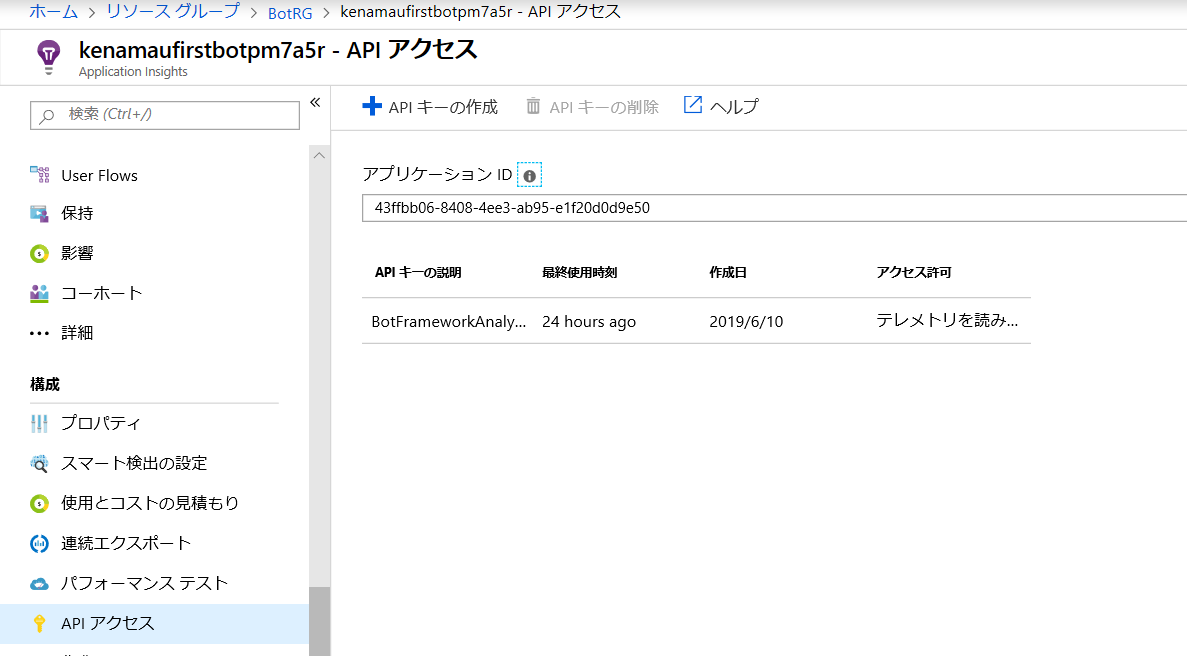
4. Power BI に戻りアプリケーション ID を入力して「読み込み」をクリック。

5. 認証画面で「Windows」を選択し、接続。読み込みが終わるまで待つ。
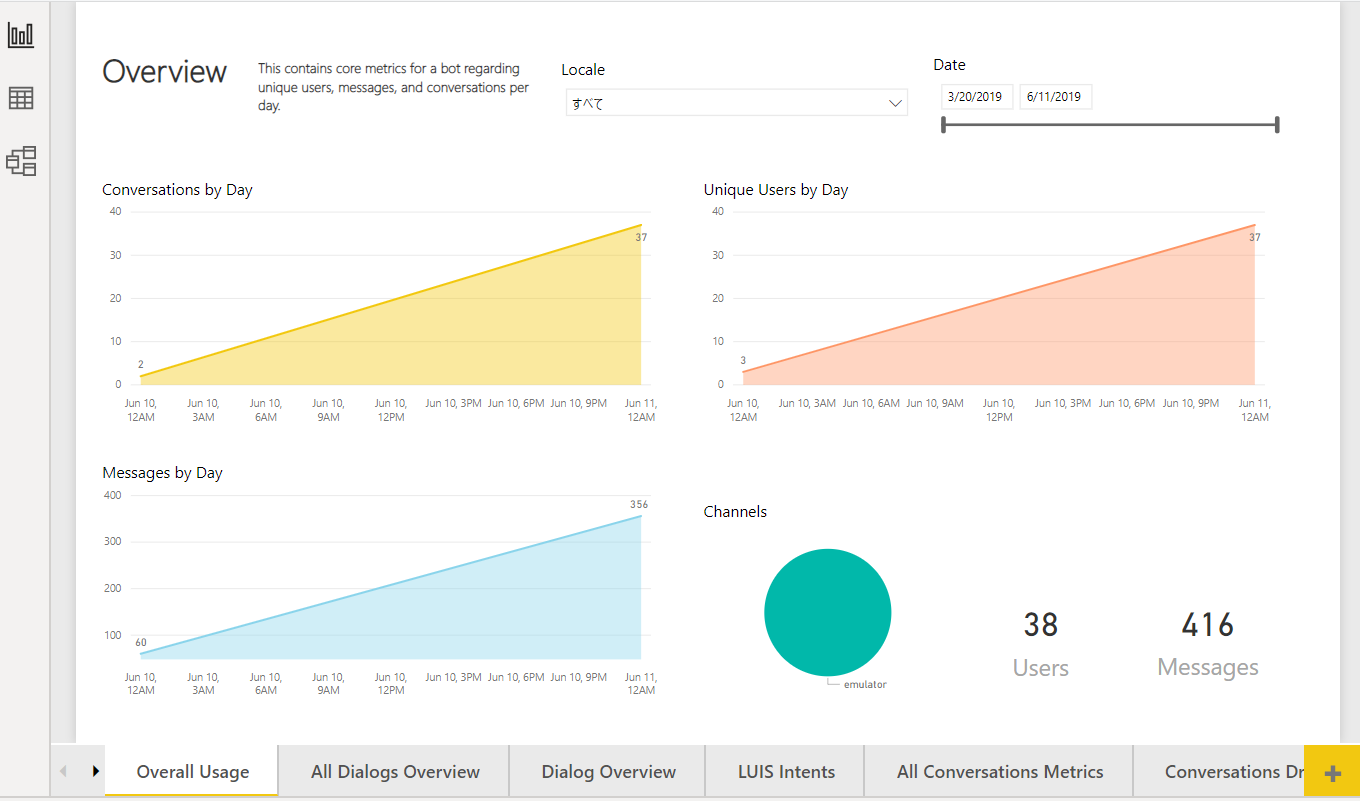
提供されるレポート
現時点では以下のレポートが提供されます。
尚、レポートがユーザーロケールでフィルターされている場合があるので、必要に応じてフィルターを外してください。
Overall Usage
ユーザー数やメッセージ数、日ごとの会話数など、利用状況の概要
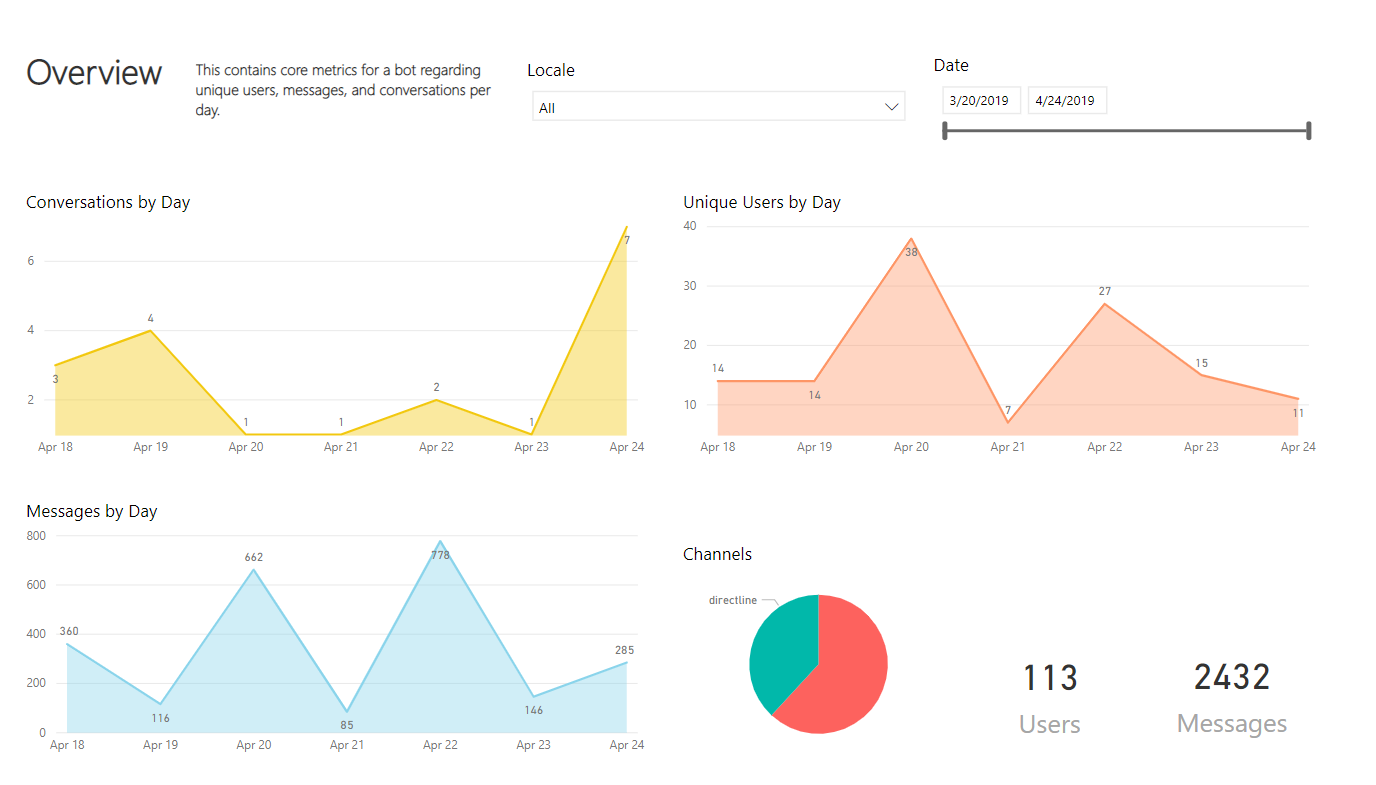
All Dialogs Overview
Dialog Overview
LUIS Intents
All Conversations Metrics
Conversations Drill Down
Transcript
会話のやり取りやセッション毎の継続時間、ユーザーとボット間の会話
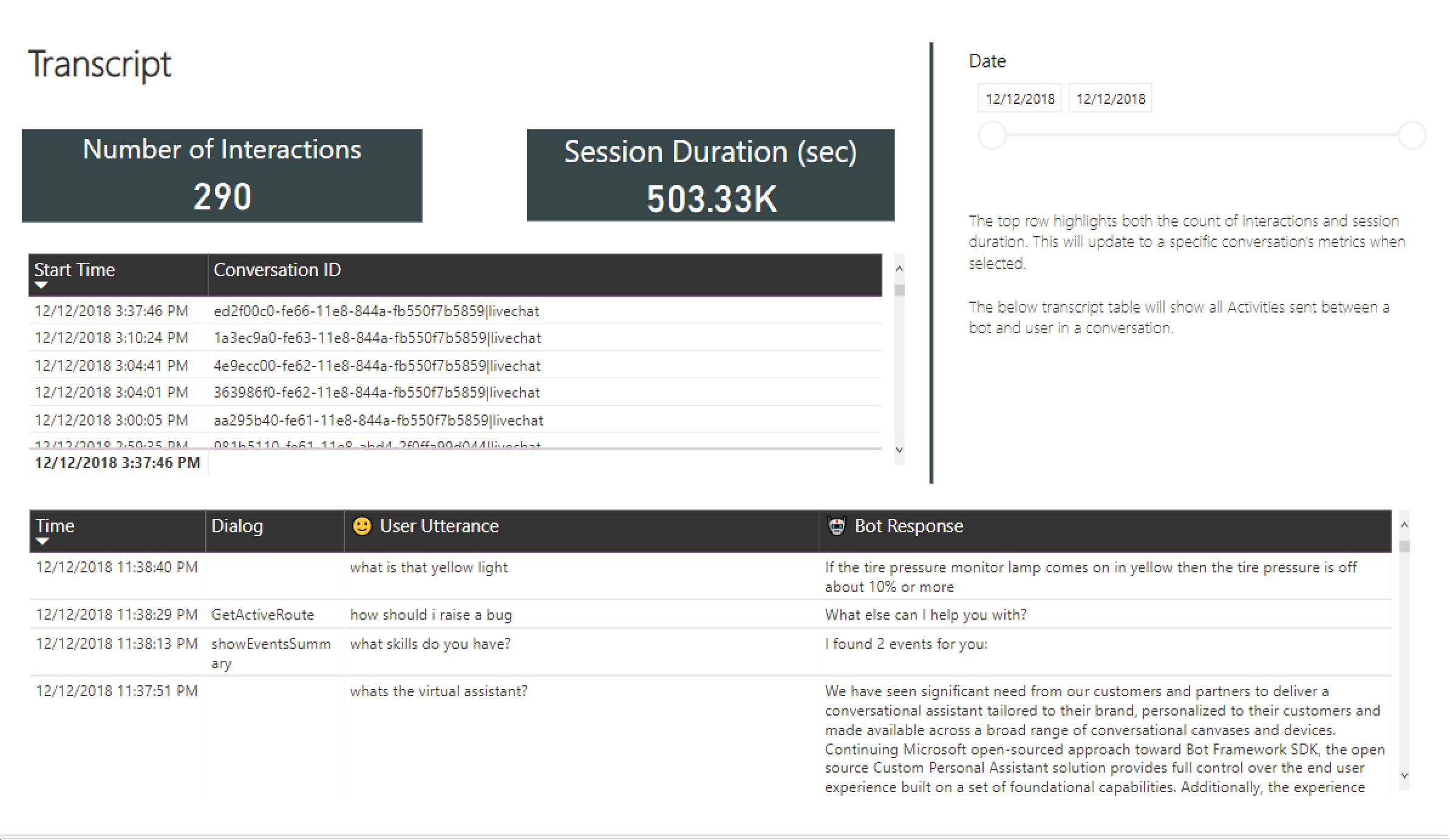
Demographics
Word Cloud
Sentiment
QnA Maker Insights
まとめ
流石 Power BI と言ったところですが、分析の切り口が既に提案されている点はありがたいですね。是非お試しください。