この記事では、最近?流行りの VOICEVOX を Azure Web App for Containers にデプロイする方法を共有します。VOICEVOX の利用規約などは別途 VOICEVOX のレポジトリで確認してください。
Azure Web App for Containers
Azure Web App は Windows/Linux ベースの環境に .NET を始め、多くの言語をサポートする Web アプリのホスティングサービスですが、Docker コンテナをデプロイすることもできます。
今回はここに VOICEVOX のコンテナをデプロイします。
ポイントは以下の通り。
- コンテナは通常の手順でデプロイできる
- イメージは voicevox/voicevox_engine:cpu-ubuntu20.04-latest を利用
- WEBSITE_PORTS を使ってポートを 443 から 50021 にリダイレクト
手順
- Linux ベースで Docker Container 用の Web App を作成する。SKU は Free で動作可能。
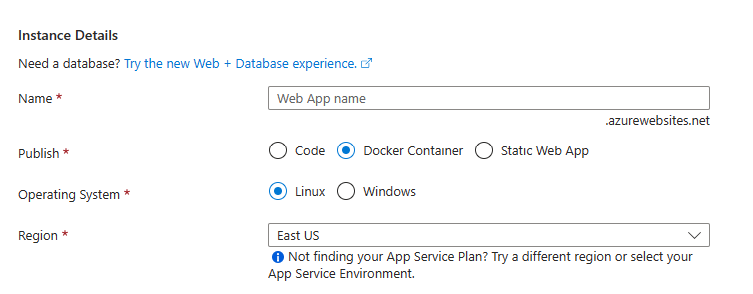
- 以下のコマンドで VOICEVOX をデプロイする。
az webapp config container set -c voicevox/voicevox_engine:cpu-ubuntu20.04-latest --name <Web App の名前> -g <リソースグループ名> - デプロイが完了したら Web App の Configuration より新しい Application settings を追加。
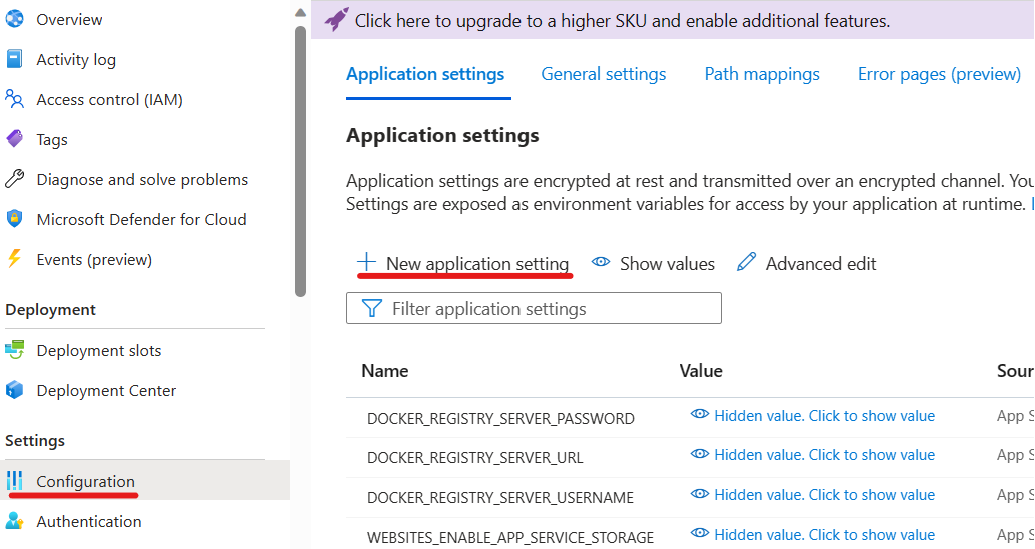
- 名前: WEBSITES_PORT 値: 50021 を追加。
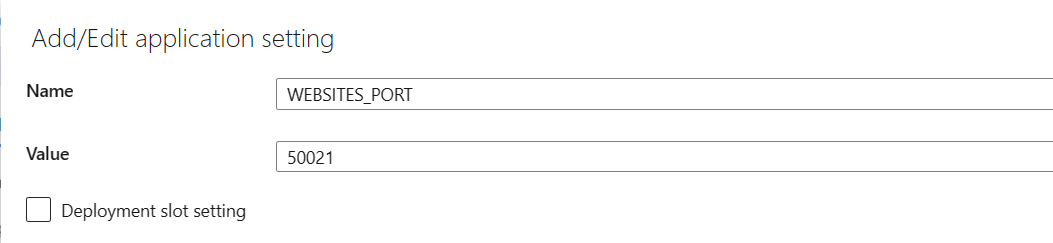
- 保存して再起動。
テスト
デプロイが終われば HTTPS/443 よりアクセスが可能です。
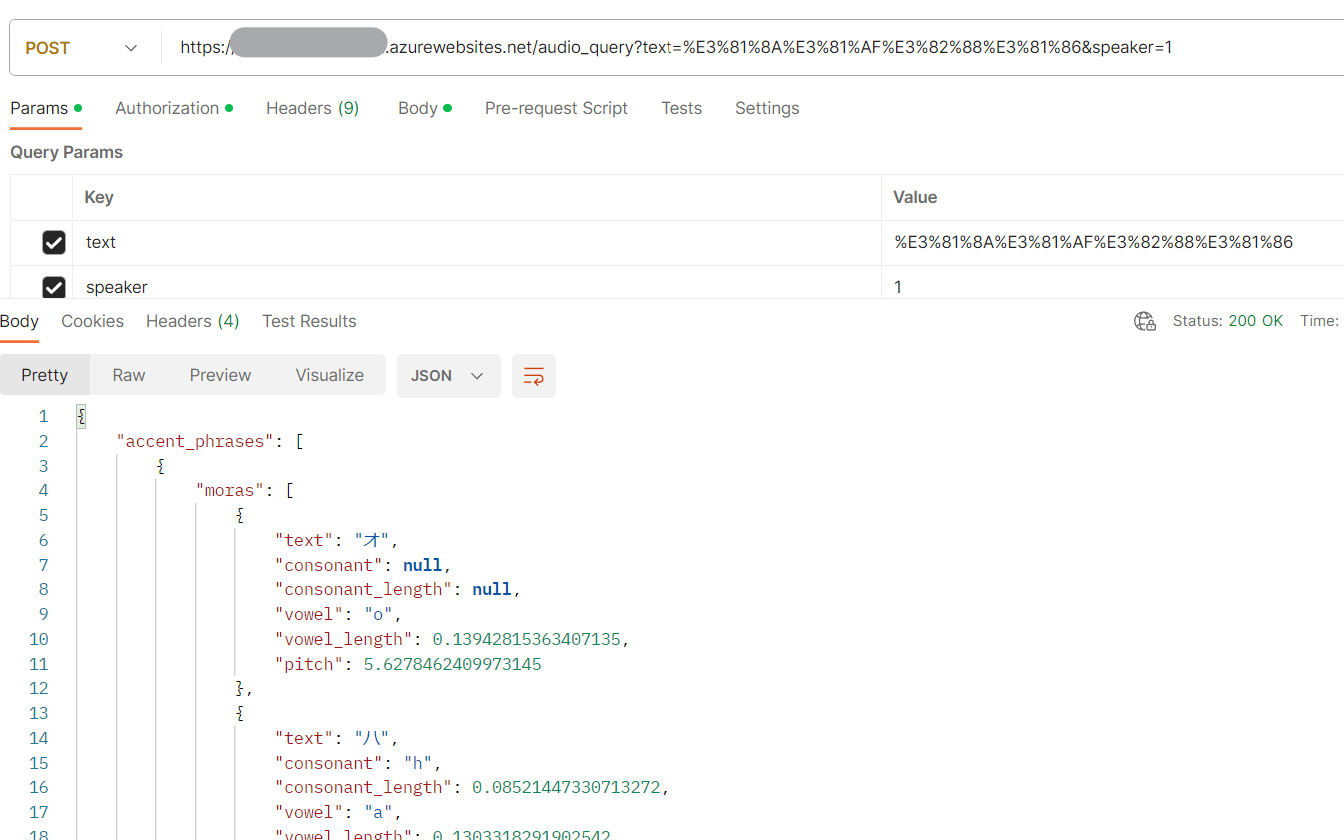
まとめ
Azure は Docker コンテナをホストできるサービスが複数存在しますが、手軽に利用できる選択肢として Web App も是非検討してみてください。