レポートリソース
Microsoft Graph の主な利用方法は個人からその関連を見ることですが、全体の情報として Office 365 の使用状況を見ることも出来ます。
以下のような情報が取得できます。
- Microsoft Teams ユーザーアクティビティ
- Microsoft Teams デバイスの使用状況
- Outlook アクティビティ
- Outlook アプリの使用状況
- Outlook メールボックスの使用状況
- Office 365 のライセンス認証
- Office 365 のアクティブなユーザー
- Office 365 グループアクティビティ
- OneDrive アクティビティ
- OneDrive の使用状況
- SharePoint アクティビティ
- SharePoint サイトの使用状況
- Skype for Business アクティビティ
- Skype for Business デバイスの使用状況
- Skype for Business 開催者アクティビティ
- Skype for Business 参加者アクティビティ
- Skype for Business ピアツーピアアクティビティ
- Yammer アクティビティ
- Yammer デバイスの使用状況
- Yammer グループアクティビティ
それぞれ似た情報が取得できます。具体例としてここではいくつか見ていきます。
注意点
- 全体の情報を取得するため管理者のアクセス許可が必須です。
- 現在 Graph エクスプローラーではレポート機能は試せません。
- C# SDK でレポートを取得できません。これは結果が他の Graph API と異なり Redirect および CSV であるからと推測しますが、問題が解決するまで HttpClient を使ってください。
Microsoft Teams ユーザーアクティビティ
Teams におけるアクティビティを取得します。
ユーザーの詳細を取得する
以下の例は過去 7 日間のユーザー毎のアクティビティを取得します。結果は CSV 形式です。引数は期間 (period) から日付 (date) を渡せます。
period: レポートを集計する期間の長さです。値は D7、D30、D90、D180 です。
date: YYYY-MM-DD の形式にします。 過去 30 日間のみ指定可能。
GET: https://graph.microsoft.com/v1.0/reports/getTeamsUserActivityUserDetail(period='D7')
以下のような結果が取得できます。
| Report Refresh Date | User Principal Name | Last Activity Date | Is Deleted | Deleted Date | Assigned Products | Team Chat Message Count | Private Chat Message Count | Call Count | Meeting Count | Has Other Action | Report Period |
|---|---|---|---|---|---|---|---|---|---|---|---|
| 2018-05-18 | admin@graphdemo01.onmicrosoft.com | 2018-05-18 | False | AZURE ACTIVE DIRECTORY PREMIUM P1+OFFICE 365 ENTERPRISE E3 | 1 | 0 | 0 | 0 | Yes | 7 | |
| 2018-05-18 | manager1@graphdemo01.onmicrosoft.com | 2018-05-18 | False | AZURE ACTIVE DIRECTORY PREMIUM P1+OFFICE 365 ENTERPRISE E3 | 0 | 0 | 0 | 0 | Yes | 7 | |
| 2018-05-18 | sampleuser1@graphdemo01.onmicrosoft.com | False | AZURE ACTIVE DIRECTORY PREMIUM P1+OFFICE 365 ENTERPRISE E3 | 0 | 0 | 0 | 0 | No | 7 |
ユーザーの数を取得する
GET: https://graph.microsoft.com/v1.0/reports/getTeamsUserActivityUserCounts(period='D7')
以下のような結果が返ってきます。
| Report Refresh Date | Report Date | Team Chat Messages | Private Chat Messages | Calls | Meetings | Other Actions | Report Period |
|---|---|---|---|---|---|---|---|
| 2018-05-18 | 2018-05-18 | 1 | 0 | 0 | 0 | 2 | 7 |
| 2018-05-18 | 2018-05-17 | 0 | 0 | 0 | 0 | 0 | 7 |
| 2018-05-18 | 2018-05-16 | 0 | 0 | 0 | 0 | 0 | 7 |
| 2018-05-18 | 2018-05-15 | 0 | 0 | 0 | 0 | 0 | 7 |
| 2018-05-18 | 2018-05-14 | 0 | 0 | 0 | 0 | 0 | 7 |
| 2018-05-18 | 2018-05-13 | 0 | 0 | 0 | 0 | 0 | 7 |
| 2018-05-18 | 2018-05-12 | 0 | 0 | 0 | 0 | 0 | 7 |
アクティビティの数を取得する
GET: https://graph.microsoft.com/v1.0/reports/getTeamsUserActivityCounts(period='D7')
以下のような結果が返ってきます。
| Report Refresh Date | Report Date | Team Chat Messages | Private Chat Messages | Calls | Meetings | Report Period
|:--|:--|--:|--:|--:|--:|--:|--:|
| 2018-05-18 | 2018-05-18 | 1 | 0 | 0 | 0 | 7 |
| 2018-05-18 | 2018-05-17 | 0 | 0 | 0 | 0 | 7 |
| 2018-05-18 | 2018-05-16 | 0 | 0 | 0 | 0 | 7 |
| 2018-05-18 | 2018-05-15 | 0 | 0 | 0 | 0 | 7 |
| 2018-05-18 | 2018-05-14 | 0 | 0 | 0 | 0 | 7 |
| 2018-05-18 | 2018-05-13 | 0 | 0 | 0 | 0 | 7 |
| 2018-05-18 | 2018-05-12 | 0 | 0 | 0 | 0 | 7 |
Outlook メールボックスの使用状況
主にメールの送受信に基づき、ユーザーとアクティビティを取得します。費するストレージの量、ストレージのクォータに近いメールボックスの数も確認できます。
メールボックスの数を取得する
GET: https://graph.microsoft.com/v1.0/reports/getMailboxUsageMailboxCounts(period='D7')
以下のような結果が返ってきます。
| Report Refresh Date | Total | Active | Report Date | Report Period |
|---|---|---|---|---|
| 2018-05-17 | 3 | 2018-05-17 | 7 | |
| 2018-05-17 | 3 | 2018-05-16 | 7 | |
| 2018-05-17 | 1 | 1 | 2018-05-15 | 7 |
| 2018-05-17 | 1 | 1 | 2018-05-14 | 7 |
| 2018-05-17 | 1 | 2018-05-13 | 7 | |
| 2018-05-17 | 1 | 2018-05-12 | 7 | |
| 2018-05-17 | 1 | 2018-05-11 | 7 |
** ストレージを確認する**
GET: https://graph.microsoft.com/v1.0/reports/getMailboxUsageStorage(period='D7')
以下のような結果が返ってきます。
| Report Refresh Date | Storage Used (Byte) | Report Date | Report Period |
|---|---|---|---|
| 2018-05-17 | 16772553 | 2018-05-17 | 7 |
| 2018-05-17 | 16558422 | 2018-05-16 | 7 |
| 2018-05-17 | 5696762 | 2018-05-15 | 7 |
| 2018-05-17 | 4235494 | 2018-05-14 | 7 |
| 2018-05-17 | 4139743 | 2018-05-13 | 7 |
| 2018-05-17 | 4090356 | 2018-05-12 | 7 |
| 2018-05-17 | 4054411 | 2018-05-11 | 7 |
Office 365 のライセンス認証
1 つ以上のデバイスで Office 365 サブスクリプションをアクティブ化したユーザーを確認できます。
ライセンス認証の数を取得
GET: https://graph.microsoft.com/v1.0/reports/getOffice365ActivationCounts
以下のような結果が返ってきます。
| Report Refresh Date | Product Type | Windows | Mac | Android | iOS | Windows 10 Mobile |
|---|---|---|---|---|---|---|
| 2018-05-18 | Office 365 ProPlus | 0 | 0 | 0 | 0 | 0 |
ユーザーの数を取得
GET: https://graph.microsoft.com/v1.0/reports/getOffice365ActivationsUserCounts
以下のような結果が返ってきます。
| Report Refresh Date | Product Type | Assigned | Activated |
|---|---|---|---|
| 2018-05-18 | Office 365 ProPlus | 3 | 0 |
OneDrive の使用状況
組織内の OneDrive アカウント全体で使用したファイルの合計数、ストレージなど取得可能。
ファイル数を取得する
GET: https://graph.microsoft.com/v1.0/reports/getOneDriveUsageFileCounts(period='D7')
以下のような結果が返ってきます。
| Report Refresh Date | Site Type | Total | Active | Report Date | Report Period |
|---|---|---|---|---|---|
| 2018-05-18 | All | 17 | 13 | 2018-05-18 | 7 |
| 2018-05-18 | All | 10 | 6 | 2018-05-17 | 7 |
| 2018-05-18 | All | 6 | 1 | 2018-05-16 | 7 |
| 2018-05-18 | All | 2 | 3 | 2018-05-15 | 7 |
| 2018-05-18 | All | 0 | 0 | 2018-05-14 | 7 |
| 2018-05-18 | All | 0 | 0 | 2018-05-13 | 7 |
| 2018-05-18 | All | 0 | 0 | 2018-05-12 | 7 |
ストレージを取得する
GET: https://graph.microsoft.com/v1.0/reports/getOneDriveUsageStorage(period='D7')
以下のような結果が返ってきます。
| Report Refresh Date | Site Type | Storage Used (Byte) | Report Date | Report Period |
|---|---|---|---|---|
| 2018-05-18 | OneDrive | 14644091 | 2018-05-18 | 7 |
| 2018-05-18 | All | 14644091 | 2018-05-18 | 7 |
| 2018-05-18 | OneDrive | 13842341 | 2018-05-17 | 7 |
| 2018-05-18 | All | 13842341 | 2018-05-17 | 7 |
| 2018-05-18 | OneDrive | 10414845 | 2018-05-16 | 7 |
| 2018-05-18 | All | 10414845 | 2018-05-16 | 7 |
| 2018-05-18 | OneDrive | 1972512 | 2018-05-15 | 7 |
| 2018-05-18 | All | 1972512 | 2018-05-15 | 7 |
| 2018-05-18 | OneDrive | 1674226 | 2018-05-14 | 7 |
| 2018-05-18 | All | 1674226 | 2018-05-14 | 7 |
| 2018-05-18 | OneDrive | 1674226 | 2018-05-13 | 7 |
| 2018-05-18 | All | 1674226 | 2018-05-13 | 7 |
| 2018-05-18 | OneDrive | 1674226 | 2018-05-12 | 7 |
| 2018-05-18 | All | 1674226 | 2018-05-12 | 7 |
管理者ポータルのレポート
Office 365 の情報を出力するレポートが管理者ポータルからアクセスできます。このレポートは Microsoft Graph から取得しています。
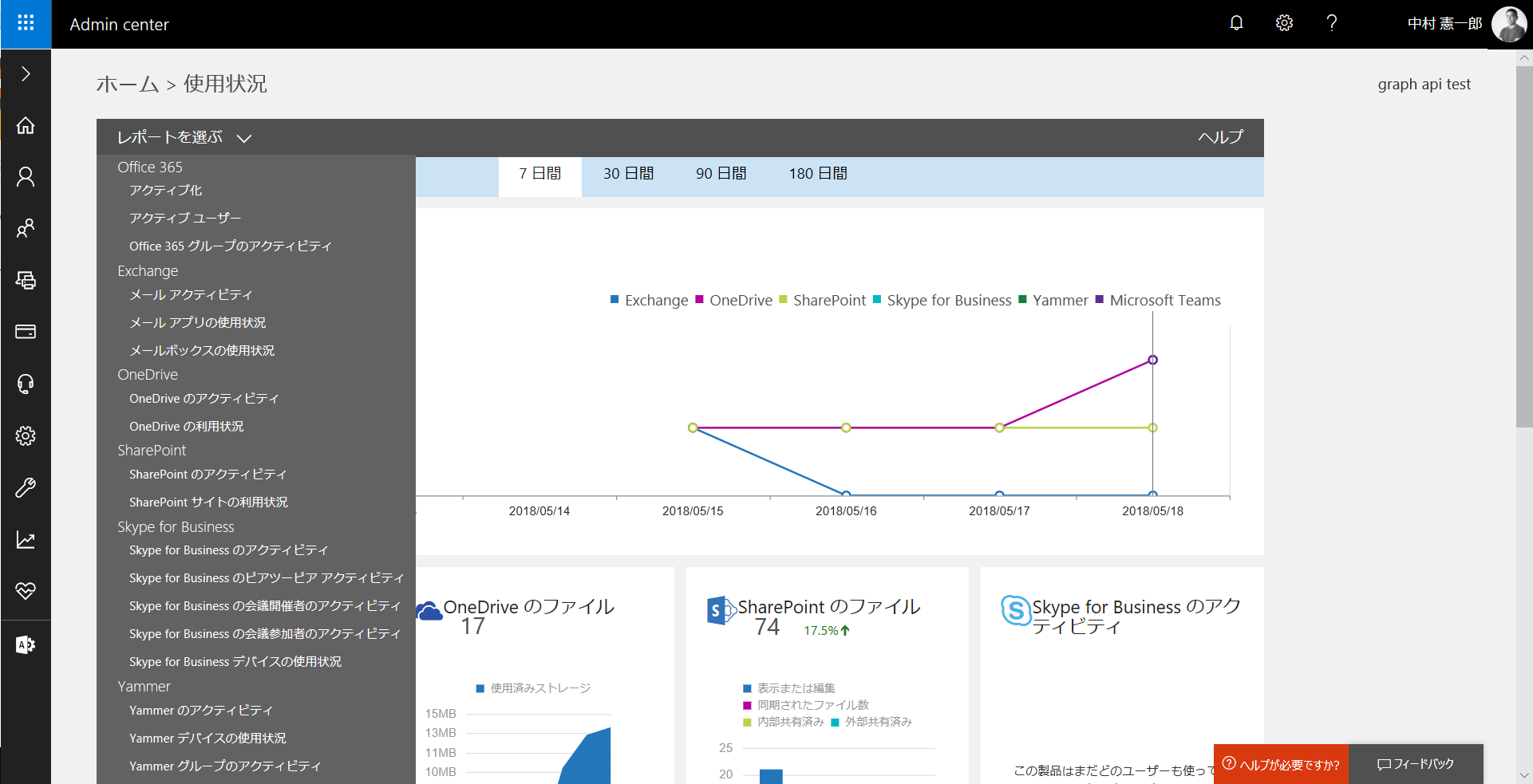
まとめ
会社全体の状況を把握することも、ライセンスの管理に活用することもできますし、他のレポートと合わせて使うことも可能です。管理者同意が必要な点とすべてのデータが取れる点、セキュリティの観点から気を付けてください。