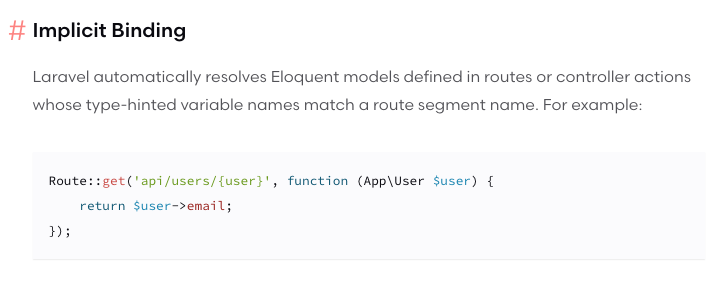Laravelのルーティング設定についてまとめました。
ルーティングとは、リクエストURLに応じて処理の受け渡しを決定する仕組みです。
ルーティングの設定
routes/web.phpに処理を記述します。
まず、useの処理を追記
routes/web.php
<?php
use Illuminate\Support\Facades\Route;
/*
|--------------------------------------------------------------------------
| Web Routes
|--------------------------------------------------------------------------
|
| Here is where you can register web routes for your application. These
| routes are loaded by the RouteServiceProvider within a group which
| contains the "web" middleware group. Now create something great!
|
*/
Route::get('/', function () {
return view('welcome');
});
// 追記
Route::get('hello', 'HelloController@index');
デフォルトは、return view('welcome');となっています。
新たにルートを定義するには、下記のように記述します。
Route:get( path , action )
- path: リクエストパス('hello'とすると
http://127.0.0.1:8000/helloがURLに表示) - action: 実行するアクション(コントローラー名@アクション名)
変数の定義
1.データベースからデータを取得して値を返す処理を追記
2.Bladeテンプレートで参照する変数名を引数に設定
Route::get('/', function () {
$変数名 = モデル名::all();
return view('テンプレートファイル(blade)の最初の単語名', ['変数名' => $変数名 ]);
});
フォームから入力したデータを受け取る
Route::post('formのactionに指定したURI(パス)', function (Request $request) {
$validator = Validator::make($request->all(),[
'name' => 'required|max:255',
]);
// データベースに登録する値の変数を宣言して、モデルのクラス定義からオブジェクトを作成
$変数名 = new モデル名;
$変数名->title = $request->name;
$変数名->save();
return redirect('/');
登録したデータを削除する
implicit binding(暗黙のバインディング)
→オブジェクトのID番号を返す処理
URIとidを同じ名前にすると、一致するインスタンスを返してくれる
Route::delete('URI/{id}', function(モデル名 $変数名){
$変数名->delete();
return redirect('/');
});