- OPTPiX SpriteStudio 5.6.1 Mac 版を試してみた
- ライセンスキーごとにマシン 1 台がオンライン認証される
- 起動直後
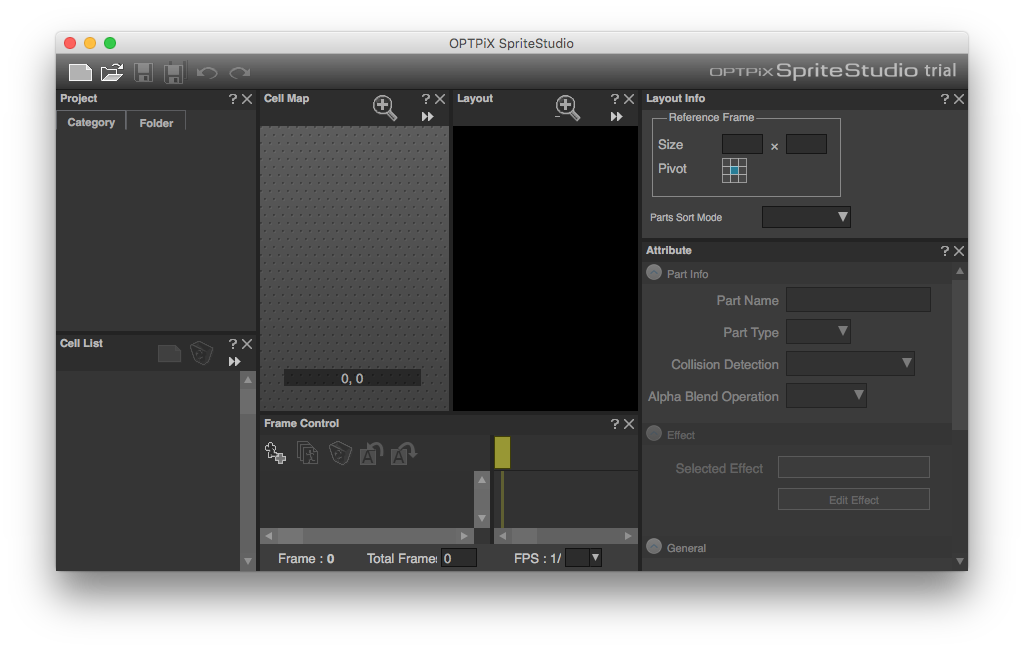
-
New Projectすると編集できるようになる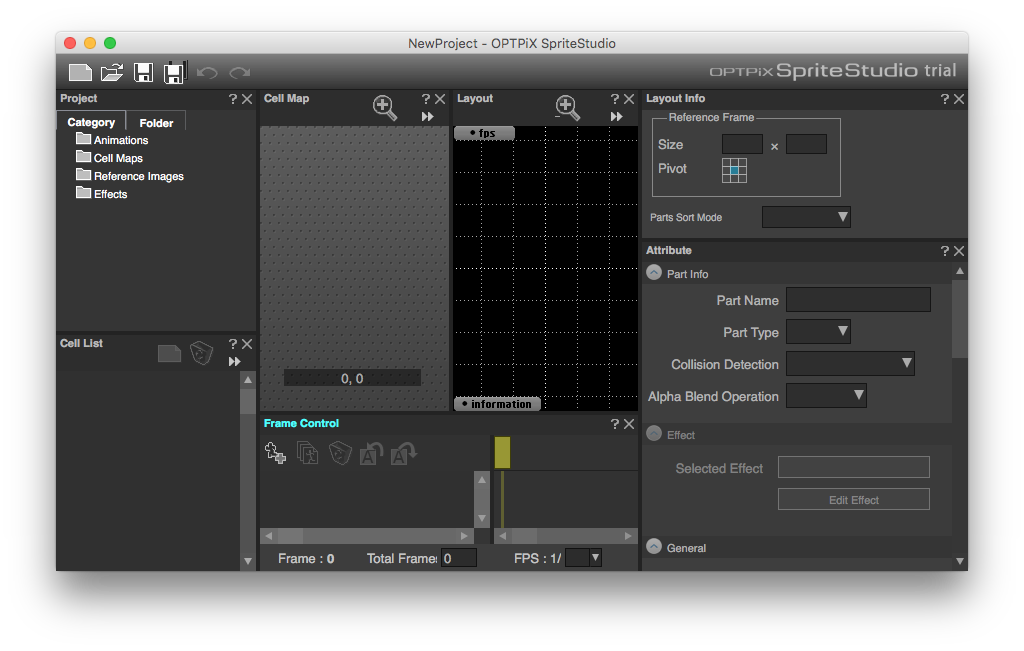
- 基本的なワークフローは
- Cell Map を定義(イメージファイルをドラッグ&ドロップ)
- Cell Map から Cell を切り出し(範囲選択して右クリック)
- Animation を作成(
Animationsを右クリック) - Part を作成(Cell を Layout へドラッグ&ドロップ)
- Frame の Attribute を変更(Frame Control で Frame を選択して適当に Attribute を変更)
- Frame Control 内に水色丸が増える
- Layout 内 Cell をいじって Attribute を変更することもできる
- 参考リンク
More than 5 years have passed since last update.
Register as a new user and use Qiita more conveniently
- You get articles that match your needs
- You can efficiently read back useful information
- You can use dark theme
List of users who liked
01