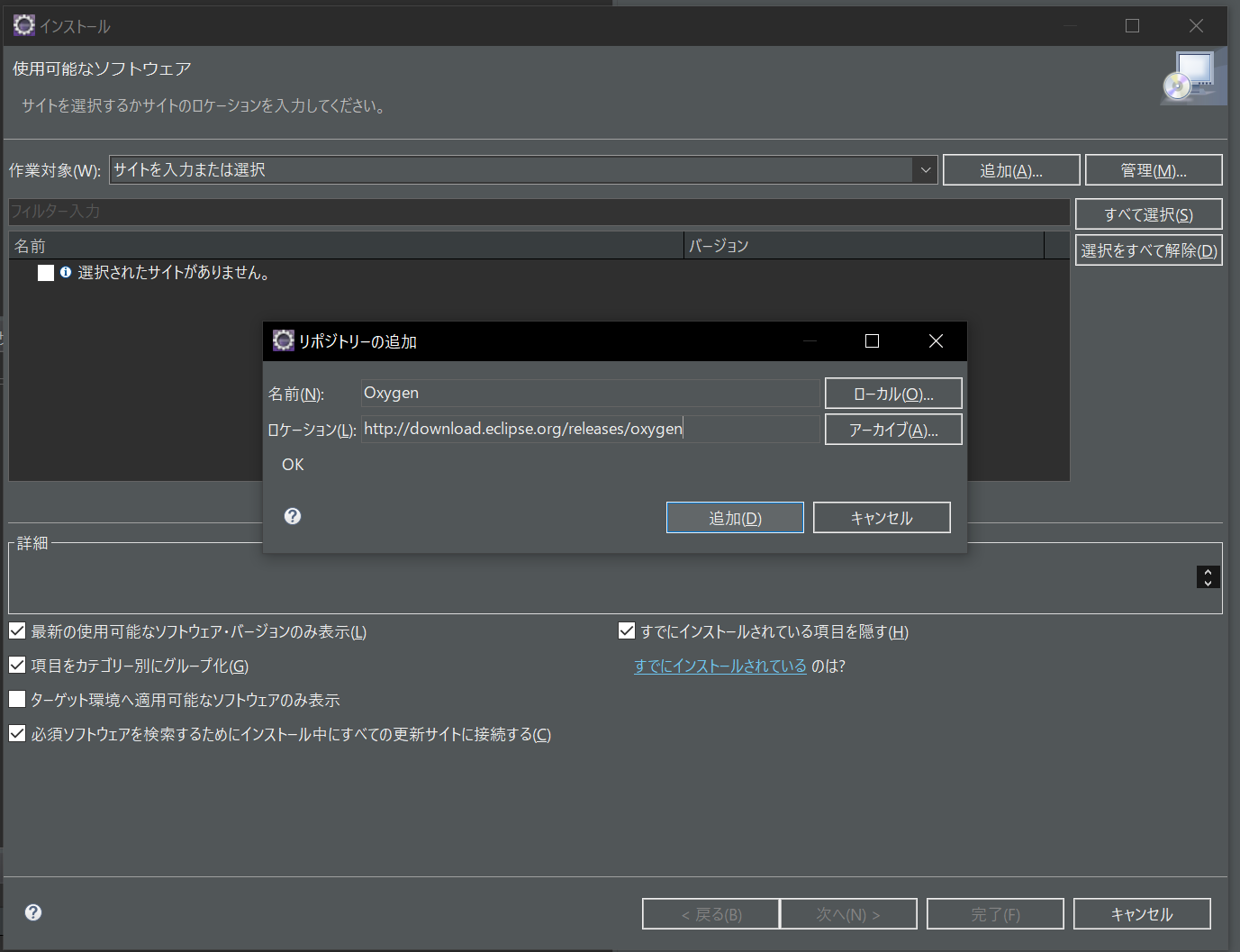pleiadesにJavafxをインストールできない
環境
pleiades-2021-12-ultimate-win-64bit-jre_20220106(業務環境)
※pleiades-2023-03-ultimate-win-64bit-jre_20230326では通常操作でJavafxはインストールできた
エラー表示
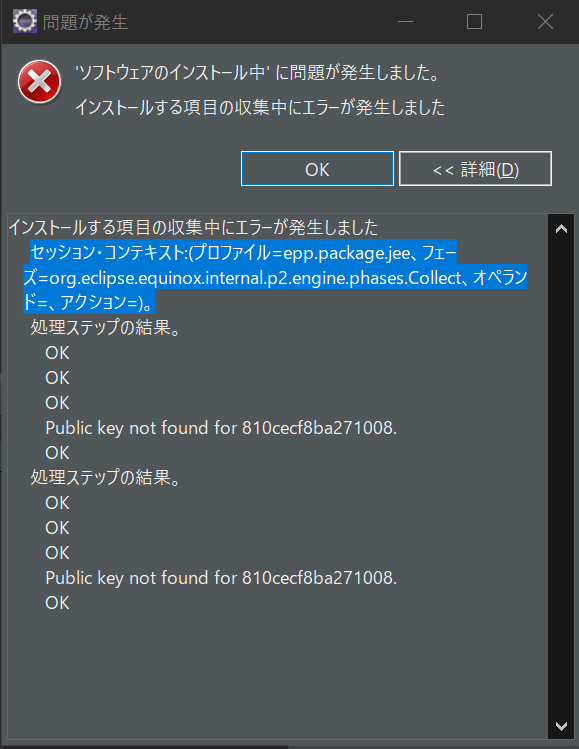
設定項目のネットワークをマニュアルに変えたり、インストール/更新項目を再ロードしてもエラー表示は変わらなかった。
現象として、エラー時はインストール時間が5~10分と非常に長かった
解決
↓設定を押す
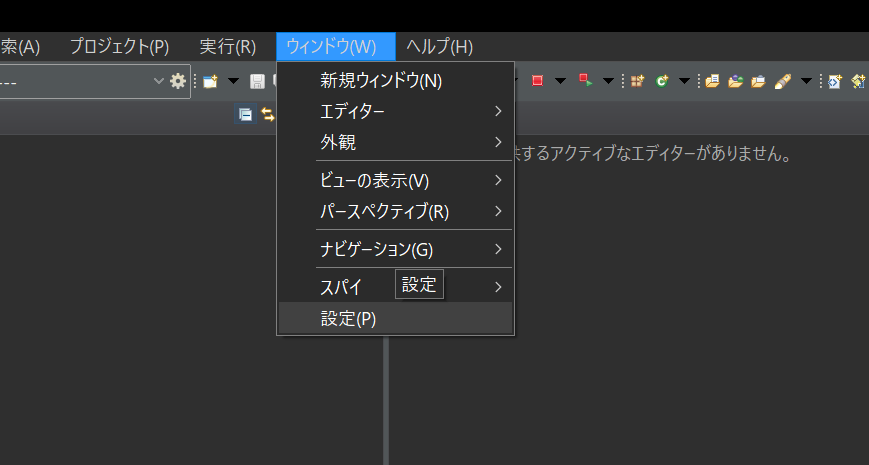
↓インストール/更新の中にある使用可能なソフトウェア・サイトを選択
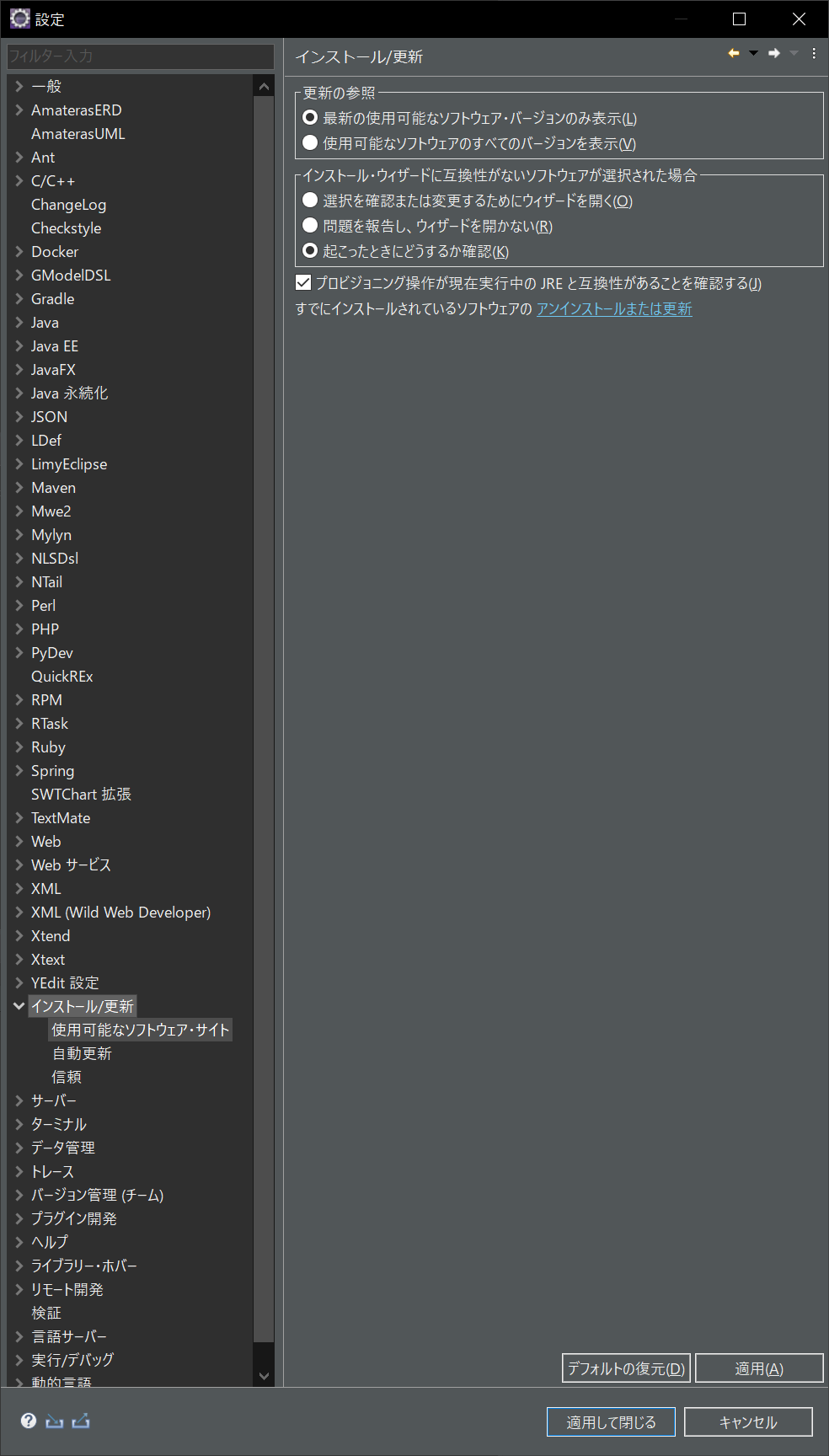
↓リストにあるものを全選択してエクスポート(どこでも)して全削除
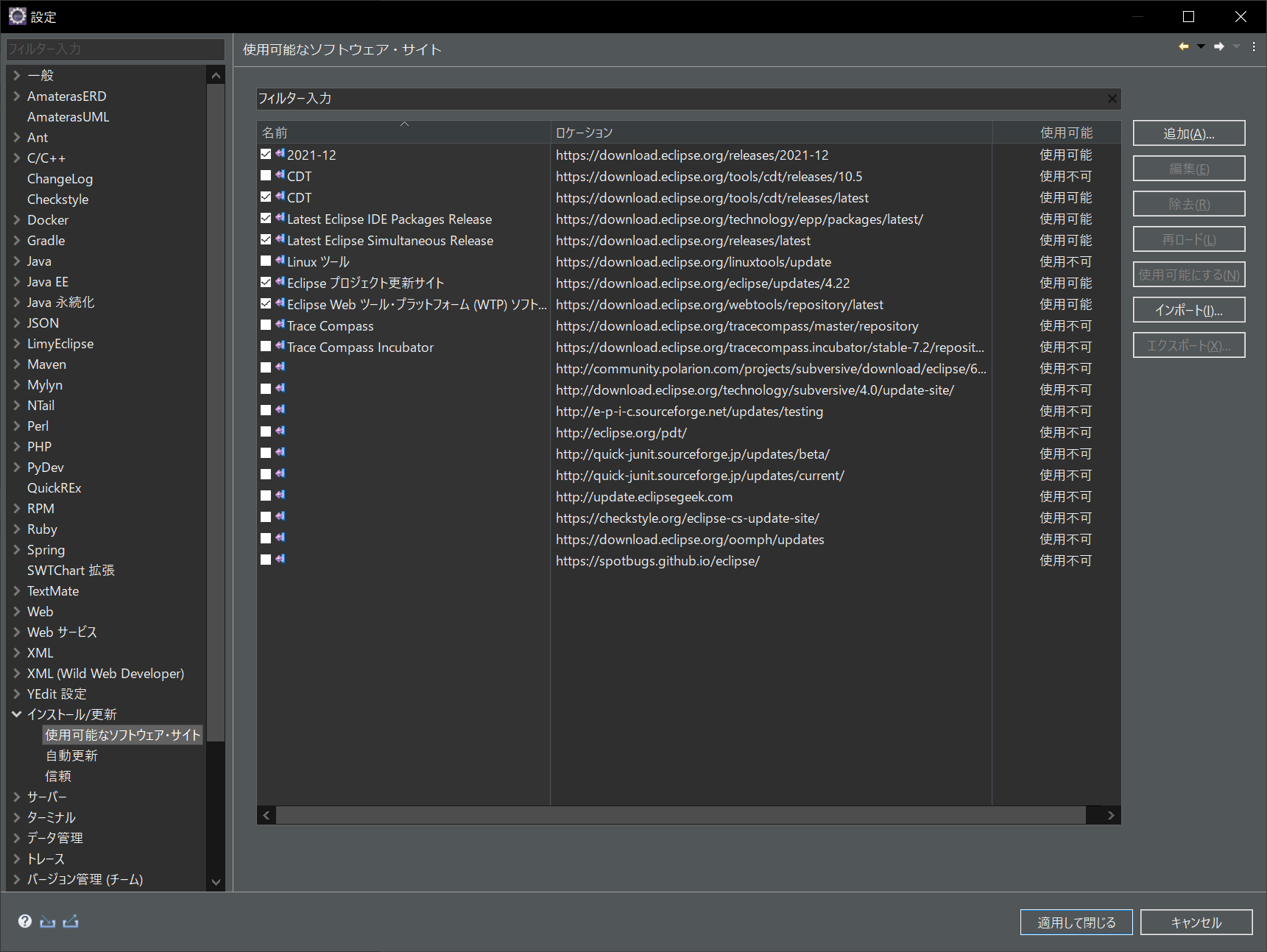
↓きれいさっぱりにする
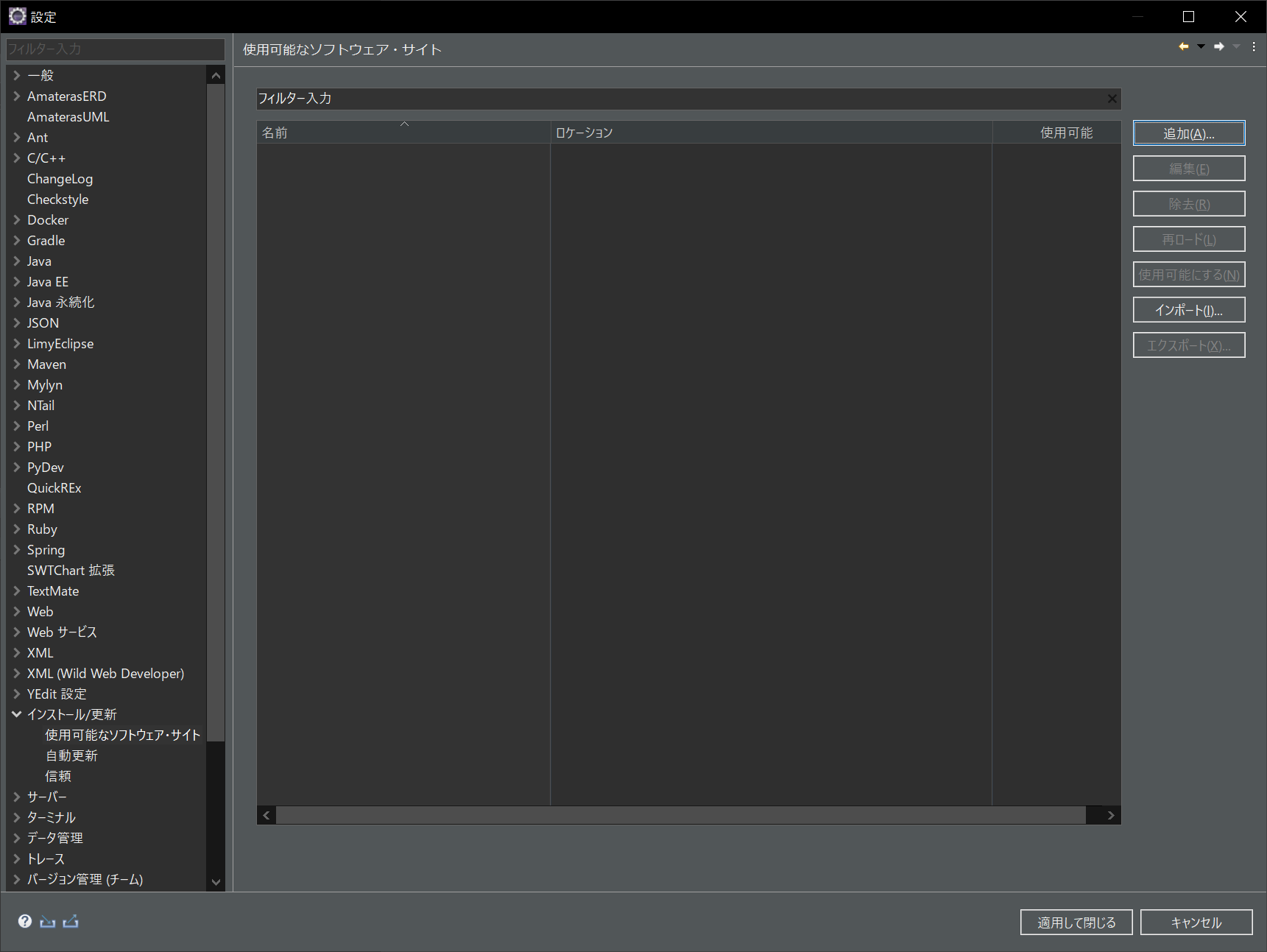
・全削除後”適用して閉じる”ボタンを押して再度Javafxのインストール操作を行う
↓[ヘルプ]→[新規ソフトウェアのインストール...]
↓インストール完了後のサイトにバックアップしたサイトをインポートする
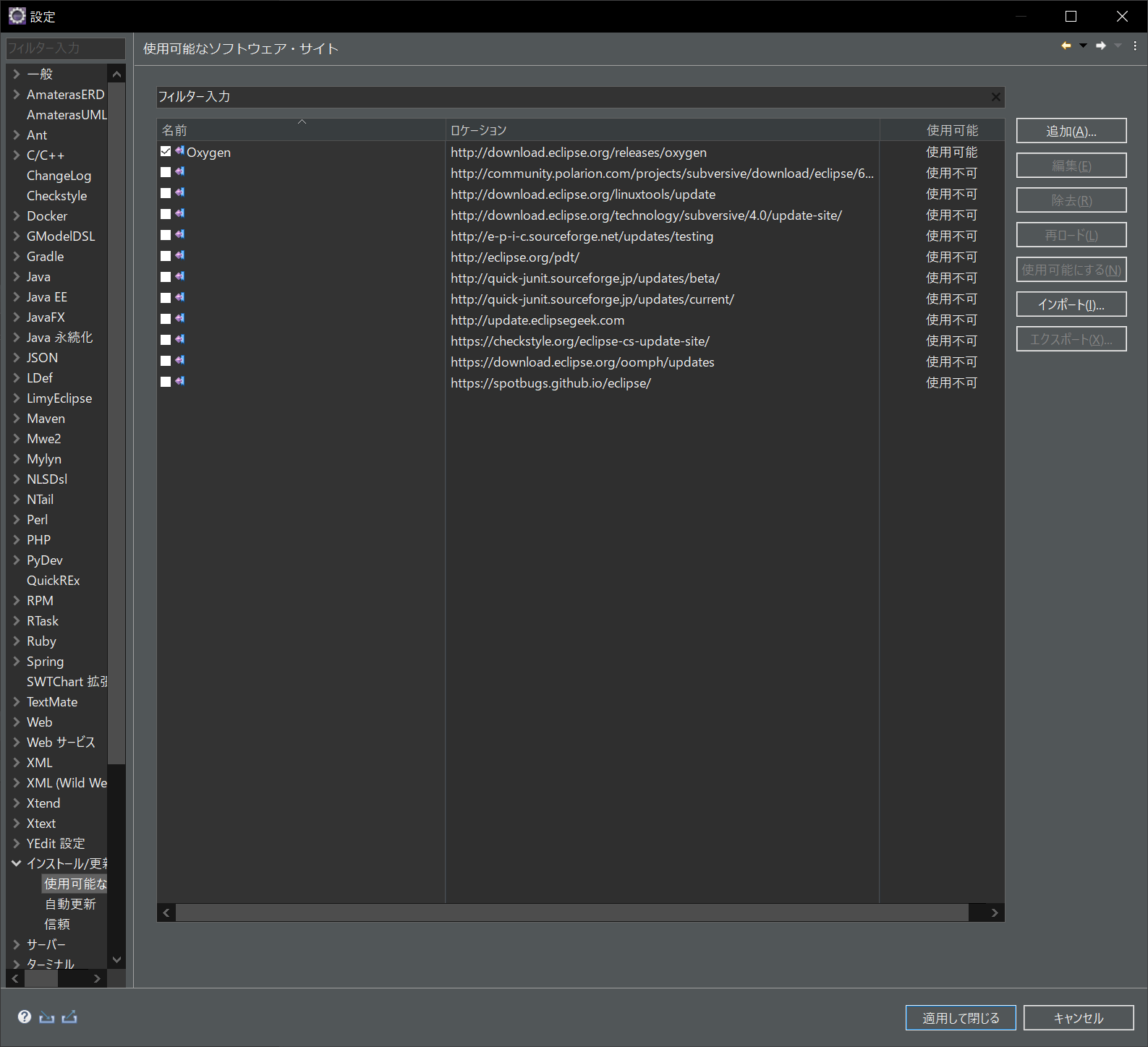
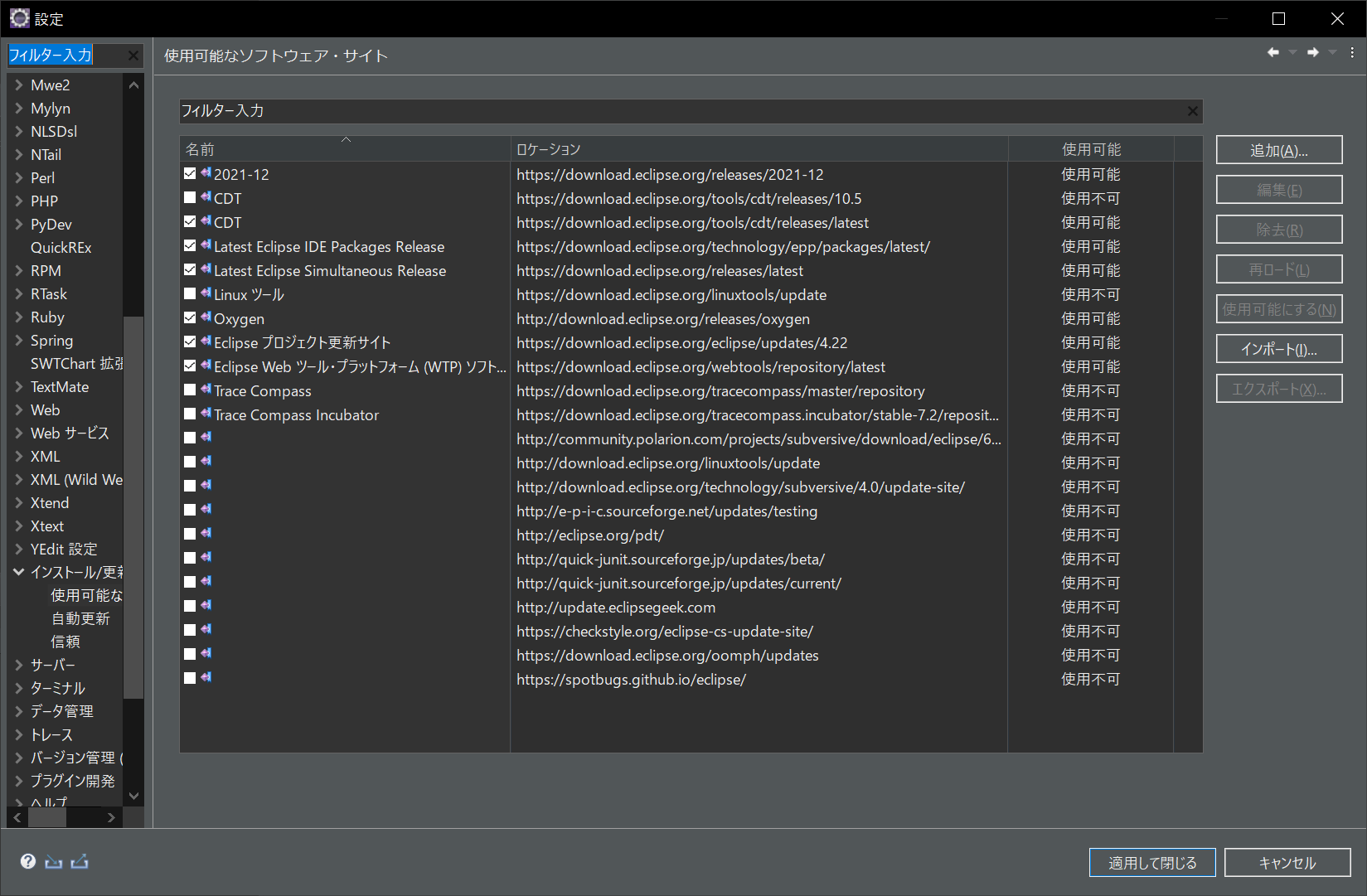
最後に
すでにインストールされている何かと競合してる可能性があるし、今後Javafx使用中にエラーが起きるかもしれないので皆さんは最新バージョンでJavafxを使うようにしよう