unityでの飛行をする方法を調べてもあまりしっくりくるものがなかったので、アドバイスを頂きつつも、それっぽいものを作ってみた。
作り方
1.MainCameraをCube内に格納する。CubeにRigidbodyをつける。
2.Edit>ProjectSetting>Inputのところを調整する(後で説明します)
3.ソースコード(C#)をアタッチする。
Inputの設定
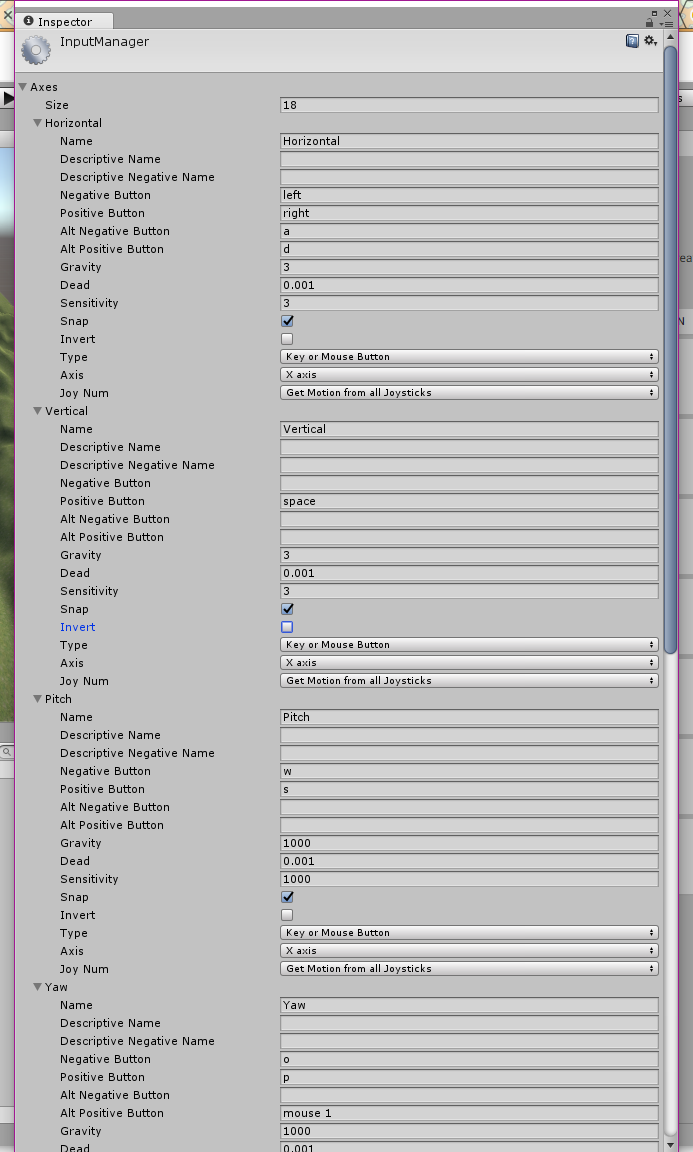
重要なのは、このHorizontalとVerticalとPitchで画像のようにする。Yawは演算処理の中に入ってるが、今回はWASDのみで操作することが目標なので、適当にこの四つ以外でキーを割り振ってごまかした(もっといい方法待ってます・・・)
3のソース
Sample.cs
using UnityEngine;
using System.Collections;
using System;
public class PlaneController : MonoBehaviour {
public float maxPower;
public float accel;
public float toruque;
[SerializeField]
private float power;
private Rigidbody body;
// Use this for initialization
void Start () {
body = GetComponent<Rigidbody>();
}
// Update is called once per frame
void Update()
{
if (Input.GetKeyDown(KeyCode.Escape)) // 初期位置へスポーン
{
transform.position = new Vector3(0, 50f, 0);
transform.rotation = Quaternion.identity;
power = 0;
body.velocity = Vector3.zero;
body.angularVelocity = Vector3.zero;
}
var v = Input.GetAxis("Vertical");
var h = Input.GetAxis("Horizontal");
var mouseY = Input.GetAxis("Pitch");
var mouseX = Input.GetAxis("Yaw");
// トルクベクトルの計算
var rotate = (-mouseY * transform.right + mouseX * transform.up + -h * transform.forward).normalized;
// 与える力の計算(線形補間)
if (v >= 0) power = Mathf.Lerp(power, maxPower, v * accel * Time.deltaTime);
else power = Mathf.Lerp(power, 0, -v * accel * Time.deltaTime);
// 力を与える
body.AddForce(transform.forward * power);
body.AddTorque(rotate * toruque);
}
}
このソースの中でMaxPowerなどがアタッチすると出てきますが、上から100,2,0.5,0にしてみるといいです。
Rigidbodyは各自で空気抵抗を調整してみてください。動きをわかりやすくするためにTerrainで地形を作ってみたほうがいいです。
ではさよなら。