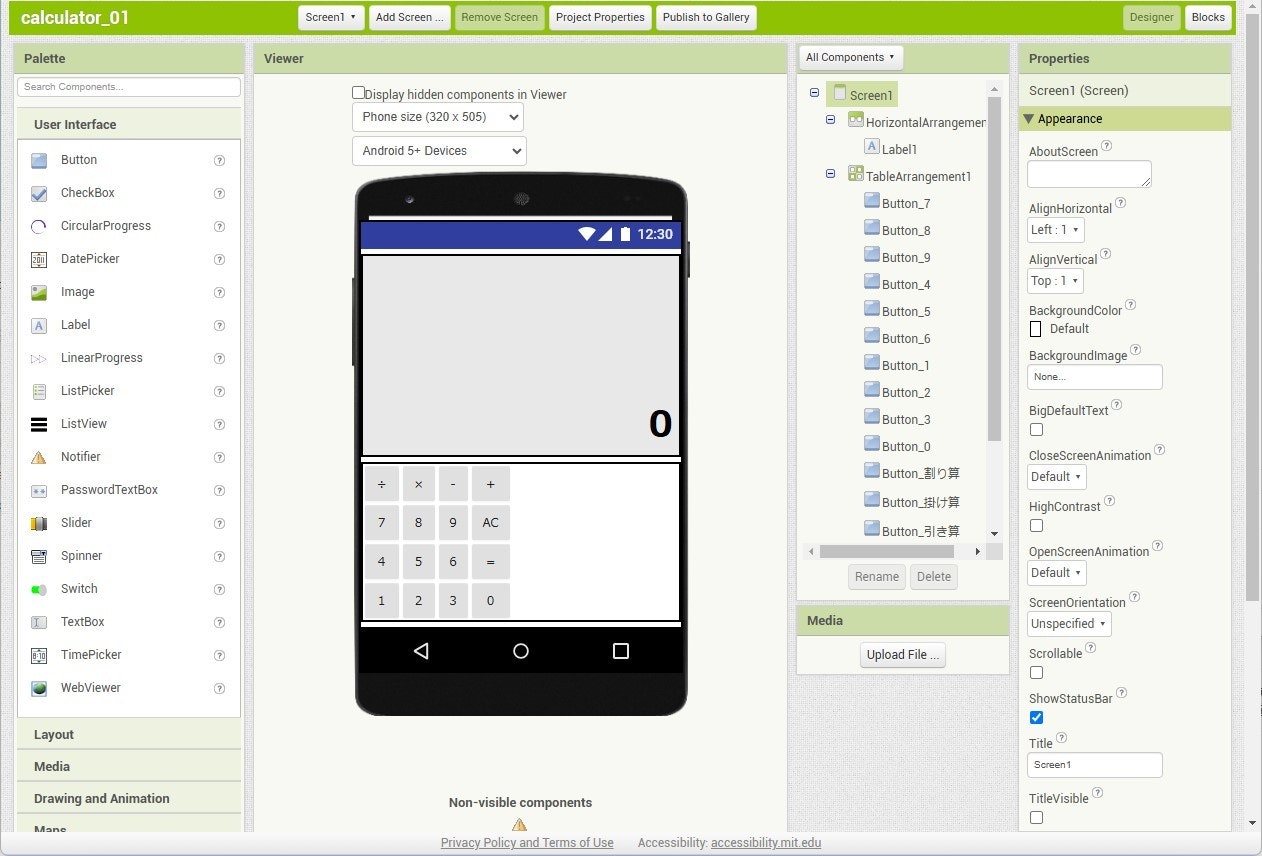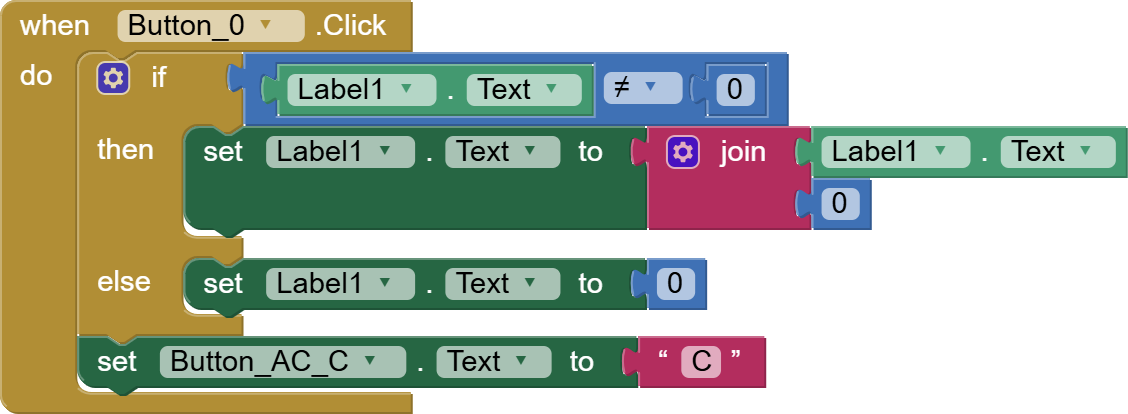はじめに
ここでは,Mit App Inventorを使用して電卓を作った方法を記載します.まぁ,電卓アプリはストア探せばいっぱいあるから,自作する意味はないけど,趣味なので!
Designer画面
・Button
1~9,足し算,引き算,掛け算,割り算.AC-C
ButtonはTableArrangementでレイアウトしています.
Blocks画面
変数
・ナンバー1
数字ブロック.初めに入力された数値を記録する変数.
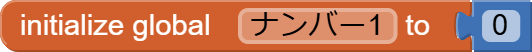
数字ブロック
・Button_1がクリックされたとき
Button_2~9は以下のブロックの[1]をそのButtonの数値に変更します.
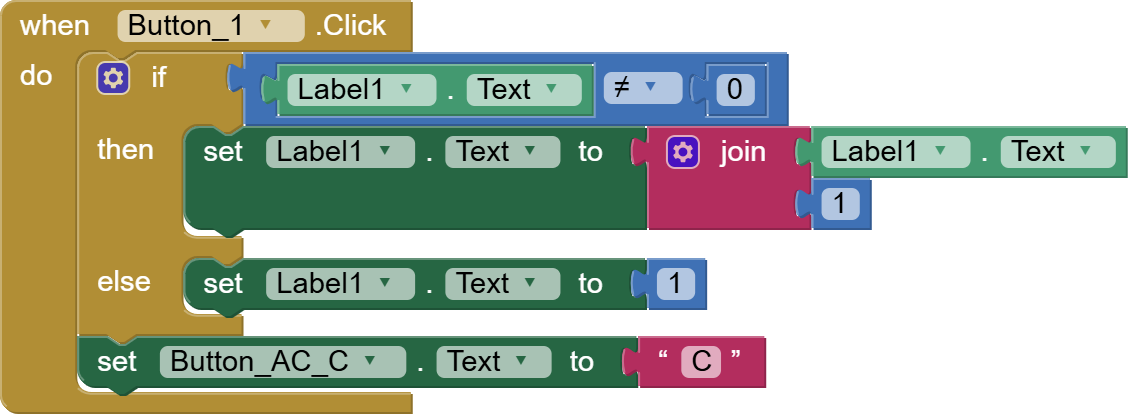
AC-Cクリックされたとのブロック
足し算,引き算,掛け算,割り算がクリックされたときブロック
以下は足し算のブロックだが,ほかのブロックでは[足し算]を引き算などに変更します.
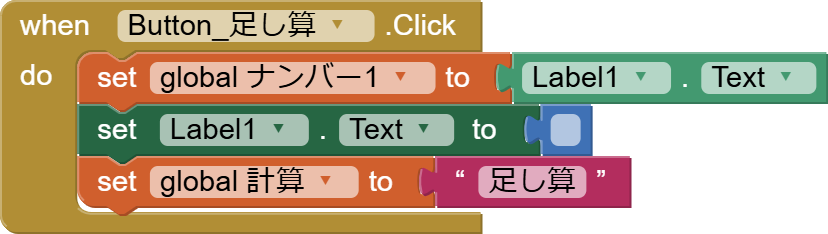
Button_イコールがクリックされたとき
おわりに
小数点も実装できたら面白そうです.特定の計算を行うだけのアプリがあれば研究や仕事の効率化で使えそうですね!