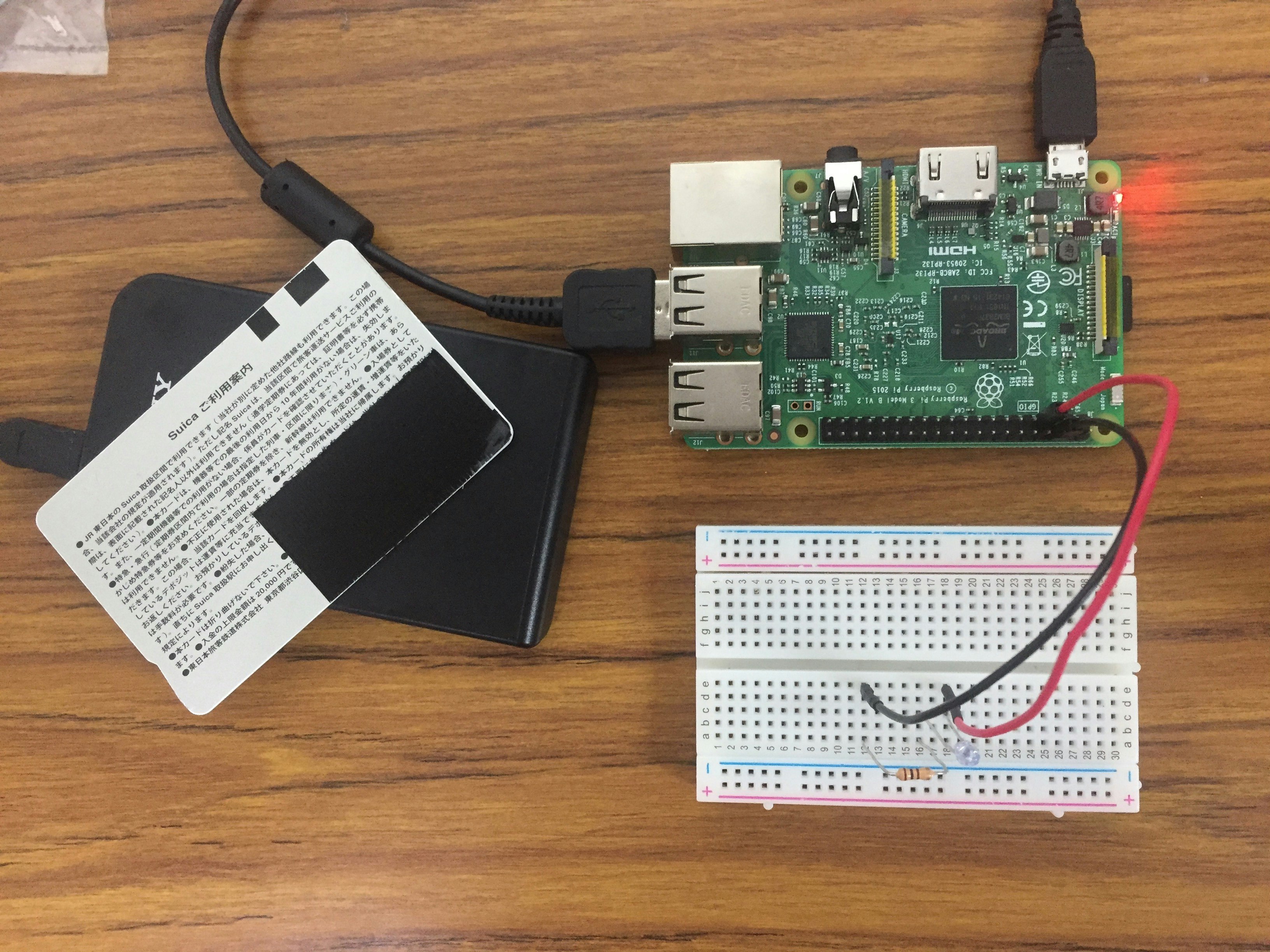install nfcpy
忘れたけどたぶん
pip install nfcpy
でインストール
say hello
say_hello.py
import nfc
def say_hello (tag):
print('hello')
clf = nfc.ContactlessFrontend('usb')
rdwr = {'on-connect': say_hello}
print('start')
clf.connect(rdwr=rdwr)
print('end')
で, 最初のテスト.
suicaを載せると"hello"と喋る.
一回きり.
Lチカ
Lチカに移る.
+は7番.
-はGND.
switch_led.py
import nfc
import RPi.GPIO as GPIO
import time
GPIO.setmode(GPIO.BOARD)
GPIO.setup(7, GPIO.OUT)
GPIO.output(7, False)
def turn_led (tag):
is_turn = GPIO.input(7)
print(is_turn)
if(is_turn):
GPIO.output(7, False)
else:
GPIO.output(7, True)
time.sleep(1)
clf = nfc.ContactlessFrontend('usb')
rdwr = {'on-connect':turn_led}
while True:
print('waiting...')
clf.connect(rdwr=rdwr)
print('scaned')
suicaをタッチするたびにLEDがON/OFFする.
timeの1秒はタッチの反応が連続して動作しないようにするため.