GitHub Desktopを用いたローカルリポジトリへの追加とリモートリポジトリの作成手順
ローカルにあるアプリをGitHub Desktopを用いて、
「ローカルリポジトリへ追加」、「リモートリポジトリ」する手順をまとめました。
流れを大きく分けると
ローカルリポジトリの追加 → リモートリポジトリの作成
となります。
ローカルリポジトリの追加
1、左上の「Current Repository」をクリック

2、「Add」→「Add Exsiting Repository」をクリック

3、下記の画面が表示されるので、アプリが格納されているディレクトリを指定し、「Add Repository」をクリック
4、①コメントを追加し、②「Commit to master」をクリック
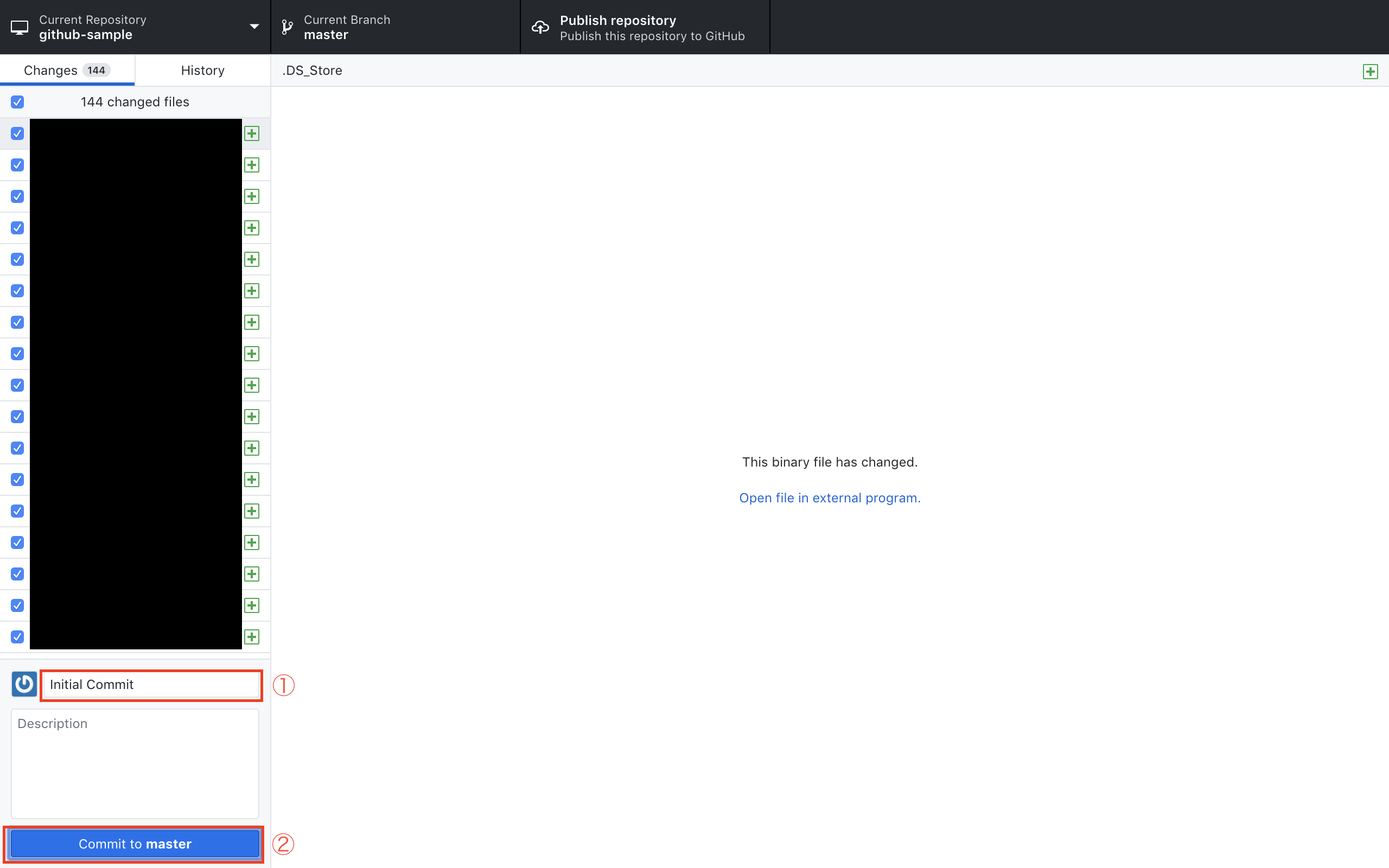
5、下記の画面になり、ローカルリポジトリの作成は完了です。
リモートリポジトリの作成
続いてリモートリポジトリの作成手順です。
1、ローカルリポジトリ作成後に表示されている画面の右上の「Publish repository」をクリックします。




