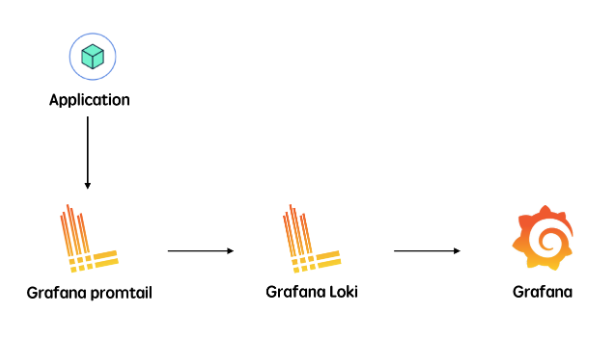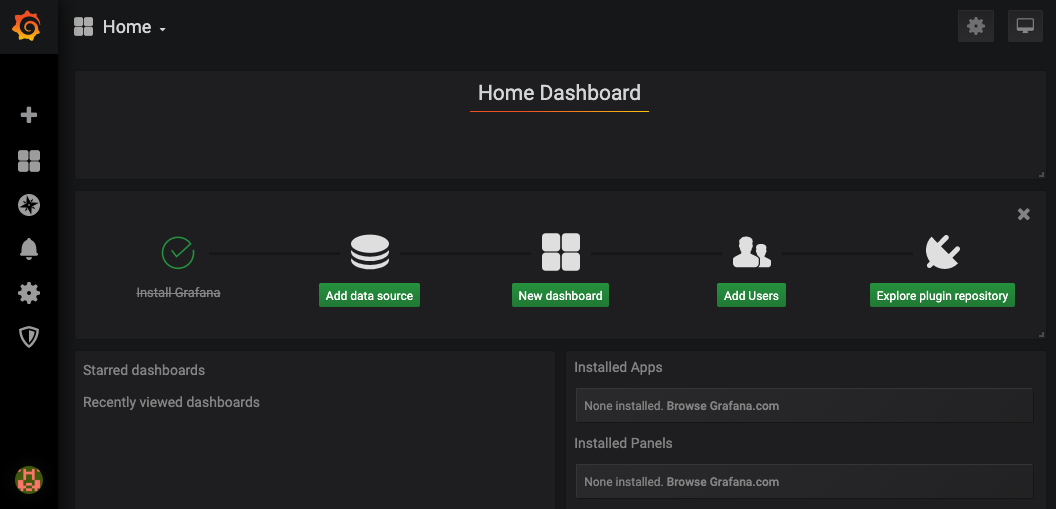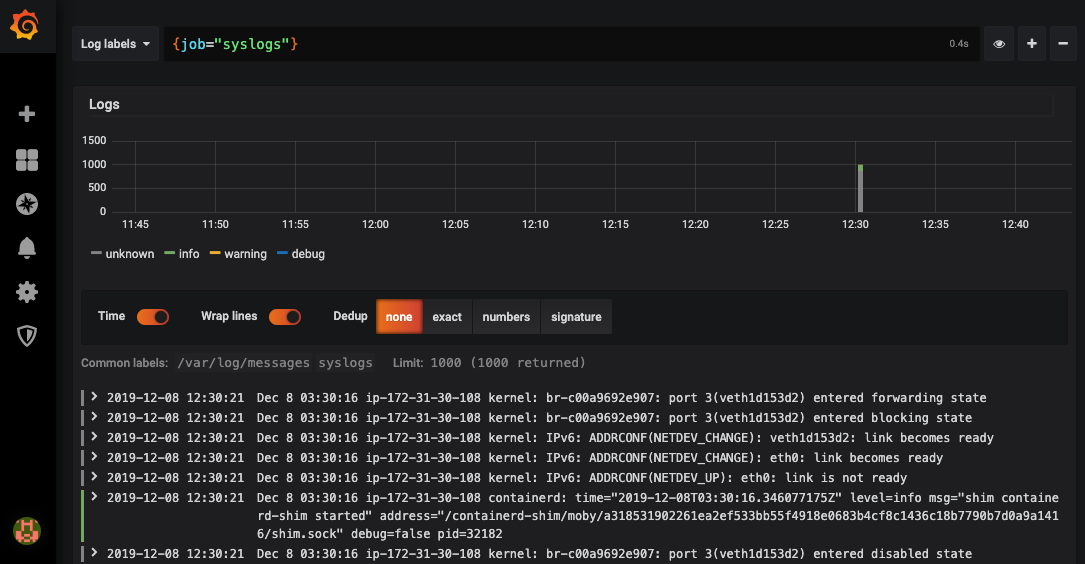Grafana Lokiとは
Grafana Labが開発しているOSSのログ集約プロダクト。
2019年11月にversion 1.0をリリースしたばかりですが、以前から注目度は高く、2019年12月現在 GitHub Starは8,000を超えています。
https://github.com/grafana/loki
定番のEFK(Elasticsearch, Fluentd, Kibana)との違いはこちらを参照してみてください。
https://github.com/grafana/loki/blob/master/docs/overview/comparisons.md
そんなLokiを利用することを検討しており、今回とりあえず動かしてみました。
アーキテクチャー
- promtailというAgentがApplicationの(デフォルトでは)標準出力からログを収集して、ラベルを付与してLokiに対してログを転送
- GrafanaはLokiからログを取り出して可視化
(https://note.com/_k_e_k_e/n/n9bcfa4ef9278 より引用)
環境
OS:Centos7
Dockerで動かすのでDockerとdocker-composeだけ準備して下さい。
ハンズオン
設定ファイルを作成し、コンテナを立ち上げる
まず、docker-compose.yamlを作成します。
version: "2"
networks:
loki:
services:
loki:
image: grafana/loki:latest
ports:
- "3100:3100"
command: -config.file=/etc/loki/local-config.yaml
networks:
- loki
promtail:
image: grafana/promtail:latest
volumes:
- /var/log:/var/log
- /etc/promtail:/etc/promtail
command: -config.file=/etc/promtail/handson-config.yaml
networks:
- loki
grafana:
image: grafana/grafana:master
ports:
- "3000:3000"
networks:
- loki
次に、サーバーからログをかき集めるpromtailの設定ファイルを作成します。
まず、どこでもいいですが、設定ファイルを格納する場所を決めます。(このパスはdocker-compose.yamlでマウントさせています。)
mkdir -p /etc/promtail
cd /etc/promtail
設定ファイルを作成します。
server:
http_listen_port: 9080
grpc_listen_port: 0
positions:
filename: /tmp/positions.yaml
clients:
- url: http://loki:3100/loki/api/v1/push
scrape_configs:
- job_name: systemlog
static_configs:
- targets:
- localhost
labels:
job: syslogs
__path__: /var/log/messages
scrape_configで収集するログを設定することができます。
今回はmessagesログを収集してみます。
このscrape_configを含めたconfig.yamlの詳細はこちらを参照してみてください。
あとはdocker-compose.yamlのある場所で、以下のコマンドを叩き、起動させます。
docker-compose up
Grafanaで見てみる
では、Grafanaでログを見るためにブラウザから
http://<your server>:3000 にアクセスしてみましょう。
usernameとpasswordはどちらもadminです。
- ↓のようにエラーが出ますが、無視して大丈夫です。
Data source connected, but no labels received. Verify that Loki and Promtail is configured properly.
Note: When running locally, Promtail starts before Loki is ready. This can lead to the error message "Data source connected, but no labels received." After a couple seconds, Promtail will forward all newly created log messages correctly. Until this is fixed we recommend building and running from source.
(https://github.com/grafana/loki/tree/master/production#run-locally-using-docker)
- 左ナビのExploreをクリック。
- Log labels > job > syslogs
今後について
アラートについて、現在は
特定の文字列の時にpromtailでメトリクスを作れて、それをPrometheusでスクレイプし、Alertを出すことができるようです。
アラートの出し方や、configファイルの書き方などを投稿していければと思います。