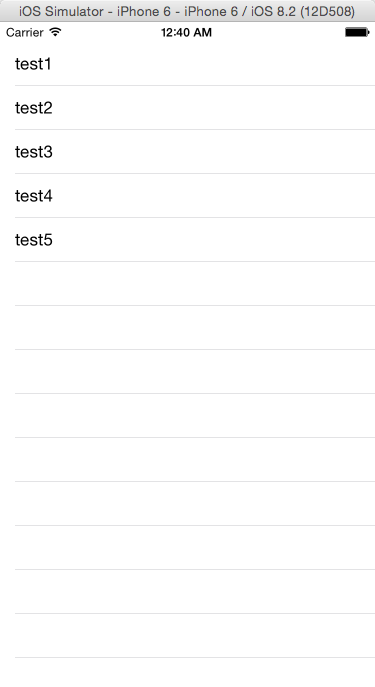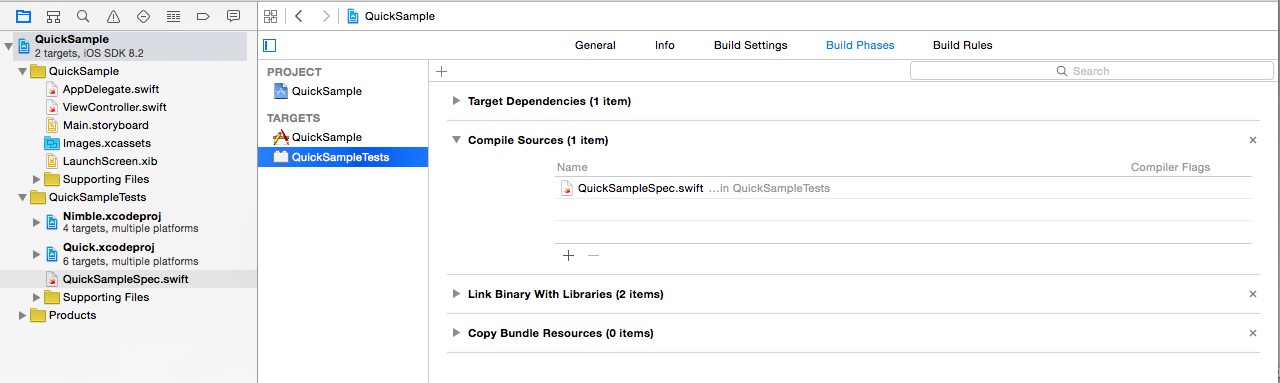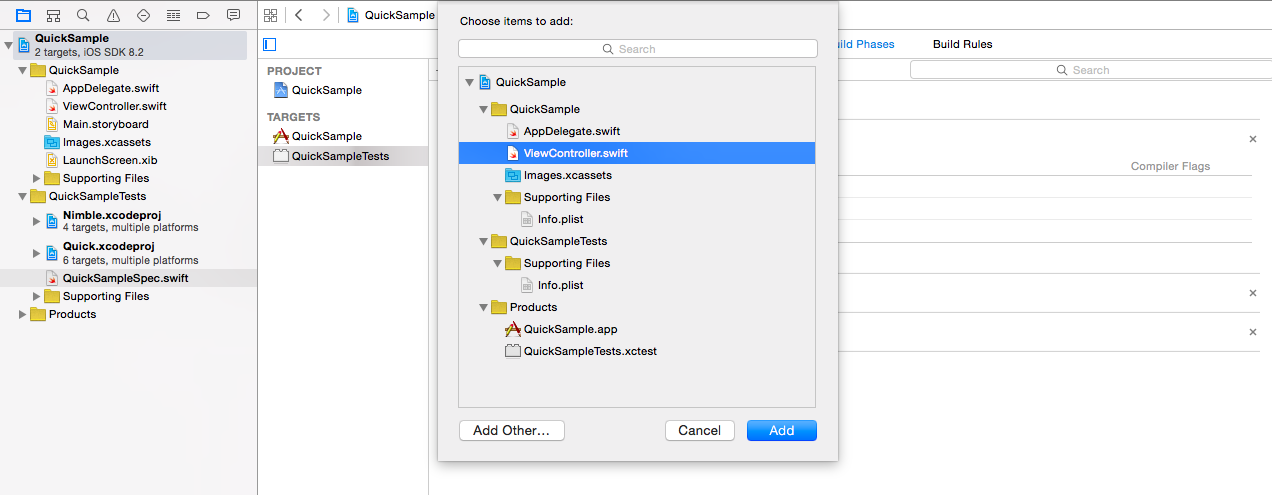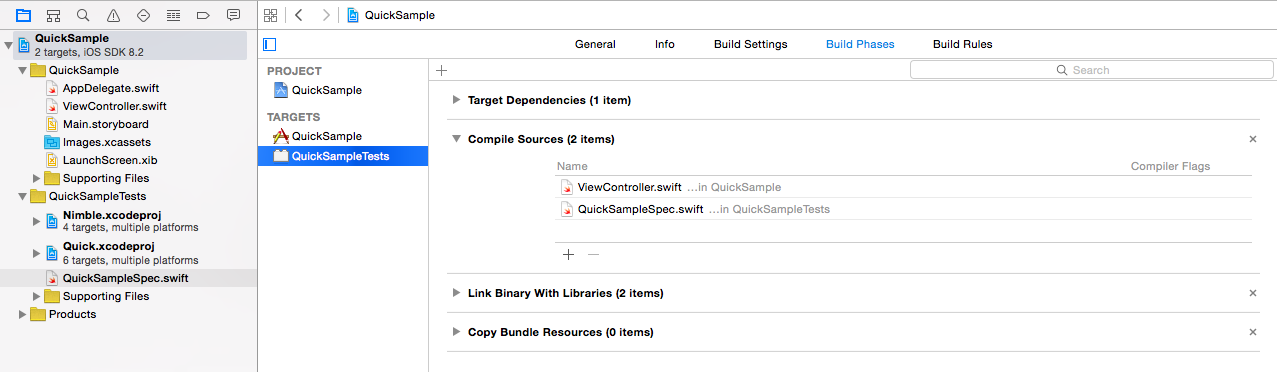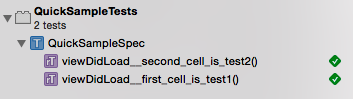前回の続きからUITableViewのテストをする
テストコードを書く準備
UITableViewを用意
ViewController.swiftを編集
ViewController.swift
import UIKit
// プロトコルを追加
class ViewController: UIViewController, UITableViewDelegate, UITableViewDataSource {
// Tableで使用する配列を用意
let items = ["test1", "test2", "test3", "test4", "test5"]
override func viewDidLoad() {
super.viewDidLoad()
// Do any additional setup after loading the view, typically from a nib.
// Viewの高さと幅を取得
let width: CGFloat = self.view.frame.width
let height: CGFloat = self.view.frame.height
// Status Barの高さを取得
let barHeight: CGFloat = UIApplication.sharedApplication().statusBarFrame.size.height
// TableViewを作成
let tableView: UITableView = UITableView(frame: CGRect(x: 0, y: barHeight, width: width, height: height - barHeight))
// Cell名を登録
tableView.registerClass(UITableViewCell.self, forCellReuseIdentifier: "cell")
// DataSourceを設定
tableView.dataSource = self
// Delegateを設定
tableView.delegate = self
// Viewに追加
self.view.addSubview(tableView)
}
override func didReceiveMemoryWarning() {
super.didReceiveMemoryWarning()
// Dispose of any resources that can be recreated.
}
// Cellの総数を返す
func tableView(tableView: UITableView, numberOfRowsInSection section: Int) -> Int {
return items.count
}
// Cellに値を設定
func tableView(tableView: UITableView, cellForRowAtIndexPath indexPath: NSIndexPath) -> UITableViewCell {
// Cellを取得
let cell = tableView.dequeueReusableCellWithIdentifier("cell", forIndexPath: indexPath) as UITableViewCell
// Cellに値を設定
cell.textLabel!.text = items[indexPath.row]
return cell
}
}
こんな感じのができる
Compile Sourcesにテスト対象を追加する
ここから
ViewController.swiftを追加する
追加されてればおk
テストコードを書く
viewを取得してテストを書いてく。
QuickSampleSpec.swift
import UIKit
import Quick
import Nimble
class QuickSampleSpec: QuickSpec {
override func spec() {
var viewController: ViewController!
beforeEach {
viewController = ViewController()
}
describe("viewDidLoad") {
beforeEach {
// viewが描画されるために必要らしい
let _ = viewController.view
}
it("first cell is test1") {
// Tableviewを取得
let tableView = viewController.view.subviews.first as UITableView
// IndexPathを作成
let indexPath = NSIndexPath(forRow: 0, inSection: 0)
// Cellを取得
let cell = viewController.tableView(tableView, cellForRowAtIndexPath: indexPath)
// Cellのラベルを検証
expect(cell.textLabel?.text).to(equal("test1"))
}
it("second cell is test2") {
let tableView = viewController.view.subviews.first as UITableView
let indexPath = NSIndexPath(forRow: 1, inSection: 0)
let cell = viewController.tableView(tableView, cellForRowAtIndexPath: indexPath)
expect(cell.textLabel?.text).to(equal("test2"))
}
}
}
}
こんな感じ。
テストを走らせる
⌘ + U
いいねいいね!
#3はそのうち