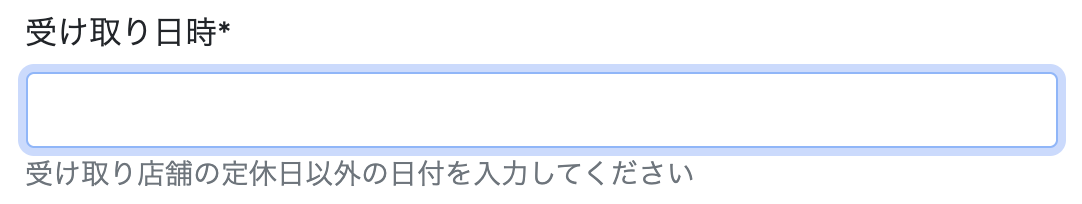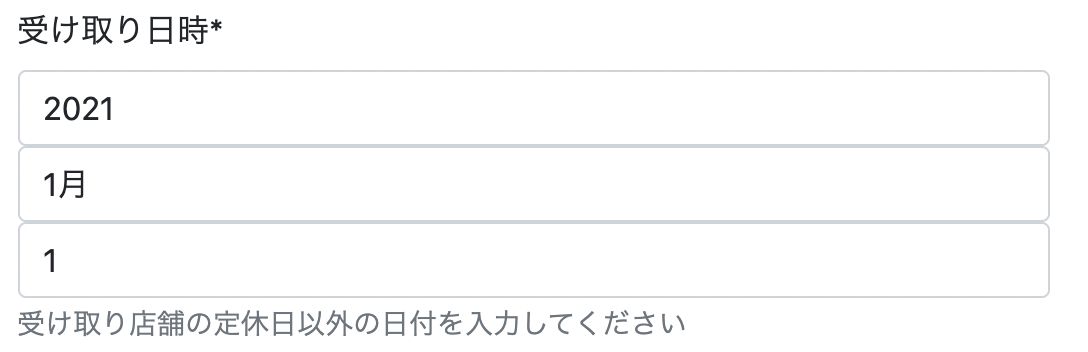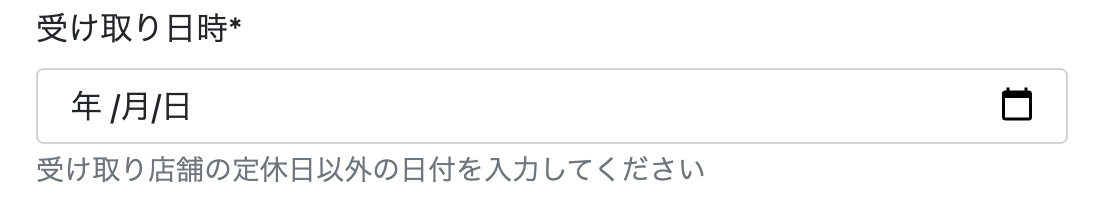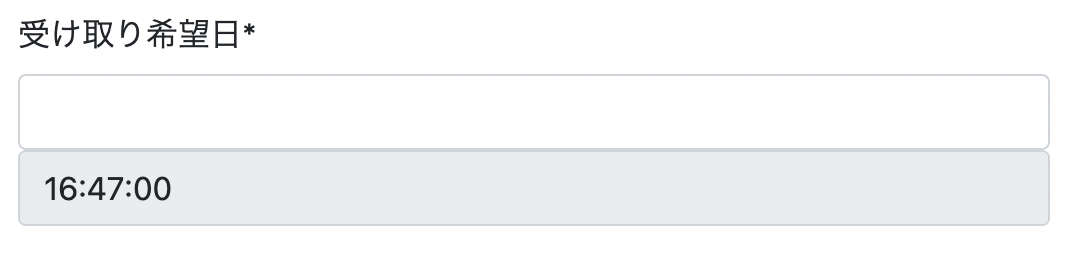widget属性とは
djangoアプリにおいて、Formクラス, ModelFormクラスのフォーム部品の種類を規定する要素。
djangoフォームではフィールドを設定した時点でフォーム部品の種類が決まる(CharFieldであれば通常はinput type="text", choicesオプションがあればselect/option、など)が、このwidget属性を指定することである程度はフォーム部品のコントロールが可能。
SelectDateWidget
DateFieldに設定することで、年月日選択のプルダウンを生成できる。
DateTimeFieldにも設定可能だが、その場合であっても年月日欄のみが表示され時刻選択はできなくなる。
class ReservationForm(ModelFrom):
class Meta:
# 中略
widgets = {
"datetime": widgets.SelectDateWidget
}
NumberInput(type="date")
HTMLのinput type="date"と同じ形式のカレンダーを生成する。
SelectDateWidgetと同じく、DateTimeFieldに対して使うと時刻が設定できなくなる。
class ReservationForm(ModelFrom):
class Meta:
# 中略
widgets = {
"datetime": NumberInput(attr={
"type": "date"
}
}
NumberInputに対してattr属性を指定しないとただのinput要素になる。
SpliteDateTimeWidget
日付用と時刻用の二つのinput要素を生成する。
このウィジェットを使う場合には、フォームのフィールドをSpliteDateTimeFieldに設定する必要がある。
from django.forms import ModelForm, SplitDateTimeField, widgets
class ReservationForm(ModelForm):
datetime = SpliteDateTimeField(label="予約日時")
class Meta:
fields = ["datetime"]
widgets = {
"datetime": widgets.SpliteDateTimeField
}
上記の例だと日時を直接入力する必要がある。
DateFieldとは異なりSelectDateWidgetPやNumberInput(type="date")のような便利なwidgetは用意されていないので、datepickerやtimeDropperなどのjqueryプラグインを用いることになる。
CheckboxSelectMultiple
複数選択可能なチェックボックスを生成する。
from django.forms import ModelForm, CheckBoxSelectMultiple
class TeamForm(ModelForm):
class Meta:
fields = ["users"]
widgets = {
"users": CheckboxSelectMultiple
}