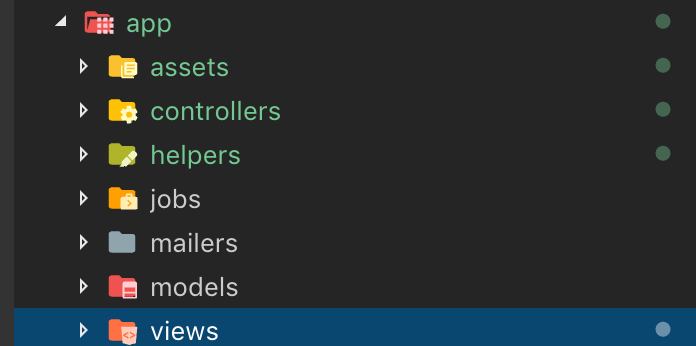LPで今までは中身のコーディングだけだったものの、自分で初めてページを生成することになり少しrailsについて勉強。
railsでページを表示するために
- view
- Controller
- アクション
- routing
上記4つの作成が必要。
まず最初に
terminalで下記コマンドを実行
rails generate controller コントローラ名
色々ファイルが生成される。
viewの作成
ブラウザからリクエストが飛んできてルーティング→コントローラーが受ける。
その後どのviewを表示させるのかコントローラが決め、表示させる。
viewはviewsフォルダに置かれている。html,erbが多い。
app/viewsの中に格納されている。
ファイル名は**(アクション名).html.erb」**とする
ファイル内にテストで書いてみる
<div>
hello world!
</div>
Controllerの作成
Controllerファイルはapp/controllersの中に格納されている。
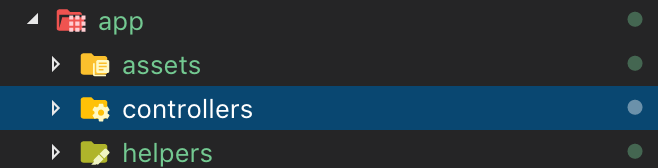
アクションの作成
Railsアプリケーションではコントローラはクラスとして定義されたが、
アクションはコントローラクラスの中のメソッドとして定義される。
class HelloController < ApplicationController
def index
end
end
routingの設定
ルーティングはURLのリクエストが飛んだ際にどのコントローラのどのアクションを行うかを決める箇所。
config/routes.rbが対応箇所になる。
例
Rails.application.routes.draw do
get '/hello' to: 'hello#index'
end
# get URL => "コントローラ名#アクション名"
これで
http://localhost:3000/hello
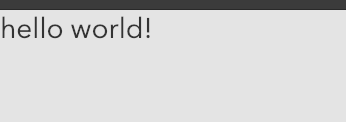
で開くとページの確認ができる!