とあるアプリケーションを開発しているときに2つのウィンドウを同じ大きさでスクリーンに並べようとしたときにハマった時の話です。
もしかしたらプログラミング経験の浅い人だけでなく、ベテランの方でもハマる可能性があるので参考になれば幸いです。
画面分割イメージ(理想)
メインフォームの大きさと同等の大きさのWordをスクリーン内に並べる。
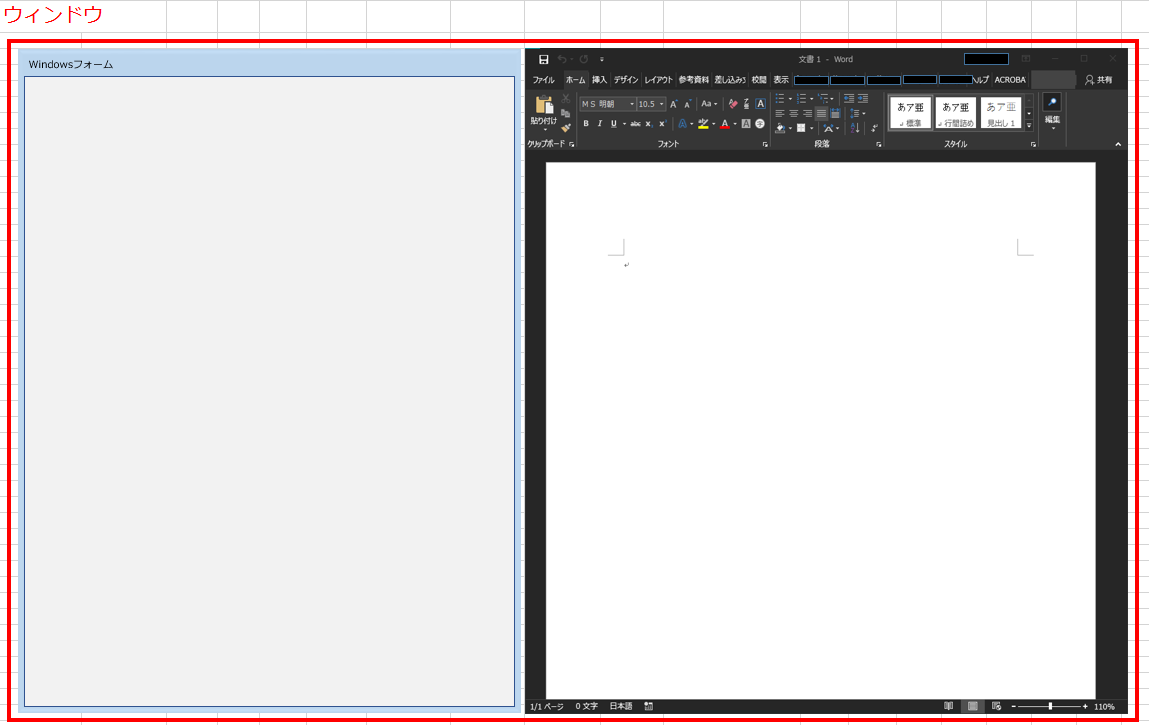
画面分割イメージ(現実)
Wordの大きさがメインフォームよりも大きくなり、起動位置が大きく右にズレて画面からはみ出る。
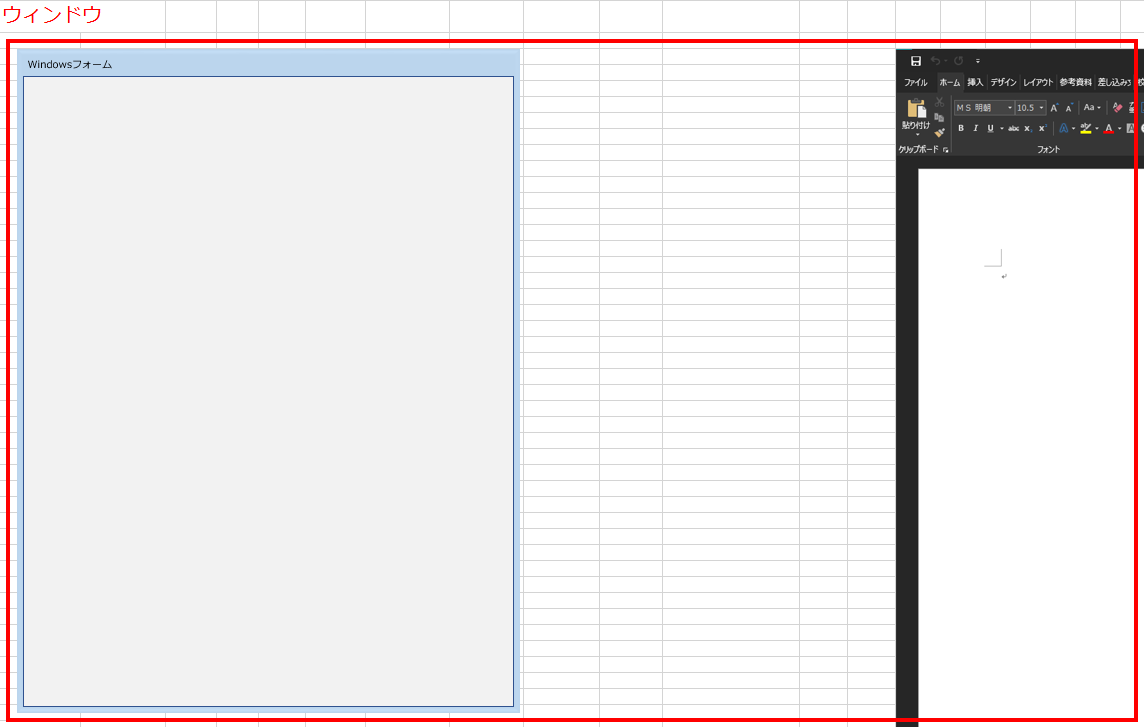
原因
下記のプロパティがpx単位ではなくpoint単位のため。
- objWord.ActiveWindow.Top
- objWord.ActiveWindow.Left
- objWord.ActiveWindow.Width
- objWord.ActiveWindow.Height
point単位のところをpx単位で指定すれば、当然意図したサイズよりも大きくなる。
よってobjWordComs.ActiveWindow.Leftでセットした値以上に右へ配置されて起動され画面からはみ出る。
言わずもがなobjWordComs.ActiveWindow.Heightもまた意図したサイズよりも大きくなる。
ソースコード
Rectangle rectangle = Screen.GetWorkingArea(this.FindForm());
this.FindForm().SetBounds(0, 0, this.FindForm().Width, rectangle.Height, BoundsSpecified.All);
Microsoft.Office.Interop.Word.Application objWordComs = new Microsoft.Office.Interop.Word.Application();
objWord.Documents.Open(filePath);
objWord.ActiveWindow.WindowState = Microsoft.Office.Interop.Word.WdWindowState.wdWindowStateNormal;
objWord.ActiveWindow.Top = 0;
objWord.ActiveWindow.Left = Convert.ToInt32(this.FindForm().Width);
objWord.ActiveWindow.Width = Convert.ToInt32((rect.Width - this.FindForm().Width) / 2);
objWord.ActiveWindow.Height = Convert.ToInt32(rect.Height);
解決策
下記のプロパティに値をセットする際にPixelsToPointsメソッドをかませてからセットする。
- objWord.ActiveWindow.Top
- objWord.ActiveWindow.Left
- objWord.ActiveWindow.Width
- objWord.ActiveWindow.Height
ソースコード
Rectangle rectangle = Screen.GetWorkingArea(this.FindForm());
this.FindForm().SetBounds(0, 0, this.FindForm().Width, rectangle.Height, BoundsSpecified.All);
Microsoft.Office.Interop.Word.Application objWord = new Microsoft.Office.Interop.Word.Application();
objWord.Documents.Open(filePath);
objWord.ActiveWindow.WindowState = Microsoft.Office.Interop.Word.WdWindowState.wdWindowStateNormal;
objWord.ActiveWindow.Top = 0;
objWord.ActiveWindow.Left = Convert.ToInt32(objWord.PixelsToPoints(this.FindForm().Width));
objWord.ActiveWindow.Width = Convert.ToInt32(objWord.PixelsToPoints((rect.Width - this.FindForm().Width) / 2));
objWord.ActiveWindow.Height = Convert.ToInt32(objWord.PixelsToPoints(rect.Height));