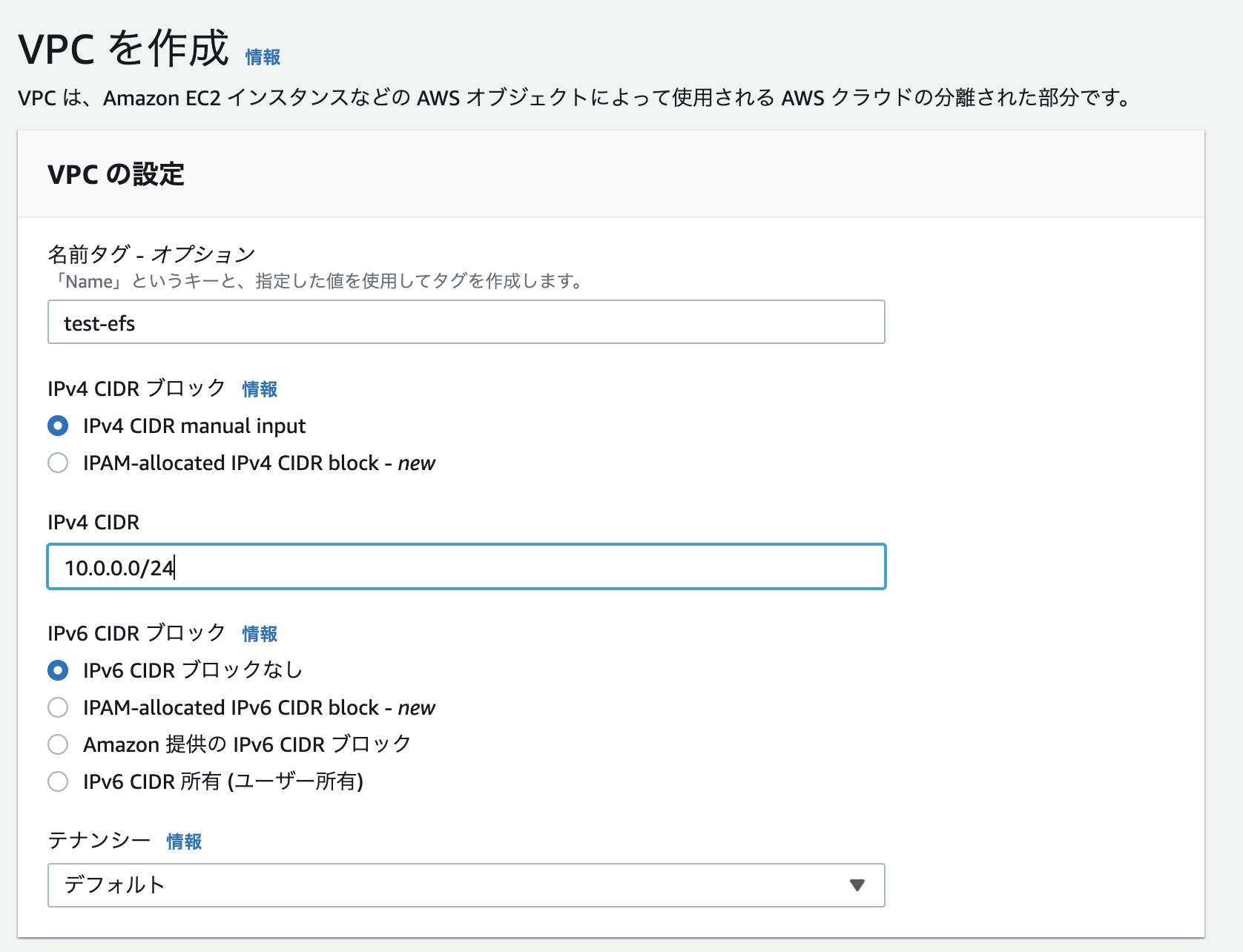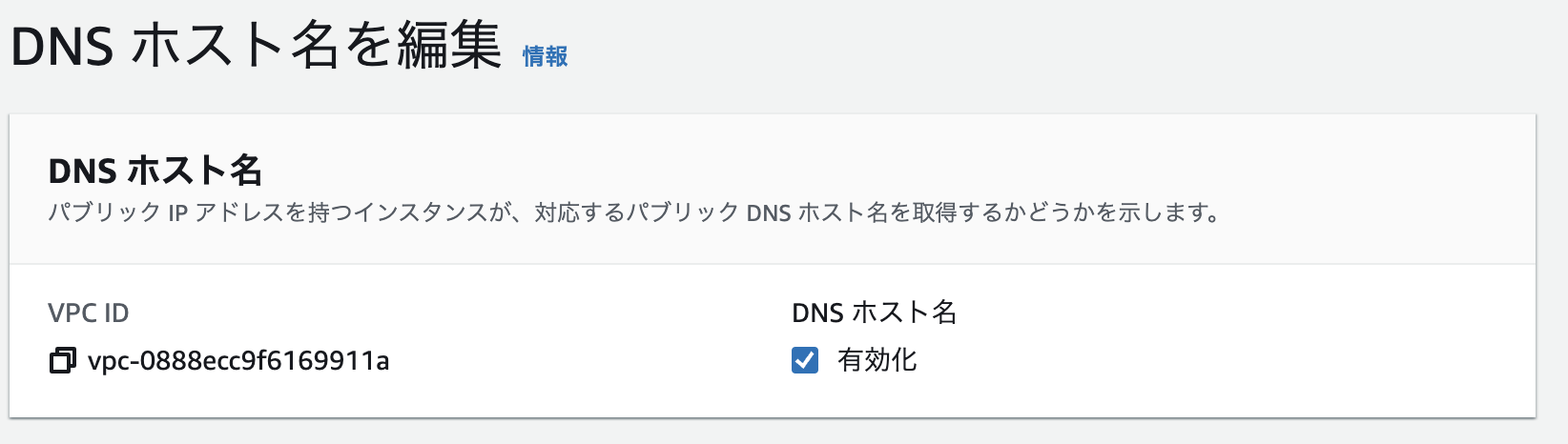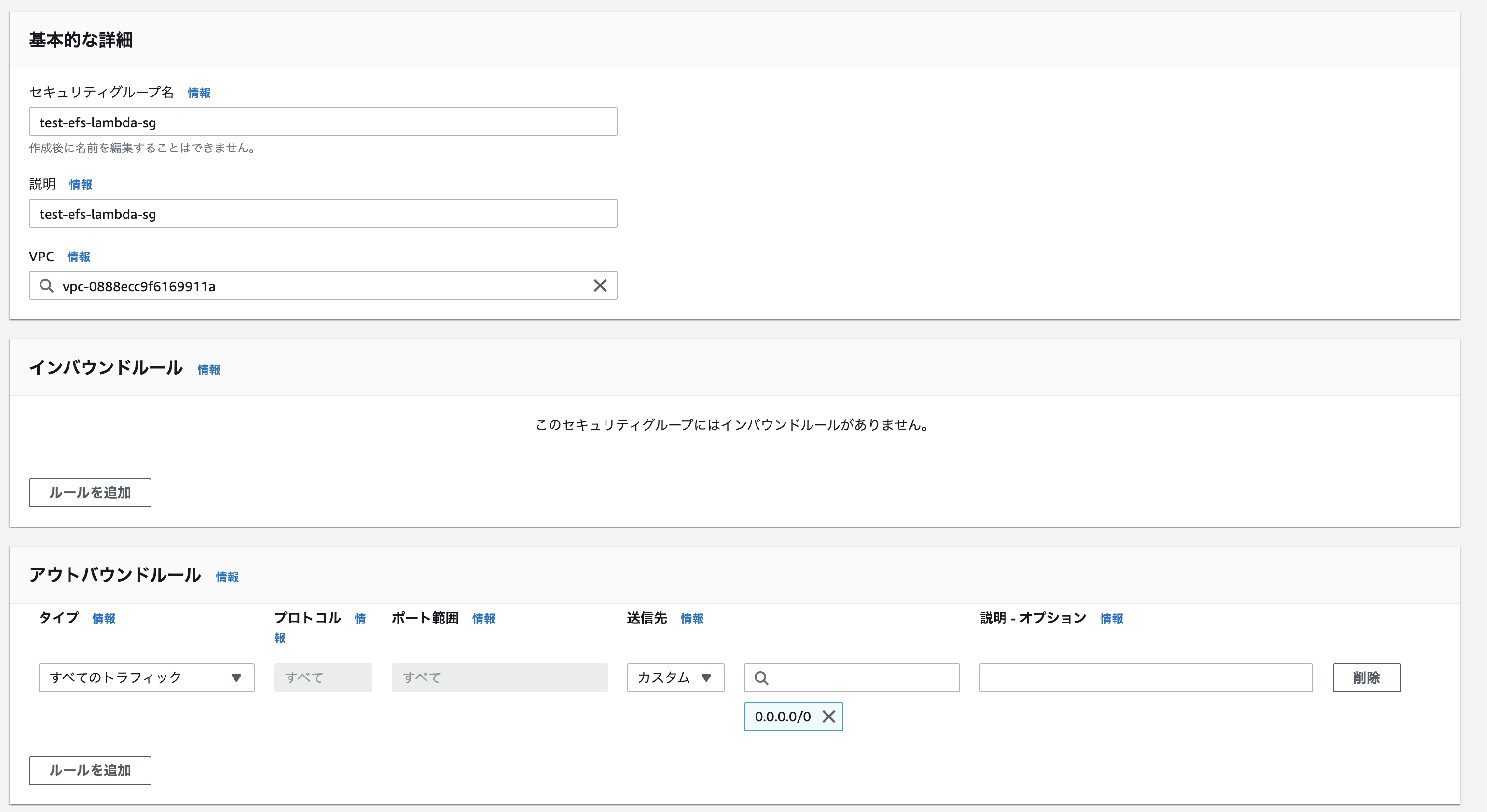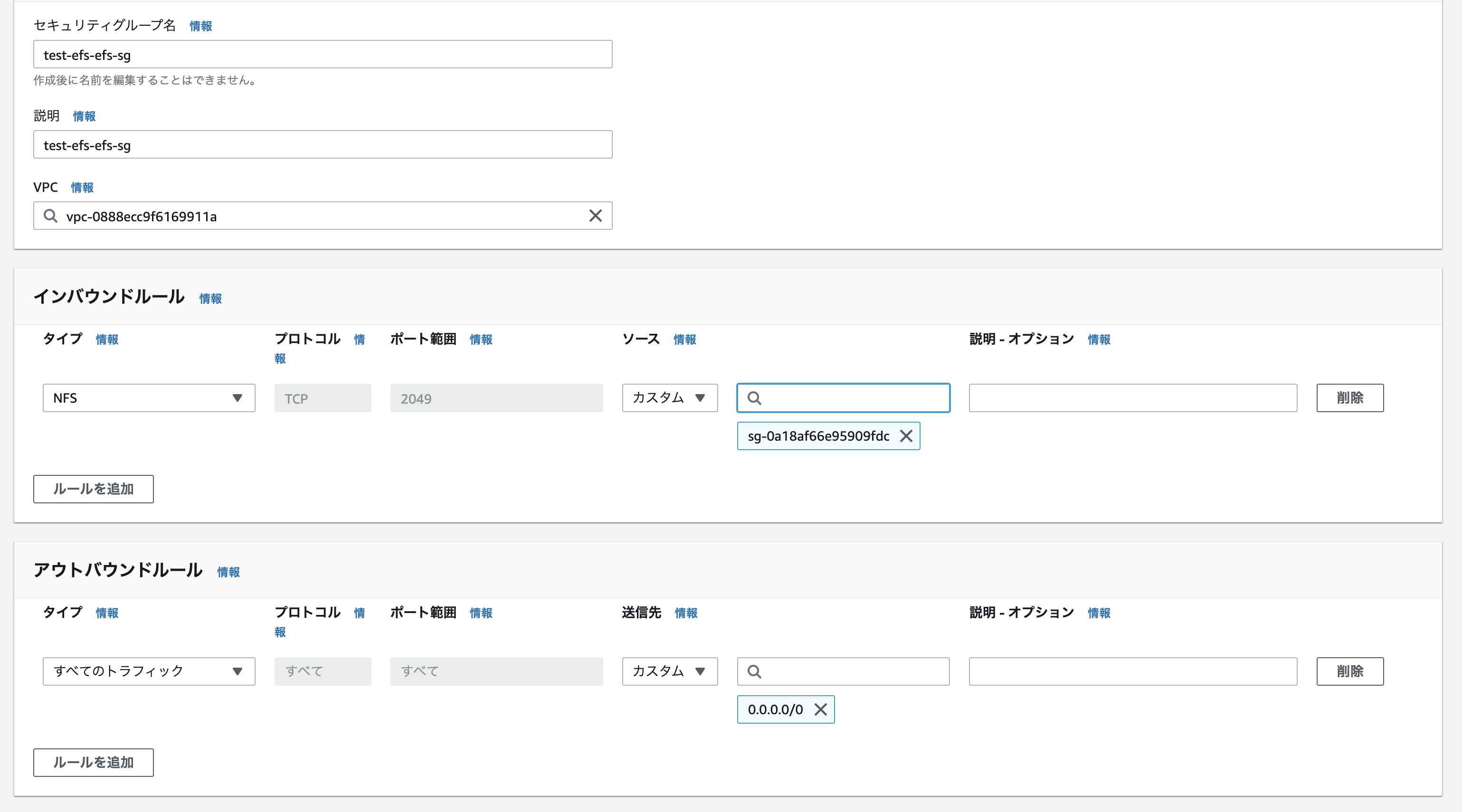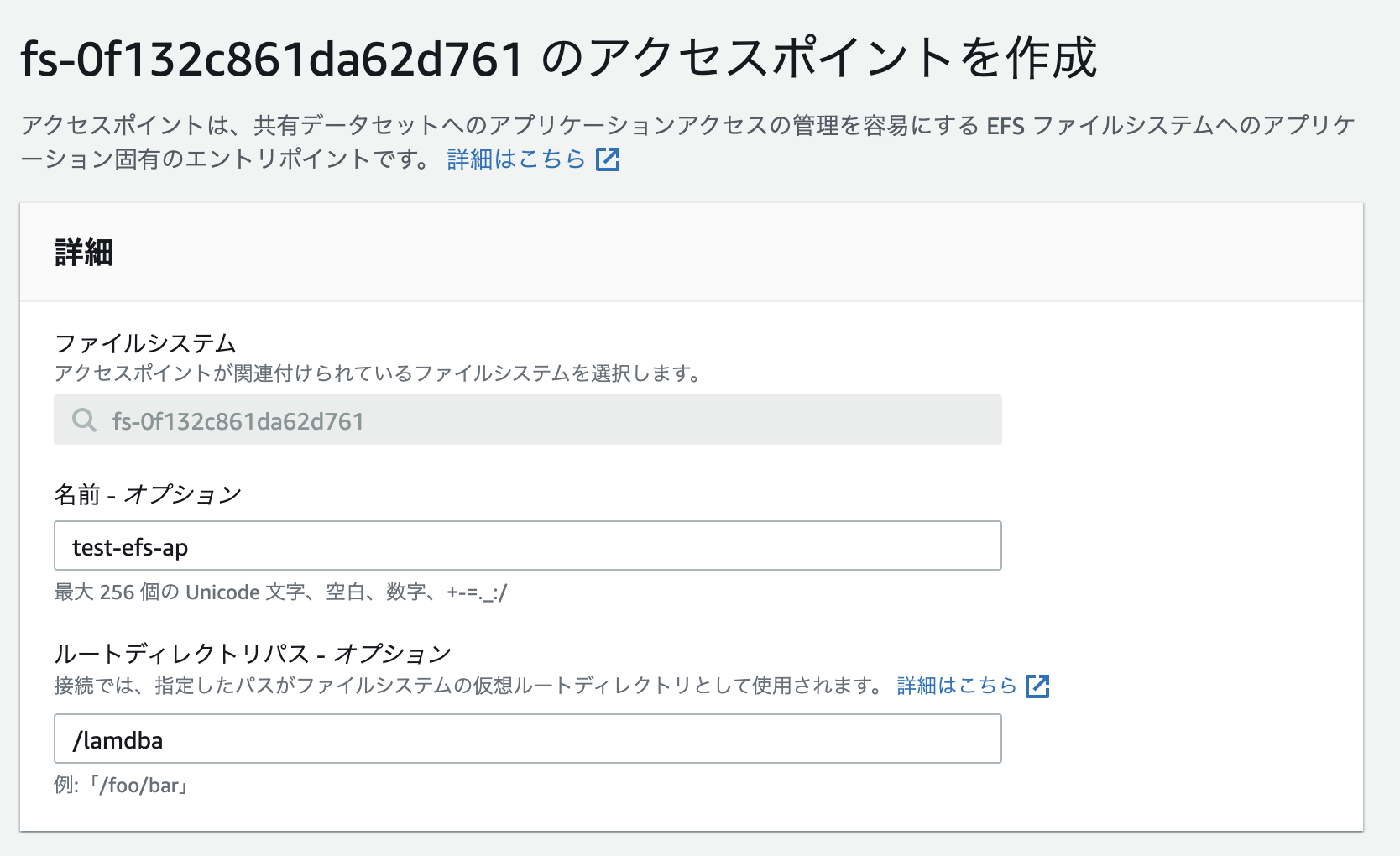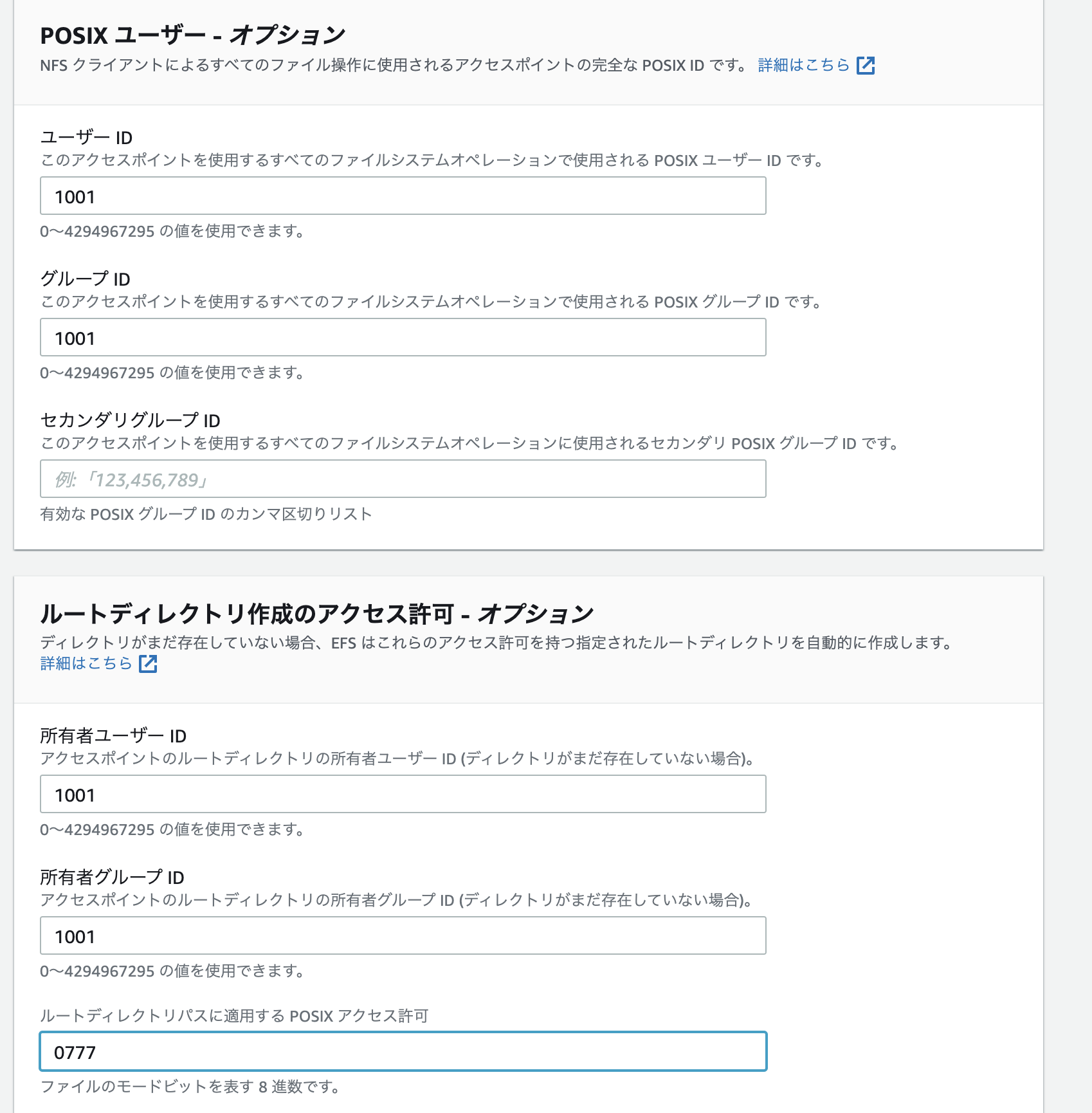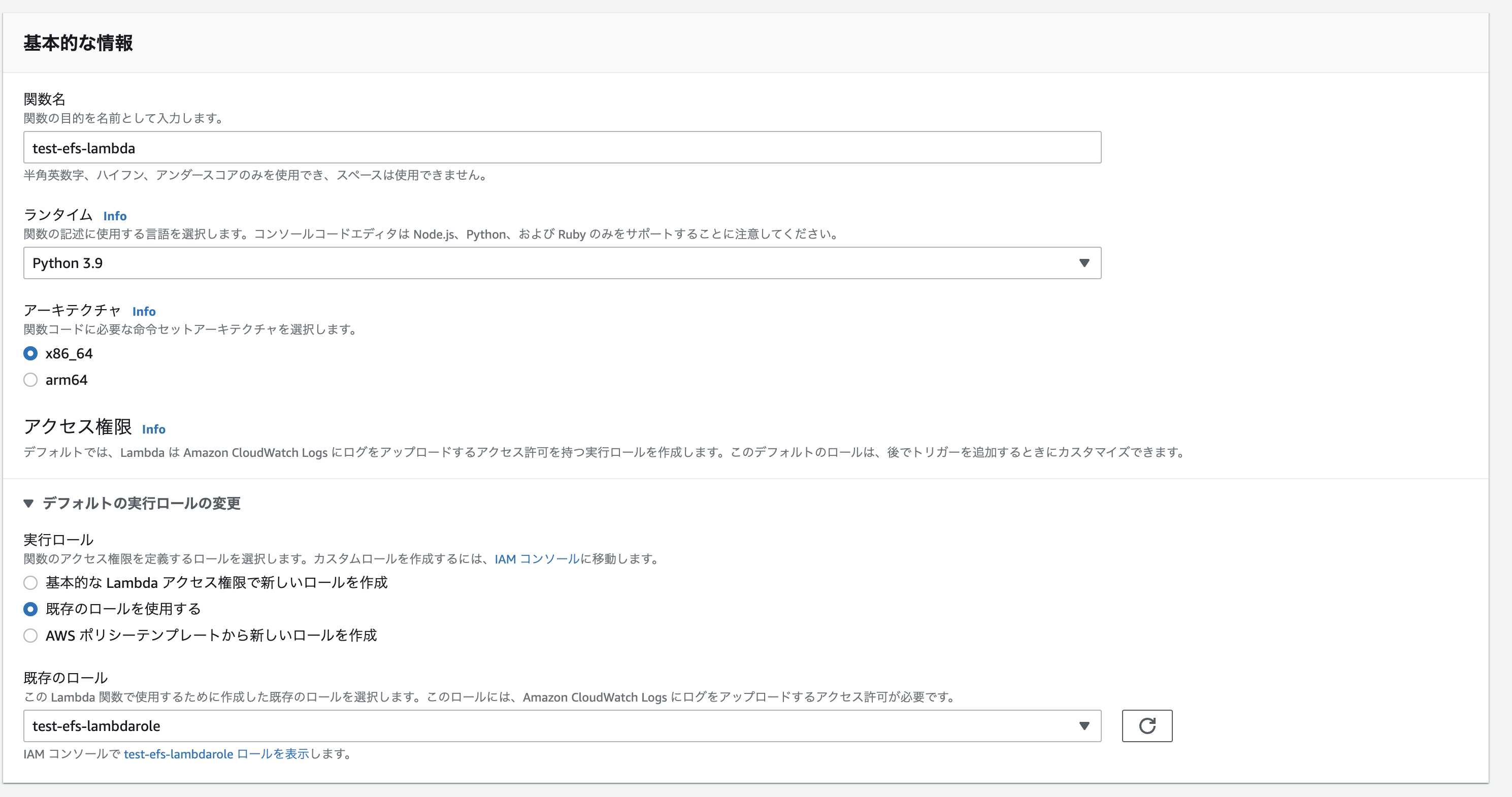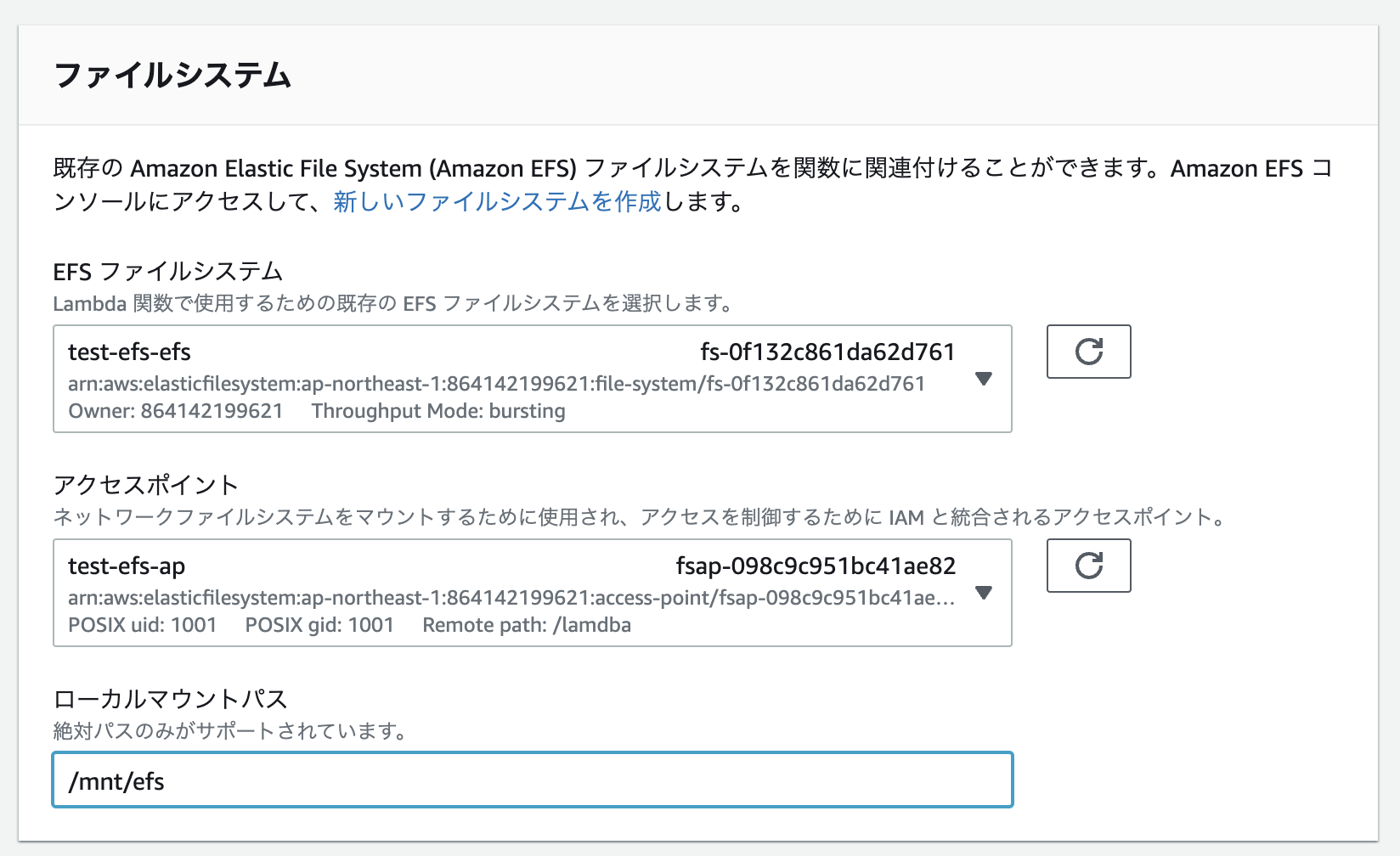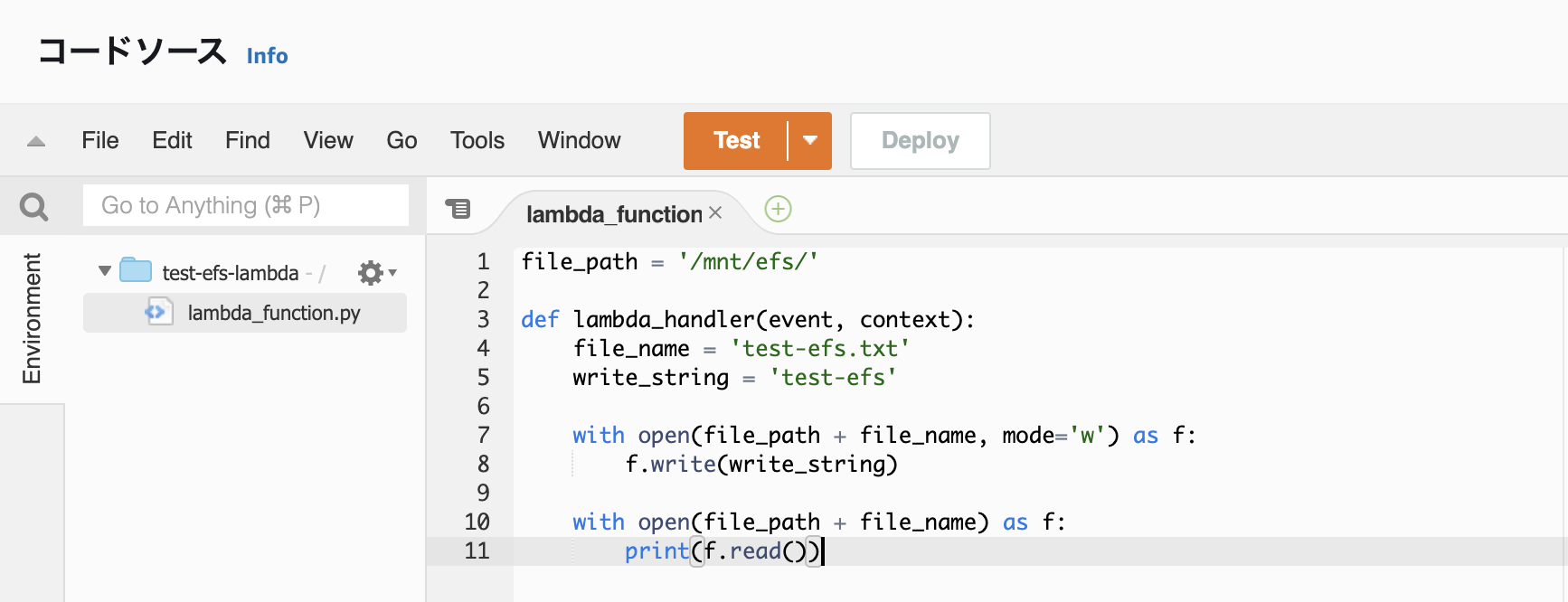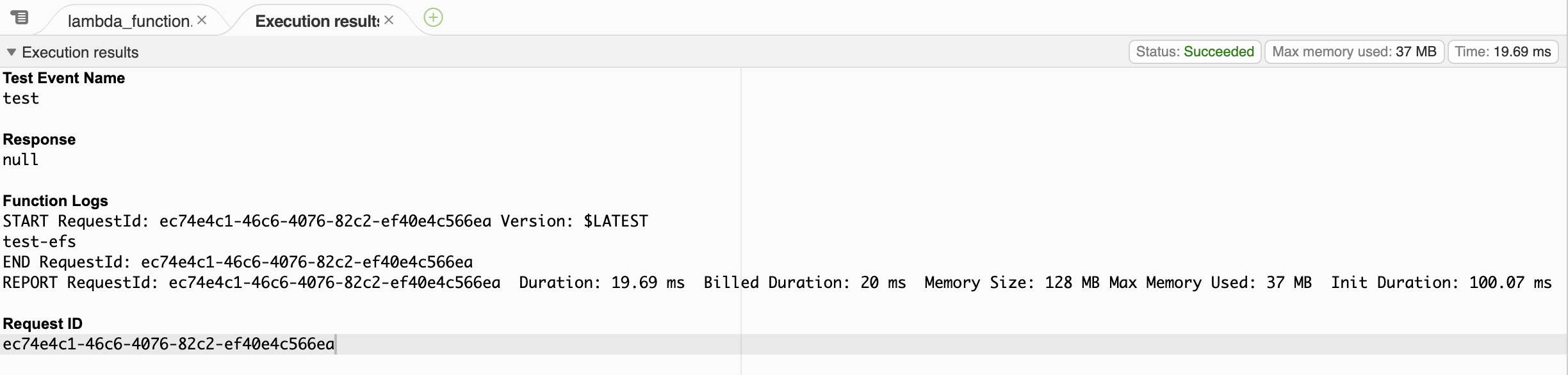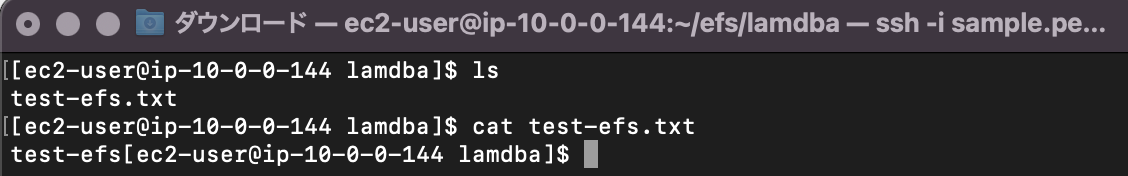きっかけ
- Lambdaで/tmp上限の500MBを超えるファイルを扱う必要があり、その動作確認のため。
構築Step
- VPCの構築、SG等の設定
- EFS構築、アクセスポイントの設定
- Lambda構築、設定、動作確認
1. VPCの構築
-
EFS用SGを作成
-
Lambda用IAMロールを作成
-
AWSLambdaVPCAccessExecutionRole, AmazonElasticFileSystemClientReadWriteAccessは必要
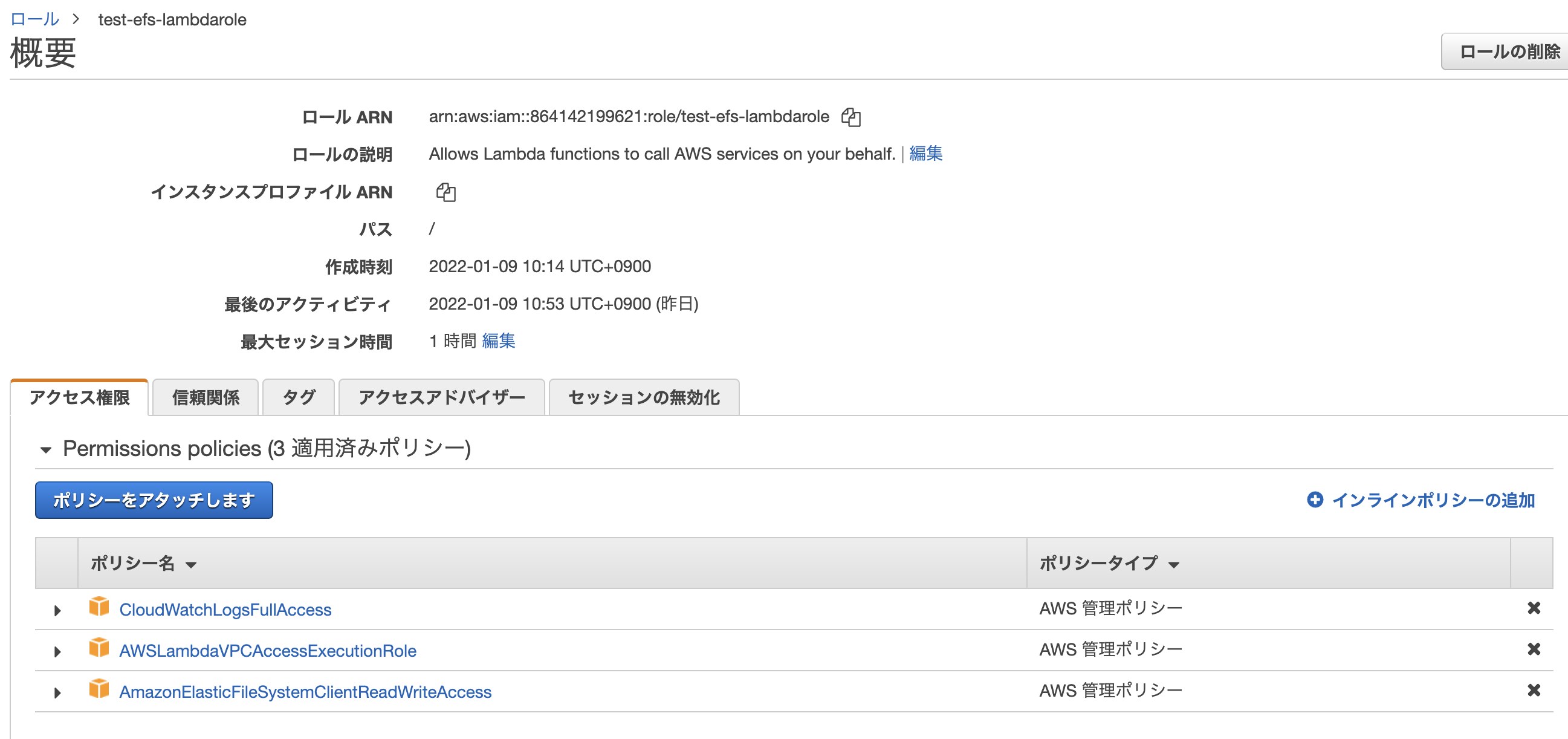
2. EFSの構築、アクセスポイントの設定
3. Lambda構築、設定、動作確認
lambda_function.py
file_path = '/mnt/efs/'
def lambda_handler(event, context):
file_name = 'test-efs.txt'
write_string = 'test-efs'
with open(file_path + file_name, mode='w') as f:
f.write(write_string)
with open(file_path + file_name) as f:
print(f.read())
参考URL