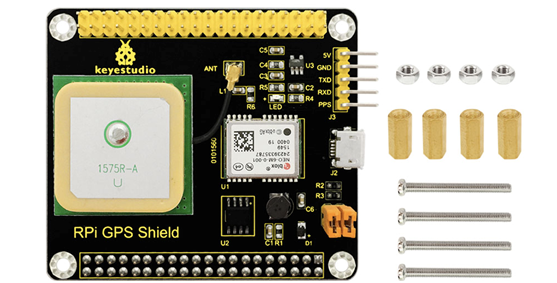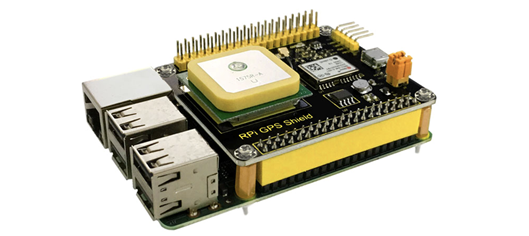はじめに
Amazonで安価に買える[GPS拡張ボードシールド](https://www.amazon.co.jp/gp/product/B072XF6MDR/ref=ppx_yo_dt_b_asin_title_o05_s00?ie=UTF8&psc=1 GPS拡張ボードシールド)を使ったGPSロガーを作成する。
OSセットアップ
Raspianが動作している状況で下記の設定をする。
/boot/config.txt
enable_uart=1
dtoverlay=pi3-disable-bt
/boot/cmdline.txt
dwc_otg.lpm_enable=0 console=tty1 root=/dev/mmcblk0p7 rootfstype=ext4 elevator=deadline rootwait fbcon=map:10 fbcon=font:ProFont6x11 logo.nologo
/lib/systemd/system/hciuart.service
[Unit]
Description=Configure Bluetooth Modems connected by UART
ConditionFileNotEmpty=/proc/device-tree/soc/gpio@7e200000/bt_pins
Before=bluetooth.service
After=dev-serial1.device
[Service]
Type=forking
ExecStart=/usr/bin/hciattach /dev/ttyAMA0 bcm43xx 115200 noflow -
[Install]
WantedBy=multi-user.target
/etc/default/gpsd
START_DAEMON="true"
USBAUTO="false"
DEVICES="/dev/ttyAMA0"
GPSD_OPTIONS=""
外部GPSアンテナ
この[アンテナ](https://www.amazon.co.jp/gp/product/B07DFFB7LZ/ref=ppx_yo_dt_b_asin_title_o04_s00?ie=UTF8&psc=1 アンテナ)は外部アンテナとして動作確認しています。基板から内蔵アンテナとのケーブルを取り外し入れ替えてやることで動作しました。