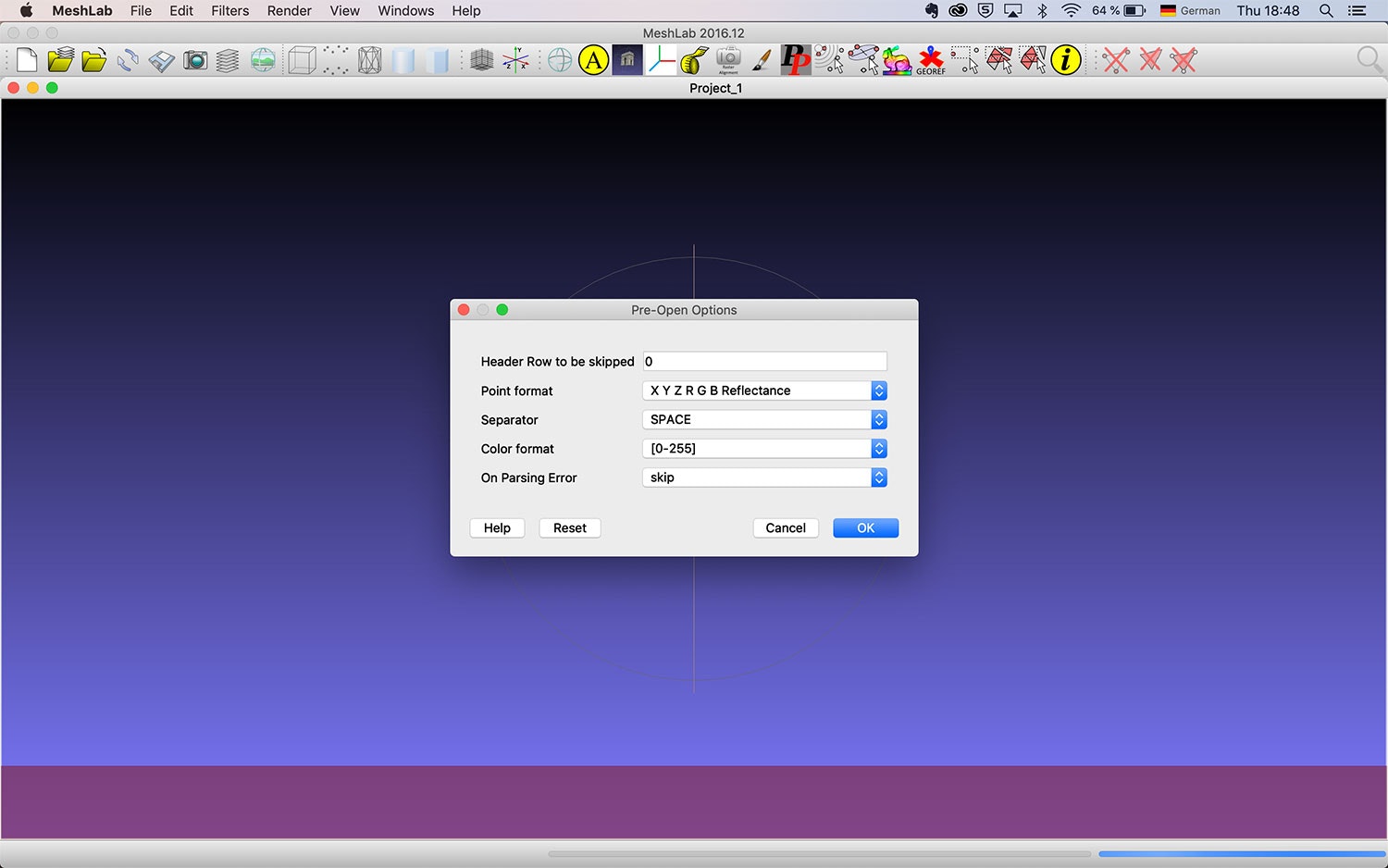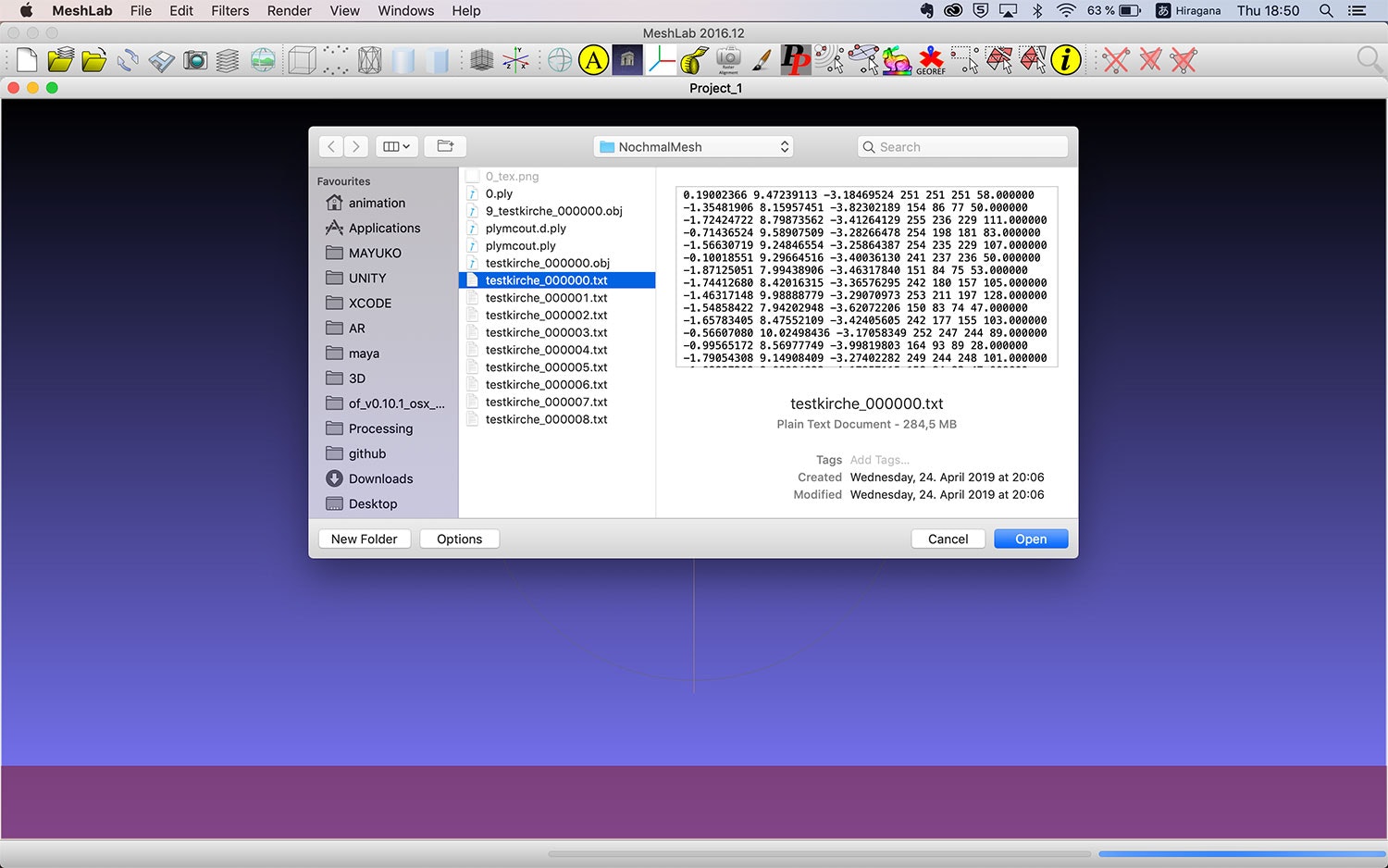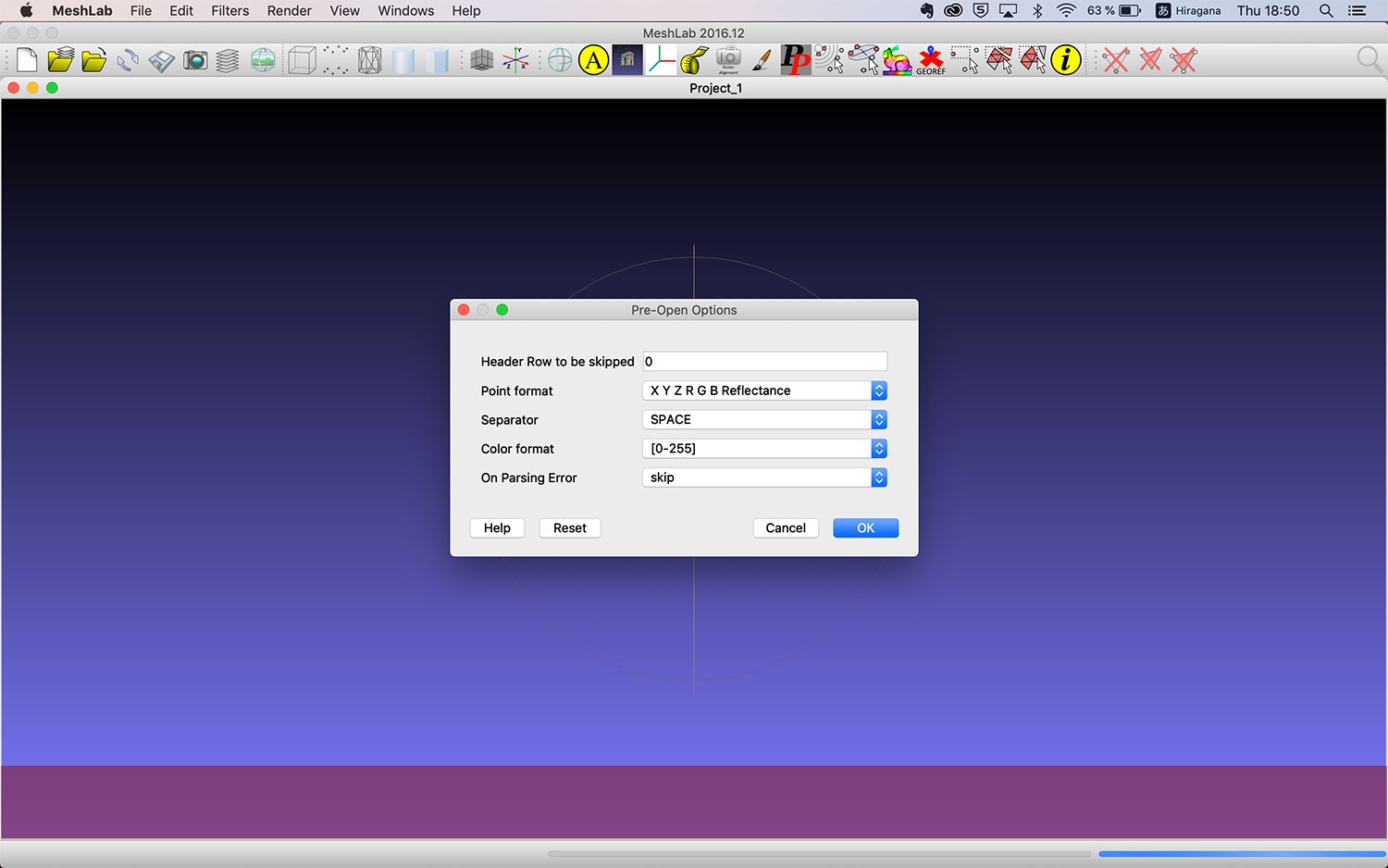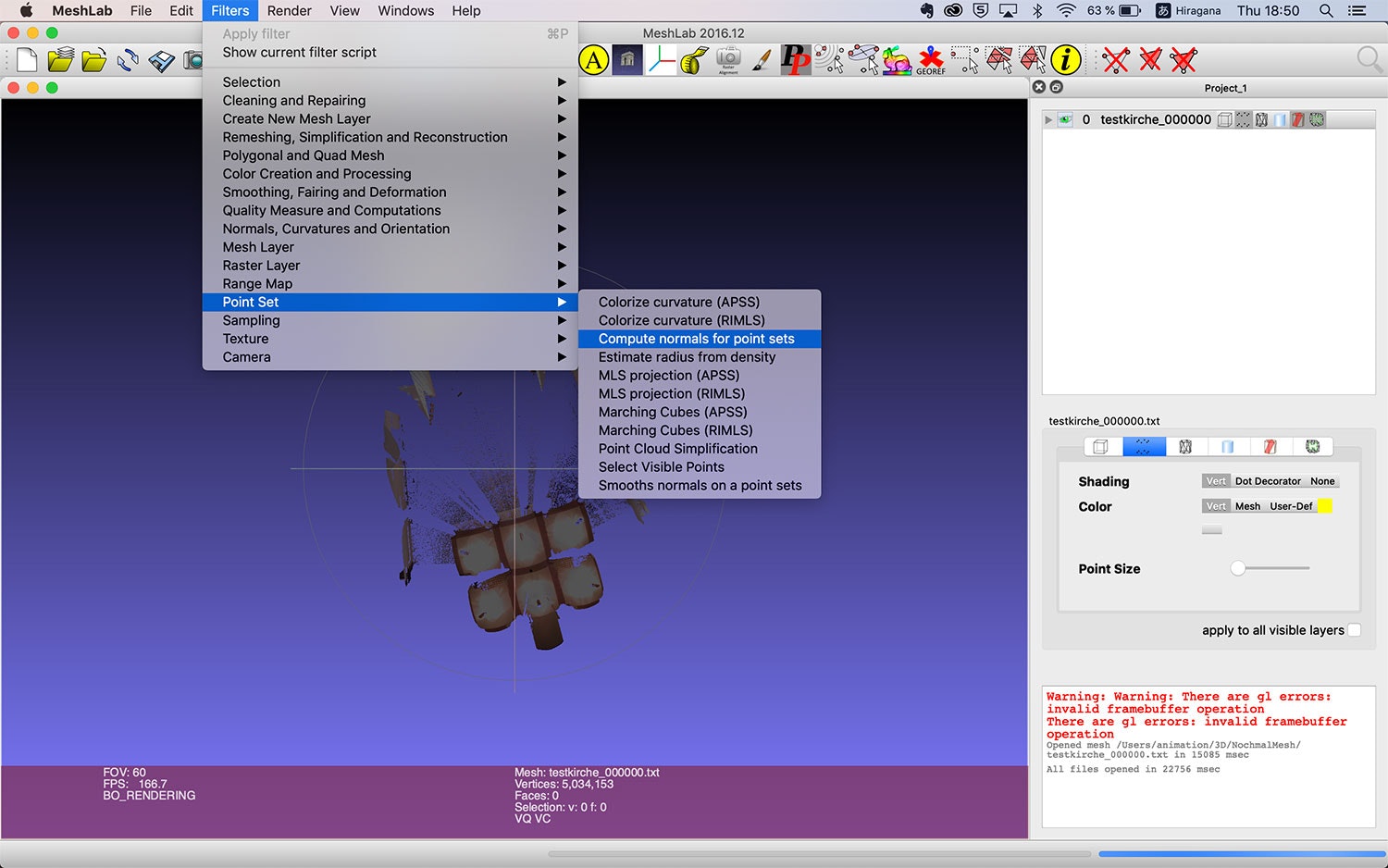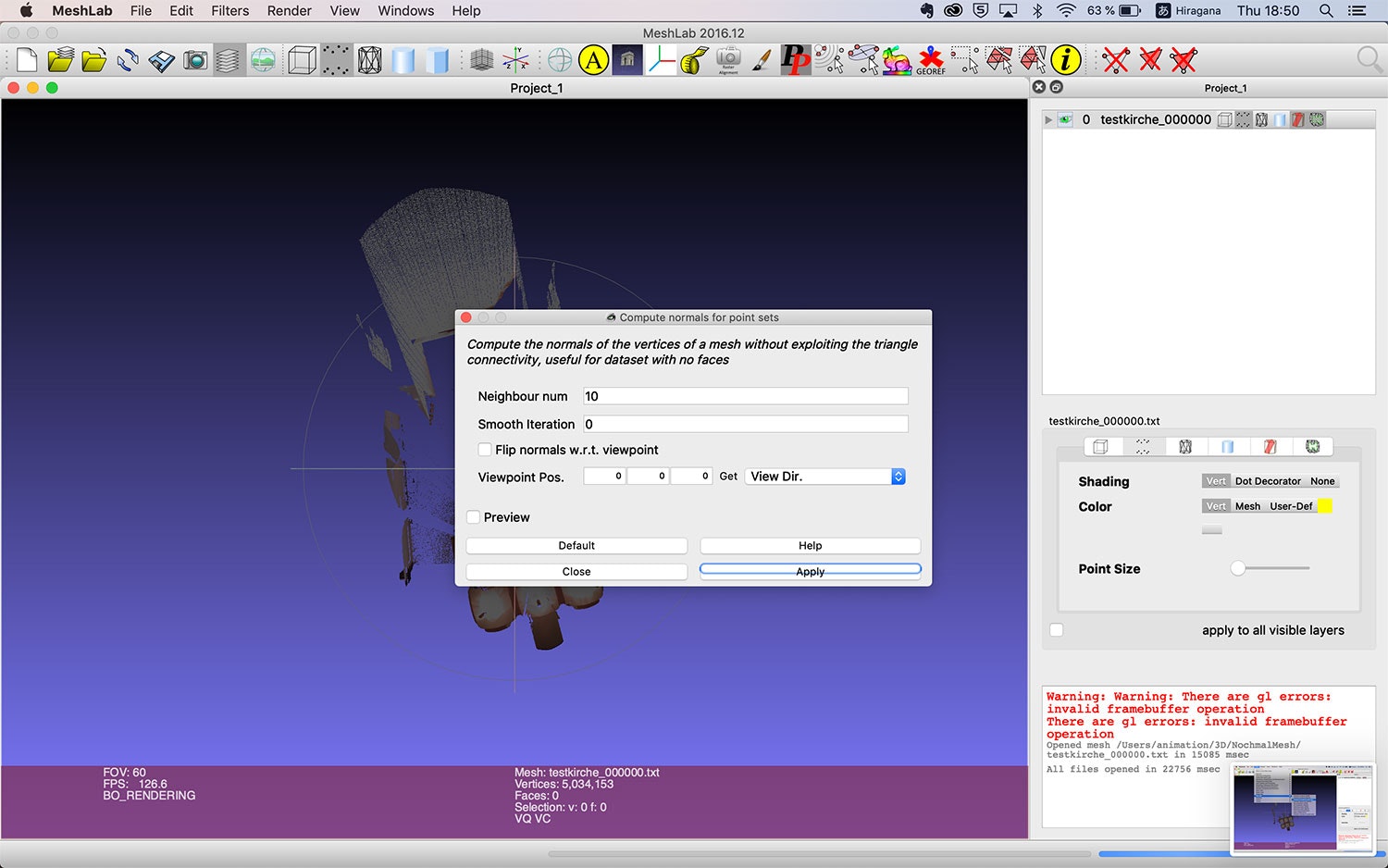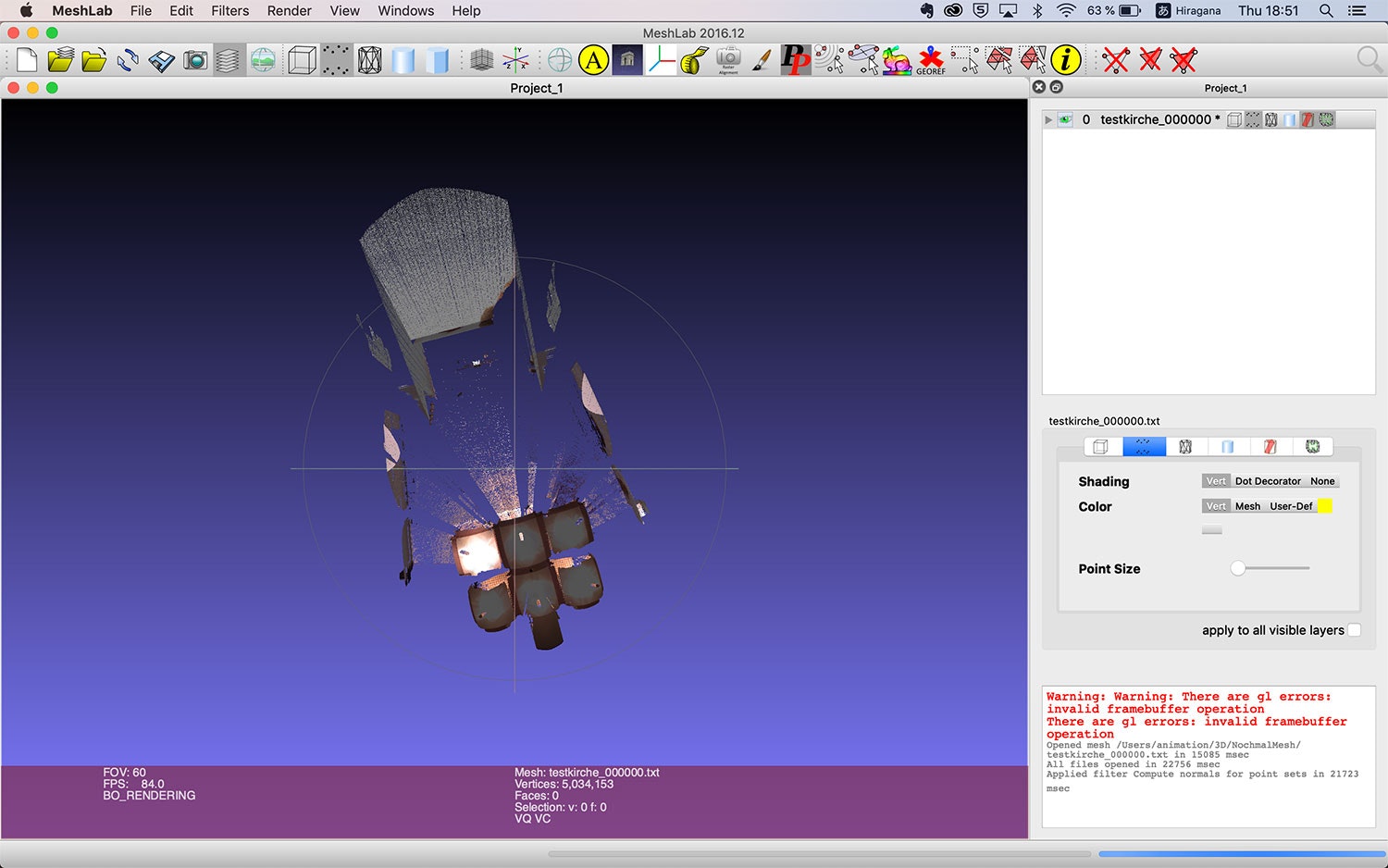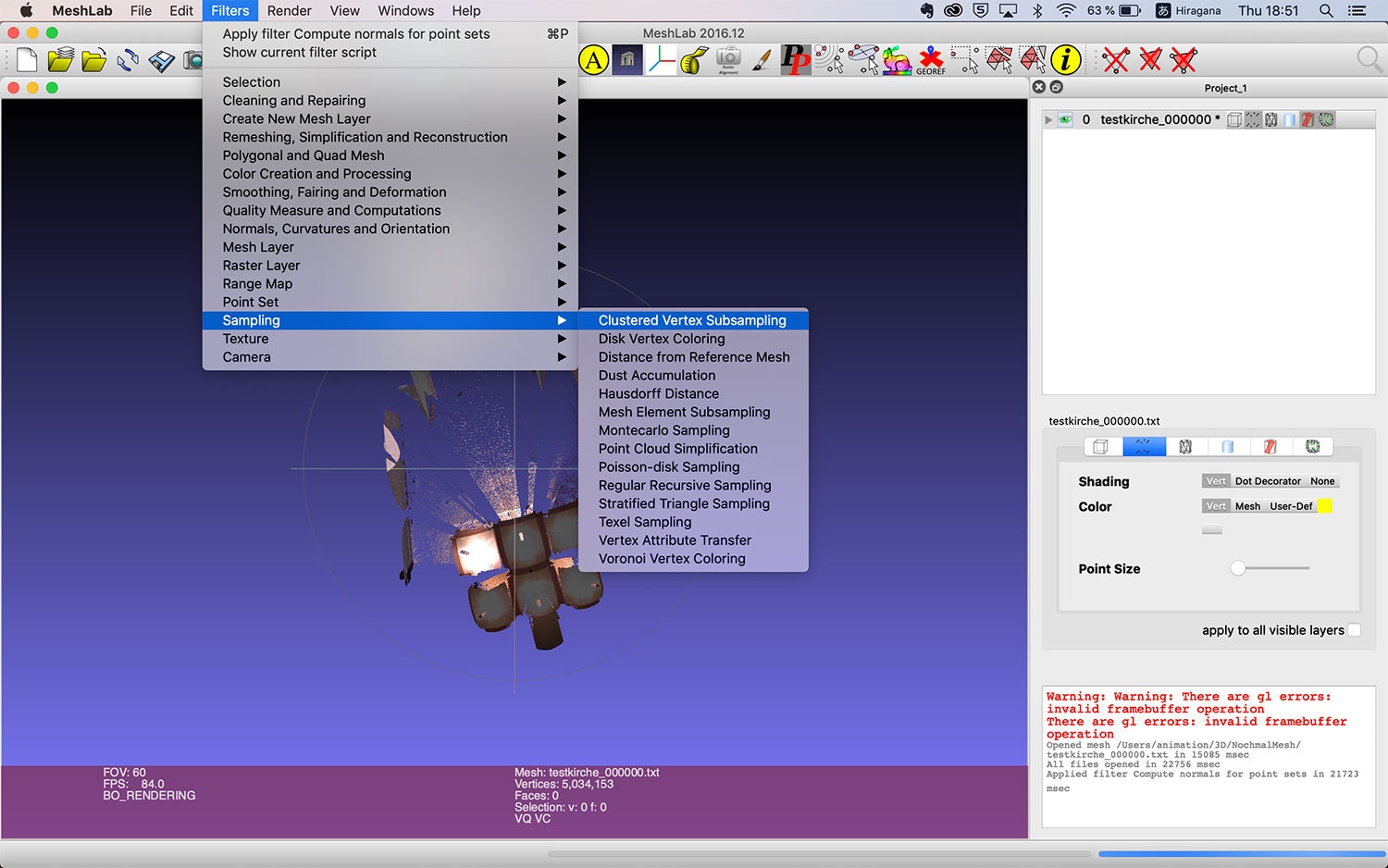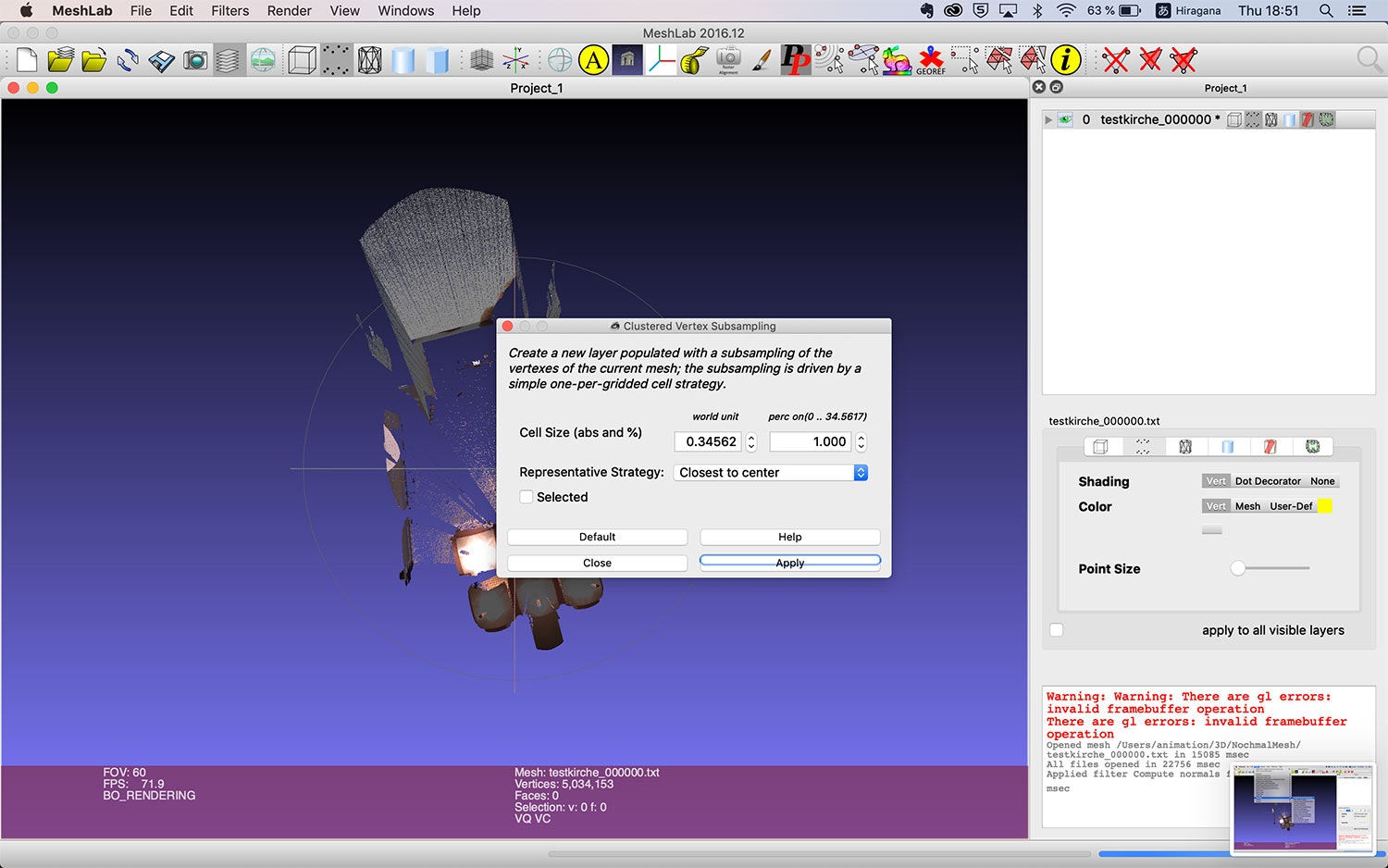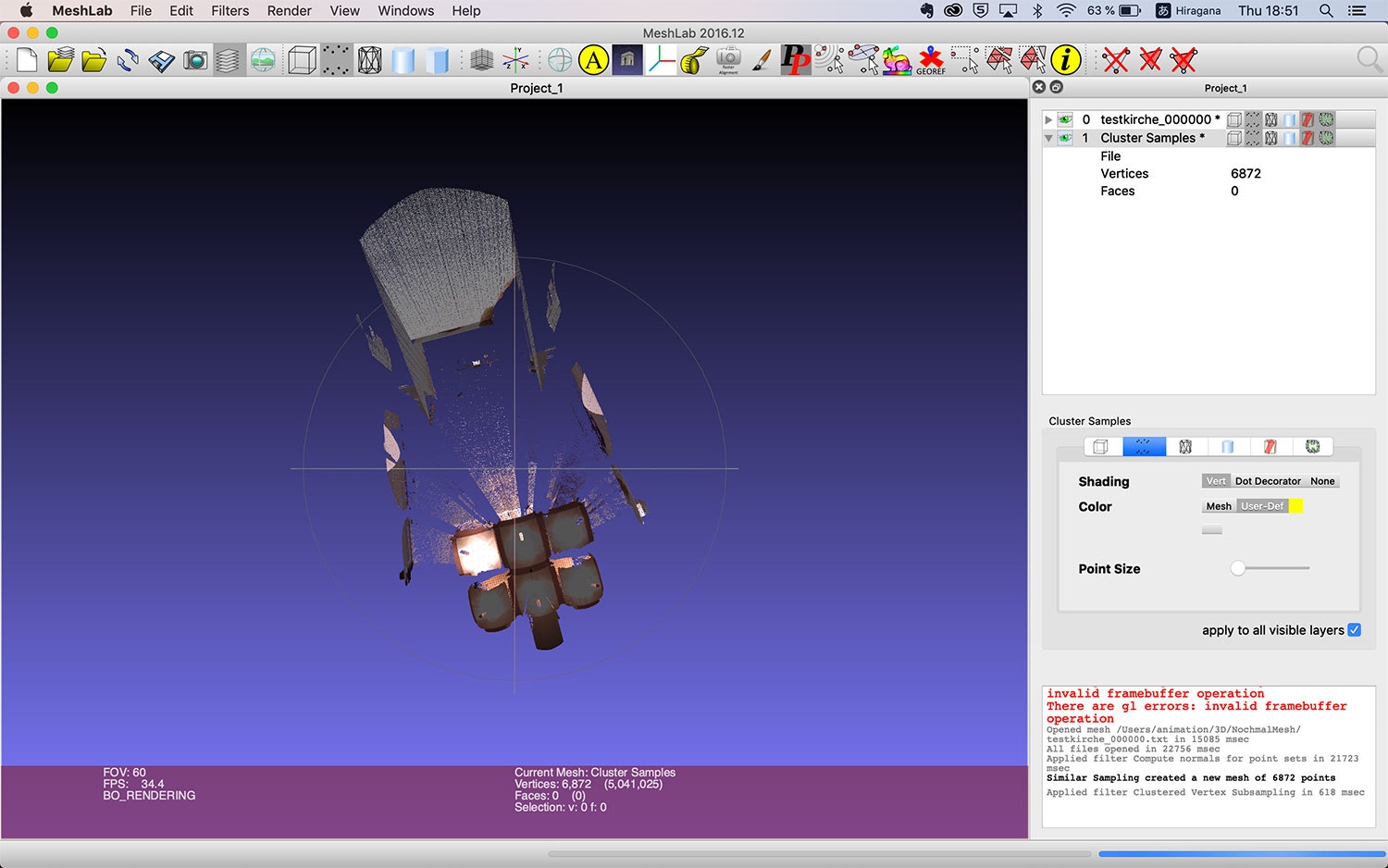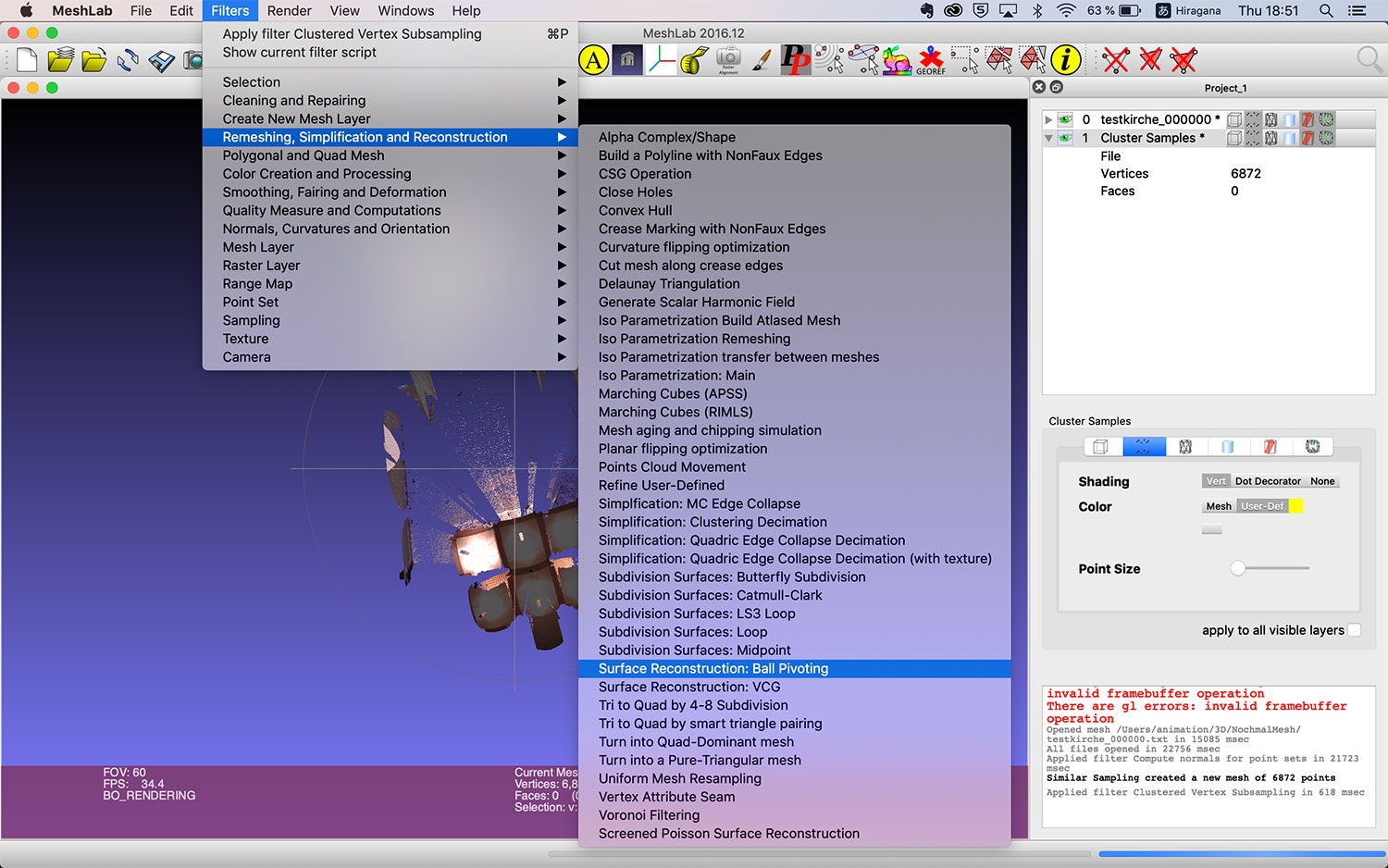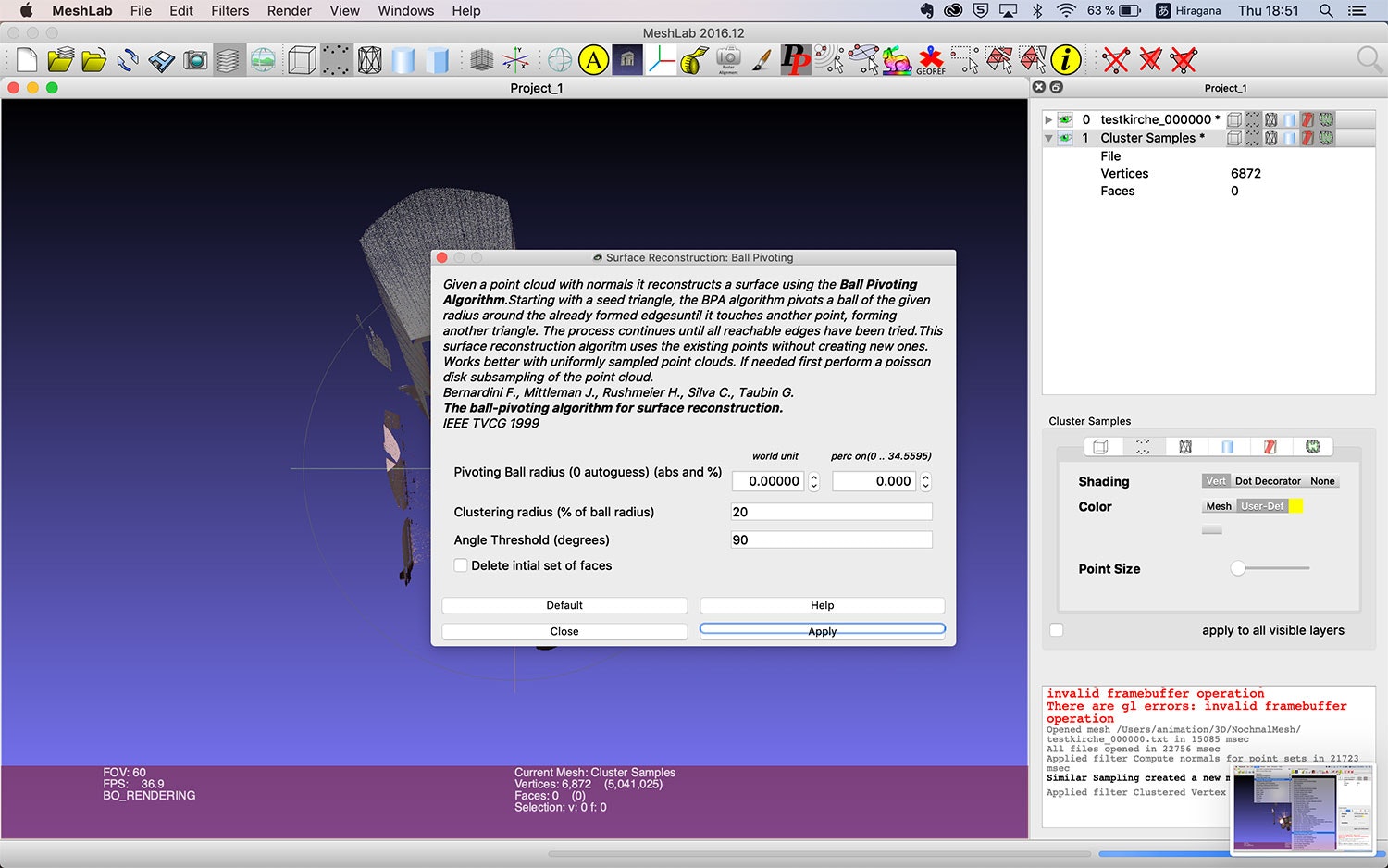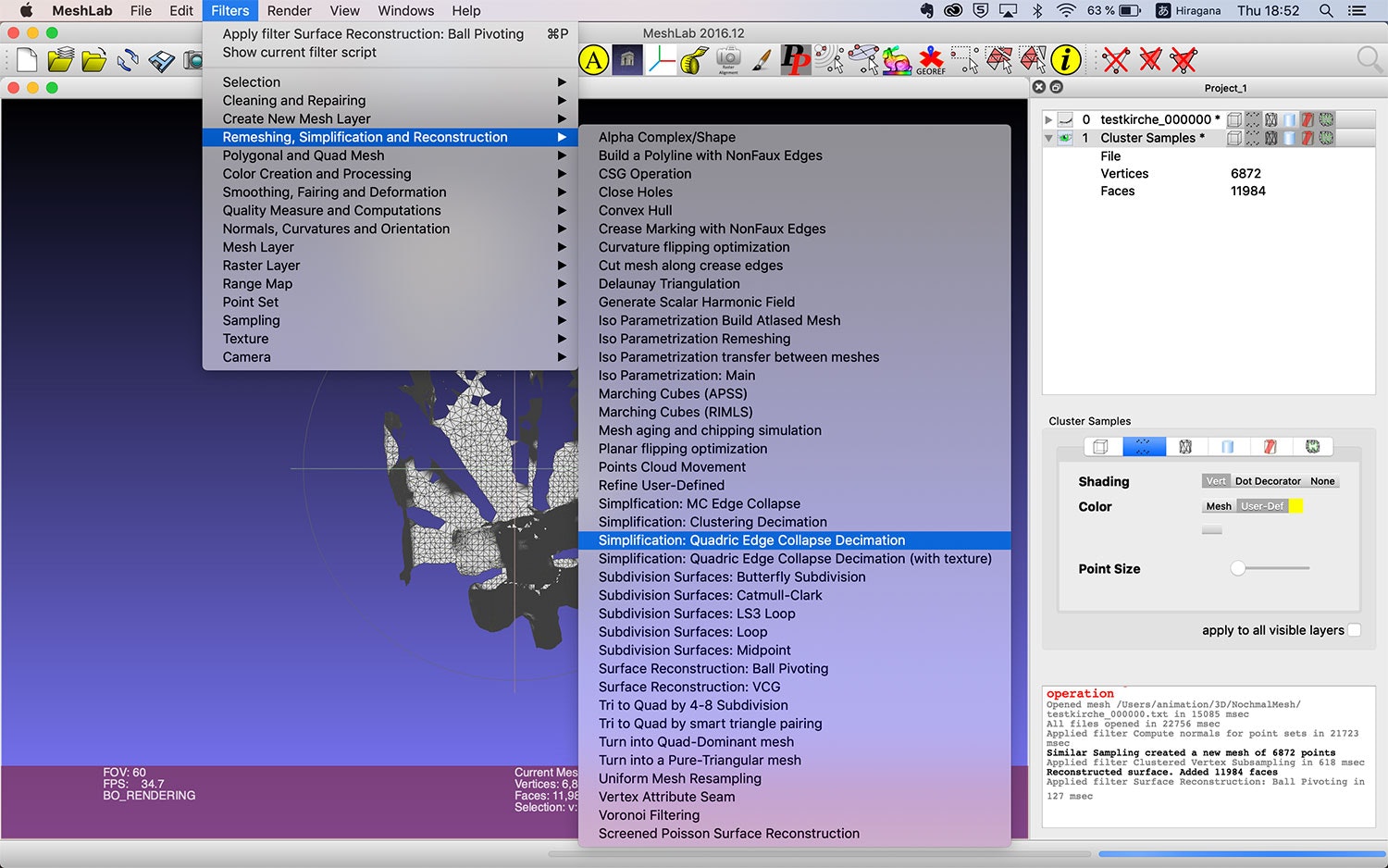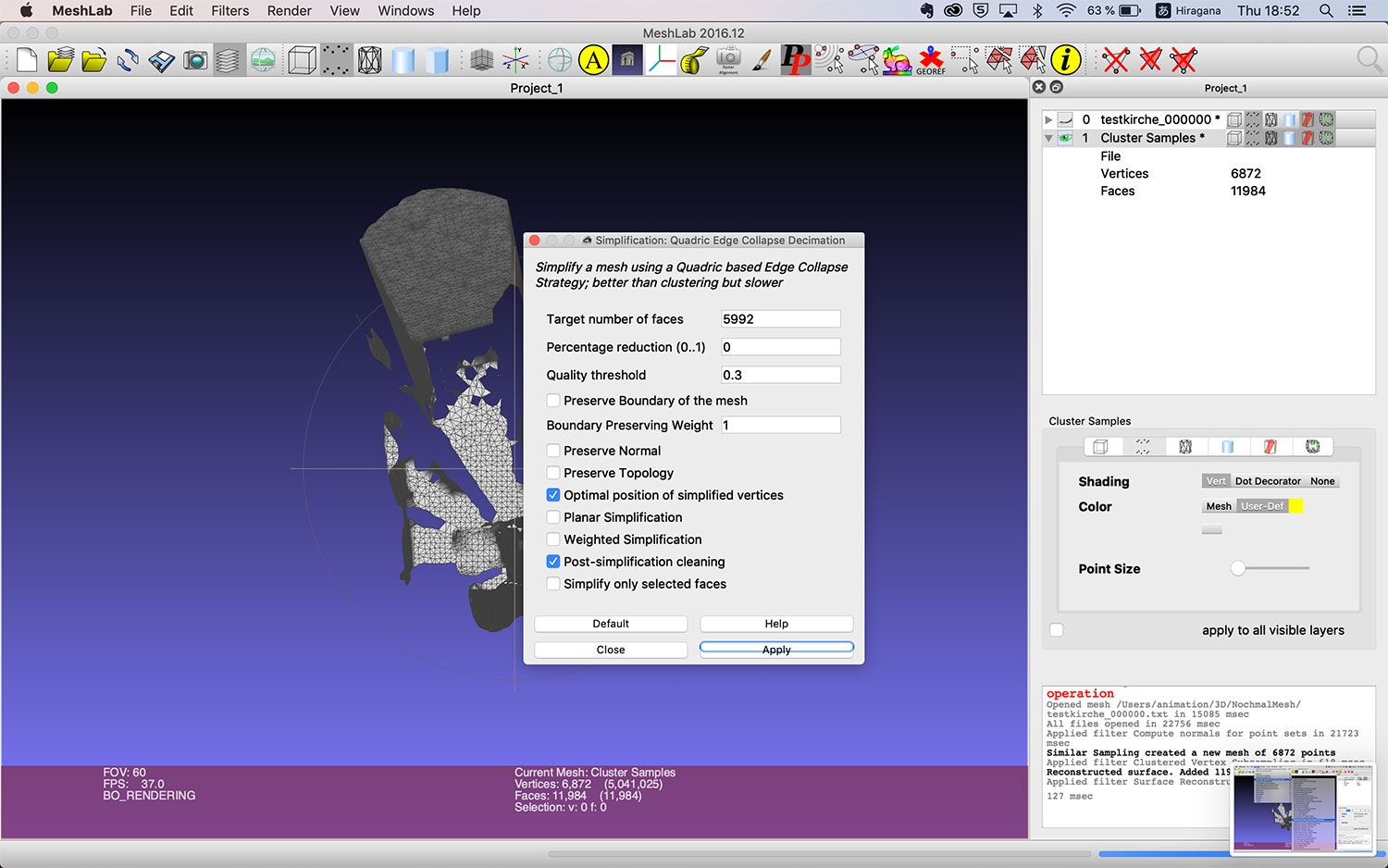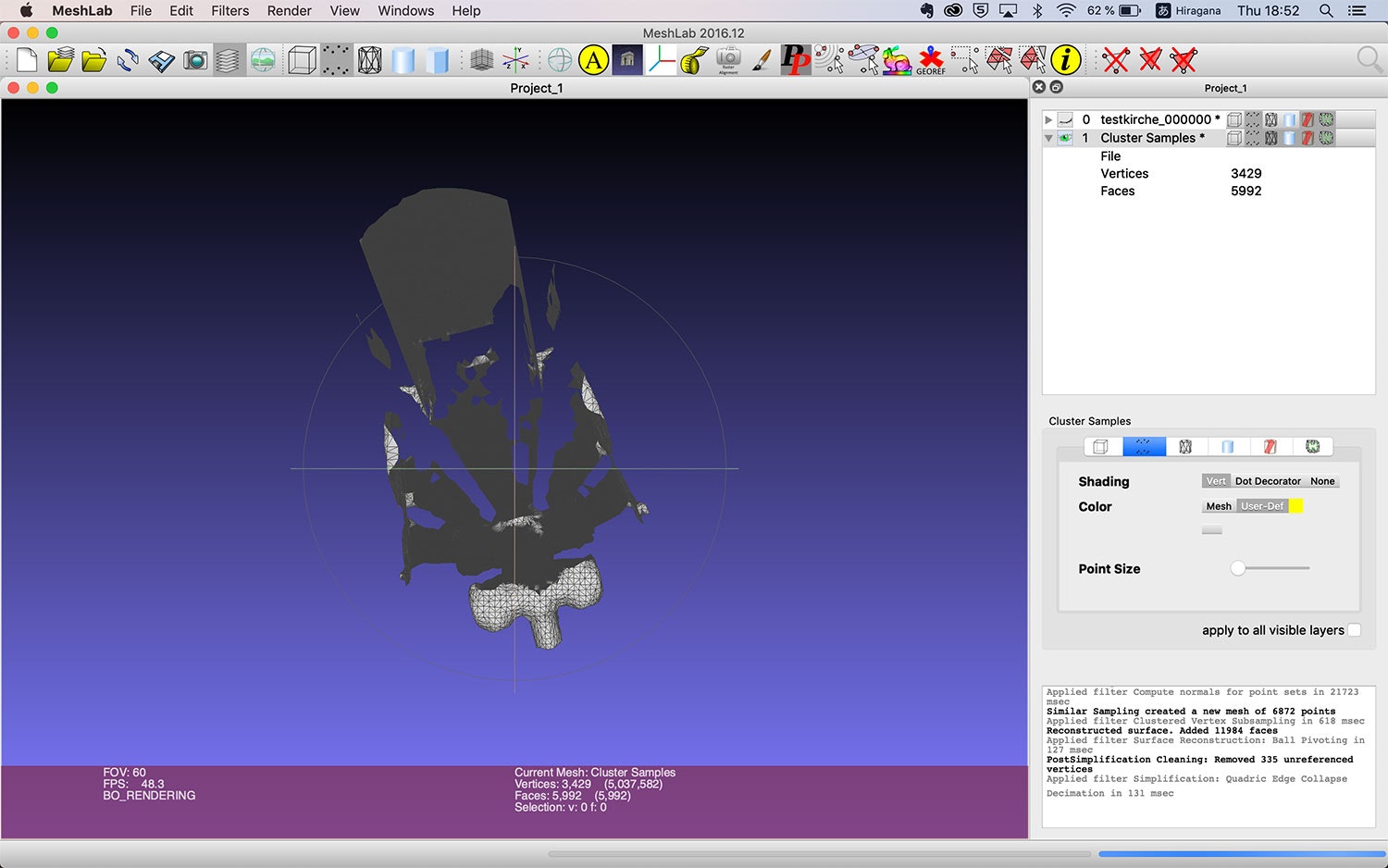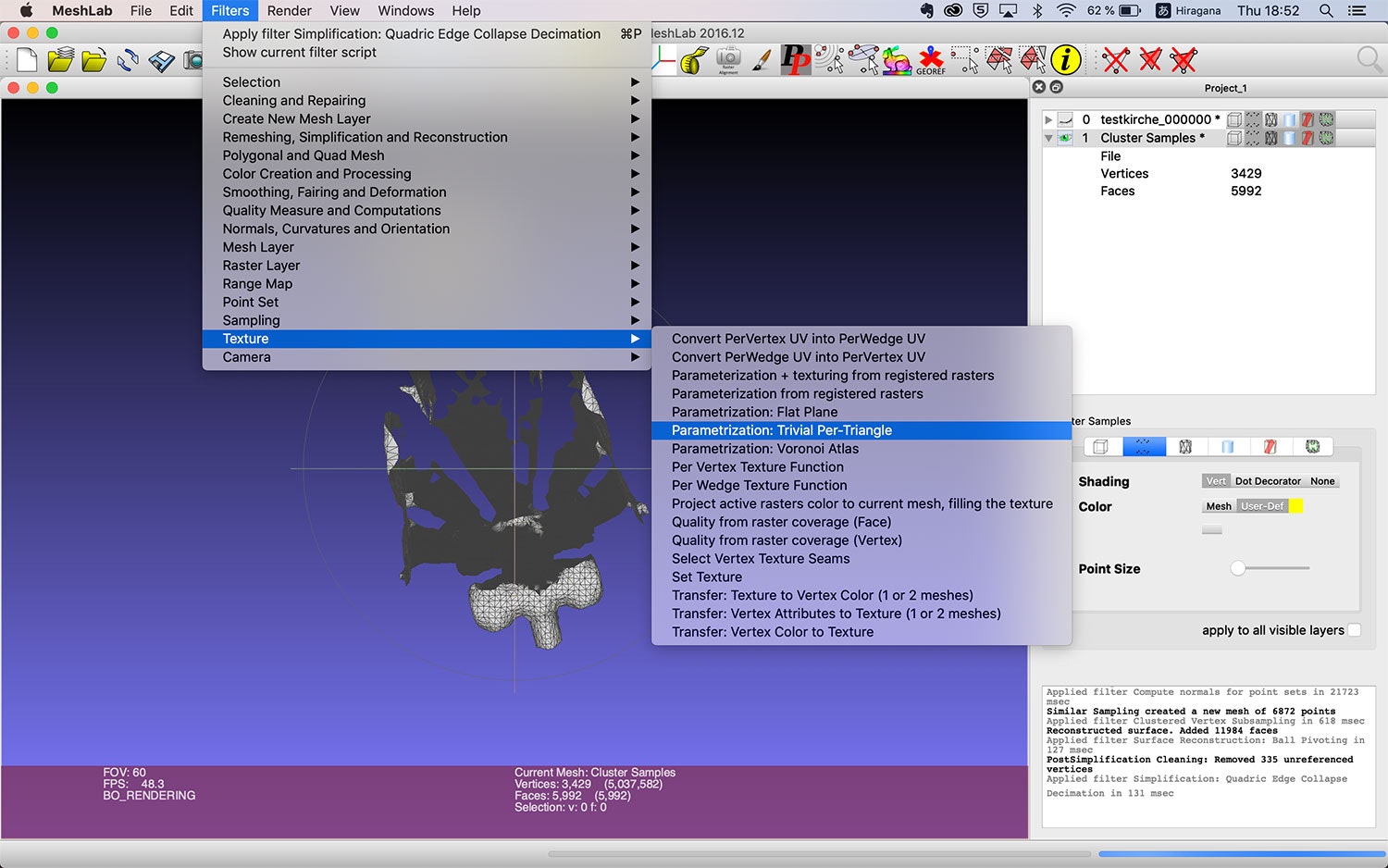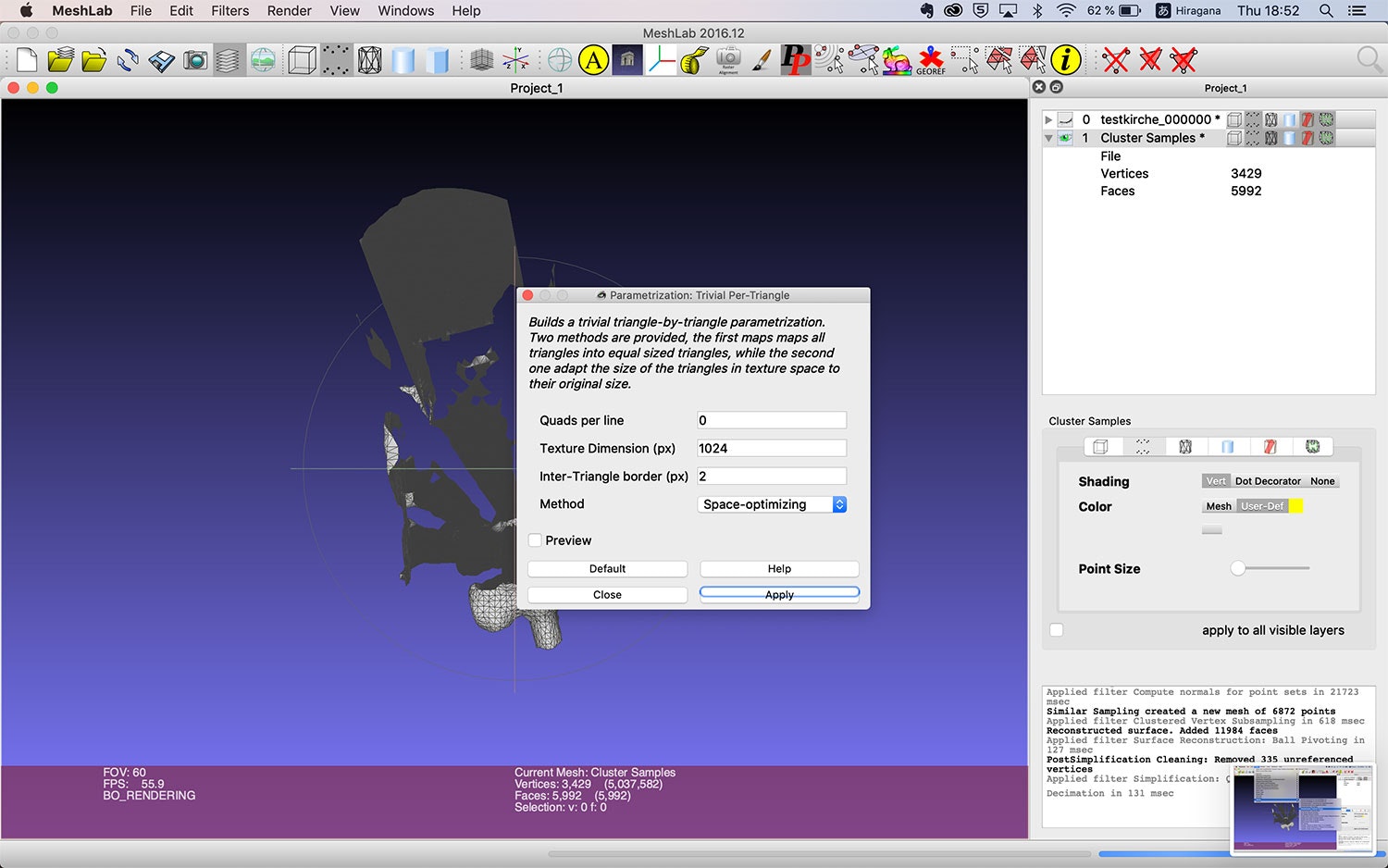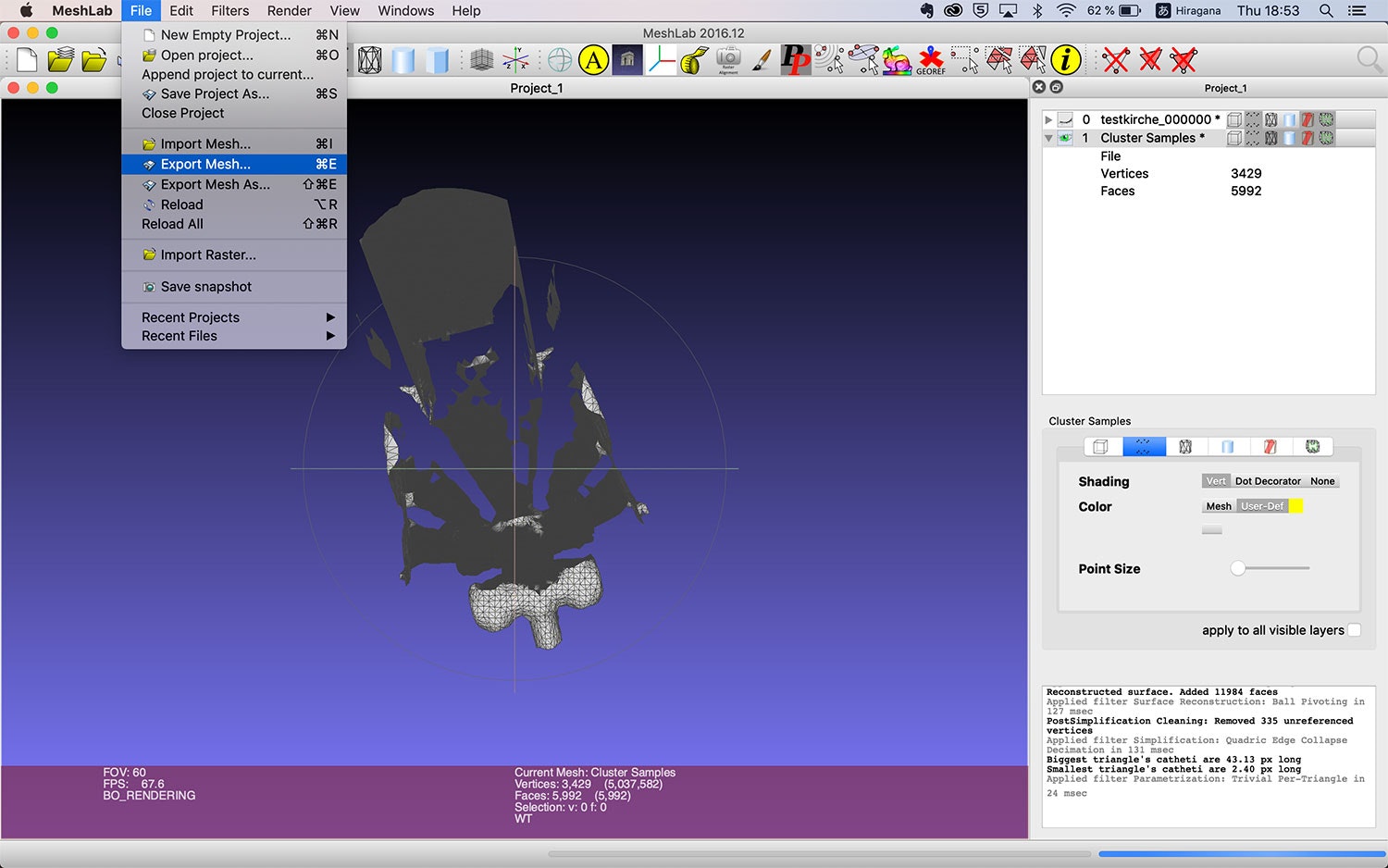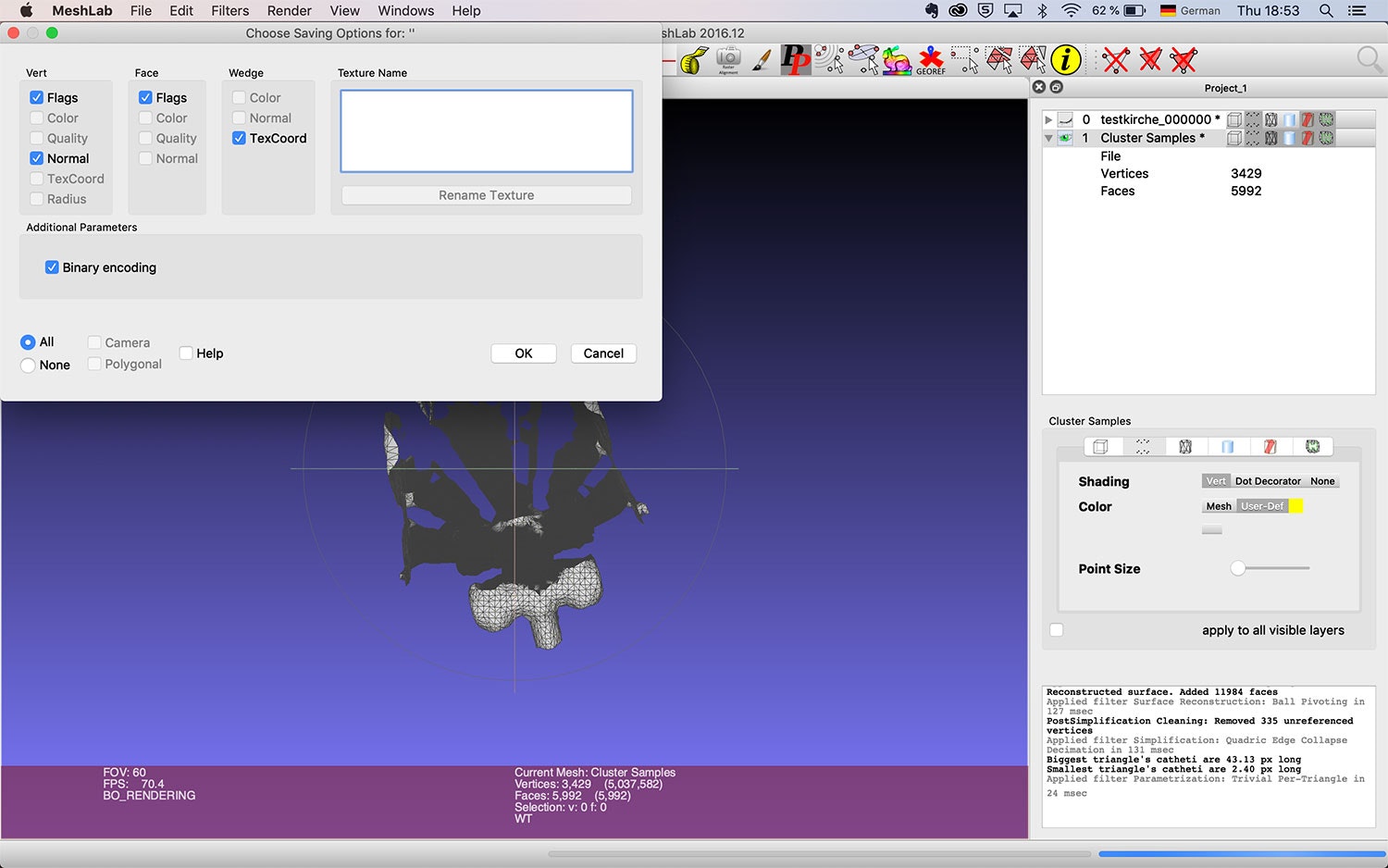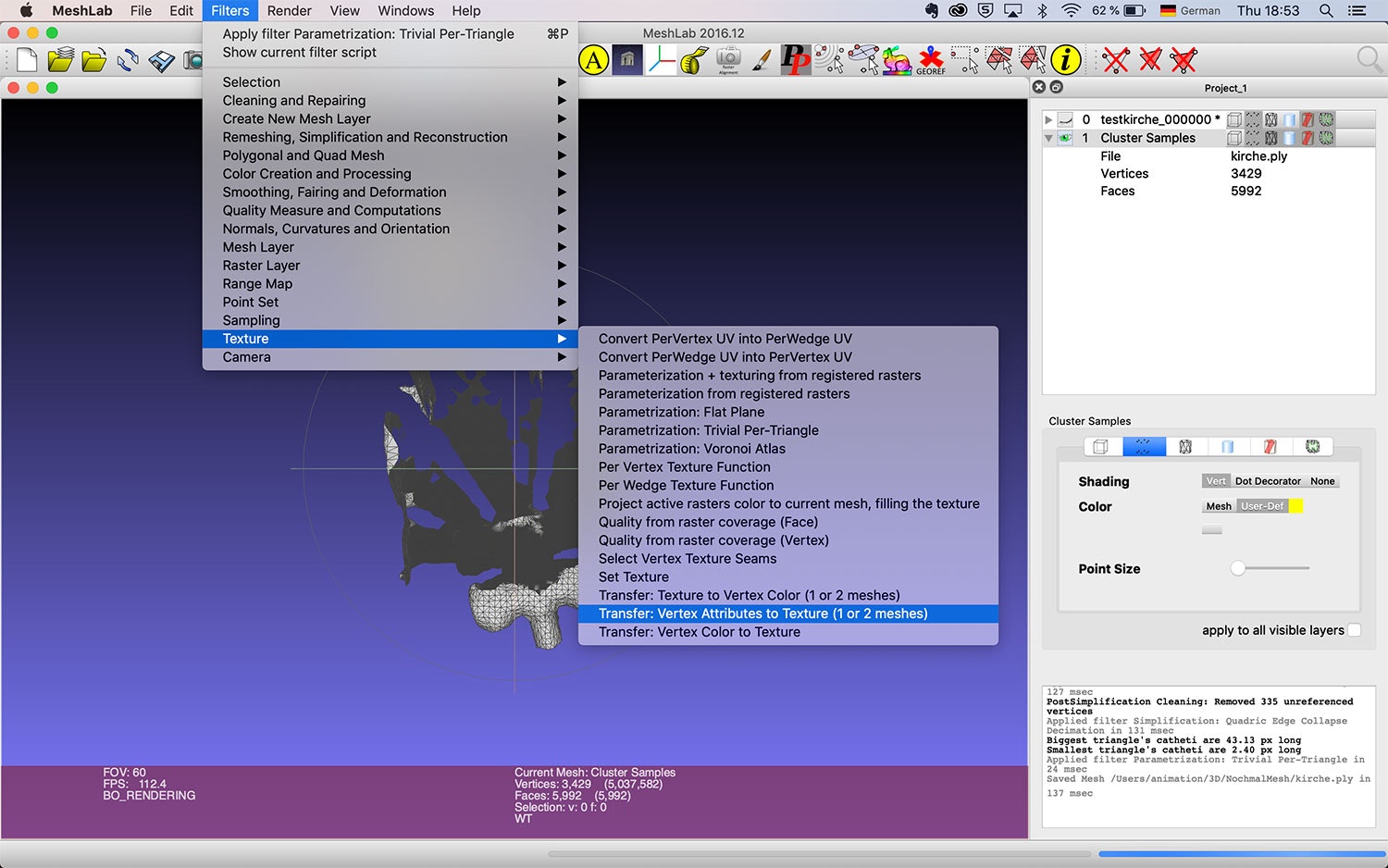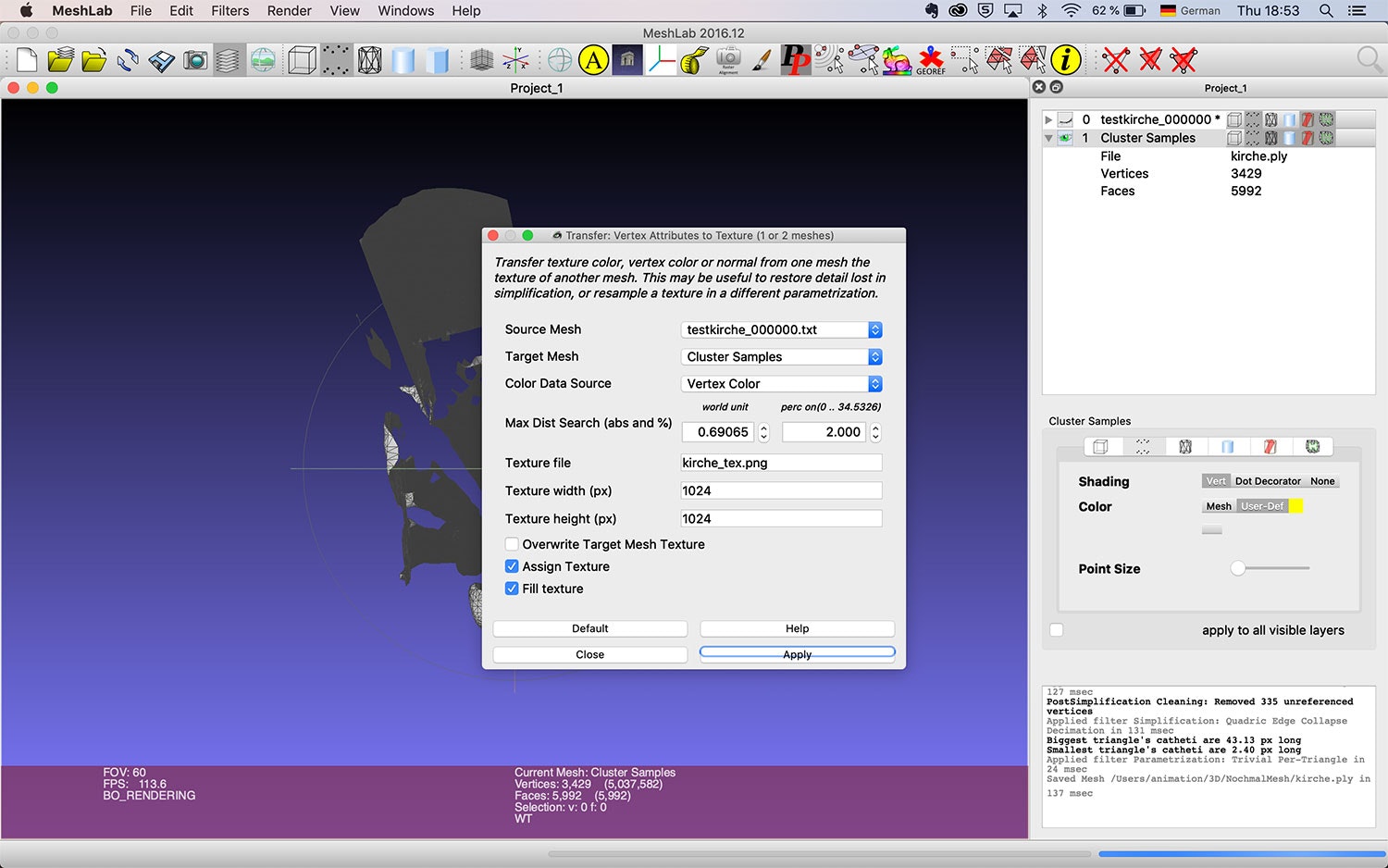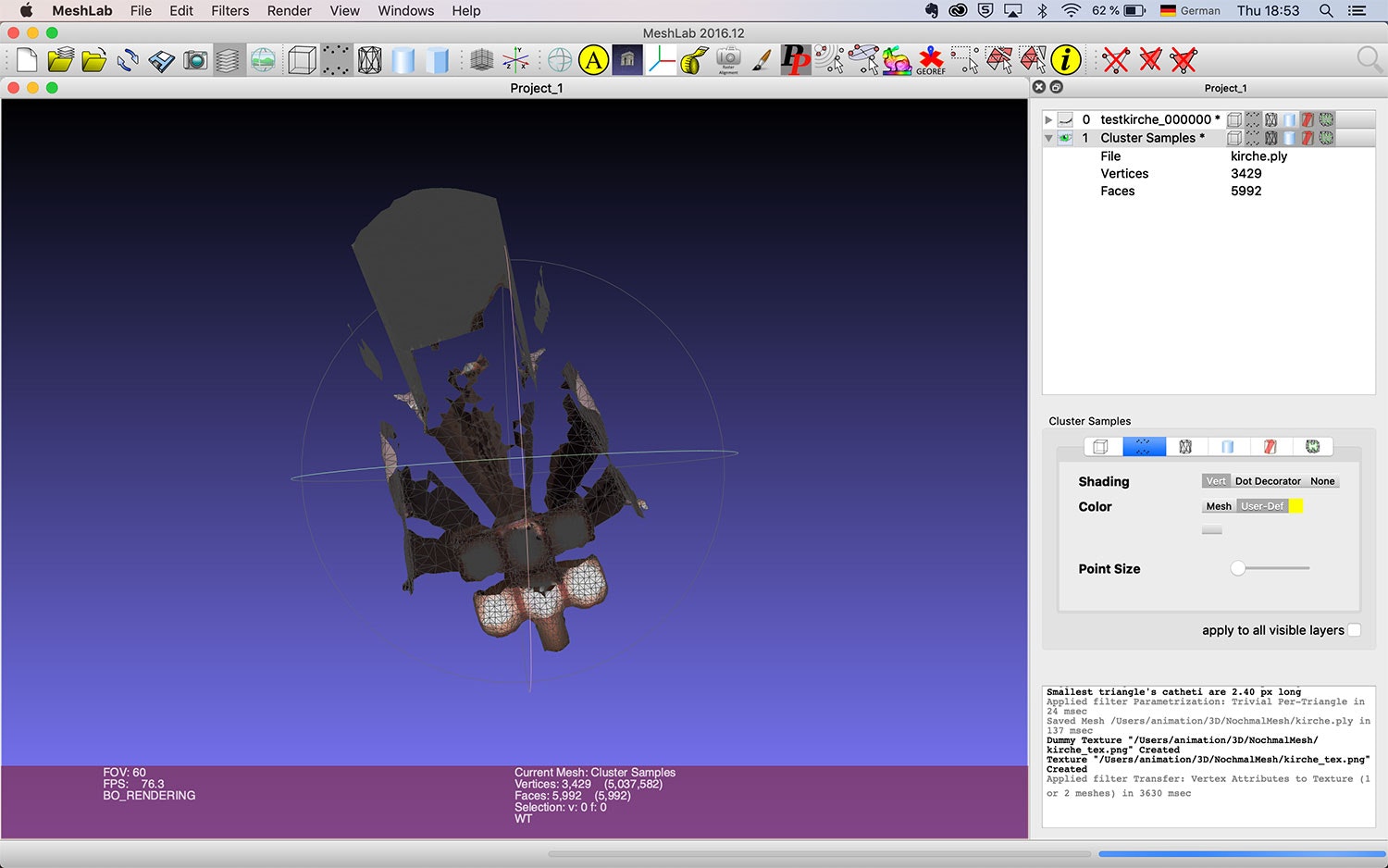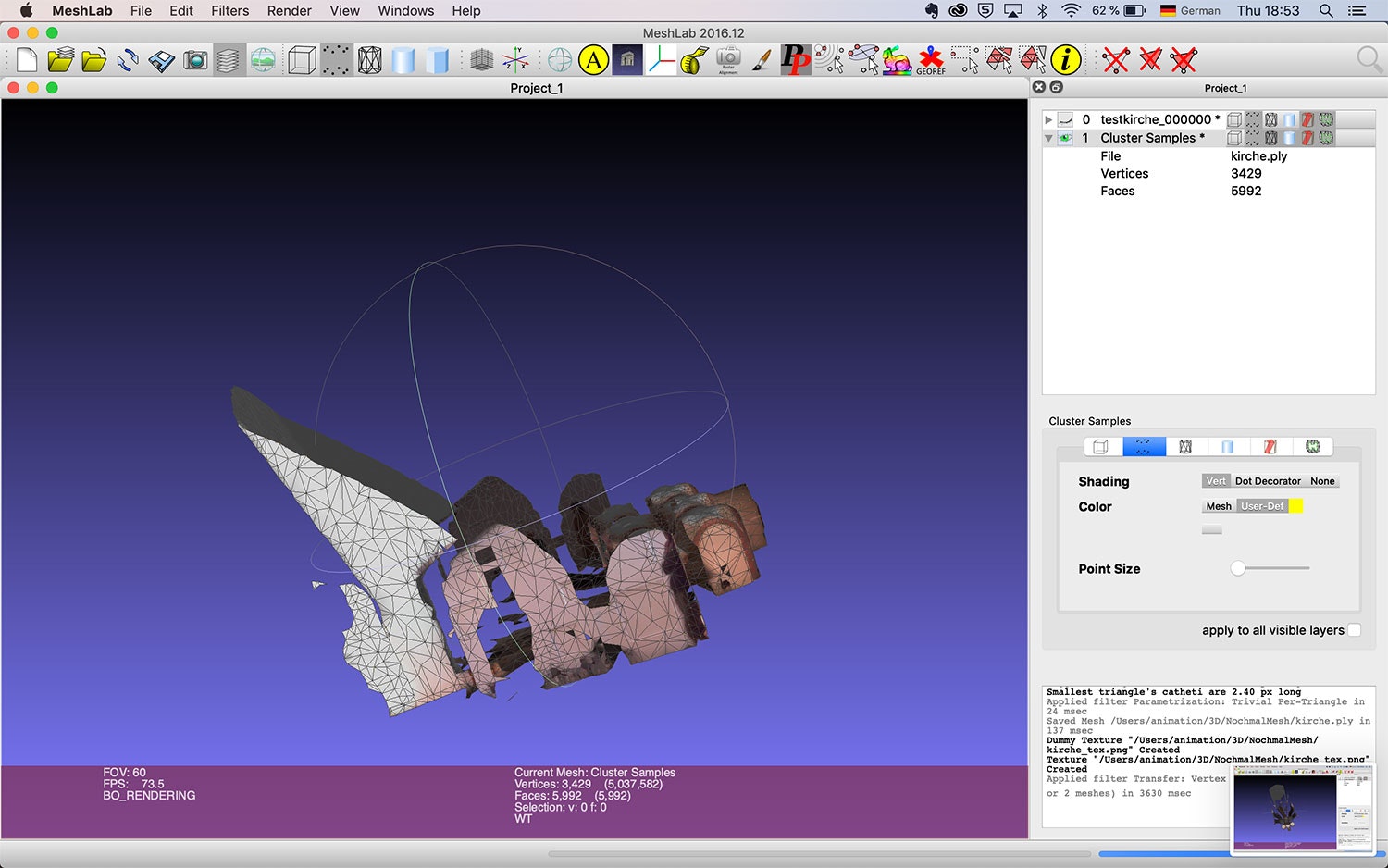(使用機材、ソフト)
ライカスキャナBLK360
https://leica-geosystems.com/products/laser-scanners/scanners/blk360
CloudCompare
https://www.danielgm.net/cc/
MeshLab
http://www.meshlab.net/
(💻等)
MacbookPro 2015
OS Mojave, 10.14.4
(やろうとしていること)
点群データをメッシュ化する
(いきさつ)
- ライカスキャナで教会をスキャン。
- 9ヶ所にスキャナーを置き、空間をスキャン。それぞれの場所でスキャンにかかる時間は大体15−20分程度。
- AutodeskのRecapProでパソコンに取り込む。
- 9箇所分の点群データ【PointCloud】が得られる。
- ここで問題。Autodesk2018くらいまでは、RecapProソフト内でこの点群データをメッシュ化することができた。しかし、その機能が去年くらいからなぜか取り除かれてしまったのである、、、
- どうにかこうにか、この点々をメッシュ化したい!!
(取った行動)
-
ライカスキャナからRecapProを使いデータを取得。得られるデータのフォーマットは【.e57】
-
それをまずCloudCompareで開き、【.txt】ファイルで出力。(9ヶ所分それぞれ、つまり9つのデータ)
-
MeshLabでは、この【.txt】ファイルを読み込むところから作業を開始する。
(こちらのサイトを参考にさせていただきました)
https://tarukosu.hatenablog.com/entry/2017/08/20/103626