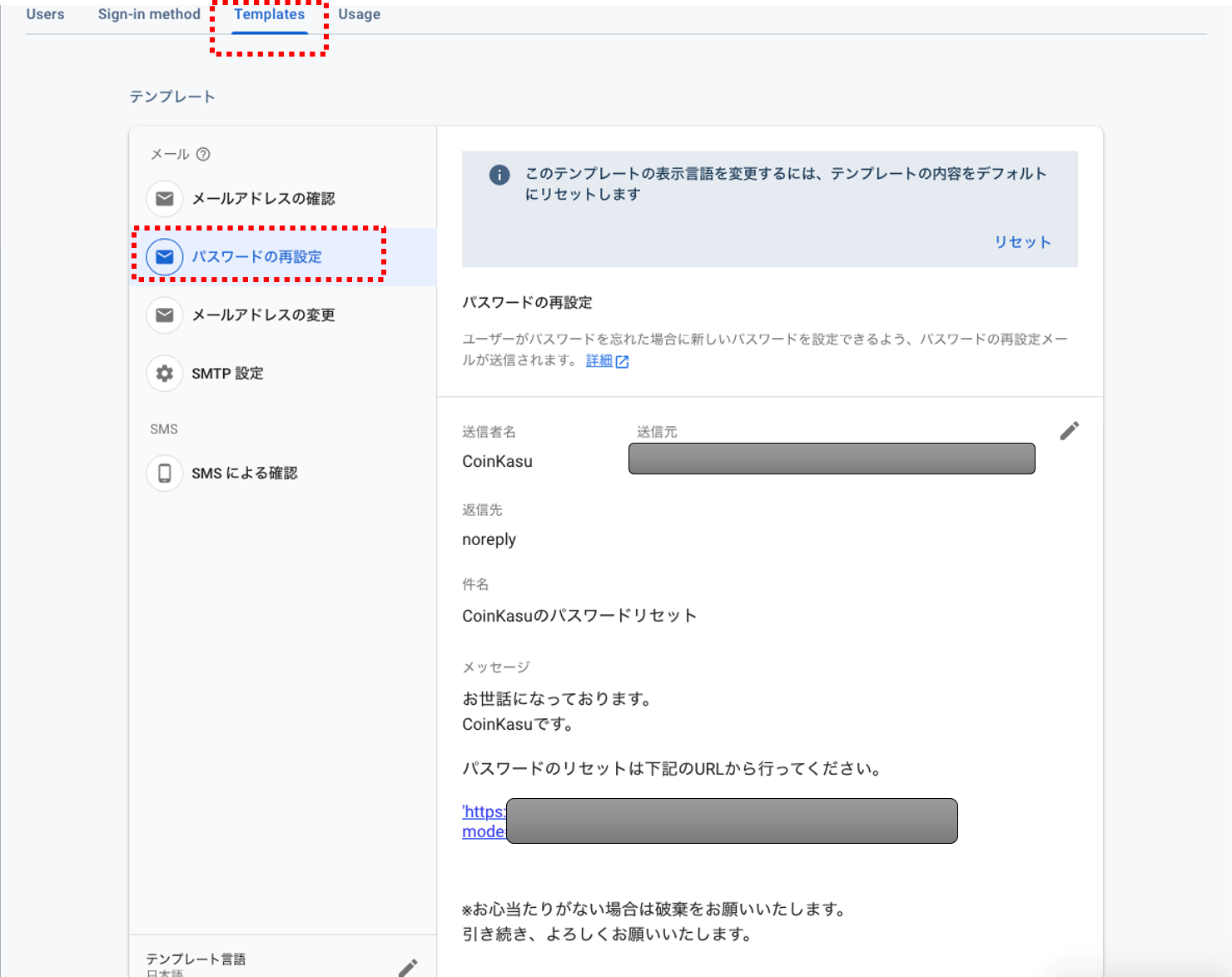Flutterの記事を整理し本にしました
Flutterの記事を整理し本にしました 
- 本稿の記事を含む様々な記事を体系的に整理し本にまとめました
- 今後はこちらを最新化するため、最新情報はこちらをご確認ください
- 10万文字を超える超大作になっています(笑)
はじめに
概要
- FlutterとFirebaseのAuthenticationを使って、認証機構を実装します
- メールとパスワードによる認証を作り、パスワードの再設定も実装します
対象読者
- FlutterでFirebase(mBaaS)によるサーバ認証を行ってみたい人
関連記事
スタート(前提条件)
- flutterの基本概念を理解されているとより理解できると思います。
- Firebaseをflutterで使えるようになるまでの初期設定は省略します。
ゴール(達成できること)
- flutter✕FirebaseのAuthenticationで認証ができるようになります
スコープ外(ふれないもの)
- 認証方式はメール&パスワード方式のみとし、Google,Github,Lineなどのソーシャルアカウント認証については触れません
開発環境
- flutterWebを用いているため、現時点でbetaのチャンネルを使っています
.sh
% flutter --version
Flutter 1.25.0-8.1.pre • channel beta • https://github.com/flutter/flutter.git
Framework • revision 8f89f6505b (5 days ago) • 2020-12-15 15:07:52 -0800
Engine • revision 92ae191c17
Tools • Dart 2.12.0 (build 2.12.0-133.2.beta)
本編
全体像/結論
- FirebaseのAuthenticationを設定し、flutterから呼び出すことで実現できます
実装例
ソースコードなど
pubspec.yml
# 依存関係を記述しておきます
firebase_core: ^0.5.3
firebase_auth: ^0.18.0
- 今回はWeb版で利用するため、index.htmlのjsについても読み込んでおきます
index.html
<script src="https://www.gstatic.com/firebasejs/8.2.0/firebase-auth.js"></script>
- dartのソースコード(抜粋)
login.dart
// パッケージのimport
import 'package:firebase_auth/firebase_auth.dart';
// 登録
final User user = (await FirebaseAuth.instance.createUserWithEmailAndPassword(
email: email, password: password)).user;
// ログイン
User user = (await FirebaseAuth.instance.signInWithEmailAndPassword(
email: email,password: password)).user;
// パスワードリセット
await FirebaseAuth.instance.sendPasswordResetEmail(email: email);
// 例外処理(すでに登録済、フォーマットエラー、パスワードが短すぎなど)
// 例外のメッセージを少し加工して、flushbarで表示しています
Flushbar(
message:e.toString().replaceAll(RegExp(r'\[.*\] '), ''),
flushbarPosition: FlushbarPosition.TOP,
backgroundColor: Colors.deepOrangeAccent,
margin: EdgeInsets.all(8),
borderRadius: 8,
duration: Duration(seconds: 5),
)..show(context);
動作イメージ
-
メソッドが呼び出されると、メールサーバなどを設定していなくてもメールが飛ぶ
補足
備考
- Google認証なども実現したかったのですが、証明書やフィンガープリントなどが少し手間だったのでまだ実現していません
- PWを自分で保持しないので、セキュリティ上も良いですね
参考文献
追記
- 2020/12/21 初稿