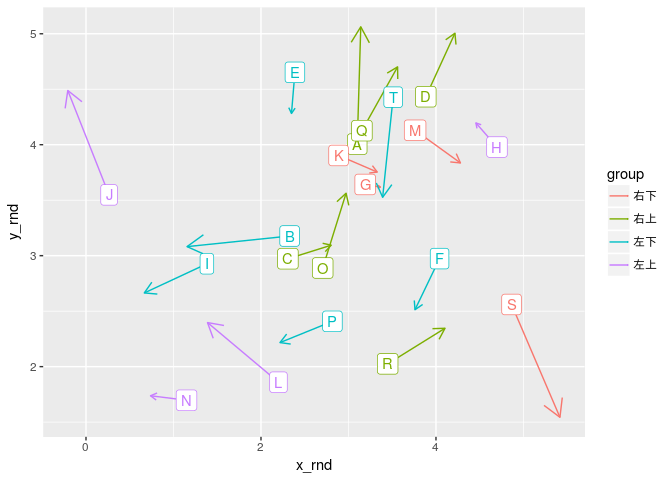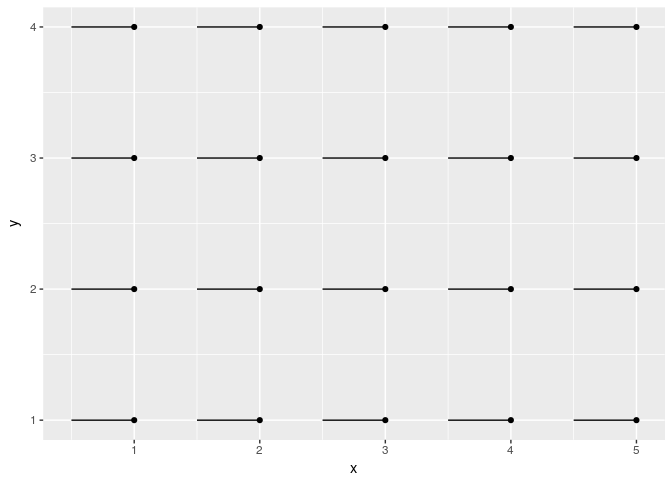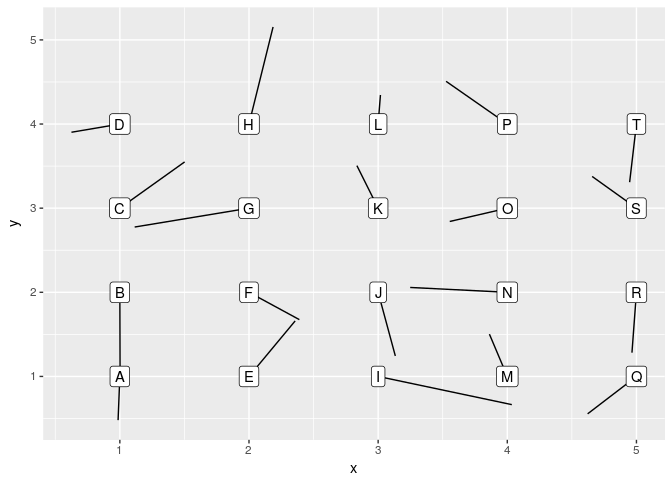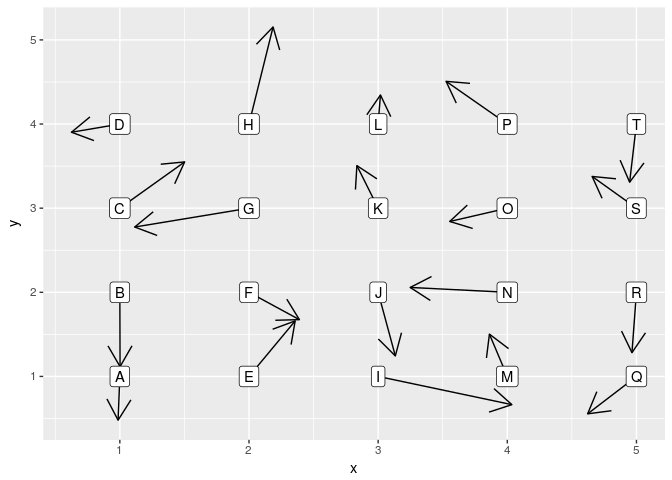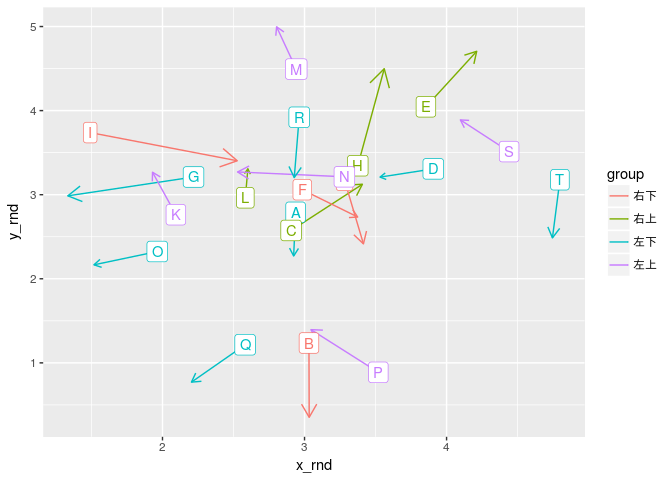見つけたのでメモ。こういうのがさくっと描けます:
geom_spokeとは
ある座標点(x, y)から,向き(angle)と半径(radius)を指定することで線分(segment)を描くものです。似たようなものとして,geom_segmentがありますが,こちらは座標の開始点(x, y)と終了点(xend, yend)を指定するのが違いです。
というかgeom_spokeは受け取ったデータのangleとradiusからxendとyendを算出し,GeomSegmentをベースに組み立ててるんだと思います。
使い方
参考ドキュメント
ggplot2の公式サイトにある,以下のドキュメントを参照してください:
Line segments parameterised by location, direction and distance — geom_spoke • ggplot2
また,基本はgeom_segmentなので,そちらのドキュメントも参照するとなおいいかと:
Line segments and curves — geom_segment • ggplot2
基本的な使い方
前準備としてライブラリ読み込みと使うデータを準備
library(dplyr)
library(tidyr)
library(ggplot2)
df <- crossing(x = 1:5, y = 1:4) %>%
mutate(angle = runif(20, 0, 2 * pi)) %>%
mutate(speed = rnorm(20, 0.4, 0.2) + 0.3) %>%
mutate(label = LETTERS[1:20])
では,このデータを使って早速プロットしてみます:
g <- ggplot(df, aes(x, y))
g + geom_spoke(aes(angle = pi, radius = 0.5)) +
geom_point()
このように,aes()でangleとradiusを指定すると,その角度とその半径で線分が描かれます。もちろん変数で指定するのもOKです:
g + geom_spoke(aes(angle = angle, radius = speed)) +
geom_label(aes(label = label))
今回はついでに各開始点にgeom_labelでラベルを重ねました。あと,矢印にもできます:
g + geom_spoke(aes(angle = angle, radius = speed), arrow = arrow()) +
geom_label(aes(label = label))
矢印に関しては,上述したgeom_segmentのドキュメント,もしくは?arrowを参照してください。
応用例
私の方でちょっと遊んでみます。
# データを編集
df2 <- df %>%
mutate(x_rnd = rnorm(20, 3, 1)) %>%
mutate(y_rnd = rnorm(20, 3, 1)) %>%
mutate(group = case_when(
between(angle, 0, pi/2) ~ "右上",
between(angle, pi/2, pi) ~ "左上",
between(angle, pi, pi*3/2) ~ "左下",
between(angle, pi*3/2, pi*2) ~ "右下"
))
# 色々加えてみる
ggplot(df2, aes(x_rnd, y_rnd, group = group)) +
geom_spoke(aes(angle = angle, radius = speed, color = group),
arrow = arrow(length = unit(df2$speed * 0.04, "npc"))) +
geom_label(aes(label = label, color = group), show.legend = FALSE)
このような感じとなります。活用例としては,気象データの風の可視化や,人の動きの可視化など,いろいろあると思います。色々試してみてください。
Enjoy!