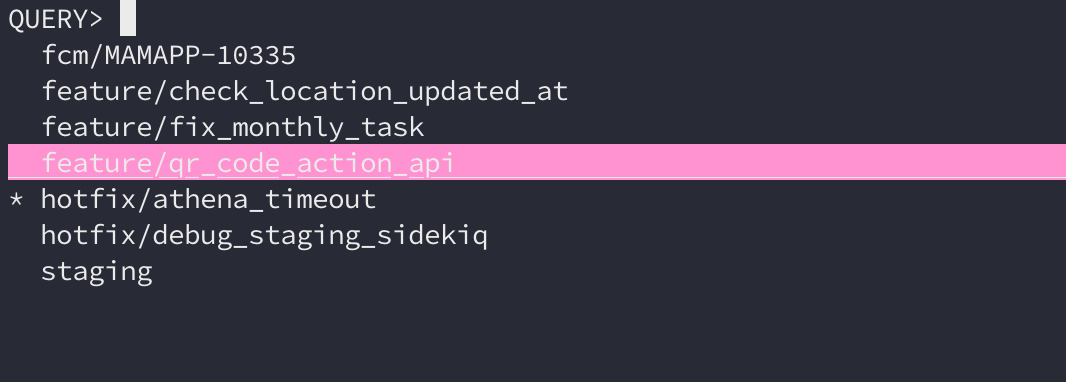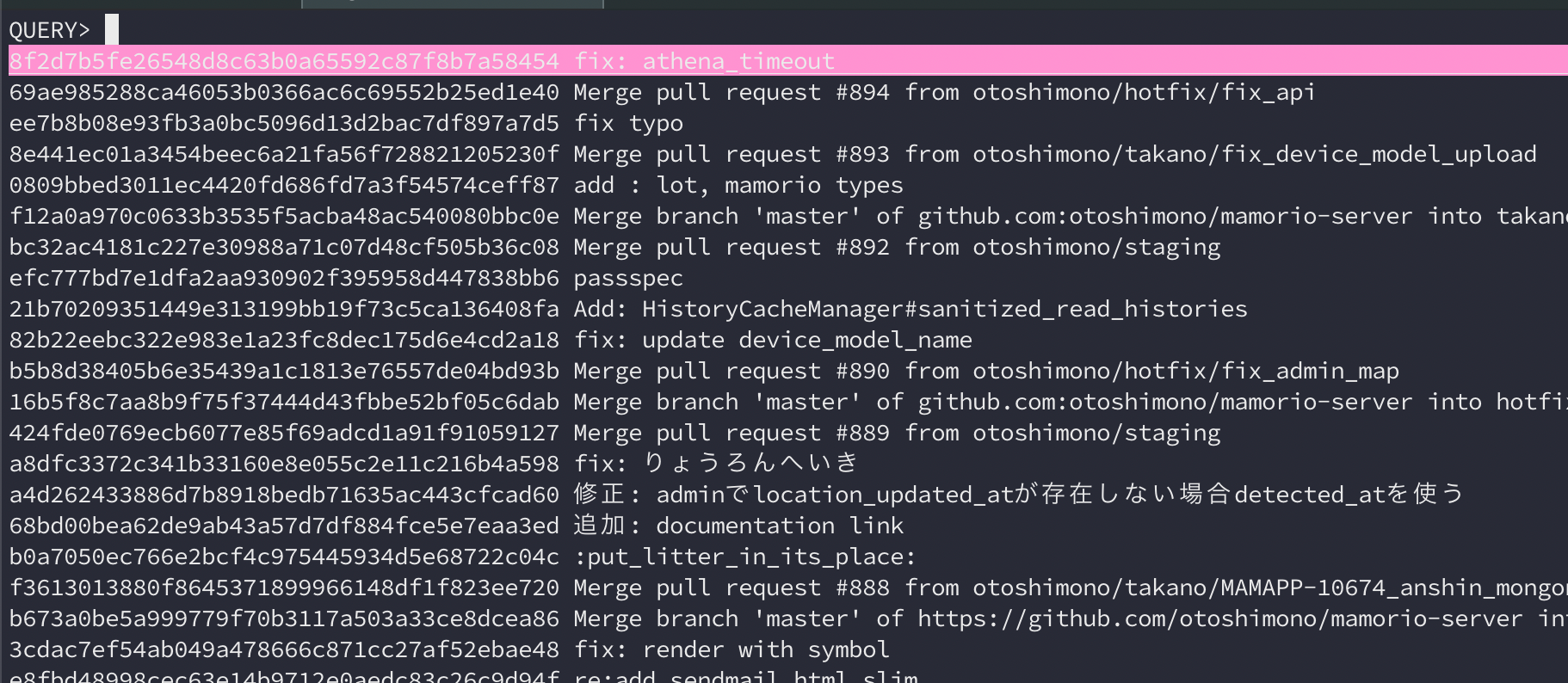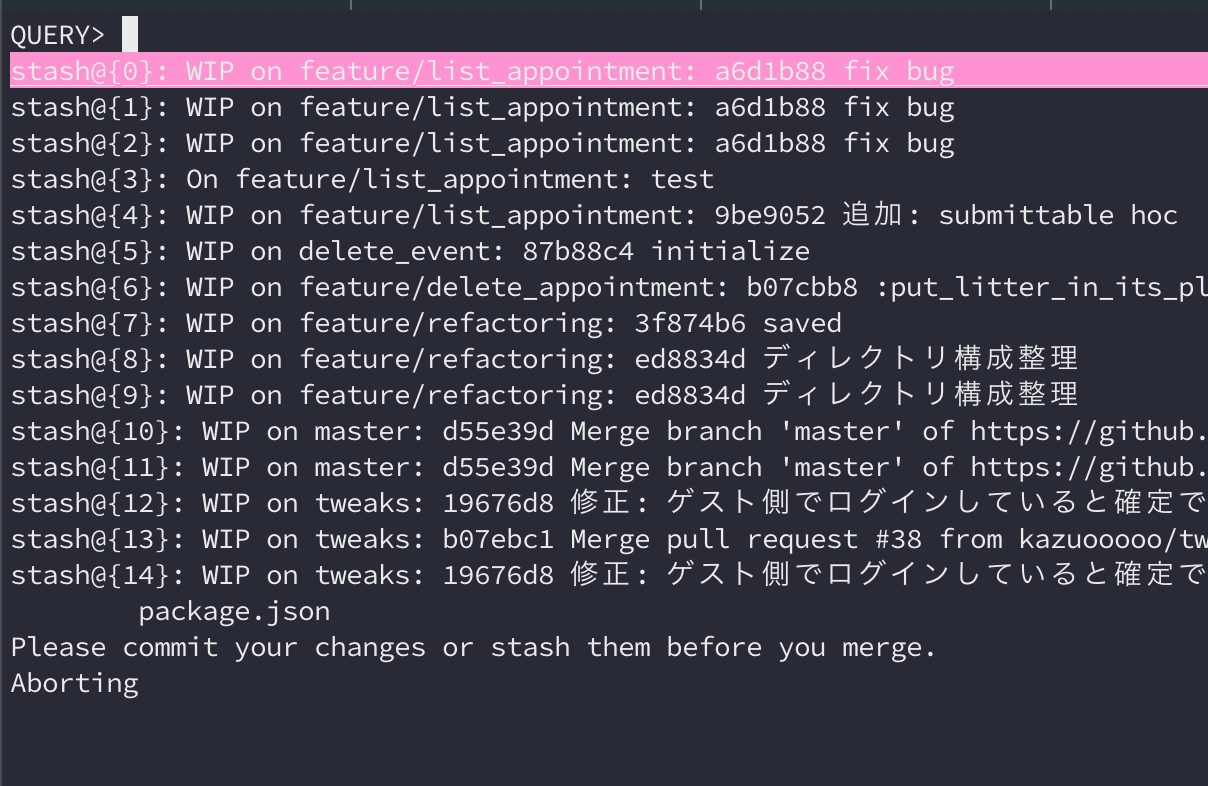pecoの選択を使ってgitの手で打つのめんどくさい系コマンドを楽にする方法をご紹介します。
(コマンドを適宜aliasなどに設定して試してみてください)
pecoのインストールはこちら
git checkout {branch_name}
git branch | peco | xargs git checkout
git branch -d {branch_name}
git branch | peco | xargs git branch -d
git reset --soft {commit_hash}
git log --pretty=oneline | peco | awk '{print $1}' | xargs git reset --soft
git reset --hard {commit_hash} ( hardなので利用注意)
hardなので利用注意)
git log --pretty=oneline | peco | awk '{print $1}' | xargs git reset --hard
利用イメージ
--softと同じ
git stash apply {stash num}
git stash list | peco | awk -F '{|}' '{print $2}' | git stash apply