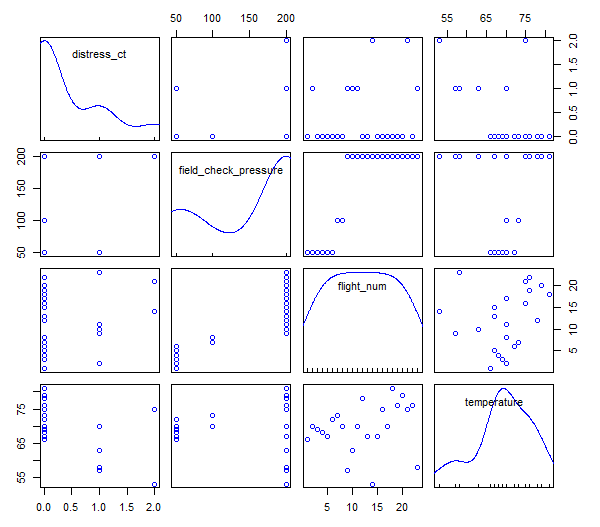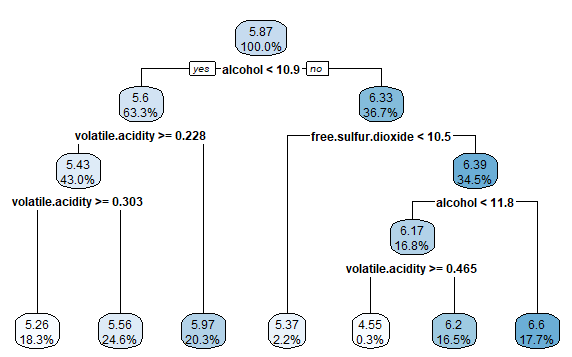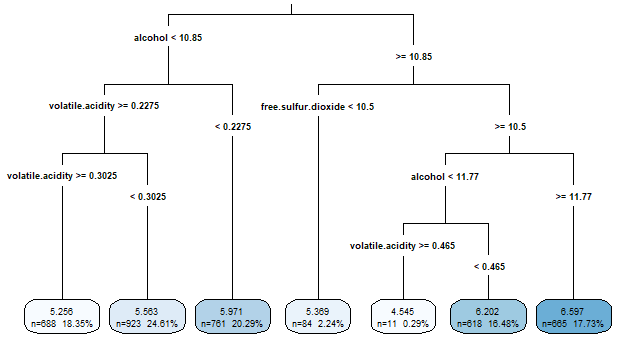Rによる機械学習
(ソフトウェア品質技術者のための)データ分析勉強会で、書籍『Rによる機械学習 (Machine Learning with R)』を使用して機械学習を学ぶ。
https://www.amazon.co.jp/dp/4798145114/
第6章 数値データの予測 - 回帰法
用語
- 依存変数=目的変数
- 独立変数=説明変数
- 回帰木 : 予測結果は平均値で出す
- モデル木 : 予測結果は回帰式で出す
challenger.csvの分析
データの説明
- distress_ct : Oリングの異常数
- temperature : 気温(華氏)
- field_check_pressure : 実地点気圧
- flight_num : 発射ID
challenger.csvのdistress_ct(Oリングの異常数)は、順序尺度に近い分布を示していて、単回帰分析の目的変数としては、よくないかも。
散布図
> launch <- read_csv("challenger.csv")
Parsed with column specification:
cols(
distress_ct = col_double(),
temperature = col_double(),
field_check_pressure = col_double(),
flight_num = col_double()
)
> plot(launch)
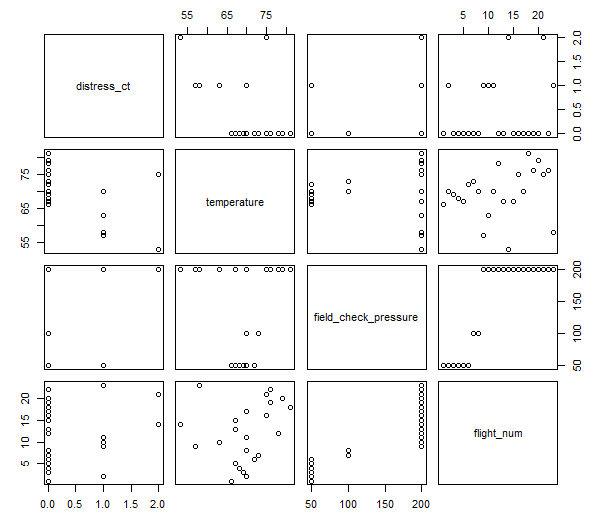
散布図を見るとtemperatureとdistress_ctの間に、なんとなく相関があるように見える。
相関係数
相関係数を求めてみる。
> cor(launch$temperature, launch$distress_ct)
[1] -0.5111264
相関係数の使い方・注意点
https://atarimae.biz/archives/7966
重回帰分析
自分で作った回帰関数を使う
> reg <- function(y, x) {
+ x <- as.matrix(x)
+ x <- cbind(Intercept = 1, x)
+ b <- solve(t(x) %*% x) %*% t(x) %*% y
+ colnames(b) <- "estimate"
+ print(b)
+ }
> reg(y = launch$distress_ct, x = launch[2])
estimate
Intercept 3.69841270
temperature -0.04753968
> reg(y = launch$distress_ct, x = launch[2:4])
estimate
Intercept 3.527093383
temperature -0.051385940
field_check_pressure 0.001757009
flight_num 0.014292843
insurance.csvの分析
散布図行列
> install.packages("psych")
> library(psych)
> insurance<- read_csv("insurance.csv")
Parsed with column specification:
cols(
age = col_double(),
sex = col_character(),
bmi = col_double(),
children = col_double(),
smoker = col_character(),
region = col_character(),
expenses = col_double()
)
> pairs.panels(insurance[c("age", "bmi", "children", "expenses")])
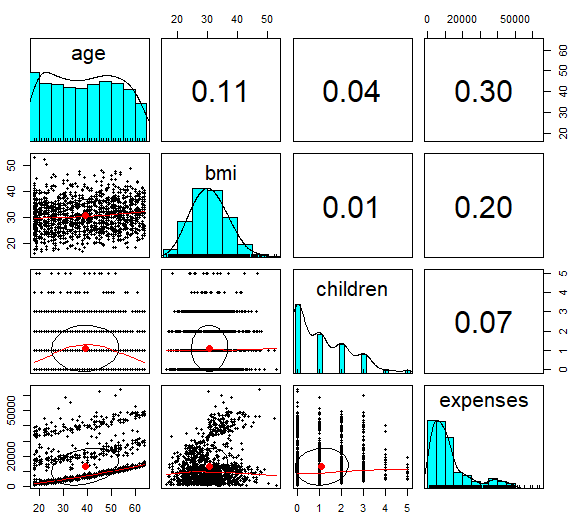
赤い点は、x,y軸の平均を示している。
楕円は、相関楕円で、相関の強さを可視化している。
重回帰分析
lm()関数を使う
> ins_model <- lm(expenses ~ ., data = insurance)
> summary(ins_model)
Call:
lm(formula = expenses ~ ., data = insurance)
Residuals:
Min 1Q Median 3Q Max
-11302.7 -2850.9 -979.6 1383.9 29981.7
Coefficients:
Estimate Std. Error t value Pr(>|t|)
(Intercept) -11941.6 987.8 -12.089 < 2e-16 ***
age 256.8 11.9 21.586 < 2e-16 ***
sex[T.male] -131.3 332.9 -0.395 0.693255
bmi 339.3 28.6 11.864 < 2e-16 ***
children 475.7 137.8 3.452 0.000574 ***
smoker[T.yes] 23847.5 413.1 57.723 < 2e-16 ***
region[T.northwest] -352.8 476.3 -0.741 0.458976
region[T.southeast] -1035.6 478.7 -2.163 0.030685 *
region[T.southwest] -959.3 477.9 -2.007 0.044921 *
---
Signif. codes: 0 '***' 0.001 '**' 0.01 '*' 0.05 '.' 0.1 ' ' 1
Residual standard error: 6062 on 1329 degrees of freedom
Multiple R-squared: 0.7509, Adjusted R-squared: 0.7494
F-statistic: 500.9 on 8 and 1329 DF, p-value: < 2.2e-16
寄与率は、Multiple R-squared: 0.7509
p値は、Pr(>|t|)とp-value: < 2.2e-16
Rコマンダーでの分析
> challenger <- read_csv("challenger.csv")
> library(Rcmdr)
スクリプト
散布図行列を表示するRコマンダーのスクリプトと線形回帰モデルを作成するスクリプト。
Rcmdr> scatterplotMatrix(~distress_ct+field_check_pressure+flight_num+temperature, regLine=FALSE, smooth=FALSE, diagonal=list(method="density"), data=launch)
Rcmdr> RegModel.1 <- lm(distress_ct~temperature, data=launch)
Rcmdr> summary(RegModel.1)
Call:
lm(formula = distress_ct ~ temperature, data = launch)
Residuals:
Min 1Q Median 3Q Max
-0.5608 -0.3944 -0.0854 0.1056 1.8671
Coefficients:
Estimate Std. Error t value Pr(>|t|)
(Intercept) 3.69841 1.21951 3.033 0.00633 **
temperature -0.04754 0.01744 -2.725 0.01268 *
---
Signif. codes: 0 '***' 0.001 '**' 0.01 '*' 0.05 '.' 0.1 ' ' 1
Residual standard error: 0.5774 on 21 degrees of freedom
Multiple R-squared: 0.2613, Adjusted R-squared: 0.2261
F-statistic: 7.426 on 1 and 21 DF, p-value: 0.01268
GUI
- データセットを選択する。
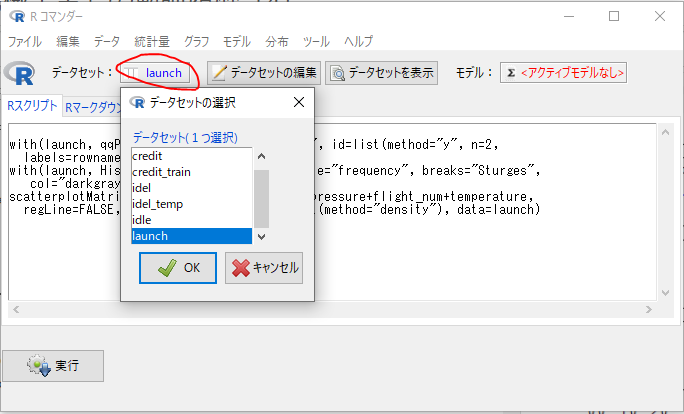
- メニュー[グラフ]-[散布図行列…]を実行する。
- 全ての変数を選択し、実行する。
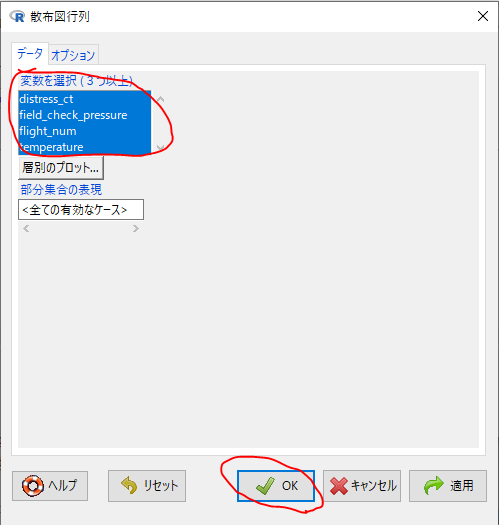
- メニュー[統計量]-[モデルへの適合]-[線形回帰…]を実行する。
- 目的変数としてdistress_ctを選択し、説明変数としてtemperatureを選択、実行する。
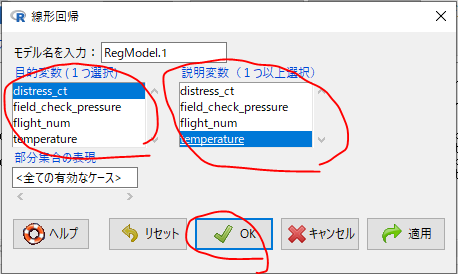
回帰木とモデル木
whitewines.csvを回帰木で分析
> install.packages("rpart")
> library(rpart)
> library(rpart.plot)
> wine <- read.csv("whitewines.csv")
> m.rpart <- rpart(quality ~., data = wine_train)
> m.rpart
n= 3750
node), split, n, deviance, yval
* denotes terminal node
1) root 3750 2945.53200 5.870933
2) alcohol< 10.85 2372 1418.86100 5.604975
4) volatile.acidity>=0.2275 1611 821.30730 5.432030
8) volatile.acidity>=0.3025 688 278.97670 5.255814 *
9) volatile.acidity< 0.3025 923 505.04230 5.563380 *
5) volatile.acidity< 0.2275 761 447.36400 5.971091 *
3) alcohol>=10.85 1378 1070.08200 6.328737
6) free.sulfur.dioxide< 10.5 84 95.55952 5.369048 *
7) free.sulfur.dioxide>=10.5 1294 892.13600 6.391036
14) alcohol< 11.76667 629 430.11130 6.173291
28) volatile.acidity>=0.465 11 10.72727 4.545455 *
29) volatile.acidity< 0.465 618 389.71680 6.202265 *
15) alcohol>=11.76667 665 403.99400 6.596992 *
> rpart.plot(m.rpart, digits = 3)
> rpart.plot(m.rpart, digits = 4, fallen.leaves = TRUE, type = 3, extra = 101)
モデル性能の評価
> p.rpart <- predict(m.rpart, wine_test)
> summary(p.rpart)
Min. 1st Qu. Median Mean 3rd Qu. Max.
4.545 5.563 5.971 5.893 6.202 6.597
> summary(wine_test$quality)
Min. 1st Qu. Median Mean 3rd Qu. Max.
3.000 5.000 6.000 5.901 6.000 9.000
> cor(p.rpart, wine_test$quality)
[1] 0.5369525
演習時のトラブル
*RWekaがうまくうごかない。書籍と異なる結果となる。
参考情報