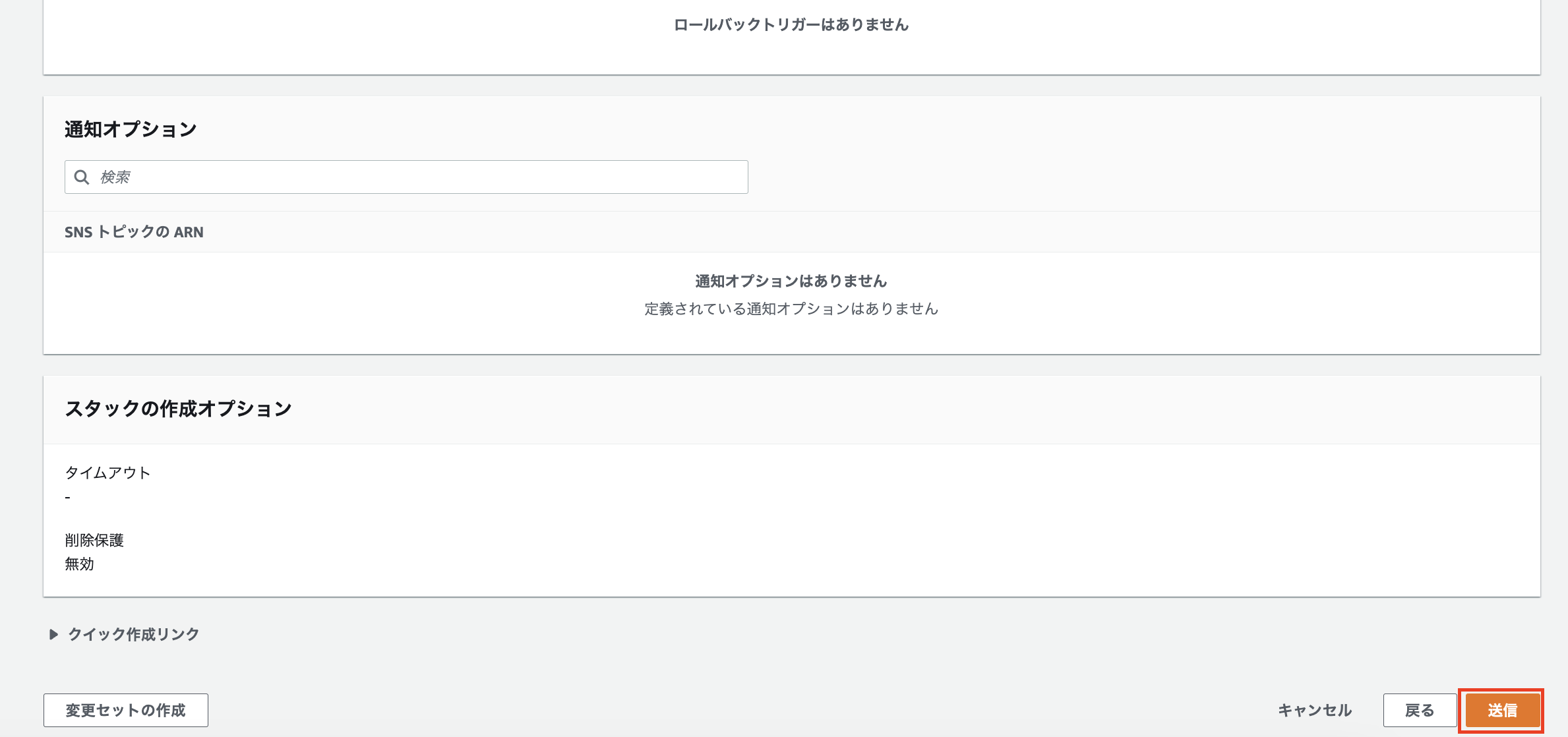CloudFromationとは
CloudFormationはプログラミング言語やYAML,JSONを使用してAWSリソースを構築出来るサービスです。
AWS環境をテンプレート化しておくことで、同じ環境を作成する時間を削減することができます。
今回はYAMLで作成していきますので、JSONに変換したい方は次の記事をご参照下さい。
YAMLからJSONに変換する方法
構成図
完成したテンプレート
AWSTemplateFormatVersion: 2010-09-09
Metadata:
AWS::CloudFormation::Interface:
ParameterGroups:
-
Label:
default: VPC
Parameters:
- VPCName
- VpcCIDR
-
Label:
default: InternetGateway
Parameters:
- InternetGatewayName
-
Label:
default: PublicSubnet
Parameters:
- PubSubName1
- PubSubCIDR1
- PubSubAZ1
- PubSubName2
- PubSubCIDR2
- PubSubAZ2
-
Label:
default: PrivateSubnet
Parameters:
- PriSubName1
- PriSubCIDR1
- PriSubAZ1
- PriSubName2
- PriSubCIDR2
- PriSubAZ2
-
Label:
default: RouteTable
Parameters:
- PubSubRTBName1
- PubSubRTBName2
- PriSubRTBName1
- PriSubRTBName2
Parameters:
# ------------------------------------------------------------#
# VPC
# ------------------------------------------------------------#
# VPC
VPCName:
Type: String
Default: 'VPCName'
VpcCIDR:
Type: String
Default: 10.0.0.0/16
# ------------------------------------------------------------#
# InternetGateway
# ------------------------------------------------------------#
# InternetGateway
InternetGatewayName:
Type: String
Default: 'InternetGatewayName'
# ------------------------------------------------------------#
# Subnet
# ------------------------------------------------------------#
# PublicSubnet
PubSubName1:
Type: String
Default: 'PubSubName1'
PubSubCIDR1:
Type: String
Default: 10.0.0.0/24
PubSubAZ1:
Type: String
Default: 'ap-northeast-1a'
PubSubName2:
Type: String
Default: 'PubSubName2'
PubSubCIDR2:
Type: String
Default: 10.0.1.0/24
PubSubAZ2:
Type: String
Default: 'ap-northeast-1c'
# PrilicSubnet
PriSubName1:
Type: String
Default: 'PriSubName1'
PriSubCIDR1:
Type: String
Default: 10.0.2.0/24
PriSubAZ1:
Type: String
Default: 'ap-northeast-1a'
PriSubName2:
Type: String
Default: 'PriSubName2'
PriSubCIDR2:
Type: String
Default: 10.0.3.0/24
PriSubAZ2:
Type: String
Default: 'ap-northeast-1c'
# ------------------------------------------------------------#
# RouteTable
# ------------------------------------------------------------#
PubSubRTBName1:
Type: String
Default: 'PubSubRTBName1'
PubSubRTBName2:
Type: String
Default: 'PubSubRTBName2'
PriSubRTBName1:
Type: String
Default: 'PriSubRTBName1'
PriSubRTBName2:
Type: String
Default: 'PriSubRTBName2'
Resources:
# ------------------------------------------------------------#
# VPC
# ------------------------------------------------------------#
# VPC
VPC:
Type: AWS::EC2::VPC
Properties:
CidrBlock: !Ref VpcCIDR
Tags:
- Key: Name
Value: !Ref VPCName
# ------------------------------------------------------------#
# InternetGateway
# ------------------------------------------------------------#
# InternetGateway
InternetGateway:
Type: AWS::EC2::InternetGateway
Properties:
Tags:
- Key: Name
Value: !Ref InternetGatewayName
# IGW Attach
InternetGatewayAttachment:
Type: "AWS::EC2::VPCGatewayAttachment"
Properties:
InternetGatewayId: !Ref InternetGateway
VpcId: !Ref VPC
# ------------------------------------------------------------#
# Subnet
# ------------------------------------------------------------#
# PublicSubnet
PubSub1:
Type: AWS::EC2::Subnet
Properties:
VpcId:
Ref: VPC
CidrBlock: !Ref PubSubCIDR1
AvailabilityZone: !Ref PubSubAZ1
Tags:
- Key: Name
Value: !Ref PubSubName1
PubSub2:
Type: AWS::EC2::Subnet
Properties:
VpcId:
Ref: VPC
CidrBlock: !Ref PubSubCIDR2
AvailabilityZone: !Ref PubSubAZ2
Tags:
- Key: Name
Value: !Ref PubSubName2
# PrivateSubnet
PriSub1:
Type: AWS::EC2::Subnet
Properties:
VpcId:
Ref: VPC
CidrBlock: !Ref PriSubCIDR1
AvailabilityZone: !Ref PriSubAZ1
Tags:
- Key: Name
Value: !Ref PriSubName1
PriSub2:
Type: AWS::EC2::Subnet
Properties:
VpcId:
Ref: VPC
CidrBlock: !Ref PriSubCIDR2
AvailabilityZone: !Ref PriSubAZ2
Tags:
- Key: Name
Value: !Ref PriSubName2
# ------------------------------------------------------------#
# RouteTable
# ------------------------------------------------------------#
# PublicSub-Routetable
PubSubRouteTable1:
Type: AWS::EC2::RouteTable
Properties:
VpcId:
Ref: VPC
Tags:
- Key: Name
Value: !Ref PubSubRTBName1
PubSubRouteTable2:
Type: AWS::EC2::RouteTable
Properties:
VpcId:
Ref: VPC
Tags:
- Key: Name
Value: !Ref PubSubRTBName2
# PrivateSub-Routetable
PriSubRouteTable1:
Type: AWS::EC2::RouteTable
Properties:
VpcId:
Ref: VPC
Tags:
- Key: Name
Value: !Ref PriSubRTBName1
PriSubRouteTable2:
Type: AWS::EC2::RouteTable
Properties:
VpcId:
Ref: VPC
Tags:
- Key: Name
Value: !Ref PriSubRTBName2
# ------------------------------------------------------------#
# Routing
# ------------------------------------------------------------#
# PublicRouteA Create
PublicRoute1:
Type: "AWS::EC2::Route"
Properties:
RouteTableId: !Ref PubSubRouteTable1
DestinationCidrBlock: "0.0.0.0/0"
GatewayId: !Ref InternetGateway
PublicRoute2:
Type: "AWS::EC2::Route"
Properties:
RouteTableId: !Ref PubSubRouteTable2
DestinationCidrBlock: "0.0.0.0/0"
GatewayId: !Ref InternetGateway
# ------------------------------------------------------------#
# RouteTable Associate
# ------------------------------------------------------------#
# PublicRouteTable Associate Subnet
PublicSubnetARouteTableAssociation:
Type: "AWS::EC2::SubnetRouteTableAssociation"
Properties:
SubnetId: !Ref PubSub1
RouteTableId: !Ref PubSubRouteTable1
PublicSubnetCRouteTableAssociation:
Type: "AWS::EC2::SubnetRouteTableAssociation"
Properties:
SubnetId: !Ref PubSub2
RouteTableId: !Ref PubSubRouteTable2
# PrivateRouteTable Associate Subnet
Type: "AWS::EC2::SubnetRouteTableAssociation"
Properties:
SubnetId: !Ref PriSub1
RouteTableId: !Ref PriSubRouteTable1
PrivateSubnetCRouteTableAssociation:
Type: "AWS::EC2::SubnetRouteTableAssociation"
Properties:
SubnetId: !Ref PriSub2
RouteTableId: !Ref PriSubRouteTable2
構築手順
1 スタックの新規作成
AWS CloudFormation管理コンソールから、スタックの作成をクリックし、[新しいリソースを使用(標準)]を選択。

2 テンプレートアップロード
[スタックの作成]で、[テンプレートの準備完了]を選択し、[テンプレートファイルのアップロード]>
[ファイルの選択]で、テンプレートを選択。
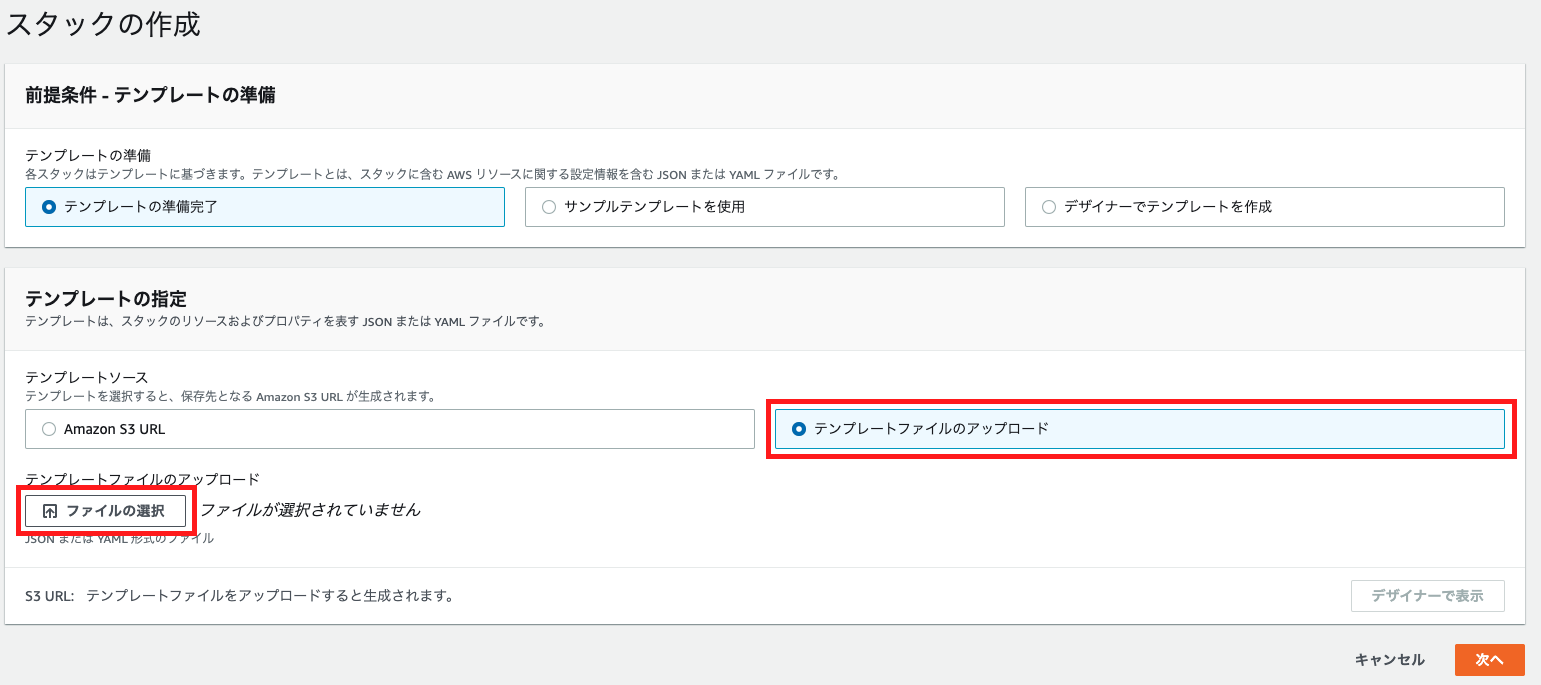
3 パラメータ入力
各パラメータを入力します。スタックの名前は任意の名前を入れる



4 CloudFormation詳細設定
次へを選択。CloudFormationの詳しい設定について次の記事をご覧下さい。
CloudFormationの詳しい設定について
5 最終確認
6 正常終了確認
ステータスがCREATE_COMPLETEになったらスタック正常終了です。
パラメータの詳細
| パラメータ名 | 用途 | 備考 |
|---|---|---|
| VPCName | VPCの名前 | 例:CF-VPC |
| VpcCIDR | VPCのIPv4ネットワーク範囲 | 例:10.0.0.0/24 |
| InternetGatewayName | IGWの名前 | 例:CF-IGW |
| PubSubName1 | パブリックサブネット1の名前 | 例:CF-PubSub1 |
| PubSubCIDR1 | パブリックサブネット1のIPv4ネットワーク範囲 | 例:10.0.0.0/24 |
| PubSubAZ1 | パブリックサブネット1のAZを入力 | 例:ap-northeast-1a |
| PubSubName2 | パブリックサブネット2の名前 | 例:CF-PubSub2 |
| PubSubCIDR2 | パブリックサブネット2のIPv4ネットワーク範囲 | 例:10.0.1.0/24 |
| PubSubAZ2 | パブリックサブネット2のAZを入力 | 例:ap-northeast-1c |
| PriSubName1 | プライベートサブネット1の名前 | 例:CF-PriSub1 |
| PriSubCIDR1 | プライベートサブネット1のIPv4ネットワーク範囲 | 例:10.0.2.0/24 |
| PriSubAZ1 | プライベートサブネット1のAZを入力 | 例:ap-northeast-1a |
| PriSubName2 | プライベートサブネット2の名前 | 例:CF-PriSub2 |
| PriSubCIDR2 | プライベートサブネット2のIPv4ネットワーク範囲 | 例:10.0.3.0/24 |
| PriSubAZ2 | プライベートサブネット2のAZを入力 | 例:ap-northeast-1c |
| PubSubRTBName1 | パブリックサブネット1のルートテーブルの名前 | 例:CF-PubSubRTB1 |
| PubSubRTBName2 | パブリックサブネット2のルートテーブルの名前 | 例:CF-PubSubRTB2 |
| PriSubRTBName1 | プライベートサブネット1のルートテーブルの名前 | 例:CF-PriSubRTB1 |
| PriSubRTBName2 | プライベートサブネット2のルートテーブルの名前 | 例:CF-PriSubRTB2 |
公式ドキュメント
CloudFormation VPCのAWS公式ドキュメント
CloudFormation IGWのAWS公式ドキュメント
CloudFormation サブネットのAWS公式ドキュメント
CloudFormation RTBのAWS公式ドキュメント
CloudFormation ルート作成AWS公式ドキュメント
CloudFormation RTBのサブネット関連付けAWS公式ドキュメント