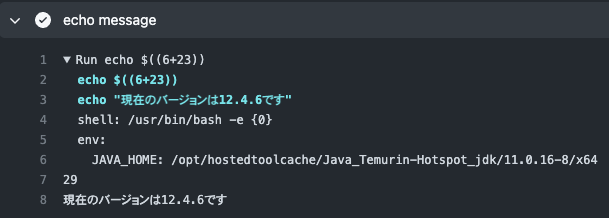概要
GitHubActionsでバージョン番号を管理したい時は github.run_number が便利です。
GooglePlayのバージョン管理、ビルドしたファイルのファイル名に通し番号をつけたりする時などに利用できそうです。
本文
github.run_number はGitHubActionsでワークフローが実行される度に1ずつ数が増えていきます。(初めての実行時は1)
例えば以下のコードはKotlinのversionCodeを自動更新するものですが、 ${{github.run_number}} の記述をすることで、カウントアップされる数字を当てはめることができます。
name: 'build product'
on: [workflow_dispatch]
jobs:
manual_run:
runs-on: ubuntu-latest
steps:
- name: checkout
uses: actions/checkout@v3
- name: set up JDK 11
uses: actions/setup-java@v3
with:
java-version: '11'
distribution: 'temurin'
cache: gradle
# https://github.com/marketplace/actions/increment-the-version-code-of-your-project
- name: Bump version
uses: chkfung/android-version-actions@v1.1
with:
gradlePath: app/build.gradle
versionCode: ${{github.run_number}}
補足
github.run_number は1からスタートする数なので、もっと大きい数が欲しい時は以下のようにすると実現できます。(2022年8月現在 github.run_number は手動で変更することは出来ないようです)
- name: echo message
run: |
echo $((${{github.run_number}}+23))
echo "現在のバージョンは12.4.${{github.run_number}}です"
補足2
github.run_number を1にリセットしたい時はyamlファイルのファイル名を変更します。(コード内のname:部分を変えるだけではリセットされません)
参考サイト