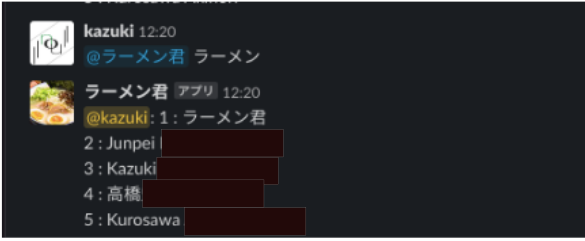はじめに
pythonでslackの特定チャンネル内にいるactiveメンバーをslackのAPIを用いて、slackbotに特定のメンションを飛ばして表示させます。
こんな感じです。個人情報含まれているので一部隠してます。
それではやっていきましょう!!
ディレクトリ構成
├───.gitignore
├───.env
├───requirements.txt
├───Procfile
│───plugins
│ └───my_mention.py #このファイルを主に使用します。
│ └───__init__.py
│───run.py
│───settings.py
│───slackbot_settings.py
└───README.md
コード
my_mention.py
from slackbot.bot import respond_to
import requests
import random
import sys
sys.path.append('..')
import settings
CHANNEL_ID = settings.CHANNEL_ID
SLACK_API_TOKEN = settings.SLACK_API_TOKEN
@respond_to('')
def main(message):
url = 'https://slack.com/api/channels.info?token={0}&channel={1}&pretty=1'.format(SLACK_API_TOKEN, CHANNEL_ID)
response = requests.get(url).json()
channel_info = response["channel"]
member_id = channel_info["members"]
member_id_list = [id for id in member_id]
name_active_dict = member(member_id_list)
active_member = []
for key, value in name_active_dict.items():
if value == 'active':
active_member.append(key)
active_member = random.sample(active_member, len(active_member))
member_text = ''
for i, active_name in enumerate(active_member):
member_text = member_text + '{} : {}\n'.format(i+1, active_name)
message.reply(member_text)
def member(member_id_list):
member_dict = {}
user_list = []
is_active_list = []
for name_id in member_id_list:
user_url = 'https://slack.com/api/users.info?token={0}&user={1}&pretty=1'.format(SLACK_API_TOKEN, name_id)
active_user_url = 'https://slack.com/api/users.getPresence?token={0}&user={1}&pretty=1'.format(SLACK_API_TOKEN, name_id)
user_response = requests.get(user_url).json()
active_user_response = requests.get(active_user_url).json()
user_list.append(user_name(user_response))
is_active_list.append(is_active_user(active_user_response))
for user, active in zip(user_list, is_active_list):
member_dict[user] = active
return member_dict
def user_name(user_response_json):
user = user_response_json["user"]
user_profile = user["profile"]
name = user_profile["real_name"]
return name
def is_active_user(active_user_response_json):
is_active = active_user_response_json["presence"]
return is_active
slackbot_settings.py
import settings
API_TOKEN = settings.API_TOKEN
DEFAULT_REPLY = 'メンバーを決めよう!'
PLUGINS = ['plugins']
settings.py
import os
from os.path import join, dirname
from dotenv import load_dotenv
dotenv_path = join(dirname(__file__), '.env')
load_dotenv(dotenv_path)
SLACK_API_TOKEN = os.environ.get("SLACK_API_TOKEN")
API_TOKEN = os.environ.get('API_TOKEN')
CHANNEL_ID = os.environ.get('CHANNEL_ID')
run.py
from slackbot.bot import Bot
def main():
bot = Bot()
bot.run()
if __name__ == '__main__':
main()
Procfile
worker: python run.py
runtime.txt
python-3.6.0
requirements.txt
slackbot==0.5.3
まとめ
結構簡単にできますね。皆さんもslackbot有効活用していきましょう!!