Pythonを使って99×99の掛け算をエクセルに書き込んでみる
今回は2パターン示す
環境
- OS
- Windows10
- Python
- Python3.9.6
- Excel
- Microsoft 365
準備
今回はwin32comでエクセルに対して操作を行うため、pywin32のインストールを行う
pipのアップグレード
pip install --upgrade pip
pywin32のインストール
pip install pywin32
実装
99×99の二次元配列を用意する
sample.xlsxを開いて、Sheet1を取得する
from pathlib import Path
import win32com.client
# 99×99の二次元配列
twoDArray = [[i * j for i in range(1, 100)] for j in range(1, 100)]
# エクセルを開く
app = win32com.client.Dispatch("Excel.Application")
abspath = str(Path(r"sample.xlsx").resolve())
book = app.Workbooks.Open(abspath)
sheet = book.Worksheets("Sheet1")
パターン1(ループで頑張る)
セルの始まりは(0,0)ではなく(1,1)であるため、インデックスに+1している
for y, array in enumerate(twoDArray):
for x, element in enumerate(array):
sheet.Cells(y+1, x+1).Value = twoDArray[y][x]
パターン2(一括で貼り付ける)
99×99の範囲に値を張り付ける
sheet.Range(sheet.Cells(1,1),
sheet.Cells(len(twoDArray),
len(twoDArray[0]))
).Value = twoDArray
結果
パターン1,2で結果は変わりません
99×99の二次元配列が書き込まれます
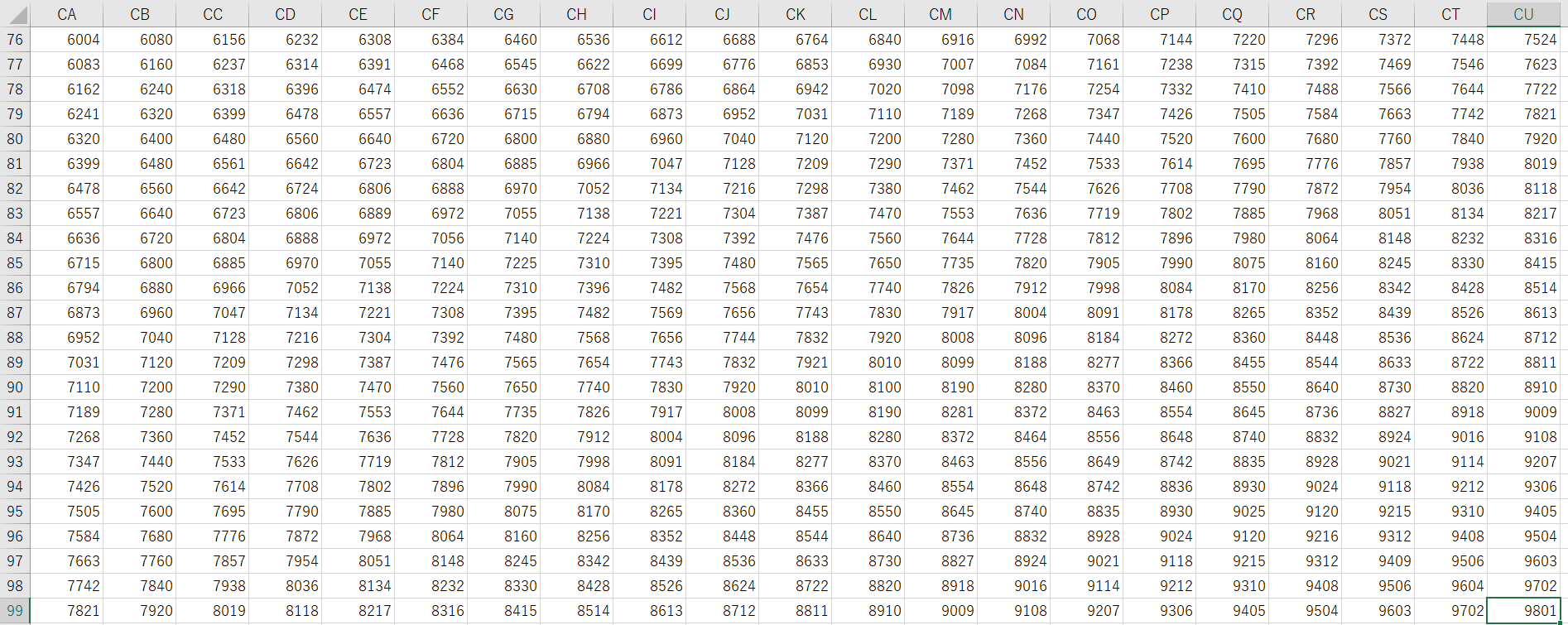
速度
それぞれのパターンにおける値書込みの実行時間を比較する(10回平均)
- パターン1
- 42.97[sec]
- パターン2
- 0.046[sec]
結論
ループで処理しない分、圧倒的にパターン2が早いですね
参考
Python pywin32(win32com) Excel 操作備忘録
Excel using win32com and python