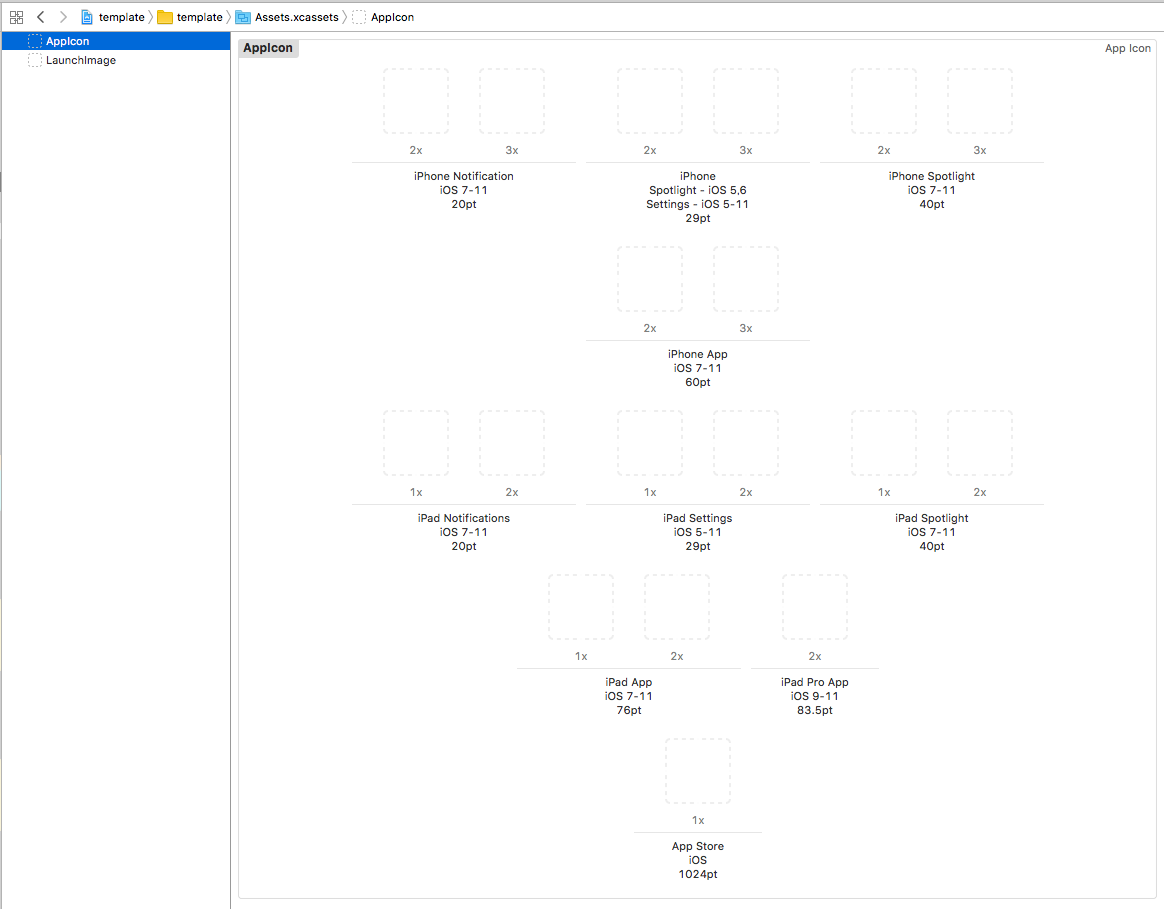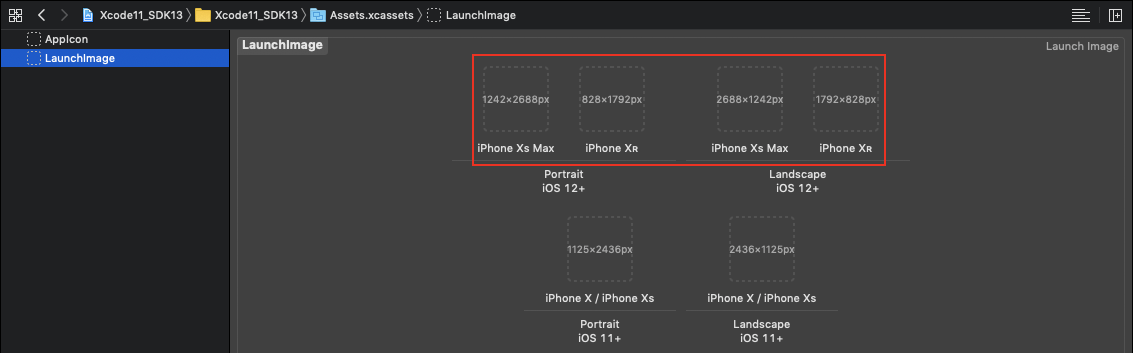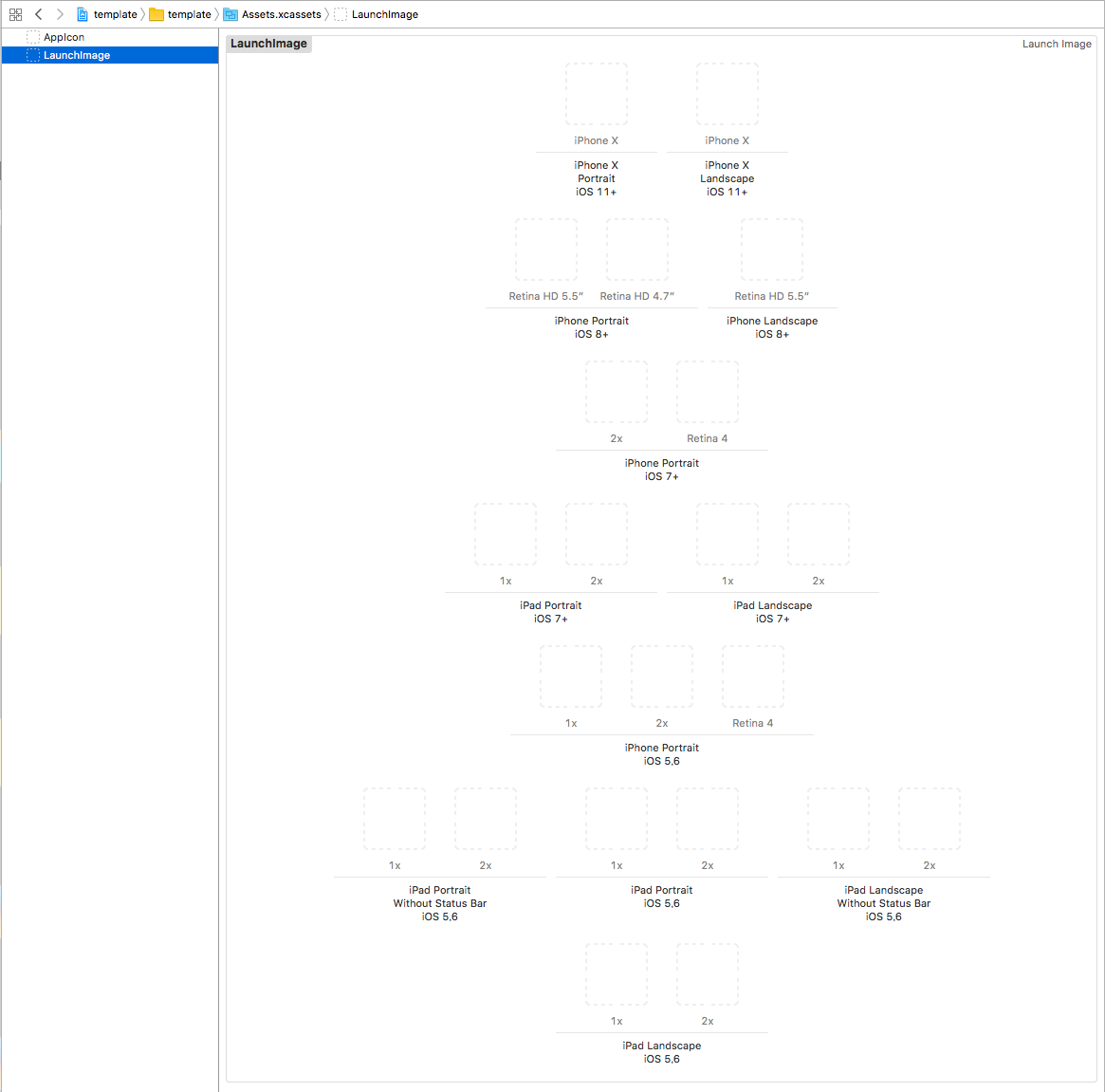Xcode 9.xのAssets.xcassetsで必要とされる画像サイズ一覧
最近、Xcode 9.xを使い始めたけど、相変わらずXcodeのAssets.xcassetsで必要とされる画像サイズ一覧で見易いものが見当たらなかったので自分で作ってみた。
一覧表の表記順と現状のXcode(9.2 9C40b)のAssets.xcassets編集画面の並び順が同一になるようにしてあるので判りやすいのではないかと…
AppIcon
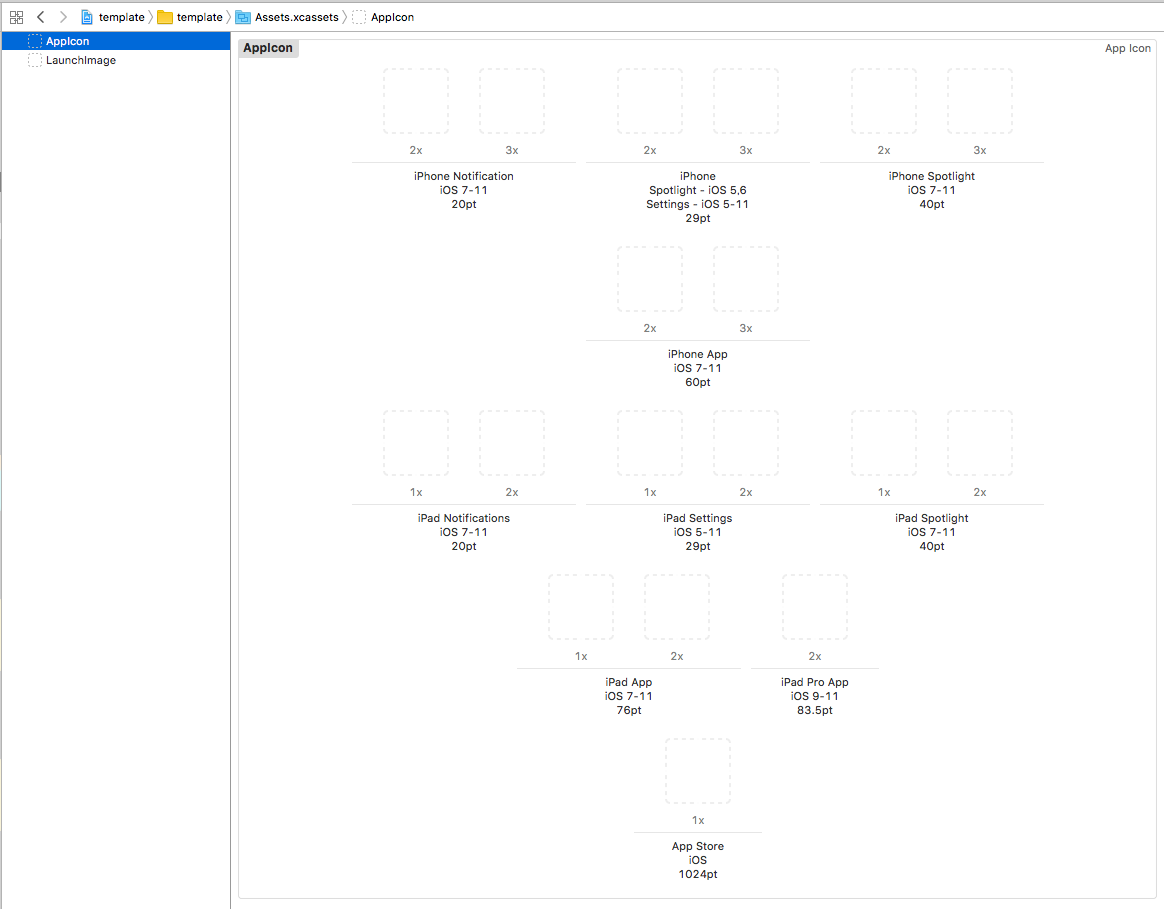
iPhone アイコン
| Xcodeでの表記 |
対象OS |
表示サイズ |
@(倍率) |
画像サイズ |
| iPhone Notification |
iOS 7-11 |
20pt |
2x |
40 x 40 |
|
|
|
3x |
60 x 60 |
| iPhone Spotlight |
|
|
|
|
| Settings |
iOS 5,6 |
29pt |
2x |
58 x 58 |
| iPhone Spotlight |
|
|
|
|
| Settings |
iOS 5,6 |
29pt |
3x |
87 x 87 |
| iPhone Spotlight |
iOS 7-11 |
40pt |
2x |
80 x 80 |
|
|
|
3x |
120 x 120 |
| iPhone App |
iOS 7-11 |
60pt |
2x |
120 x 120 |
|
|
|
3x |
180 x 180 |
iPadアイコン
| Xcodeでの表記 |
対象OS |
表示サイズ |
@(倍率) |
画像サイズ |
| iPad Notification |
iOS 7-11 |
20pt |
1x |
20 x 20 |
|
|
|
2x |
40 x 40 |
| iPad Settings |
iOS 5-11 |
29pt |
1x |
29 x 29 |
|
|
|
2x |
58 x 58 |
| iPod Spotlight |
iOS 7-11 |
40pt |
1x |
40 x 40 |
|
|
|
2x |
80 x 80 |
| iPhone App |
iOS 7-11 |
76pt |
1x |
76 x 76 |
|
|
|
2x |
152 x 152 |
| iPad Pro App |
iOS 9-11 |
83.5pt |
2x |
167 x 167 |
App Storeアイコン
| Xcodeでの表記 |
対象OS |
表示サイズ |
@(倍率) |
画像サイズ |
| App Store |
iOS |
1024pt |
1x |
1024 x 1024 |
LaunchImage (SDK12以降で追加)
iPhone XS MaxとiPhone XRがラインナップに加わったことにより、LaunchImageにもこれに対応したサイズの画像を追加する必要があります。
(スクリーンショットの赤枠で囲った画像が新しく追加されたサイズです)
※そして[を見ると判る通り、AppleもXcode 11で改心したのか?Assetsにセットすべき画像のピクセルサイズが表示されるようになっています!
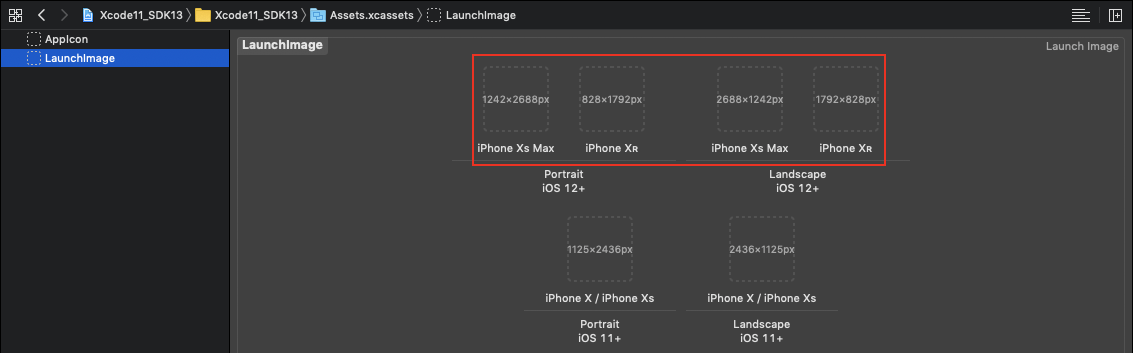
LaunchImage
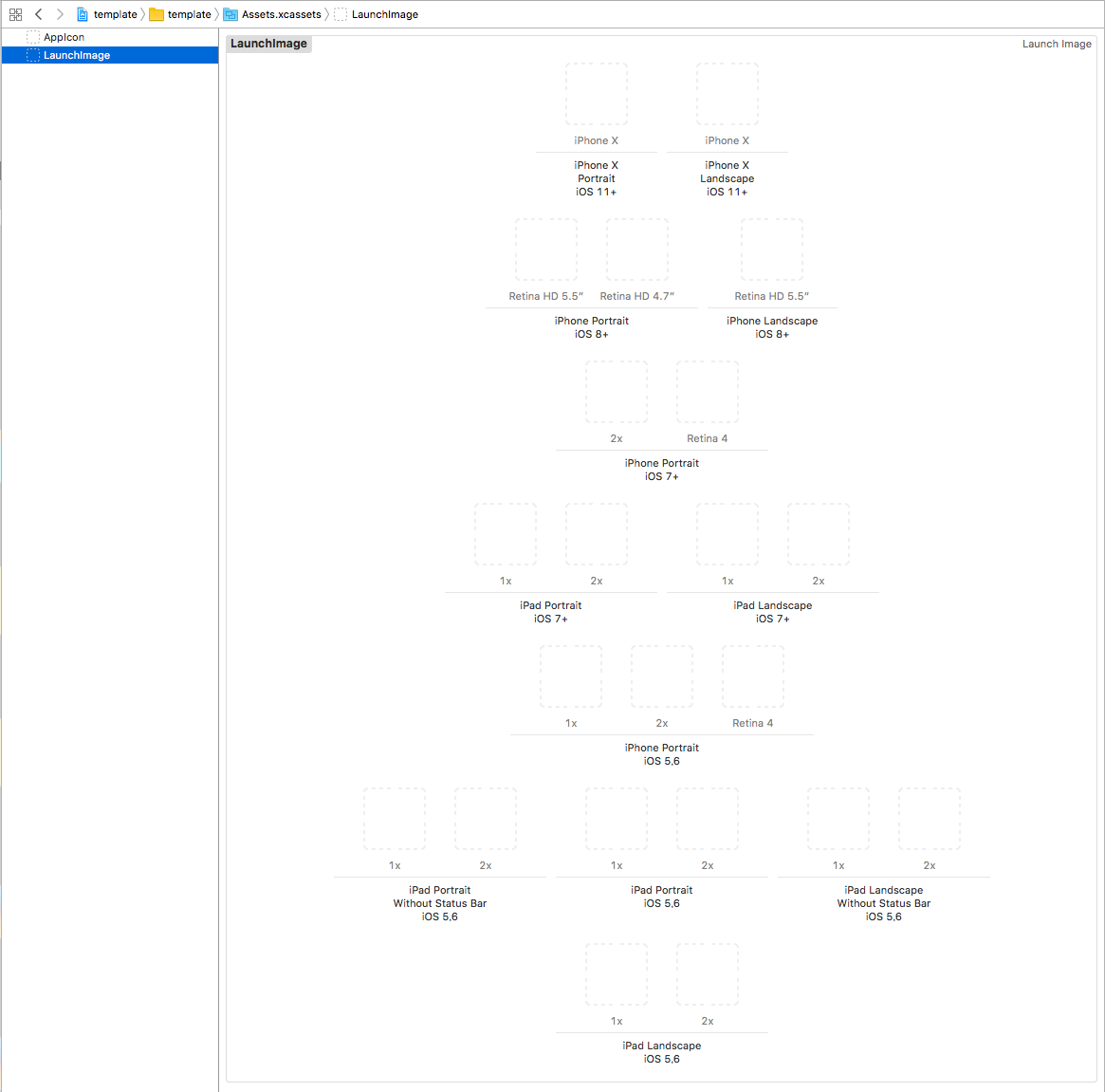
iPhone起動画面
| 画面サイズ |
Xcodeでの表記 |
対象OS |
画像サイズ |
| iPhone XS Max |
iPhone XS Max Portrait |
iOS 12+ |
1242 x 2688 |
| iPhone XR |
iPhone XR Portrait |
iOS 12+ |
828 x 1792 |
| iPhone XS Max |
iPhone XS Max Landscape |
iOS 12+ |
2688 x 1242 |
| iPhone XR |
iPhone XR Landscape |
iOS 12+ |
1792 x 828 |
| iPhone X |
iPhone X Portrait |
iOS 11+ |
1125 x 2436 |
|
iPhone X Landscape |
|
2436 x 1125 |
| Retina HD 5.5" |
iPhone Portrait |
iOS 8+ |
1242 x 2208 |
| Retina HD 4.7" |
|
|
750 × 1334 |
| Retina HD 5.5" |
iPhone Landscape |
iOS 8+ |
2208 x 1242 |
| 2x |
iPhone Portrait |
iOS 7+ |
640 x 960 |
| Retina 4 |
iPhone Portrait |
iOS 7+ |
640 x 1136 |
iPad起動画面
| 画面サイズ |
Xcodeでの表記 |
対象OS |
画像サイズ |
| 1x |
iPad Portrait |
iOS 7+ |
768 x 1024 |
| 2x |
|
|
1536 x 2048 |
| 1x |
iPad Landscape |
|
1024 x 768 |
| 2x |
|
|
2048 x 1536 |
iPhone起動画面
| 画面サイズ |
Xcodeでの表記 |
対象OS |
画像サイズ |
| 1x |
iPhone Portrait |
iOS 5,6 |
320 x 480 |
| 2x |
|
|
640 x 960 |
| Retina 4 |
|
|
640 x 1136 |
iPod起動画面
| 画面サイズ |
Xcodeでの表記 |
対象OS |
画像サイズ |
| 1x |
iPod Portrait Without Status Bar |
iOS 5,6 |
768 x 1004 |
| 2x |
|
|
1536 x 2008 |
| 1x |
iPod Portrait With Status Bar |
iOS 5,6 |
768 x 1024 |
| 2x |
|
|
1536 2048 |
| 1x |
iPod Landscape Without Status Bar |
iOS 5,6 |
1204 x 748 |
| 2x |
|
|
2408 x 1496 |
| 1x |
iPod Landscape With Status Bar |
iOS 5,6 |
1024 x 768 |
| 2x |
|
|
2048 x 1536 |