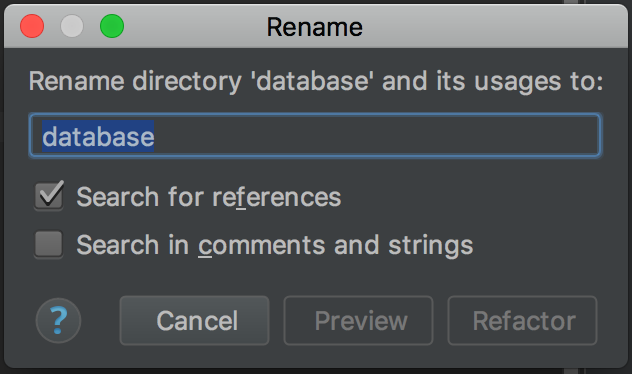PSR-4に準拠してPHPのコードを書いている場合、ディレクトリー名を変更する際にnamespaceも変更しなければ行けません。
PHPStormでは、PHPStorm側にnamespaceを設定しておくことで、ディレクトリー名の変更と同時にnamespace名も変更するということができます。
PHPStormの設定

PreferenceのDirectoriesを開いて、
- ディレクトリを選択
- SourcesのところをクリックしてSourceFoldersに追加
- pのところを押してSourcesFoldersにnamespace名を指定
この設定は、ちょうどcomposer.jsonの設定と対応するはずです。
composer.json
"autoload": {
"psr-4": {
"App\\": "app/",
"Domain\\": "domain/",
"Infra\\": "infra/"
},
},
ディレクトリをRename
SourceFolderとして設定されているディレクトリ以下のディレクトリでは、ディレクトリ名を変更する時にnamespaceも一緒に変更されます。