はじめに
現在開発しているAndroidアプリでRecyclerViewを使用しており、
そこにアニメーションをつけるときに発見しました。
recyclerview-animatorsとは
recyclerview-animatorsは、RecyclerViewのitemにアニメーションをつけるものです。
これを使うことにより、RecyclerViewにitemを追加や削除したときに、様々なアニメーションをつけることができます。
使用方法
1.build.gradleにrecyclerview-animatorsのimplementationを追加
2.使用したいアニメーションをRecyclerViewにセット
3.RecyclerViewにitem追加と削除の処理を書く
の3ステップで使用できます。
1. build.gradleにrecyclerview-animatorsのimplementationを追加
まず、build.gradleに
dependencies {
implementation 'jp.wasabeef:recyclerview-animators:3.0.0'
}
を追加します。
2. 使用したいアニメーションをRecyclerViewにセット
build.gradleに追加が終わったら、RecyclerViewのitemAnimatorに動作させたいアニメーションを記述します。
override fun onCreate(savedInstanceState: Bundle?) {
recyclerView.itemAnimator = SlideInLeftAnimator() // 左からスライドAnimationが実行される
}
3. RecyclerViewにitem追加と削除の処理を書く
最後に、RecyclerViewにitemを追加と削除するときの処理を記述します。
今回はGroupieを使用しているため、以下のように書きました。
private val groupAdapter = GroupAdapter<ViewHolder>()
override fun onCreate(savedInstanceState: Bundle?) {
super.onCreate(savedInstanceState)
setContentView(R.layout.activity_main)
recyclerView.apply {
adapter = groupAdapter
itemAnimator = SlideInLeftAnimator(DecelerateInterpolator(0.1f))
layoutManager = LinearLayoutManager(context)
}
create.setOnClickListener {
groupAdapter.add(Item(groupAdapter.itemCount.toString()))
groupAdapter.notifyItemChanged(groupAdapter.itemCount)
}
delete.setOnClickListener {
if (groupAdapter.itemCount < 1) {
return@setOnClickListener
}
groupAdapter.removeGroup(groupAdapter.itemCount - 1)
groupAdapter.notifyItemChanged(groupAdapter.itemCount - 1)
}
}
このように書くことでアニメーションが動作します!
| スライドイン | スライドアウト |
|---|---|
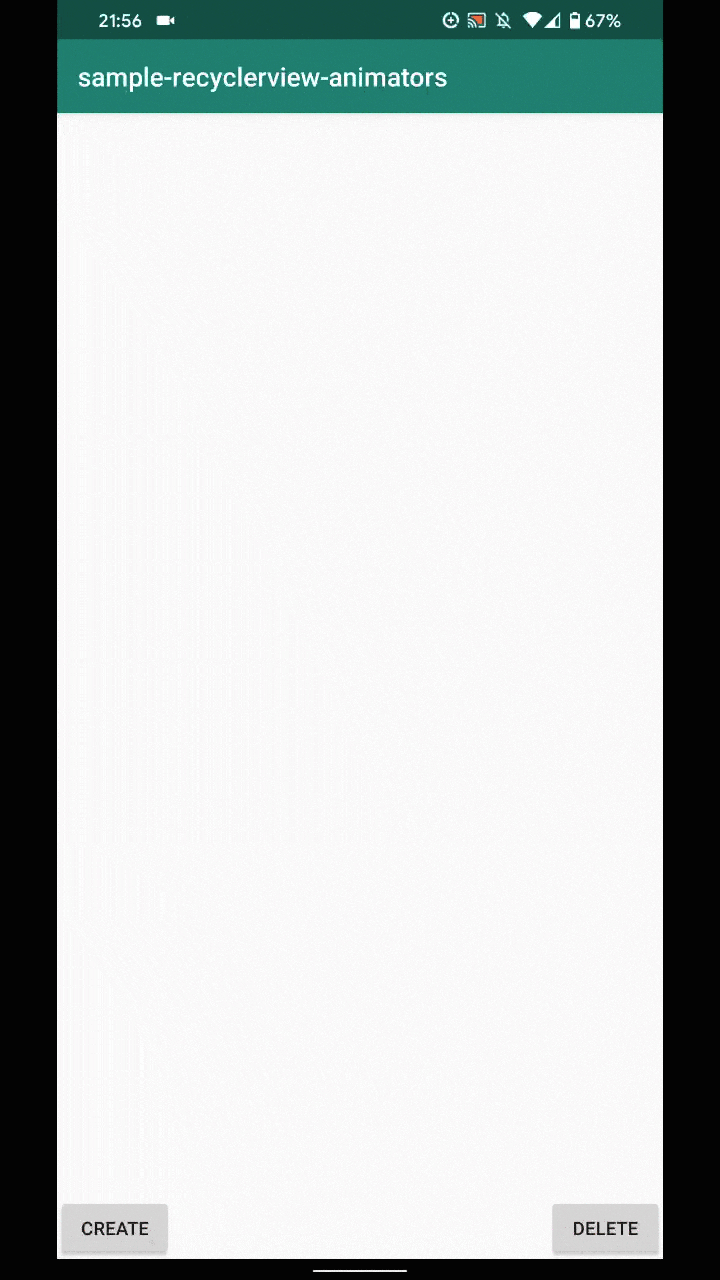 |
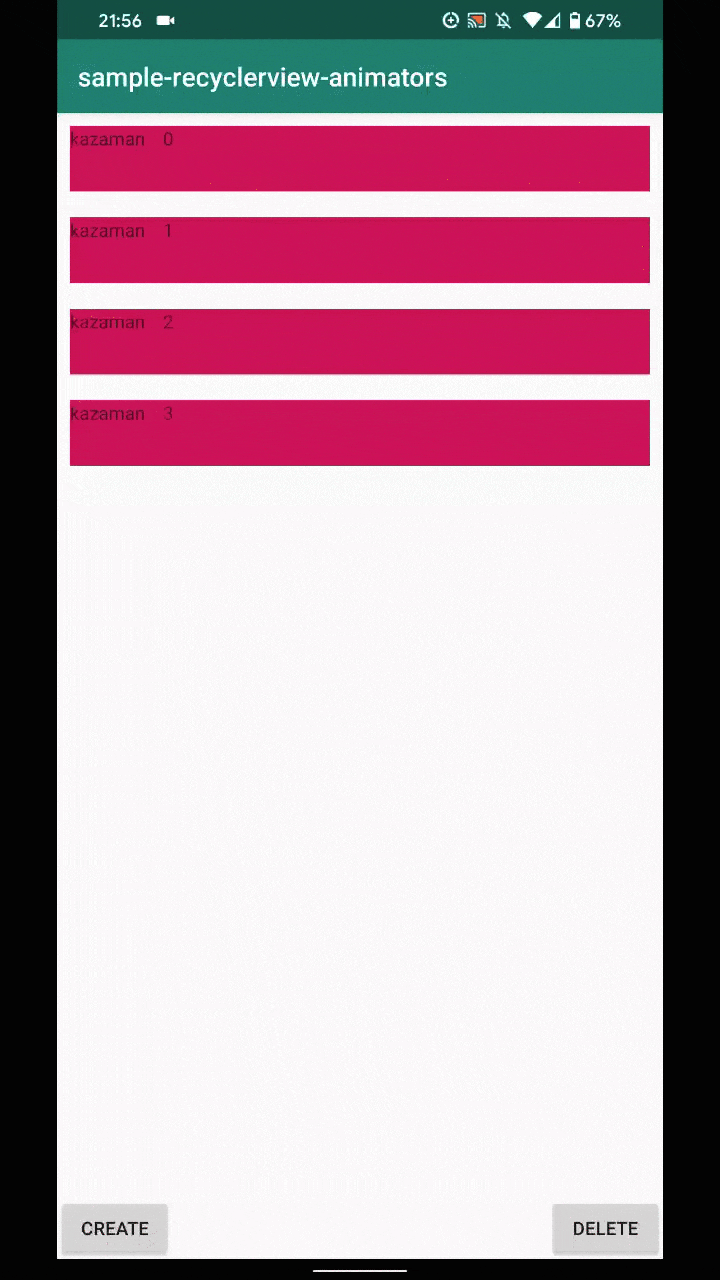 |
他にもフェードイン・アウトアニメーションやフリップアニメーション、
また動作方向やアニメーション変化を変更することができるみたいです。
まとめ
アニメーションをつけることは本来難しいのですが、とても簡単に実装できるため、
これから使っていこうと思いました。