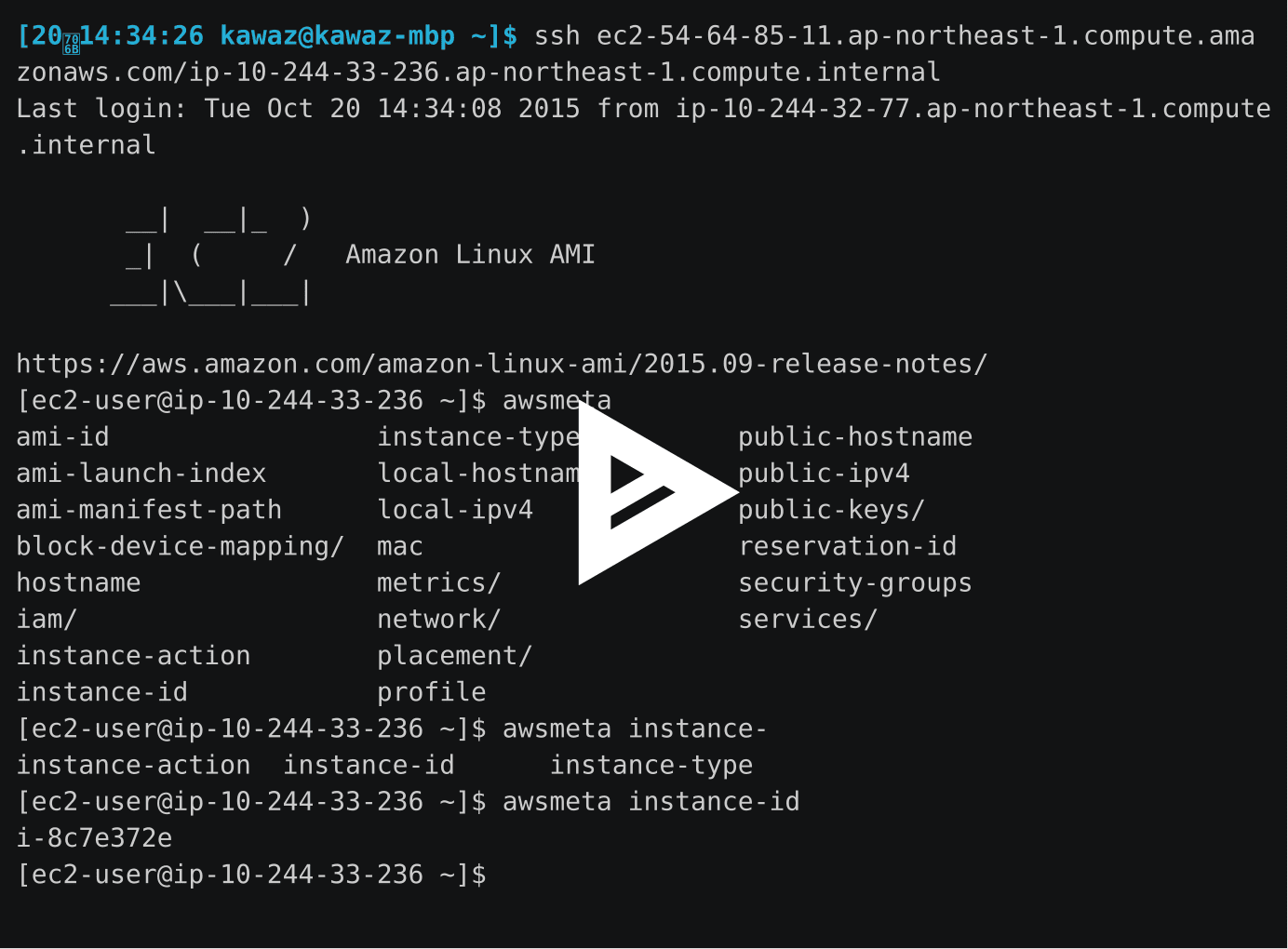できたー!
Demo
デモ動画見れば何が出来るか分かると思う。
Install
ただのシェルスクリプト1個なので、PATHの通った好きなとこにコピーして使えばOK。bashの補完も作ったのでそれも読み込んでおくといい感じになる。
git clone https://github.com/kawaz/awsmeta.git
cp awsmeta/bin/awsmeta /usr/local/bin/
cp awsmeta/etc/bash_completion.d/awsmeta.sh /etc/bash_completion.d/
Usage
シンプルな感じに取得。深いパスや複数まとめても取れる。
$ awsmeta instance-type
t2.micro
$ awsmeta instance-type placement/availability-zone
t2.micro
ap-northeast-1c
Completion
補完が効く!これが重要。
$ awsmeta ins<TAB>
$ awsmeta instance-<TAB><TAB>
instance-action instance-id instance-type
$ awsmeta instance-i<TAB>
$ awsmeta instance-id
i-8c7e372e
今までは curl http://169.254.169.254/latest/meta-data/instance-id とか長くて補完も効かないタイプを強いられてたのが地味に辛かったので補完したかったんよホント…。
Git Repository