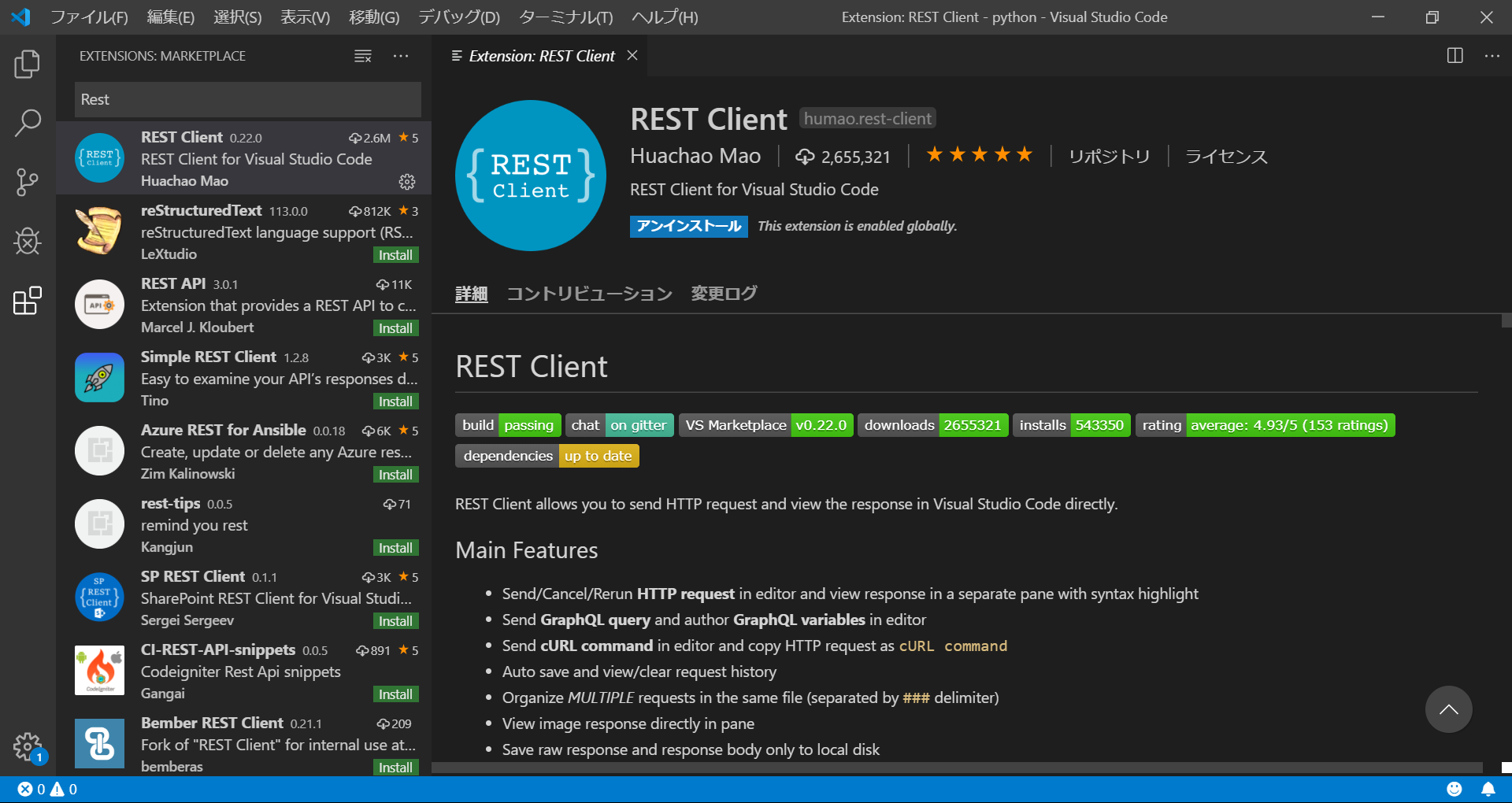VSCodeでRESTクライアントを使って効率的にAPIを呼び出す
今まではPostman(https://www.getpostman.com/) を使ってAPIとの通信を確認していたがVSCodeのほうが超簡単で便利だった。
簡単に説明すると「エディタからcURLコマンドを簡単に送信できるよ。」ってこと。
拡張機能(RESTクライアント)をインストールする
サイドバーのEXTENSIONS(Ctrl+Shift+X)を選択し、「Rest Client」を検索する。
拡張機能RESTクライアントの使い方
OverViewにて確認してください。
https://marketplace.visualstudio.com/items?itemName=humao.rest-client
※ここで確認できる内容以上のことは記載していないです。
GETしてみる
.httpか.restファイルに「https://www.yahoo.co.jp/」 を書く。
入力するとSend Requestって行が勝手に出てくる。

Send Requestを押すとリクエストが送信され、右側にレスポンスが表示される。
レスポンスの時間も表示されて便利。

POSTしてみる
Getと同じようにリクエストを書くとSend Requestが表示される。

複数のリクエストを書く場合
**###**で区切ることで複数リクエストを書いておくことができる。

まとめ
これで効率的にAPI開発ができるはず。