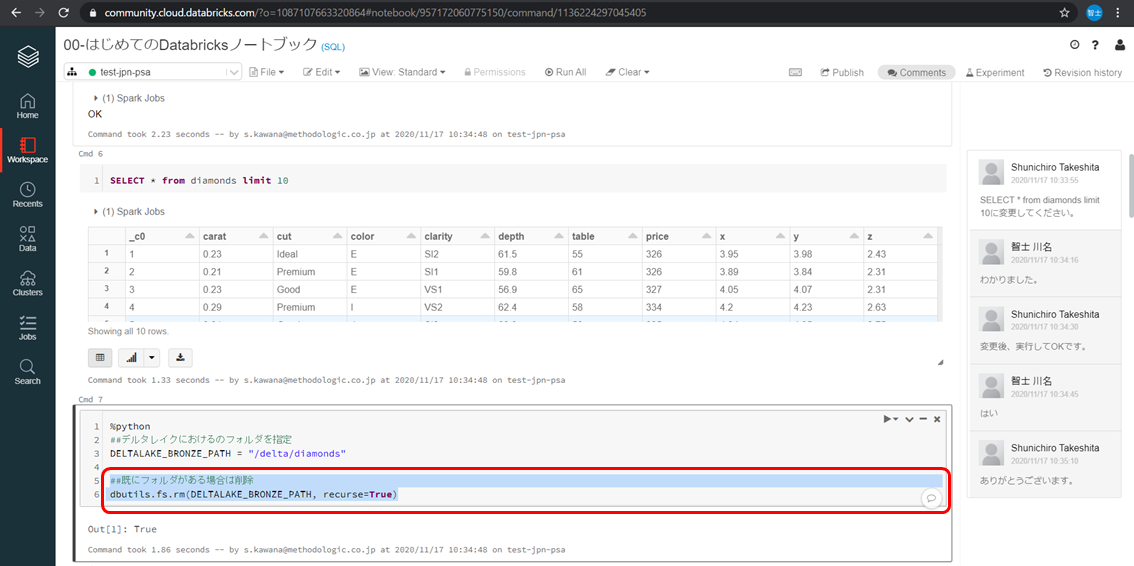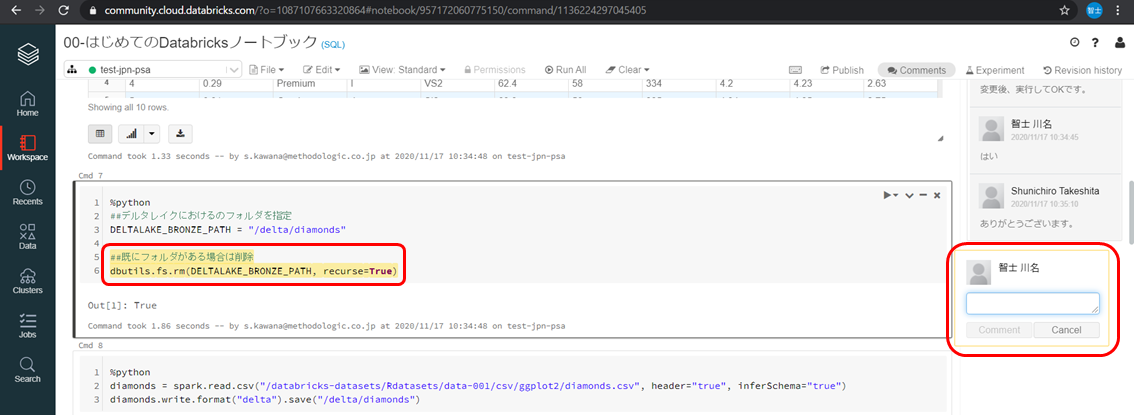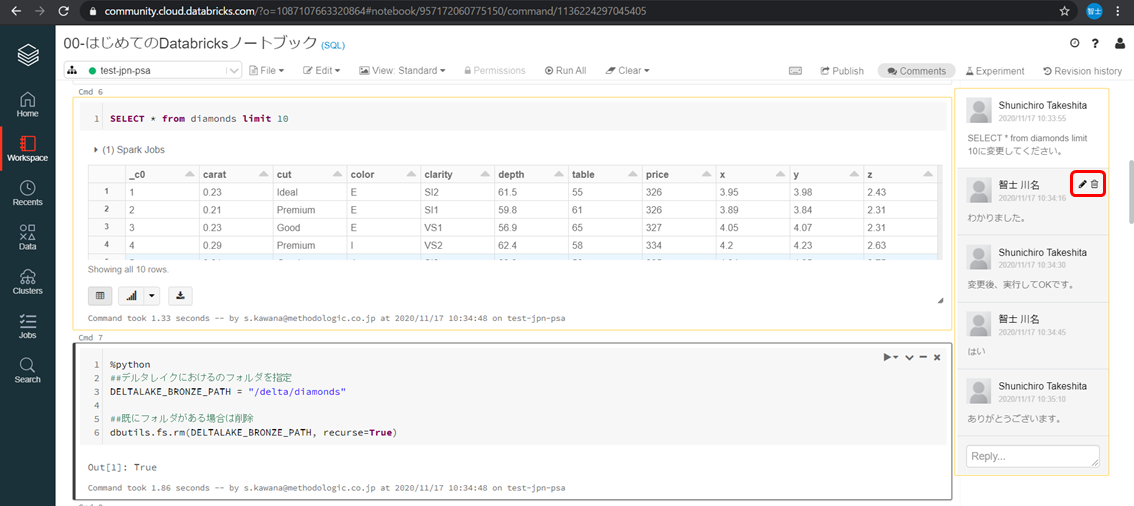コメント記入
ここでは、Notebook内のコメント記入について、まとめていきます。
Notebook内で他の人と作業をしていく中で、どのような作業・変更したかをコメント記入する機能が
あります。
複数人でアクセスしていると、上記画面のようにアカウントがそれぞれ、表示されます。
ここで、コメントタブをクリックすると、コメントが記入できるスペースが表示されます。
コメントをするには、コメントしたいコマンドの中のソースを選択します。
選択すると、 吹き出しマークが表示されますので、そちらをクリックすると、該当コマンドの右側ににコメント記入できるスレッドが表示されます。
吹き出しマークが表示されますので、そちらをクリックすると、該当コマンドの右側ににコメント記入できるスレッドが表示されます。
どこのことに対してのコメントかもわかりやすくなっています。
コメントの編集や削除も簡単で、アイコンをクリックして、編集可能です。
以上がコメント記入についてでした。
見ていただき、ありがとうございました。
株式会社メソドロジック
川名智士