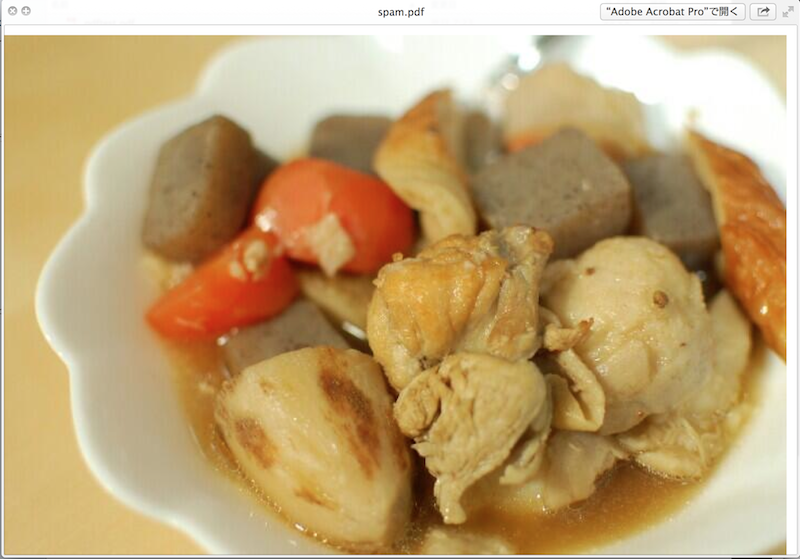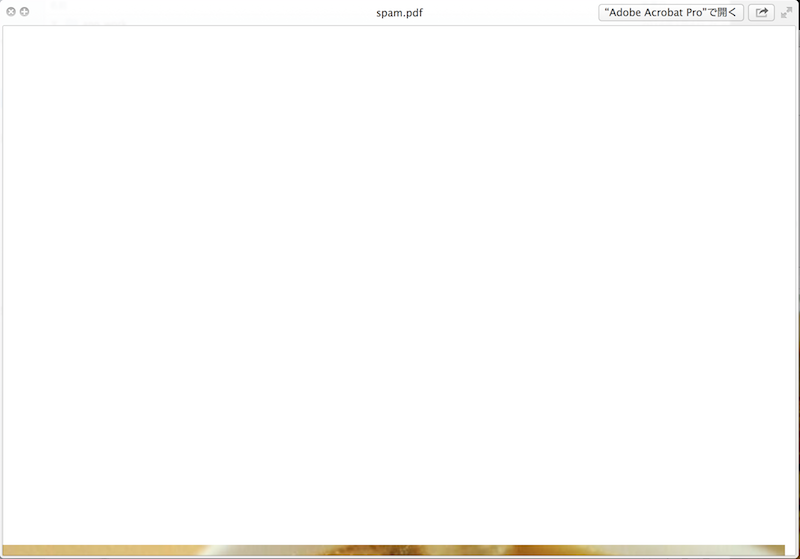bottomup指定なしの場合
filename = 'pdftest'
# -*- coding: utf-8 -*-
from reportlab.pdfgen import canvas
from PIL import Image
image =Image.open('/Users/momiji/work/spam.jpg')
pdf_cnvs = canvas.Canvas('./spam.pdf' )
pdf_cnvs.setPageSize((image.size[0]+10,image.size[1]+10))
pdf_cnvs.drawInlineImage(image,0,0)
pdf_cnvs.save()
原点が左下。
bottmup=Falseの場合
pdf_cnvs = canvas.Canvas('./spam.pdf',bottomup=False)
y座標を変更する
pdf_cnvs.drawInlineImage(image,0,-image.size[1])
左上から描画されるが、180度回転している。
--
drawInlineImageで画像を貼ると、ipadで途中で途切れる事案発生。
ipadで読むならdrawImageのほうが良かった。